When the camera app on an iPhone is launched, you can hear the special sound. Also, you will hear a camera shutter on iPhone, and it can be helpful for many users. Still, it can also be a distraction or annoyance in certain situations. Whether you’re trying to take a photo quietly in a public place or don’t need the sound, it’s easy to turn off the camera sound on an iPhone. In this guide, I will explain the steps to mute the camera sound on your iPhone and help you take photos without making a noise.
How to mute the photo shutter on your iPhone
There are several ways to silence the camera shutter on your iPhone. I have tested different ways and found two options that work for you. There is no shutter sound when you do Live Photo if you put your iPhone into silent mode and when using third-party photography apps. For example, the Instagram app.
Using Live Photo
- Open the Camera app.
- And at the top of the screen, ensure the icon with the repeating circles inside is yellow. If not, tap on it to activate Live Photo.
- Then hold your device still for a few seconds.
- And press the shutter button.
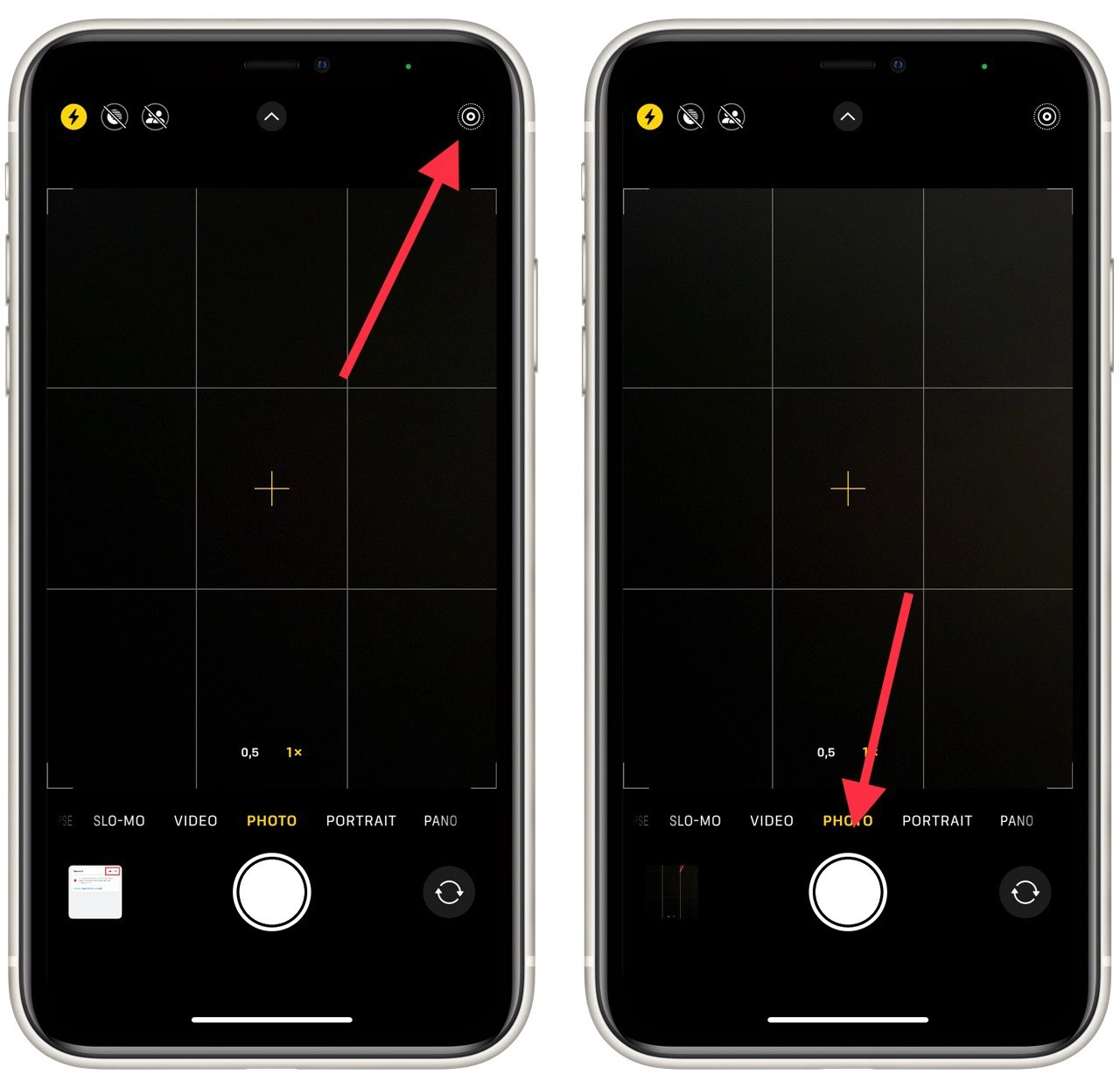
This feature is usually enabled on iPhones by default. Remember that these photos take up a lot more space than regular photos.
Using Silent Mode
Another way to remove the sound of the shutter is to put your phone into silent mode. To do this, you need to toggle a special switch on the left side of your phone.

It is located above the volume button. When you toggle it, your phone will vibrate, and you will be notified that silent mode is on. While it is on, all system sounds will be muted.
Using third-party apps
You can also download a third-party application and take photos on it. For example, you can use the Instagram app for this purpose. To take a normal photo and save it to your gallery, you will need to :
- Open the Instagram app.
- Swipe to the right.
- You’ll be in photo mode, where you can capture stories.
- To take a photo, click the big white button at the bottom.
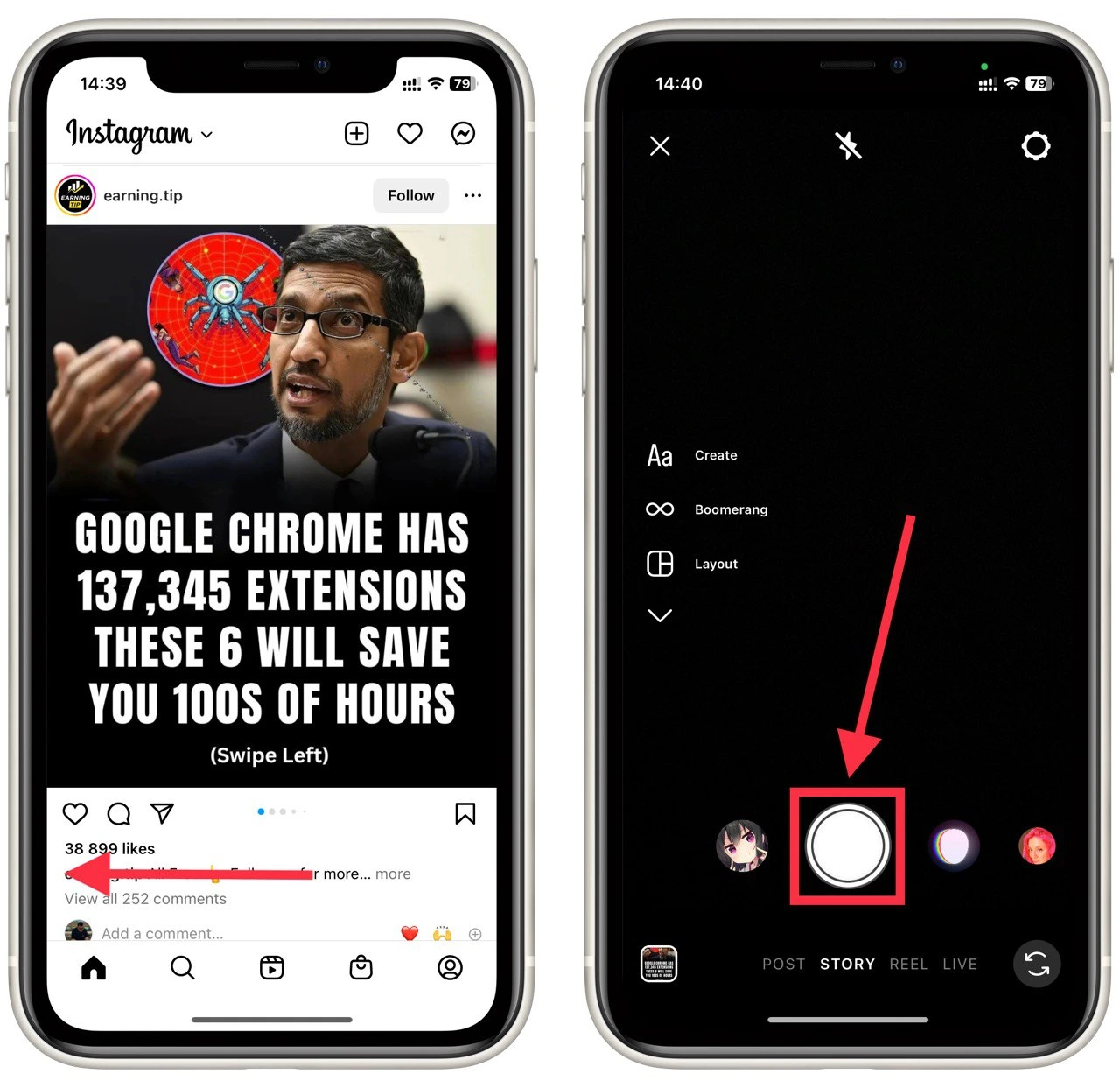
- Then click the three horizontal dots at the top right to save the photo.
- You will be given the option “Save” Click on it, and the photo will be sent to your gallery.
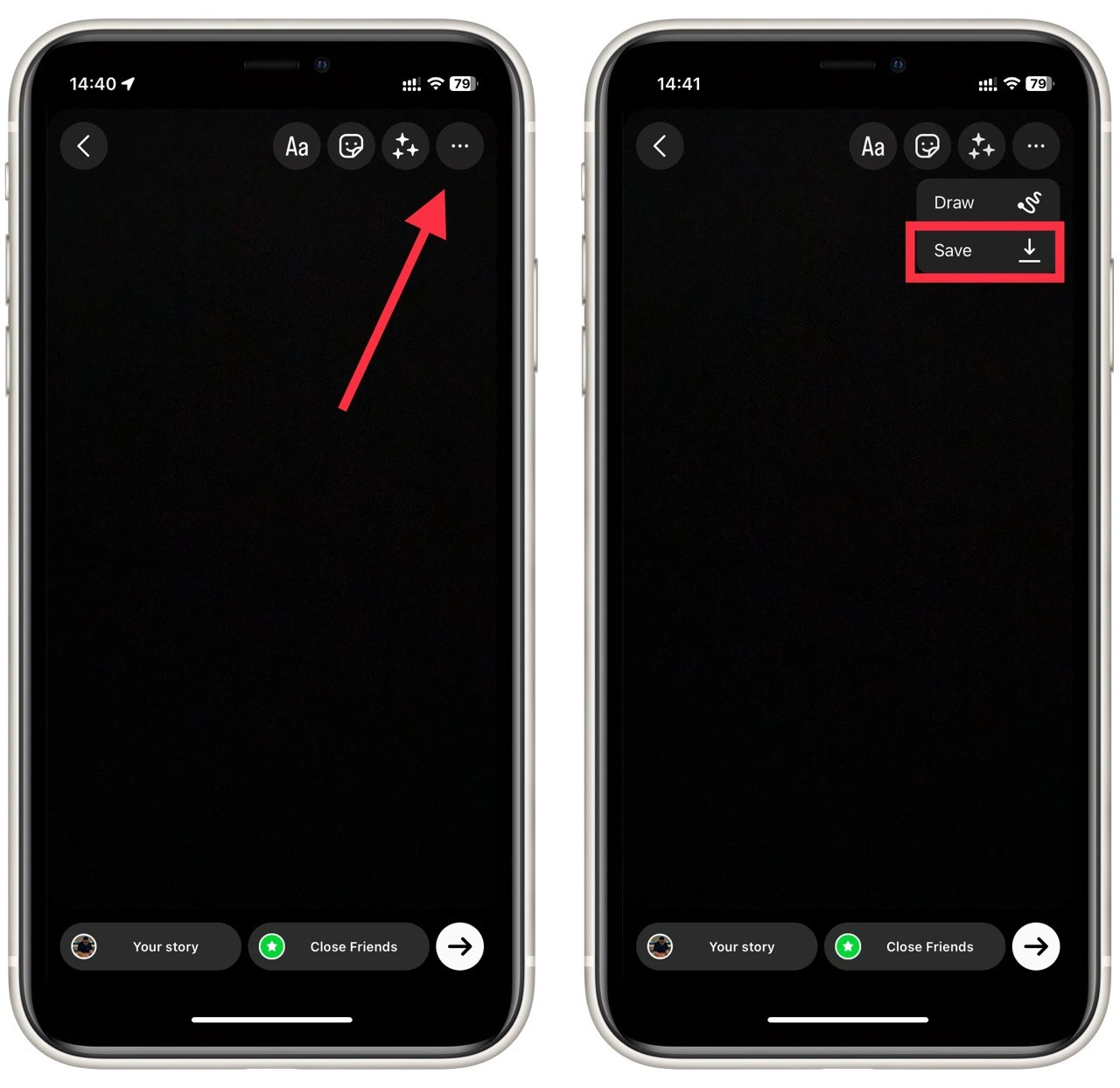
This is a straightforward and fast alternative to the classic camera app on your iPhone.
How to enable the Live Photo function by default
Usually, on iPhones, this function should be activated right from the start, but if for some reason it has been disabled and when you start the Camera app, you take normal pictures, you can easily activate it. To do this, you only need to :
- Go to the Settings menu.
- Click on Camera > Preserve Settings.

- Make sure the switch next to Live Photo is on.

It’s pretty easy to do and will only take a few minutes. Note that Live Photo is available on iPhones 6s or later, on iPads 5th generation or later, iPad Air 3rd generation and later, iPad mini 5th generation and later, and on iPad Pro.
What you should know about the restrictions
In some countries, especially Japan and South Korea, the camera shutter sound always remains on. It is illegal to turn off the shutter sound, and phones purchased and sold there are customized for those markets to ensure complete privacy and to block unknown recordings or photos.
Manufacturers and Japanese wireless providers have developed phones that make a specific sound every time you open or use the camera. It’s important to know that even if you visit these countries, your phone will make this sound when you open the camera app, even if you disable the iPhone camera. If you want to avoid this, you can use the following methods:
- Mute the sound by closing the speaker while you’re shooting.
- Plug your headphones into the headphone jack and take pictures using your headphones as a shutter.
- Use a third-party camera app rather than your iPhone’s standard Camera app.
- Use the volume buttons on your iPhone as the shutter buttons.
Using these solutions would be a good idea if you are taking photos legally and are not violating anyone’s privacy in these countries.
Why you may need to turn off the camera sound on iPhone
These are just a few reasons someone may need to turn off the camera sound on their iPhone. Whether it’s to avoid disrupting a quiet environment, take candid photos, record videos without unwanted sound, or protect your privacy, turning off the camera sound can be a helpful solution in many different scenarios. There are several reasons why someone may need to turn off the camera sound on their iPhone. Here are a few common scenarios:
- Quiet environments: In certain situations, such as at a concert, church, or a library, taking photos with the camera sound playing can be disruptive. By turning off the camera sound, you can take photos without drawing attention to yourself.
- Silent pictures: If you’re trying to take silent shots of people or animals, the camera sound can often ruin the moment by causing them to become aware of the photo being taken. You can take photos without alerting your subjects by turning off the camera sound.
- Recording videos: The camera sound can often be picked up by the microphone and become part of the final video. This can be particularly problematic when recording audio for podcasts or other audio-focused projects. You can avoid having unwanted sound in your final recordings by turning off the camera sound.
- Privacy concerns: In certain situations, such as when taking photos in a public bathroom or in a private location, the camera sound can attract unwanted attention. Turning off the camera sound allows you to take photos more discreetly and protect your privacy.


