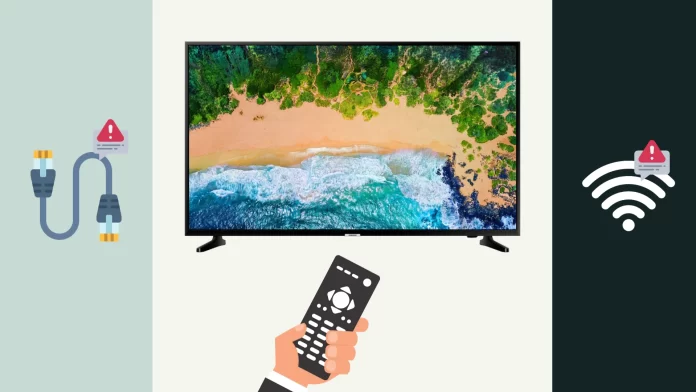You can use your Samsung TV without the internet. However, in this case, it will turn into a non-smart TV, because most “Smart” features are internet related.
For example, you can still connect a DVD player or game console and play games with your Samsung TV, cable, or satellite TV. However, features such as Streaming services or voice assistants will only work when connected to the internet.
Can you use Samsung TV without the internet?
You can use a Samsung TV without an internet connection. You can watch shows from cable or satellite and play movies or games from devices like DVD players or gaming consoles connected to your TV. You will still get great pictures and sound for all these activities.
Without the internet, you can watch movies, look at photos, or listen to music from USB drives plugged into your TV. Some Samsung TVs may also let you show what’s on your smartphone or tablet screen on your TV without needing internet.
But remember, without internet, you can’t watch shows from streaming services like Netflix or use other online features. You also can’t download new apps or get updates for the TV from Samsung to make it work better or add new features.
Which Samsung TV features won’t work without internet?
Using your Samsung Smart TV without an Internet connection limits the available functions and features. The following are the features that you cannot use on your Samsung Smart TV without an Internet connection:
- Viewing streaming services: You cannot access various streaming platforms on your Samsung TV without internet. The TV will be limited to local channels and any external media, such as a DVD or Blu-ray player.
- Downloading or updating apps: The ability to download new apps from the Samsung App Store will be disabled without an internet connection. This restriction also applies to updating apps already installed on your TV.
- Receiving TV updates: Without an Internet connection, your TV will not receive useful software updates, which may affect its performance and security.
- Using voice assistants: Samsung Smart TVs come with voice assistants such as Bixby, Alexa, or Google Assistant. These voice assistants require an internet connection to process voice commands and perform tasks.
The basic use of Samsung TV and external media devices is possible without the internet, but an internet connection is essential for a full and enhanced viewing experience. It allows you to fully utilize features, services, and functions built into your Samsung Smart TV.
Is it possible to remove the initial screen when turning on Samsung TV?
Users also note that if you do not have an Internet connection and have not completed the initial setup, a notification may appear each time you interact with your Samsung TV to complete the initial setup. It serves as a reminder to complete the setup for a better viewing experience.
Unfortunately, there is no way to get rid of this screen without completing the setup. To stop seeing this screen, you must connect your Samsung TV to the Internet and complete the setup. If you do not do this, you will have to switch signal sources each time to close this screen manually.
Can you connect your smartphone to a Samsung TV without the internet?
You can use features like AirPlay or Chromecast without an internet connection. You just need to connect your TV and smartphone to the same Wi-Fi, even if Wi-Fi point isn’t connected to internet. This lets you show your smartphone screen on your TV.
Also, some Android phones can connect to Samsung TVs with a USB-C to HDMI cable. This lets you show your phone’s screen on your TV using a cable, and you don’t need an internet connection.
Many Samsung TVs also have a feature called Wi-Fi Direct. This lets your TV and smartphone connect directly without needing other devices or an internet connection.