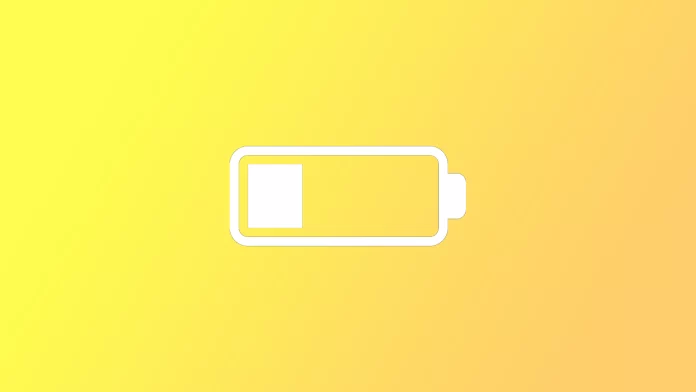You may have noticed that the battery icon in the upper right corner of the screen changes color from white to yellow. This color change can be confusing and even disturbing to some iPhone users. In fact, it can signal a lot of things. For starters, it’s worth understanding that when the battery icon appears yellow, it means that Low Power Mode is activated.
Low Power Mode allows the iPhone to conserve battery consumption. So the iPhone can activate this mode on its own if the device starts to malfunction. To figure it out, you should learn about the possible causes, then how to turn off Low Power Mode. Along with this, find out what colors can the battery indicator be on the iPhone.
What causes the battery yellow on iPhone?
The iPhone battery indicator turning yellow can have several causes, some of which are:
Low Power Mode is activated
Low Power Mode is an iPhone feature that helps conserve battery life when the device’s battery level is low. The battery is displayed in yellow when Low Power Mode is activated. When Low Power Mode is enabled, the device will automatically reduce power consumption by disabling certain features such as background app refresh, automatic downloads, and some visual effects. This can help to extend the battery life of the device, allowing you to use it for longer before needing to charge it.
It can also be turned on automatically when the battery level drops to 20% or below. Once the device is charged above 80%, the low-power mode will automatically turn off. The iPhone will also send you a notification asking you to turn on Low Power Mode when the battery level drops to 20%.
Battery aging
Another reason for the yellow color of the battery icon on the iPhone is related to the battery’s aging. As the battery in your iPhone is used and charged over time, it will naturally begin to degrade in capacity and performance. This process, known as battery aging, is normal and to be expected.
When the battery in your iPhone shows signs of aging, the battery icon may turn yellow. This is a sign that the battery’s capacity and performance have been reduced and that it may not be able to hold a charge as well as it used to. In this case, the yellow color of the battery icon indicates that it may be time to consider replacing the battery in your iPhone.
Low battery temperature
Another possible reason for the yellow color of the battery icon on the iPhone is related to the battery’s temperature. If the battery in your iPhone is exposed to extremely cold or hot temperatures, it can be damaged, or its performance can be affected.
When the battery in your iPhone is exposed to low temperatures, the battery icon may turn yellow. This is a sign that the battery cannot perform at its best in the current temperature conditions and that it may need to be warmed up before it can be used again.
How to turn off the low-power mode on the iPhone?
To turn off Low Power Mode on an iPhone, follow these steps:
- Go to the Settings app on your iPhone.
- Tap on Battery.
- Toggle the switch next to Low Power Mode to the OFF position.

Alternatively, you can also turn off Low Power Mode by charging your iPhone above 80% and waiting for a few minutes. Once the battery reaches 80% or higher, Low Power Mode will automatically turn off.
You can also ask Siri to turn off low power mode by saying, “Hey Siri, turn off low power mode.”
What color can the battery indicator be on the iPhone?
The battery indicator on an iPhone can have several colors depending on the battery level and charging status.
When the iPhone is charging, the battery indicator will be:
Green
This indicates that the battery is fully charged or close to it.
Yellow
This indicates that the iPhone is in the process of charging, and the battery level is increasing.
When the iPhone is not charging, the battery indicator will be:
Green
This indicates that the battery level is high, above 80%
Yellow
This indicates that the battery level is medium, between 20% and 80%.
Red
This indicates that the battery level is low, below 20%.
The battery indicator on an iPhone can be green, yellow, or red, depending on the battery level. The indicator will be displayed according to these settings if your iPhone is not out of order.