Paramount Plus is available as an app on a multitude of devices. This includes LG TVs, but not all of them. Today, you can only install Paramount Plus on LG TV models with webOS 4.0 or higher. Also, your TV must be 2018 or newer.
There are other conditions as well. Paramount Plus is not available in all countries. Therefore, even if you have a new LG TV in a country where Paramount Plus is unavailable, you will not find its app in the LG Content Store.
What if your LG TV is too old for Paramount Plus? In that case, you can use third-party streaming devices or hook up a game console to watch it through them.
Well, let’s take a closer look at everything below.
What LG TVs can run Paramount Plus?
As I described above, all LG TV models with webOS 4.0 and higher released in 2018 and newer support the Paramount Plus app. In other words, you will be able to find it in the LG Content Store.
Learn how to install Paramount Plus on LG TV.
Here are the 3 categories of LG TVs on which Paramount Plus is available:
- LED TV
- QNED TV (NANO)
- OLED TV
What if you have a TV from one of these categories but still can’t find Paramount Plus in the LG Content Store? Let’s make sure your TV’s release year matches the condition.
How do I know what year my LG TV is?
First, you should find the model number of your LG TV. Here’s how:
- Go to All Settings and select Support.
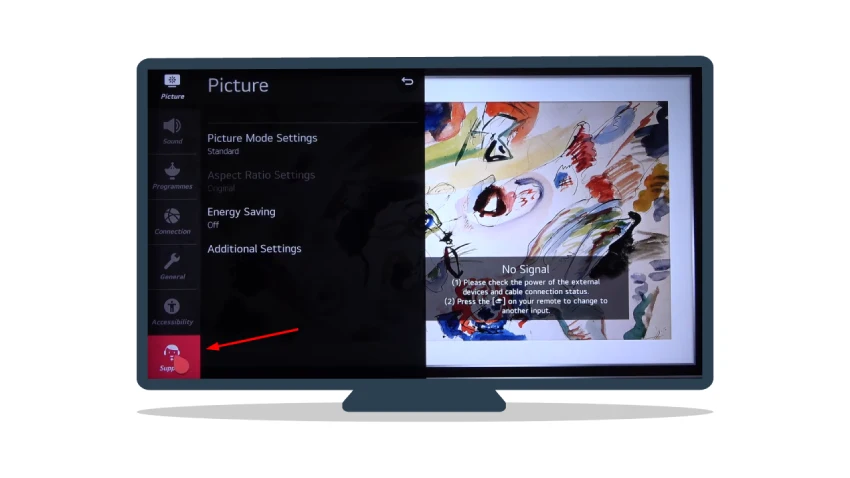
- Then click TV Information.
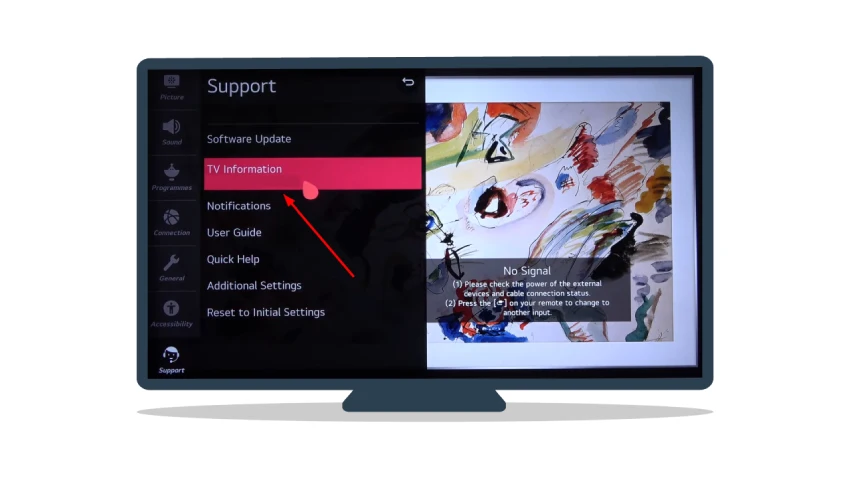
- Under Model, you should see your LG TV model number.

Now, let’s decipher the LG TV model number for each category and find the symbol meaning the year of manufacture.
LED TV
For example, let’s take model 65UR9000PUA. Here, the 4th character from the left is responsible for the year of TV manufacture. That is the letter R (65UR9000PUA) in this case. It means that this LED TV was released in 2023.
Here are the letters for each year of LG LED TV that Paramount Plus supports:
- 2023 – R
- 2022 – Q
- 2021 – P
- 2020 – N
- 2019 – M
- 2018 – K
If you see these letters in the model number of your LG TV (4th from the left), it supports Paramount Plus.
QNED TV (NANO)
For QNED TV models, the situation is similar. However, the letter comes second from the end of the number. For example, take 75QNED80URA. The letter R (75QNED80URA) also means the year of manufacture here.
Here are the letters for each year of LG QNED TV that Paramount Plus supports:
- 2023 – R
- 2022 – Q
- 2021 – P
- 2020 – N
If you see these letters in the model number of your LG TV (2nd from the right), it supports Paramount Plus.
OLED TV
It’s different with OLED TVs. Here, digits are used instead of letters. For example, let’s take the OLED65C3PUA model. Here, the digit 3 (OLED65C3PUA) is responsible for the year of manufacture.
Here are the digits for each year of LG OLED TV that Paramount Plus supports:
- 2023 – 3
- 2022 – 2
- 2021 – 1
- 2020 – X (in this case, the Roman digit 10, so that there is one character, not two)
- 2019 – 9
- 2018 – 8
If you see these digits in the model number of your LG TV (4th from the right), it supports Paramount Plus.
In the table below, you can see all the information at once for your convenience.
| Year | LED TV | QNED TV | OLED TV |
|---|---|---|---|
| 2023 | R | R | 3 |
| 2022 | Q | Q | 2 |
| 2021 | P | P | 1 |
| 2020 | N | N | X |
| 2019 | M | - | 9 |
| 2018 | K | - | 8 |
Learn more about what devices support Paramount Plus.
What to do if you can’t find Paramount Plus on LG TV?
If you’ve checked your LG TV model and it meets the above conditions but still can’t find Paramount Plus in the LG Content Store, there could be two reasons.
- Regional restrictions
- Outdated OS
Check the region
You can easily check whether Paramount Plus is available in your region. Just go to https://www.paramountplus.com/.
If you are offered to subscribe to a newsletter, this service does not work in your country. On the flip side, if you encounter a page prompting you to purchase a subscription, that’s a good sign that the app is working. However, remember that if Paramount Plus isn’t available in your region, you won’t find it listed in the LG Content Store.
Learn more about Paramount Plus region restrictions.
Update webOS on LG TV
Maybe your webOS version is outdated, so Paramount Plus doesn’t appear in the LG Content Store. Let’s update it. Here’s how:
- Navigate to All Settings and select Support.
- Click Software Update.
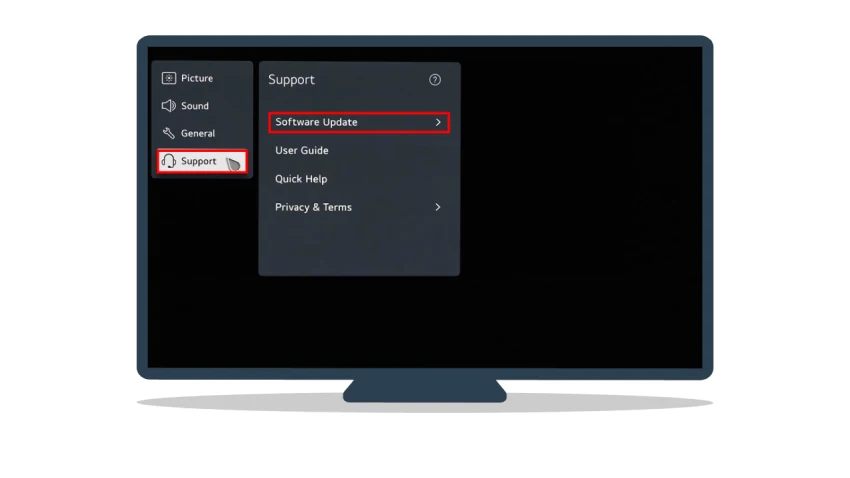
- Finally, click Download and Install.
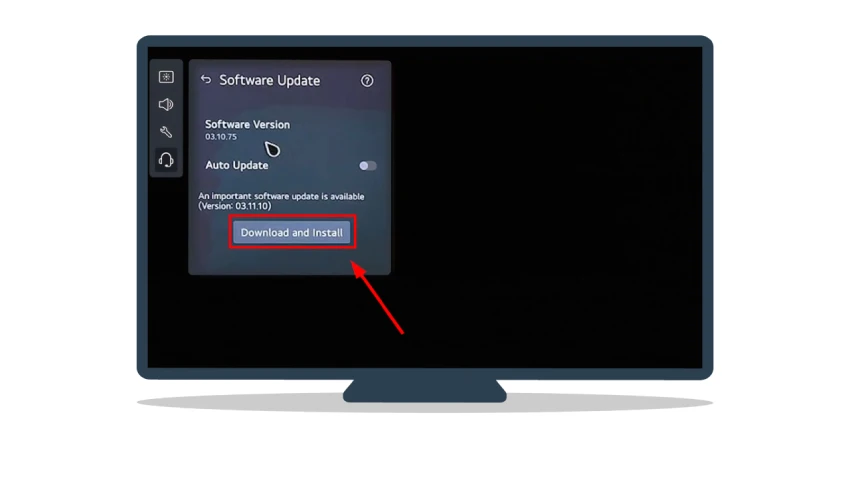
After the update, check the LG Content Store. Paramount Plus should appear in the list.
Can I watch Paramount Plus on older LG TVs?
Unfortunately, no. If your Samsung TV was released before 2018, you won’t be able to install Paramount Plus on it. However, you still have a way out.
Watch Paramount Plus on streaming devices
To access Paramount Plus, you can invest in an affordable streaming device like Roku, Amazon Fire Stick, or Chromecast. This could be a more budget-friendly alternative to purchasing a brand-new TV. Below is a rundown of the most cost-effective streaming devices that support Paramount Plus:
- Roku Express – $29.99
- Chromecast – $29.99
- Amazon Fire Stick – $39.99
Don’t forget that you will still need to pay for a Paramount Plus subscription.
Learn more about how much Paramount Plus costs.
Watch Paramount Plus on game consoles
You’re in luck if you own an Xbox One, Series S, Series X, or a PlayStation 4 or 5. There’s no need to splurge on a new TV or even a separate streaming device. Simply hook up your gaming console to your TV, download the Paramount Plus app, and you’re all set to enjoy your favorite shows and movies.





