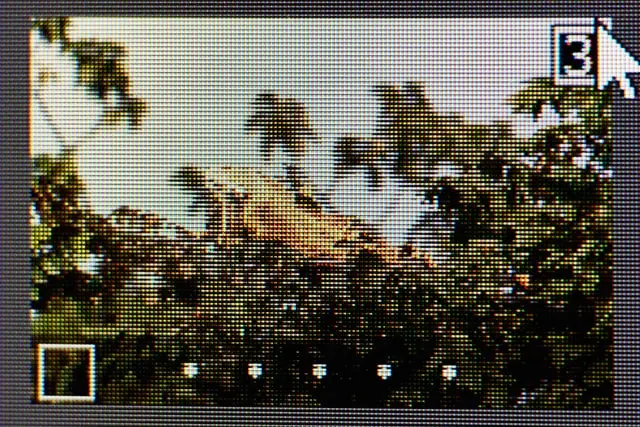Almost all branches of computer work require the use of images – web mastering, design, creating presentations, and so on. And, of course, everyone knows and often encounters the image format JPEG.
What do you need to know about the difference between JPG and JPEG formats
There are many graphical formats, and they differ in one way or another. In fact, some formats were created to accomplish a practical specific task that the available options couldn’t solve. For example, before the advent of JPEG, image files took up too much storage space. Because of this format, it was necessary to create a format to optimize them.
Everyone has probably encountered the JPEG or JPG format, and you may have wondered what the difference is. However, the fact is that some formats were created to smooth out a file problem when the original formats couldn’t handle it. However, in essence, jpeg and .jpg are very similar.
Well, here’s what you should know about the JPEG format and the difference between JPEG and JPG.
What is a JPEG and what’s it purpose
This format was named after the sub-committee that helped create the JPEG Interchange Format (JIF) standard. The International Organization for Standardization (ISO) was first proclaimed in 1992.
If to speak about the technical part, so then JPEGs are 24-bit still raster images, with eight bits in each channel of the RGB color model. This leaves no room for an alpha channel, which means Jpeg can support more than 16 million colors. However, in contrast to that, they cannot support transparency.
When you save a picture in Jpeg format, some insignificant details are removed from the file. This is known to many as file compression. So when a file is saved, it takes up 50 percent or more of your device’s space. The good news is that the loss of this quality isn’t noticeable at all.
In fact, JPEG compression is based on a lossy image compression technique that has the name discrete cosine transform (DCT), which was first claimed by electrical engineer Nasir Ahmed in 1972.
What’s the difference between JPEG and JPG
A long time ago, when the Windows system was just gaining popularity, it had its own features and the system had a maximum 3-letter limit when it came to the length of file extensions. That’s why Jpeg was reduced to JPG to meet the requirements.
The Windows competitors, such as Mac and Linux, on the other hand, had the advantage of not having such restrictions. So they continued to use JPEG files. Later on, when photo editing programs such as Photoshop and others like it appeared, they started to use JPG to avoid confusion.
So the world now has two identical picture formats under two similar names.
What is JIF
You can consider JIF files as an implementation of the JPEG format in its original form. However, this format is no longer used because it has some unfortunate limitations. For example, the color and pixel aspect ratio definitions in JIF caused compatibility problems between encoders and viewers (decoders).
Fortunately, these problems were later solved by other complementary standards based on JIF. The first of these was the JPEG file interchange format (JFIF), and later the Exif image file format and ICC color profiles.
And while JPEG / JFIF is currently the most popular format for storing and transferring photographic images on the Internet, JPEG / Exif is the format for digital cameras and other image capture devices. However, most people don’t see the difference between these options and just call them both JPEGs.
Is JPEG better than PNG
JPEG is often compared to PNG, which isn’t surprising because both formats are used in design, photography, etc. These formats were launched at almost the same time and were an innovation in the transfer of photos, pictures, etc. However, even now, both formats are being compared. So what is the difference and which format is better?
The thing is, it all depends on which image you’re working with. For example, if you need to save a general photo with things like creations, different light sources, and textures, then Jpeg is the best format. This is because when you save and transmit an image in this format, the image is compressed without a major loss of quality. At least this loss isn’t noticeable to the human eye.
However, if you’re dealing with an image in which it’s important to have a good quality of detail when changing the size of the image (for example, on banners and various labels with different sizes), the preservation of sharp edges and areas with a single color – then the PNG format is what you need.
The point is that in JPEG, such areas will have compression artifacts (subtle image distortions caused by the compression) and don’t look quite accurate. And if you work with logos or pixel art, it’s better not to save your work in Jpeg.
As a result, in the early 21st century, when appeared JPEG (aka JPG), there was a demand for sharing pictures and photos. The Internet was literally flooded with photos and art, which helped artists and photographers to distribute their work. This format made it easier for many people to print and share photos. Now, it’s not necessary to develop photos in special photo studios, just send a digital photo and it’s done.
Is JPEG the same as JPG
The main thing you need to remember from what you read is that JPEG and JPG are the same file format. Despite the confusion caused by JPEG with its many updates and variations, the digital image boom on the Internet in the mid-90s was undoubtedly primarily due to the advent of this graphic format.
The next time you’re about to export a photo from a graphics editor and you’re presented with a long list of available formats, remember that JPEG and JPG are one and the same.