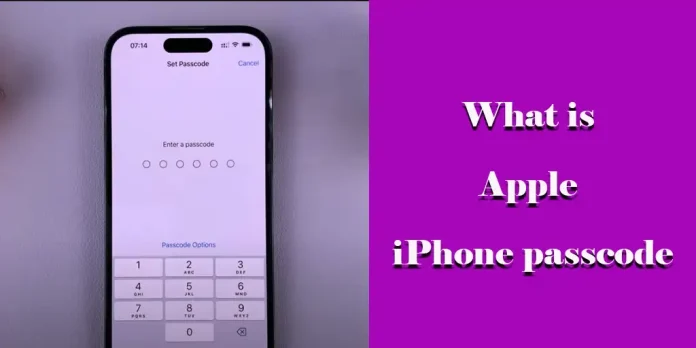It is essential for iPhone owners and other owners of electronic devices to protect access to personal data and financial information because modern gadgets allow you to use mobile banking or make purchases in one click. With Apple Pay, you can pay for goods in stores. And, of course, you don’t want someone who has your phone to spend your money. You can protect your iPhone from unwanted use with a passcode.
iPhone passcode, purpose, and use
Of course, much has already been written about passwords. A password unlocks your device so you can use it. These days, however, passwords are the backup method of access, replaced by fingerprint or face unlocking. When you set up your iPhone, you will be prompted to create a passcode, which can be a four- or six-digit number or an alphanumeric code. This code ensures that even if your phone is lost or stolen, no one can access it.
Passcode vs. iCloud password
While the iPhone and iCloud passcodes protect your data, they serve different purposes. A passcode protects information stored directly on your iPhone, while an iCloud passcode protects your data stored in Apple’s cloud. The iPhone passcode is handled locally and is never sent to Apple’s servers, which increases privacy. However, the iCloud password is used to access your account and is transmitted over the Internet when necessary. For maximum security, enabling two-factor authentication for your iCloud account is highly recommended.
How to Set Up a Passcode on Your iPhone
Setting up a passcode is simple and essential. Follow these steps:
- Open the Settings app and go to Touch ID & Passcode or Face ID & Passcode (depending on your model).
- If you have an existing passcode, enter it before making changes.
- Select Turn Passcode On or Change Passcode.
- Choose a passcode type: four- or six-digit numeric, or custom alphanumeric.
- Enter and confirm your new passcode.
Additionally, if you use Touch ID or Face ID, you’ll still need a passcode as a backup. For added security, enable the “Erase Data” feature, which will wipe your phone after ten failed attempts to unlock it.

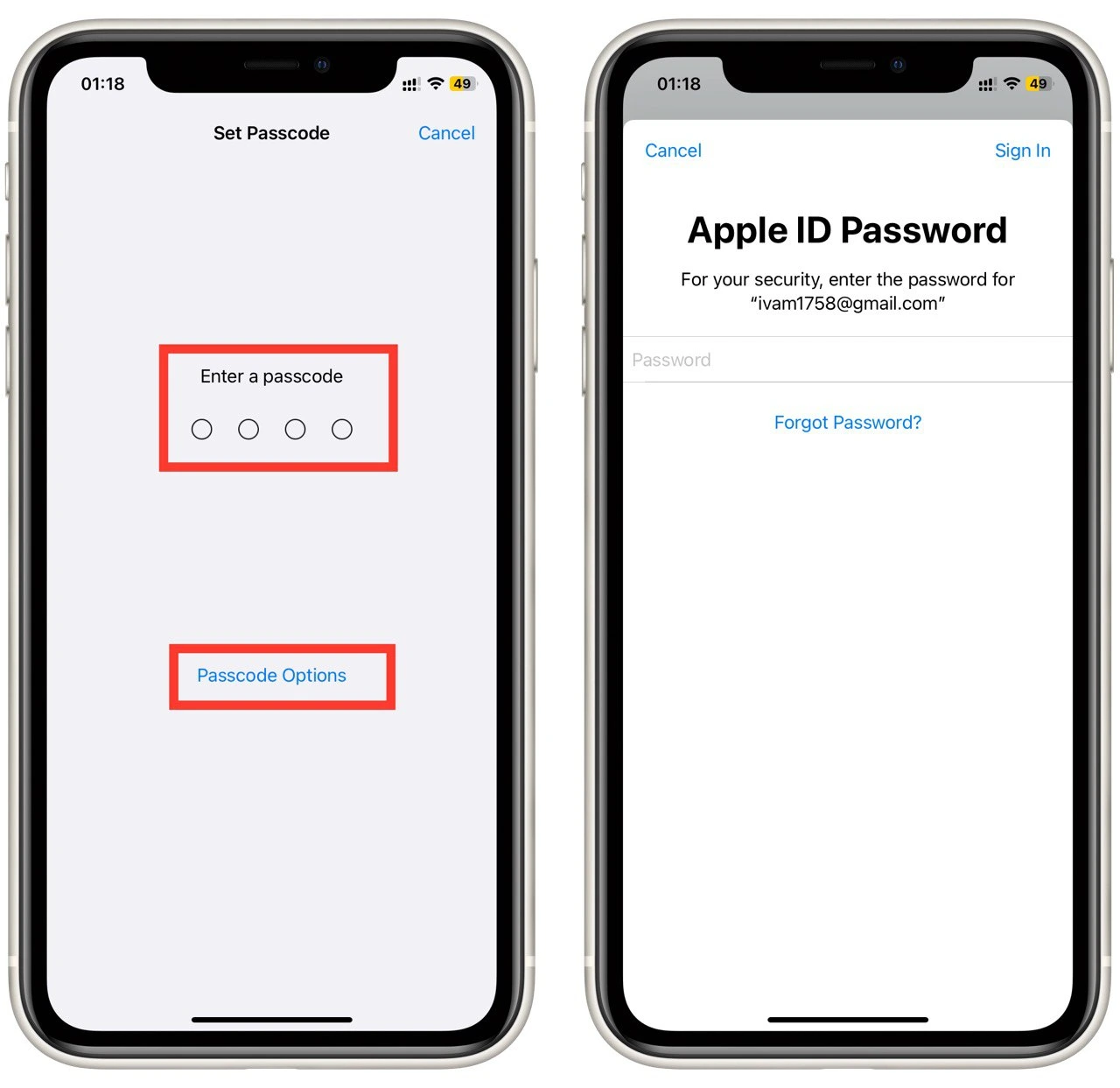
What to do if you forget your password
Forgetting your password can be very frustrating, but there are solutions. By the way, nowadays few people use the long method of unlocking with a password, unlocking via fingerprint or Face ID, is much faster. If you forgot your password because you haven’t used it for a long time, it’s easier to unlock your phone using other methods and set a new password.
If you want to remember it, try re-entering it; you may have just entered it incorrectly. If that doesn’t work, you can restore your iPhone through recovery mode using your computer. However, remember that this process will delete your data if you don’t have a recent backup.
Alternatively, if you have enabled Find My iPhone, you can wipe the device remotely via iCloud and set a new passcode. In some cases, Apple Support can help you reset your passcode after verifying your identity, which can save your data.
Suppose you have designated a trusted person as your account recovery contact. You can use the prompts and send the reset code to the trusted person.