That’s not a misspelling, hashtags, and hashflags are two different things.
- Hashtag is a tag, lead by a hash symbol (#), it links multiple posts, usually on the same topic, together. When you choose a hashtag, you will see the feed of the posts on the same topic (unless someone hasn’t added a hashtag that isn’t related to this topic). And if you will search by hashtag, you will see the posts that contain the same hashtag.
- Hashflags are almost the same, but that’s a combination of hashtag+emoji.
On other social networks, like Instagram, you can also put an emoji after the hash and make a hashtag with emoji, and people also call them hashflags.
What is a Hashflag?
But there’s one difference that makes hashflags special on Twitter; Here, you can’t create them out of anything and start using them, usually, they’re timed to special events, like new Disney or Marvel movies, Super Bowl, and other cool things. They’re added by Twitter and users can use only those, that were allowed by the service.
The emojis’ are added to specific hashtags by default, so if you want to tweet something with a hashflag, you don’t need to type emoji, it would be added automatically.
Once added, some hashflags disappear, while others keep on existing. For example, The Mandalorian hashflag is still with us, while countries’ hashflags, introduced for FIFA World Cup, turned into hashtag after the championship.
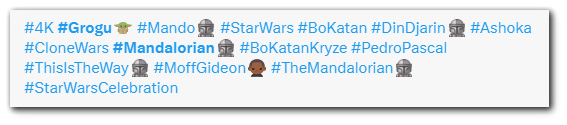
Twitter hashflags, explained
Hashflags first appeared on FIFA World Cup 2010 for each country that team participated in the championship. And then added them once again on World Cup 2014.
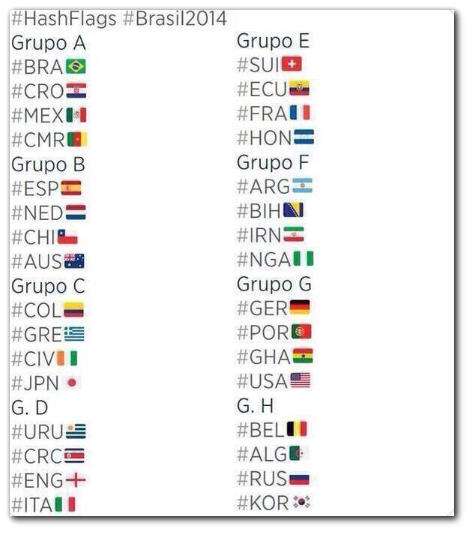
Some companies, like Pepsi or Budweiser, pay $1 million to get their hashflags added to Twitter (both companies paid this amount for Super Bowl hashflag, as a part of their Super Bowl promotions and commercials).
But there are also companies or events Twitter creates non-profit hashflags. Sometimes for charity reasons, sometimes to make this hashflag viral and therefore increase community activity on the platform and accelerate hot topics.
And despite hashflags exist since 2010, they accelerated in 2020, there were more than 100 hashflags added that year. If you want to see previous hashflags, you can go to hashflags.io, they keep recording all hashflags since 2018.
How to use hashflags
All Twitter users can use hashflags. It works the same way as with hashtags.
For example, to put a Hashflag with the US flag on it you should:
- Click the blue Plus button to create a new post on the main Twitter page.
- Type in whatever you want to say, or just put a hash (#) immediately.
- After that, write USA, and then you’ll automatically have a flag emoji added.
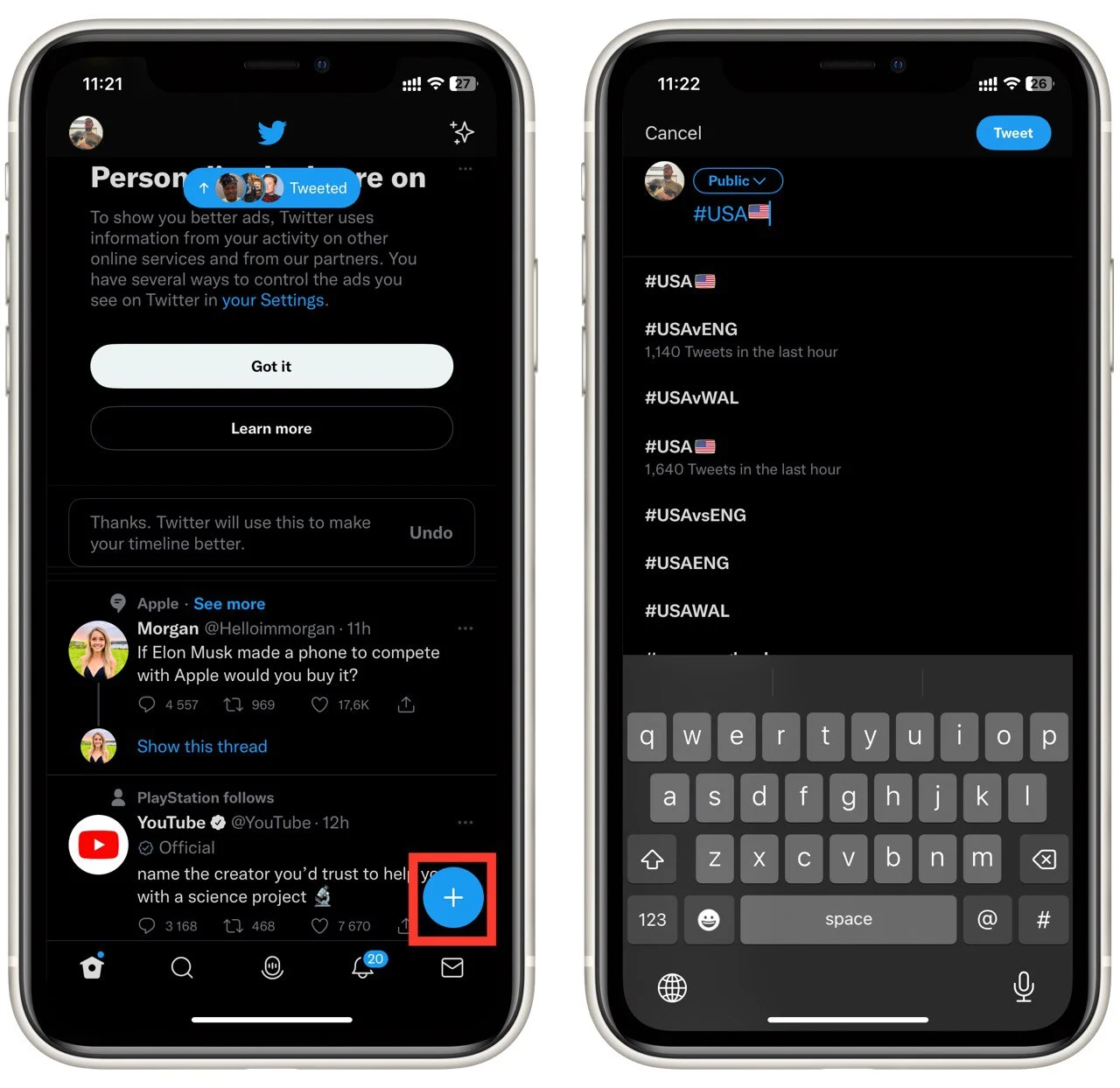
The hashtag would be automatically transformed into hashflag.
There are a lot of hashflags and most of them are trending and hot, so you can use them if you tweet on the same topic to increase your post engagement.

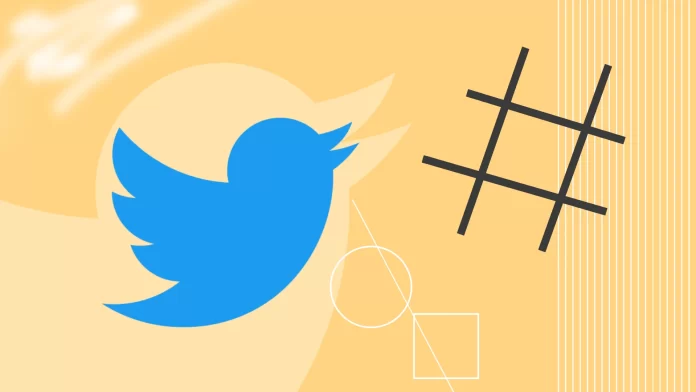



There is a very important mistake in this article. This symbol (#) is not an ampersand. It is a hash symbol, number sign or (in the US) a pound symbol. This symbol (&) is an ampersand. https://en.wikipedia.org/wiki/Ampersand
You’re right, thank you for correcting 🙂