Today’s world is digitalized as much as possible. Every day people are confronted with all sorts of different technologies, especially workers who spend their entire day in front of a computer. In this case, people may often be confronted with programs or files whose purpose they don’t know. Many users are interested in such file as CSV file because not everyone knows what it’s for and how to use it.
Why you need a CSV file and how to open it
With the appearance of personal computers and laptops in every home, the world has changed a lot. Today almost all people have constant access to the Internet and to different technologies, which make people’s lives very easy.
You just need to make a couple of clicks to launch the necessary program or game, you can communicate using your devices, have fun, and of course work. In the digital age, many professions have become remote. It’s no surprise today to find a worker who’s never been to the office and does all the tasks from home.
That’s why the demand for different software for office work and documentation is rather high. One of the most popular programs among office workers is still Microsoft Excel.
This is a special program for creating and maintaining tables, with the help of which you can easily begin to enter the reporting you need and store the necessary data in this table. Excel has already become a fairly comprehensive tool with many features which allow users to export and import data in different ways with this program.
It’s actually quite convenient when you can transfer the information you need using one file to another program. For example by sending it via email or even opening the file in a completely different program.
At this point, users often come across all sorts of files that have different functions. For example, one such file is a CSV file. Most people still don’t know what it is or why they need it. However, this file can be really useful in certain situations.
What a CSV file is used for
CSV files stand for comma-separated values file. Actually, CSV files aren’t only used in Excel. These files are essentially plain text files that can hold a rather large amount of information. If they’re properly formatted, they’re very easy to import into various programs, such as Google Sheets or Excel.
Such files are usually used in electronic commerce, because text files are easier to create for developers, they can be easily imported into any program, and it’s one of the most convenient ways to organize a large amount of data.
Since the information in CSV files is fairly easy to organize, business owners can easily manipulate and process such a database, which is very important if you want to reach as many customers as possible.
In addition, if you for example need to buy a database of customers or orders from a third-party company, most often such a database will give you exactly this format, as they can then easily import anywhere.
How to open a CSV file
As described above such a file can be opened in any service for viewing spreadsheets or in a text editor. It will be quite easy to do. As an example, you can take Excel, Google Sheets and a simple Notepad, which is almost every PC.
After opening a file in any spreadsheet program, it will look like a regular table, like the example below.
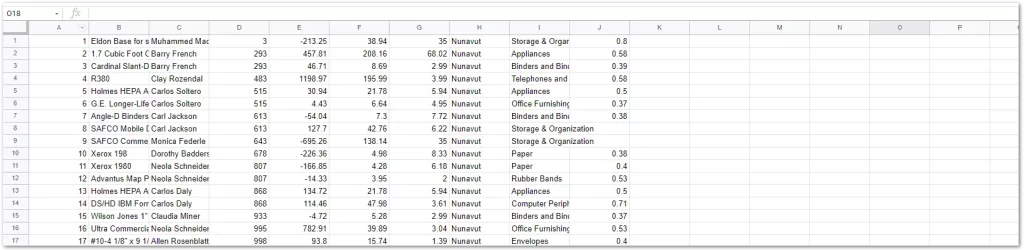
If you decide to open such a file with any text editor, it will look like a big comma-separated list of data.
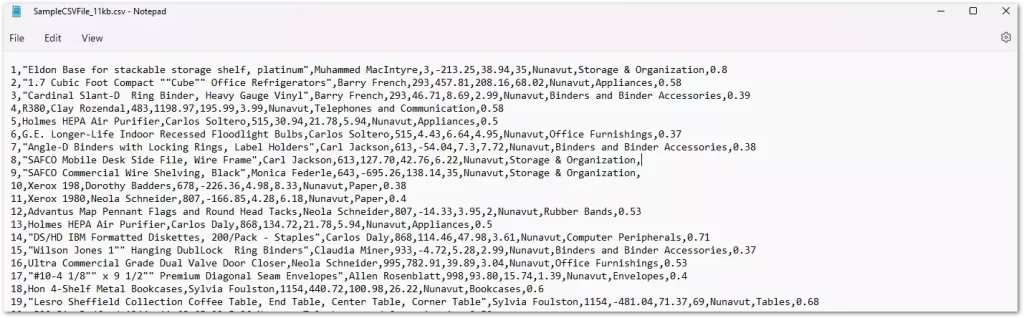
To create such a file, you just need to save the table you created in an appropriate format, usually most programs offer this format by default to save databases with data.
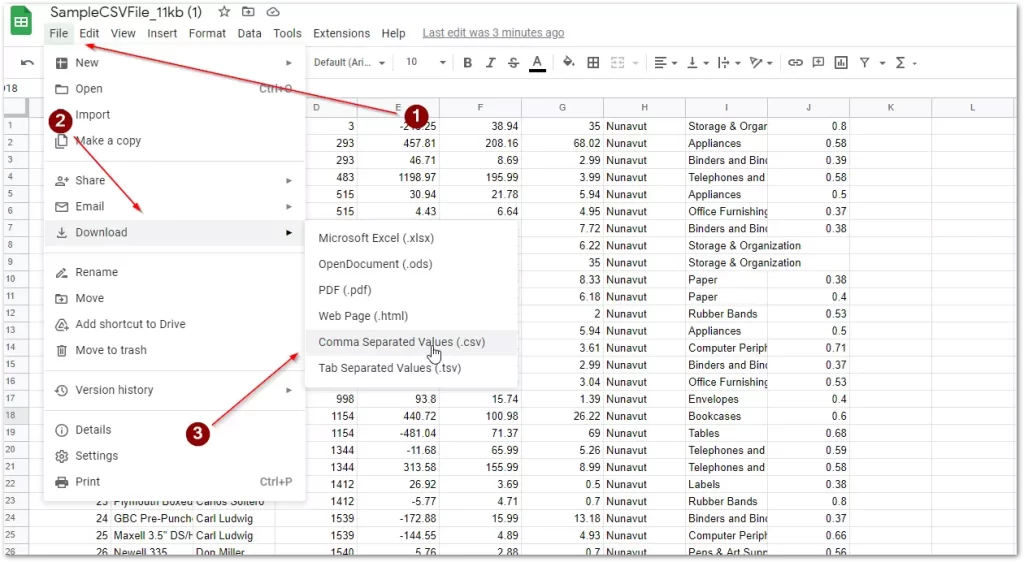
As you can see, CSV files can be quite useful and are used quite extensively in online commerce.




