Like any other social network or messenger, Snapchat has statuses and even status icons for messages. They are divided into 4 main categories: Delivered, Opened, Received, and Viewed.
- ‘Delivered’ means you sent something, but your conversation partner didn’t read it.
- ‘Opened’ means you sent something, and your friend read it.
- ‘Received’ means that someone has sent you a snap or text, but you haven’t had a chance to read it yet.
- ‘Viewed’ means that someone has sent you a snap or text, and you read this message.
There are also two additional statuses. One shows that your conversation partner has taken a screenshot of your Snap. The other shows that they are replaying your Snap.
Apart from this, Snapchat statuses also have different colors. The specific color depends on the specific action. For example, it shows when Snap with or without sound was played, and so on.
Below I will show you what each status means and what icon it has.
What do the status icons mean on Snapchat?
Snapchat uses a unique variety of icons to represent different things. Let’s take a detailed look at each status.
Delivered
3 icons in Snapchat indicate that you have sent Snap to your friend, which is delivered. Here’s what they mean:
- An icon with a purple arrow means a Snap with sound has been sent.
- An icon with a red arrow means a Snap without sound has been sent.
- An icon with a blue arrow means that the Chat has been sent.

If the recipient is offline at the time of sending, the message will retain the Delivered status until the recipient comes online and receives the message.
Here’s what it looks like in the chats section:
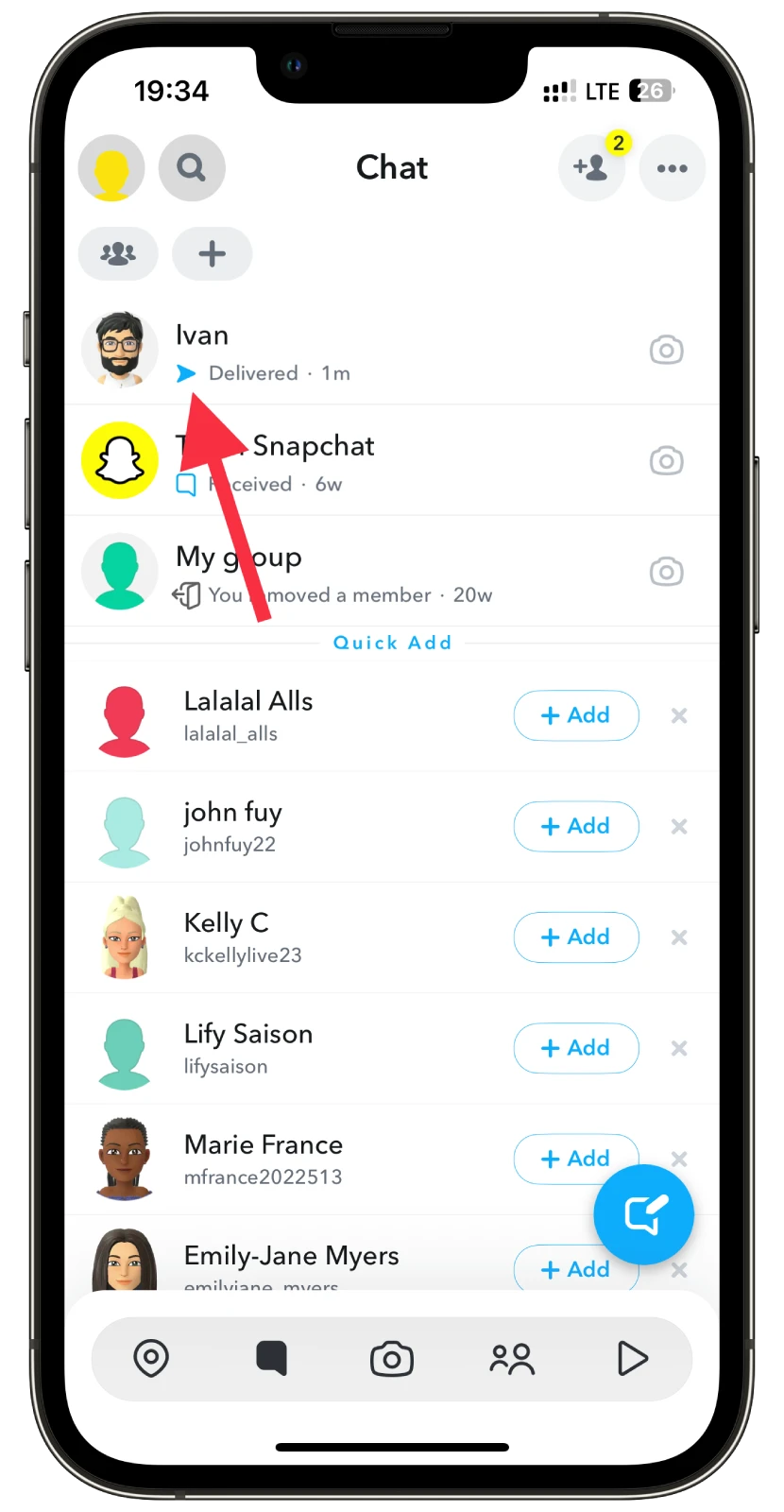
Opened
Your Snap or Chat status will change from ‘Delivered’ to ‘Opened’ once your friend receives your message. A new icon will appear in the chat list under the contact’s name.
In this case, there are 4 icon colors:
- An icon with an empty purple arrow means that the sent Snap with sound has been opened.
- An icon with an empty red arrow means that a sent Snap without sound has been opened.
- An icon with an empty blue arrow that the sent Chat has been opened.
- An icon with an empty green means that the money gift (Cash) has been opened.
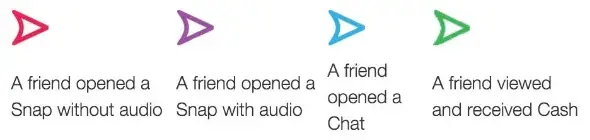
Here’s what it looks like in the chats section:
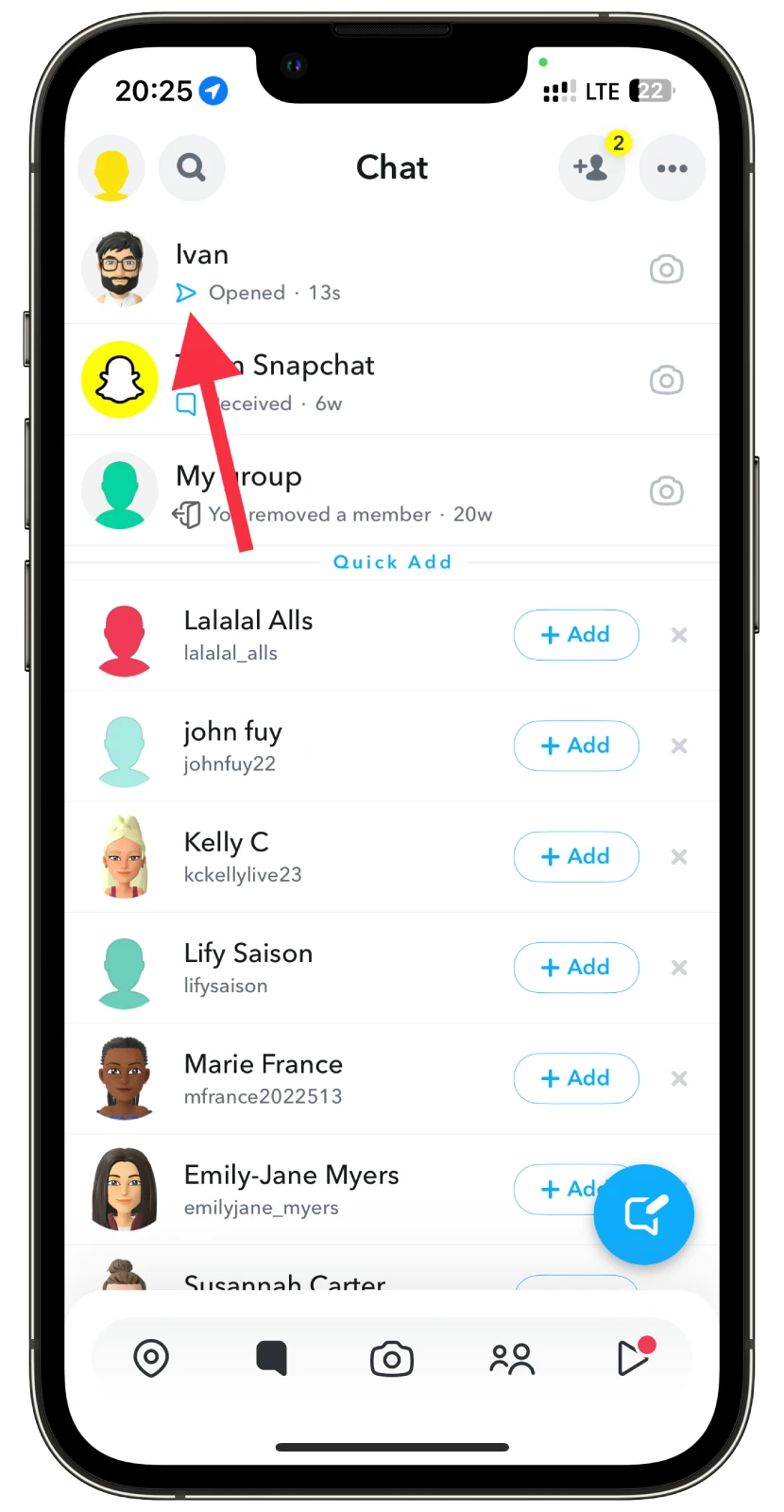
Received
You’ll also see 3 different icons if you’ve received a Chat or Snap from someone but haven’t viewed it:
- A purple square means that you received a Snap with sound.
- A red square means that you received a Snap without sound.
- A blue square means that you received a Chat.

Here’s what it looks like in the chats section:
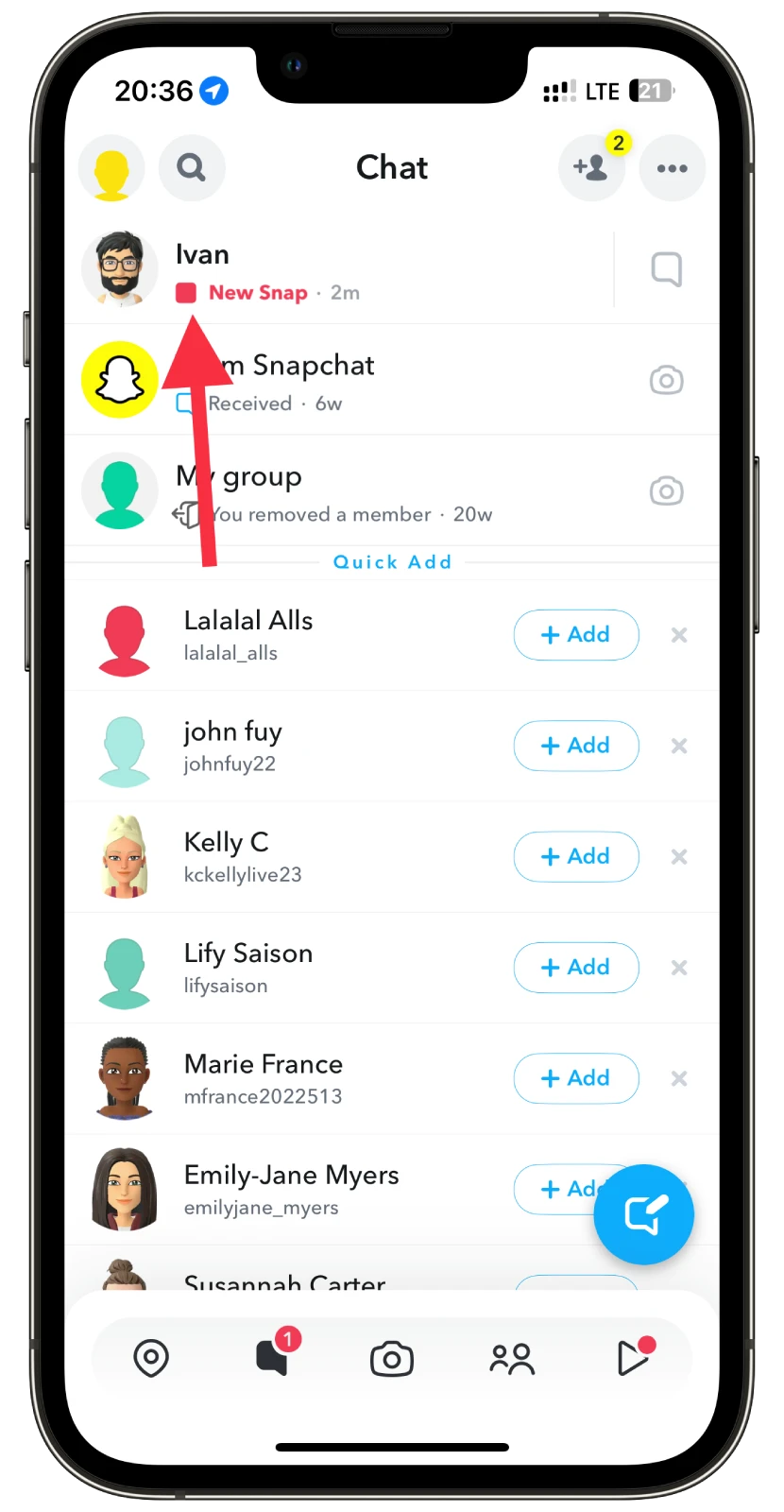
Viewed
When you open and view the received Chat or Snap, the square frame will turn empty. The ‘Viewed status also has 4 colors:
- An empty purple square means that you have opened a Snap with sound.
- An empty red square means that you have opened a Snap without sound.
- An empty blue square means that you have opened a chat.
- An empty gray square means that a Snap you were sent is pending or expired.
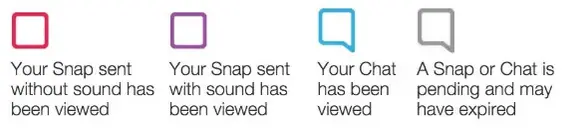
In the chat list, it will appear like this:
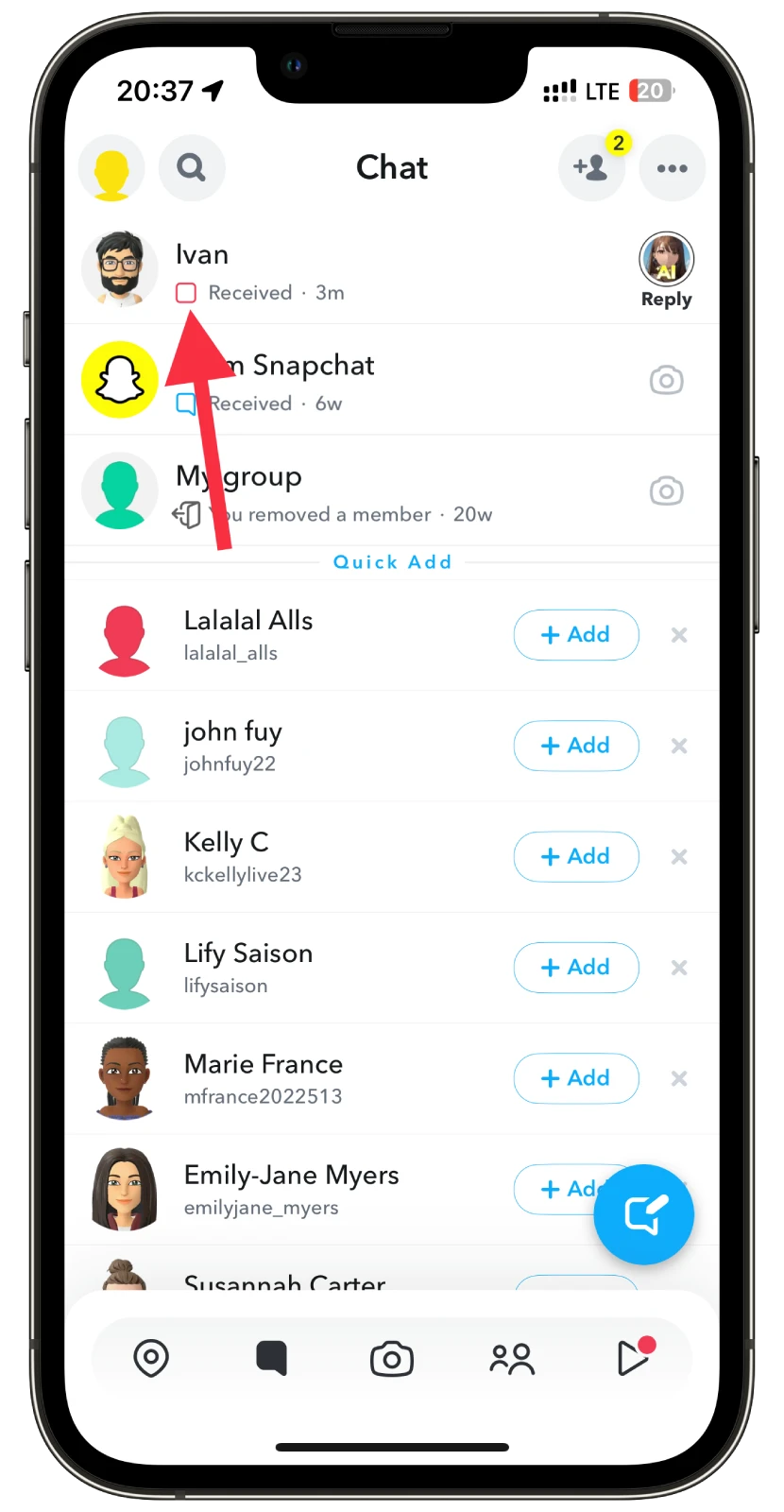
Screenshot
If the recipient takes a screenshot of the message or content you sent, you’ll receive a notification indicating that a screenshot has been taken. This status has 3 variations:
- An icon with crossed purple arrows means that your Snap with sound has been screenshotted.
- An icon with crossed red arrows means that your Snap without sound has been screenshotted.
- An icon with crossed blue arrows means that your Chat has been screenshotted.
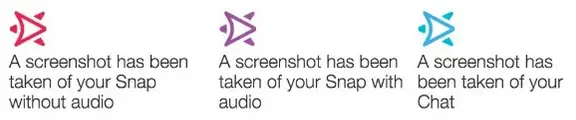
Replay
If your friend replays the Snap you sent, the empty arrow icon will change to a replay circle.
- A purple replay icon means that your Snap with sound was replayed.
- A red replay icon means your Snap without sound has been played back.
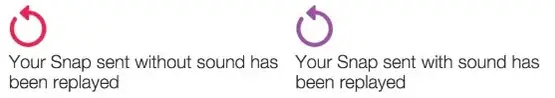
What does a ‘Pending’ status mean?
If you see a gray icon, something went wrong with sending your Snap or Chat. This status is called Pending. This may mean you do not have an internet connection, so the message was not sent.
In addition, a ‘Pending’ status means that your friend has deleted your Snapchat account or blocked you. Therefore, the message can’t reach them.




