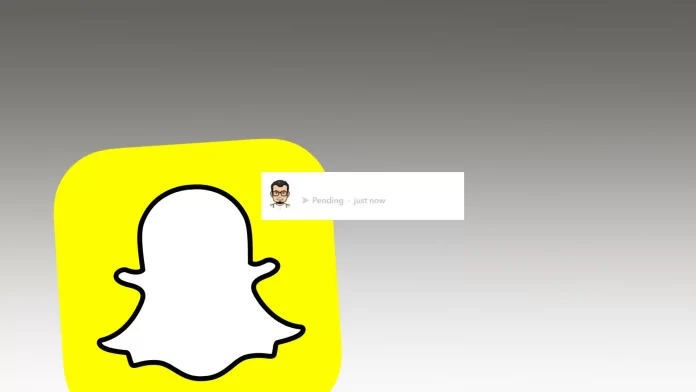Together with a variety of symbols and icons, arrows in Snapchat play an important role in understanding communication and interaction between users. On Snapchat, arrows are used to indicate different actions and states within the app. They are symbols that help users understand what’s going on with sent messages, snaps, and chats. One of the most ambiguous arrows in the app is the gray arrow.
This article will tell you more about what the gray arrow means and what you can check, thanks to it. You can also learn about other arrows and boxes.
What is the gray arrow?
The gray arrow symbol on Snapchat is an indicator that appears rarely and has its own mystique. It appears less frequently than colored indicators and indicates that content has not been delivered to another user.
A gray arrow appears when you send a snap, message, or video, but it cannot be sent because of a problem with your network.
In addition, the gray arrow indicates that the user cannot accept any messages or media from you because they have not yet accepted your friend request, removed you from their friend list, or blocked you in the app.
What is a gray arrow check?
Understanding the significance of the gray arrow on Snapchat, let’s explore another interesting aspect. The gray arrow can be a handy tool for checking whether someone on your friend’s list has unfriended or blocked you. The gray arrow can provide subtle clues since Snapchat doesn’t provide direct notifications when someone takes these actions on the platform.
A clever approach involves sending snaps to multiple users and observing whose name displays the gray arrow underneath. If you notice the gray arrow next to a specific person’s name, it suggests they have either unfriended you or are yet to accept your friend request. This method can help you identify any changes in your connections on Snapchat without relying on explicit notifications.
Using the gray arrow as a screening tool, you can gain insight into your Snapchat relationships and potentially detect any changes in your social circle. However, remember that not having a gray arrow does not guarantee that the person is still your friend, as there may be other reasons why your content is not reaching them.
What happens if the person re-friends you?
As mentioned earlier, the gray arrow means that the user deleted you from their friends or blocked you on Snapchat. This gray arrow stays on your account for 30 days when any content you send will not be delivered to the recipient.
If the user decides to add you as a friend again during this 30-day period, Snapchat will send you a notification immediately.
Likewise, once you are added as a friend again, the gray arrow will no longer be gray but will turn into a colored arrow representing the specific type of content you have sent. This means that your picture, message, or video will now successfully reach the recipient, who can view it.
What do the other arrows in Snapchat mean?
Snapchat uses various arrows and symbols to represent different actions and statuses within the app. Here are explanations for some common arrows and their meanings on Snapchat:
- The filled red arrow just means you sent a Snap without audio. The hollow red arrow means your Snap without audio has been opened.
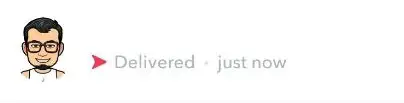
- The filled purple arrow means you sent a Snap with audio. The hollow purple arrow means your Snap with audio has been opened.
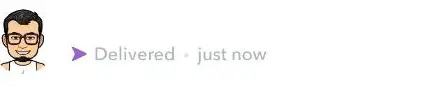
- The filled blue arrow means you send a chat. The hollow blue arrow means your chat has been opened.
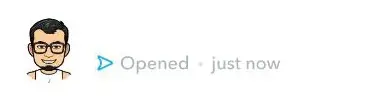
Specified arrows help you keep track of exactly how content was sent. This allows you to more accurately monitor and understand interactions with your Snapchat contacts.
What do the colored boxes on Snapchat mean?
When you send a message and the arrow is empty in the center and blue or purple on the edge, expect your friend’s message and box. The boxes indicate the messages you have received. Their appearance may change when you interact, and they change their status to “read.”
- The gray box symbol generally appears when you’ve never snapped with another person. It can also indicate that a user has blocked you or that they haven’t accepted your friend request. The color gray essentially means that an action is pending.
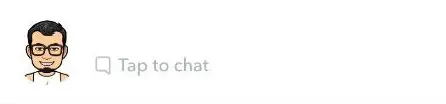
- A filled red box means your Snap without audio was sent to the recipient and hasn’t been viewed.

- A filled purple box means your Snap without audio was sent to the recipient and hasn’t been viewed.

- An unfilled purple box means your Snap with audio was sent to the recipient and has been viewed.
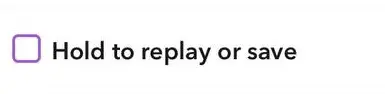
- A filled blue box means your Snap without audio was sent to the recipient and hasn’t been viewed. An unfilled blue box means your chat has been viewed.
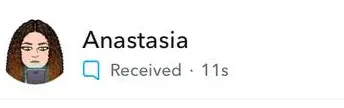
In fact, these symbols and boxes really help users understand the rules and algorithms of Snapchat. But it doesn’t mean that you can’t use Snapchat without it.
Let’s summarize the gray arrow in Snapchat.
If you use Snapchat, you know that the app uses different colored icons to indicate the different statuses of the messages and snaps you send and receive. Sometimes, these icons can be confusing, especially if you’re new to the app or if it has updated its interface.
One such icon is the gray arrow. This icon may appear next to the name of one of your Snapchat friends and is a clear indication of the status of a snapshot or message you’ve sent. A gray arrow means the person you sent the snapshot or message to has yet to accept your friend request.
This can happen for several reasons. Perhaps they last opened the app a while ago or missed a notification. It’s also possible that they have it set up in their privacy settings to only receive messages from friends, and if they still need to add you as a friend, they won’t see the snapshot or message you sent. This is how Snapchat protects privacy and gives users control over who can send them content.
In the case of the gray arrow, this is the so-called “pending” status. This is Snapchat’s subtle clue that the recipient still needs to give the green light for your interaction. It’s similar to if you knocked on a door but you have yet to get an answer. You know you’ve reached out, but the connection has yet to be made.
So what do you do if you see that gray arrow? If you want to contact this person, it’s best to wait a while. They might be busy or not regularly logging into Snapchat. If some time has passed and the gray arrow remains, it might be worth contacting him in another way to see if he uses Snapchat often. It’s all about communication and respecting the other person’s space and privacy settings.