Streaks are a series of photo and video exchanges between users over several consecutive days. In this case, a fire emoji and a number are displayed next to the user’s name. This number shows how many days users have been sharing photos or videos.
But if you skip one day, the streaks disappears. When time runs out, an hourglass emoji will appear next to the username.
However, you can also restore the number of streaks. So, let’s get to the heart of the matter.
What is a Snapchat streak?
A Snapchat streak occurs when you and a friend send each other at least one snap (photo or video) within 24 hours for two or more consecutive days. A small flame emoji will then appear next to your friend’s name, along with a number indicating the current streak count.
As an example, if you and your friend send each other pictures on Monday and Tuesday, the streak is 2 days. On Wednesday, if you send each other snaps again, the streak count will increase to 3 days, and so on.
The main goal of the streams is to encourage daily interaction and user engagement on the platform. Many Snapchat users enjoy maintaining long streams with their friends – it’s a fun challenge and a way to stay in touch regularly.
However, it’s important to remember that streamers are not permanent. If both users don’t exchange snaps within a day, the streak will be interrupted, and the flame emoji will disappear. To keep the streak going, both users must send each other a snapshot within 24 hours. If the streak is interrupted, you will have to start over to create a new streak again, sending snapshots for two consecutive days.
How to see your Snapstreaks?
Snapstreak is labeled next to your friend’s name in the Chats tab as a flame emoji. There may also be other emoji next to it, denoting various meanings of your relationship with your friend.
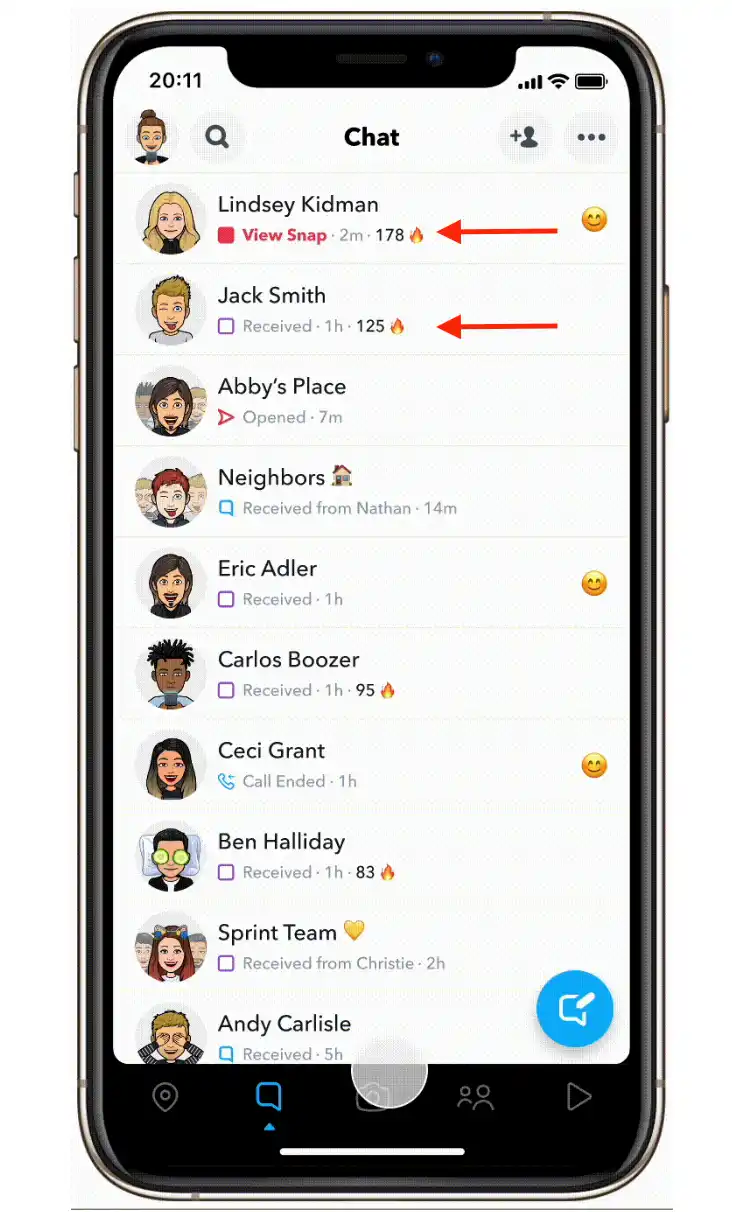
Another interesting thing is that next to the flame emoji, which signifies the presence of Snapstreak, you will also see points indicating the number of days that Snapstreak has been going on. For example, if you have lasted 15 days, then the number of points will be 15.
How to continue your Snapstreak?
To maintain Snapstreak, you and your friend need to send each other pictures or videos every 24 hours. The prerequisite for continuing Snapstreak is that you both have to do it. If one of you misses the moment and doesn’t send a Snapstreak picture in time, Snapstreak will be interrupted.
You also have to clearly fall within the 24-hour time frame. You won’t have a timer to see how much time you have left before your Snapstreak ends. Shortly before time will end, an hourglass will appear next to the Snapstreak chat window, indicating that you’re out of time and that you need to hurry.

Which actions won’t affect your Snapstreak?
Note that not all the actions in chats will support your Snapstreak. Extending it won’t help, for instance:
- Regular texting on Snapchat won’t affect your Snapstreak.
- If your friends you have Snapstreak with will see video and photo posts in your history, that won’t extend your Snapstreak. Videos and photos should be sent to their chat room, which is the only way Snapstreak will continue. This also works the other way around. If you watch videos and photos of your friends who you have Snapstreak with, it won’t count as well.
- If you have a group with friends with whom you have Snapstreak and you want to continue Snapstreaks with them by sending a photo to this group, it won’t count. You’ll need to send a message to each of them individually in order for Snapstreak to continue.
- Sending old Snapshots and videos will also not count. To extend Snapstreak, take new Snapshots and videos.
- Sharing content through Snapchat Spectacles also doesn’t count. All content recorded with them won’t be counted.
How to start and maintain your Snapstreak?
There are only two actions that can start and maintain Snapstreak. These are:
- Sending just taken photos to any of your friends individually.
- Sending just-shot videos to any individual friend.
Remember, starting Snapstreak is easy, as it requires two days and two snapshots from each participant. Maintaining it is also easy, and Snapchat even reminds forgetful users that their Snapstreak are about to run out. Finally, having a series of long strips can boost your Snapchat score.
How do you restore streaks?
Just recently, there was an option in Snapchat to reset streaks. Of course, you can start sending photos again every day. However, you can pick up where you left off by sharing photos or videos. But that will cost you $0.99.
In order to restore streaks, you need to follow these steps:
- Make sure you have the latest version of the Snapchat app installed.
- Open the “Chats” section of the Snapchat app.
- Next to your friend’s name in the ‘Chats’ section, you will see a ‘Restore‘ button.
- Tap the “Restore” button.
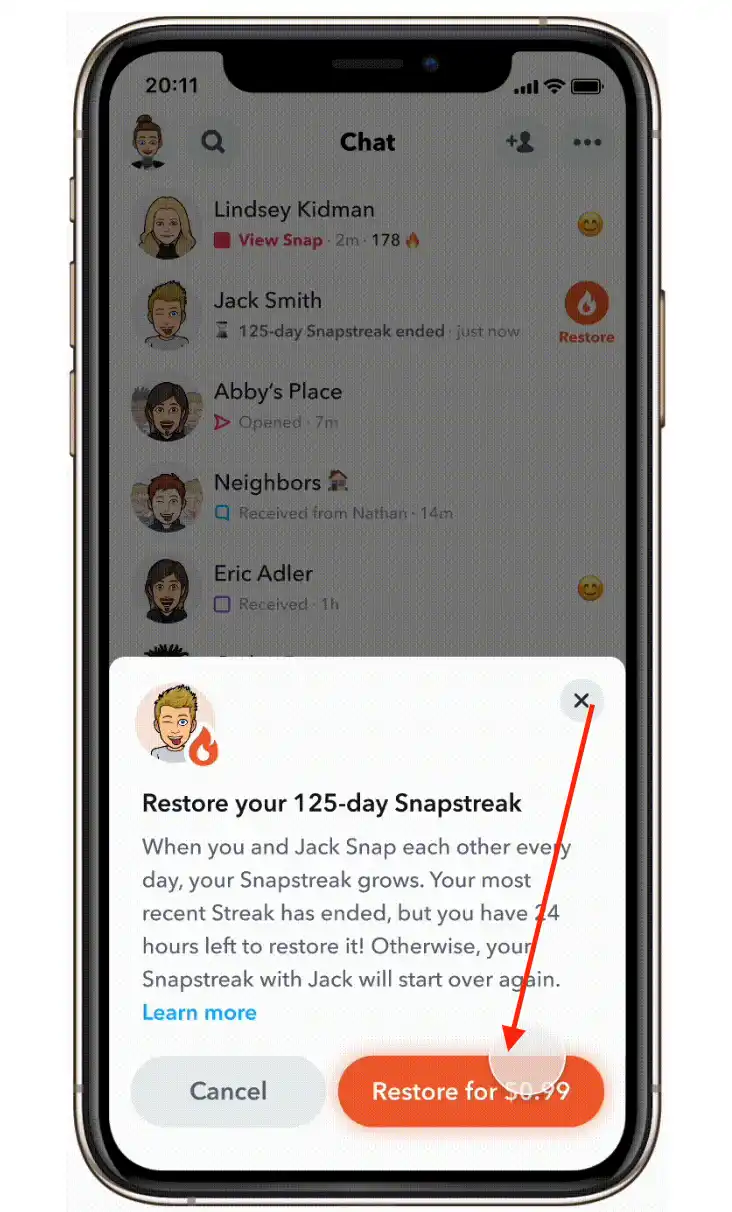
- Follow the on-screen instructions to complete the restoration of the Stream.
So you can restore streaks. And continue with the last number you had, not 0.
Why are young people so interested in streaks?
Young adults are so interested in Streaks on Snapchat for several reasons. First, it’s a challenge – they tend to hold on to a long daily connection with their friends. Second, streamers become a kind of social currency, a symbol of popularity and recognition among peers.
It is also important for young people not to miss out on socializing and to be involved in group conversations. Streaming helps to strengthen friendships and creates a playful element in communication.
The specialty of streamers on Snapchat makes them a unique and entertaining aspect of using this popular social media.





