If you are considering subscribing to Peacock, it is important to know all the details related to pricing. First, you should know that Peacock offers 2 plans starting with Peacock Premium for $5.99 monthly and Peacock Premium Plus for $11.99 monthly.
But what’s more important is that Peacock no longer offers a 7-day trial, which was changed in the summer of 2021. Also, don’t forget Peacock’s geographical limitations, which make it only available in certain regions like US, UK, Ireland, Germany, Austria, Switzerland, and Italy.
Let’s get a closer look at Peacock’s pricing, subscription features, and other details to help you make an informed decision.
How much does Peacock plan cost?
Peacock offers two subscription plans at the moment. Below you will find information about their prices and benefits:
Peacock Premium

- Price monthly: $5.99
- Price annually: $59.99
- Ads: Yes
- Ability to download: No
- Live TV: No
- Simultaneous Streams: 3
Peacock Premium Plus

- Price monthly: $11.99
- Price annually: $119.99
- Ads: No
- Ability to download: Yes
- Live TV: Yes
- Simultaneous Streams: 3
Both plans provide access to Peacock’s complete streaming lineup. The main difference between them is the presence of advertisements in the Premium plan and the absence of them in the Premium Plus plan. The Premium Plus plan also offers live streaming access to your local NBC station.
What are the differences between Peacock Premium and Peacock Premium Plus
Peacock, NBCUniversal’s streaming platform, offers two main subscription tiers: Peacock Premium and Peacock Premium Plus. Peacock Premium is priced at $6 a month or $60 annually and provides subscribers with complete access to Peacock’s comprehensive content library. This includes a rich lineup of original series, past series, and recent movies shortly after their theatrical releases. However, this tier includes advertisements that play during content streaming, offering an affordable but ad-supported experience.
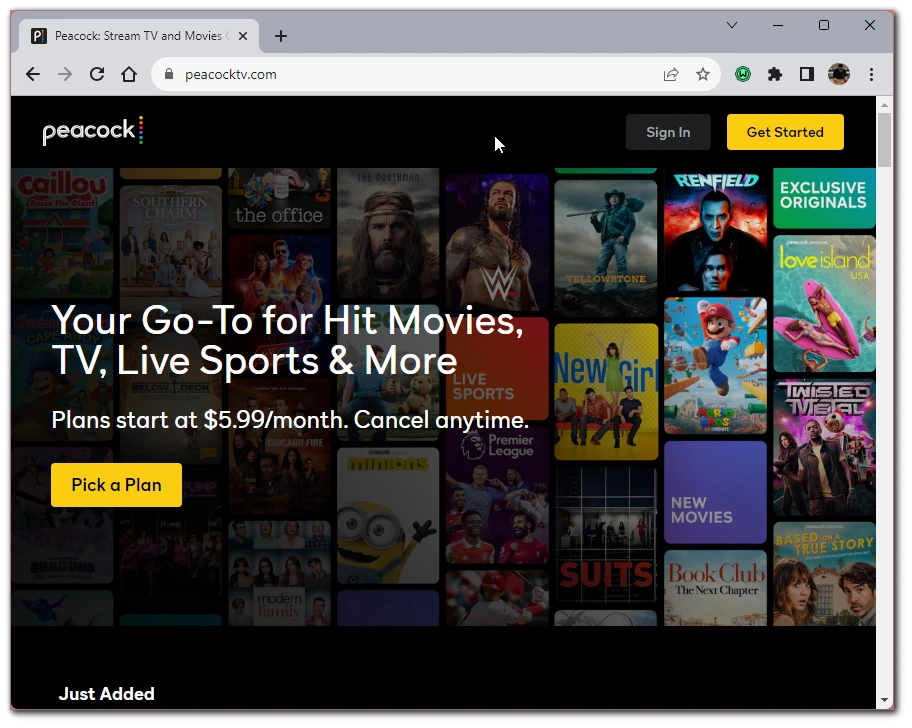
In contrast, Peacock Premium Plus stands as the platform’s premium offering at $12 a month or $120 annually. While it also offers the same extensive content library as its counterpart, what sets it apart is the ad-free viewing experience, ensuring uninterrupted entertainment. An exclusive feature of this plan is the live streaming access to local NBC stations, catering to those who value real-time content access. This plan is designed for users who prefer a seamless streaming experience without commercial breaks and with added live content features. Also, Peacock Premium Plus gives its users the ability to download desired movies or episodes to their devices.
Is there a free subscription for Peacock?
Initially, Peacock provided its audience with a free entry-level plan, allowing users to sample a portion of its vast content catalog without any financial commitment. This free version offered approximately 10,000 hours of ad-supported movies and TV shows, ensuring that even non-paying viewers had a generous amount of content to explore and enjoy.
However, by February 2023, changes were implemented, and this free subscription tier was no longer made available to new subscribers. Nonetheless, users who had registered for the free plan prior to this date retained access and can continue to enjoy the select content assortment without any charges.
Is it any free trial on Peacock?
Originally, potential subscribers had the opportunity to explore Peacock Premium and Peacock Premium Plus with a 7-day free trial. However, by the summer of 2021, this trial period was discreetly eliminated. A significant decision followed this move in January 2023, when Peacock’s free tier, which allowed viewers to access a selection of content without any cost, was also discontinued.
Despite Peacock’s focus on its premium subscription models, there are still avenues for users to enjoy cost savings potentially. Notably, subscribers of certain services like Xfinity and Cox Cable might have the chance to access Peacock Premium as part of their existing packages, depending on the specific offers available. Therefore, staying updated on potential partnerships or promotions that might provide access at reduced rates or even for free is beneficial for those looking to delve into Peacock’s extensive content library.
Is it any student discounts on Peacock?
Students can enjoy the full benefits of Peacock Premium at a significantly reduced rate: from the regular price of $5.99, it’s down to just $1.99 per month for an entire year. However, like many student discounts, there’s a process to ensure that only eligible students get the deal. Firstly, students must verify their status through SheerID. You can learn more about the verification process HERE.
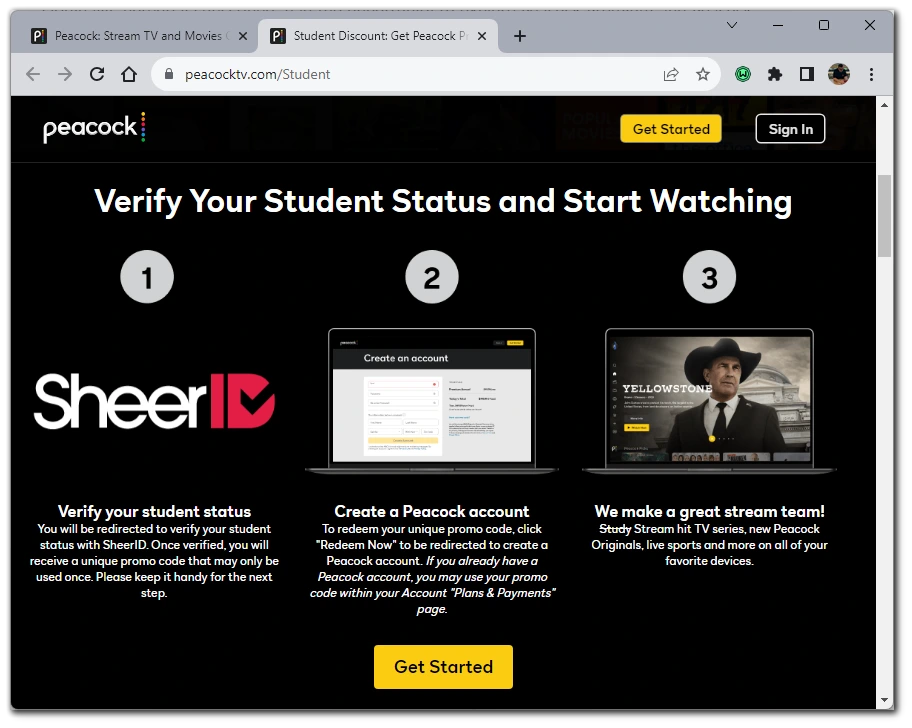
Once the verification process is complete, SheerID provides a unique promo code, which can be used only once. Students then need to either create a Peacock account or apply this promo code in their account’s “Plans & Payments” section if they’re already Peacock subscribers. This simple three-step process – verify, create, or log in, and then start streaming – unlocks a world of content, from hit TV series to Peacock Originals and live sports, all for a fraction of the usual cost. Do note after the promotional 12 months, the subscription reverts to the then-current retail price, but students can cancel anytime.
Can you get Peacock with Amazon Prime?
No, you cannot get Peacock with Amazon Prime. They are separate services provided by different companies: Amazon Prime by Amazon and Peacock by NBCUniversal. If you want to access Peacock’s content, you’ll need to purchase its subscription separately, even if you’re an Amazon Prime member. While the Peacock app is available on Amazon devices like the Fire TV, having an Amazon Prime membership does not grant you automatic access to Peacock’s premium content.
What countries is Peacock available in?
Peacock primarily targets the US audience. However, it has also managed to carve out specific agreements that allow its availability to subscribers of Sky and NOW in a select few European nations: the UK, Ireland, Germany, Austria, Switzerland, and Italy. For those residing outside these specified regions, accessing Peacock TV remains off the table.
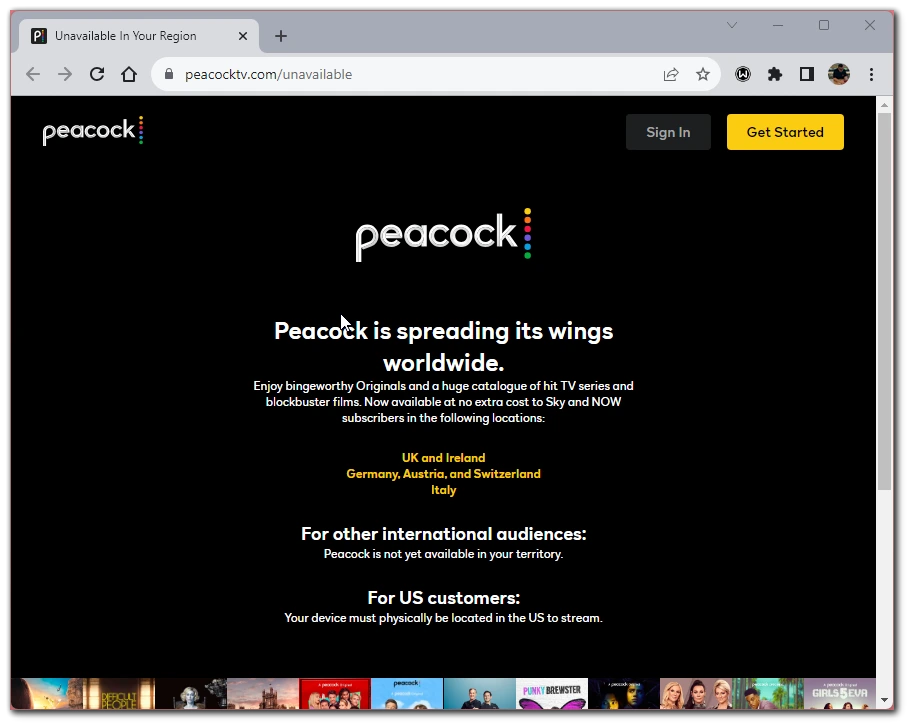
One of the main reasons behind Peacock’s limited international availability stems from its licensing agreements. These agreements often come with territorial restrictions, ensuring that content is only broadcast where rights have been secured. However, in today’s digital age, there’s often a workaround. For users, those keen on accessing its content from outside the US can simply connect to a VPN server located within the US. This gives them a US IP address, effectively tricking the platform into thinking they’re streaming from within the permitted territory. However, it’s crucial to ensure you’re not violating any terms of service or local regulations when using VPNs for such purposes.
What devices support Peacock?
Peacock is compatible with most modern streaming devices, Smart TVs, mobile devices, and game consoles. A full list of all supported devices can be found below:
| Device | System Requirement |
|---|---|
| PC | Chrome 112+ Firefox 113+ MS Edge 112+ |
| Mac | Chrome 112+ (Windows/Mac) Firefox 113+ (Windows/Mac) MS Edge 112+ Safari 14+ |
| Android | 6.0 or above |
| iPhone | iOS 14 or above |
| iPad | iPadOS 14 or above |
| Fire Tablet | Fire OS 6 and above |
| Fire TV | Fire OS 6 and above |
| Android TV | Android OS 5.1 and above |
| Chromecast | 1st Generation or above |
| Apple TV | 4th Generation or above with tvOS 15 or above |
| Google TV | Any Google TV |
| Roku | Roku 2 (4210X model only) Roku 3 & 4 (model 4200X or later) Roku Streaming Stick (model 3600X or later) Roku Express/Express+ (model 3900X or later) Roku Premiere/Premiere+ (model 3920X or later) Roku Ultra/Ultra LT (model 4640X or later) Roku TV and Smart Soundbar (model 5000X or later) |
| Hisense VIDAA | 2021 devices and newer |
| LG Smart TV | LG WebOS 3.5 or above |
| Samsung Smart TV | Models from 2017 or later |
| VIZIO | SmartCast TV (2016 and newer) |
| PlayStation | PS5 PS4 |
| Xbox | Xbox One Xbox Series X Xbox Series S |
| Cox | Contour Box with Voice Remote Contour Stream Player |
| Xfinity | XG1v1 (Arris) XG1v3 XG1v4 XG2v2 XiD Xi3 Xi5 Xi6 Flex |
| Meta VR | Meta Quest 2 Meta Quest Pro |




