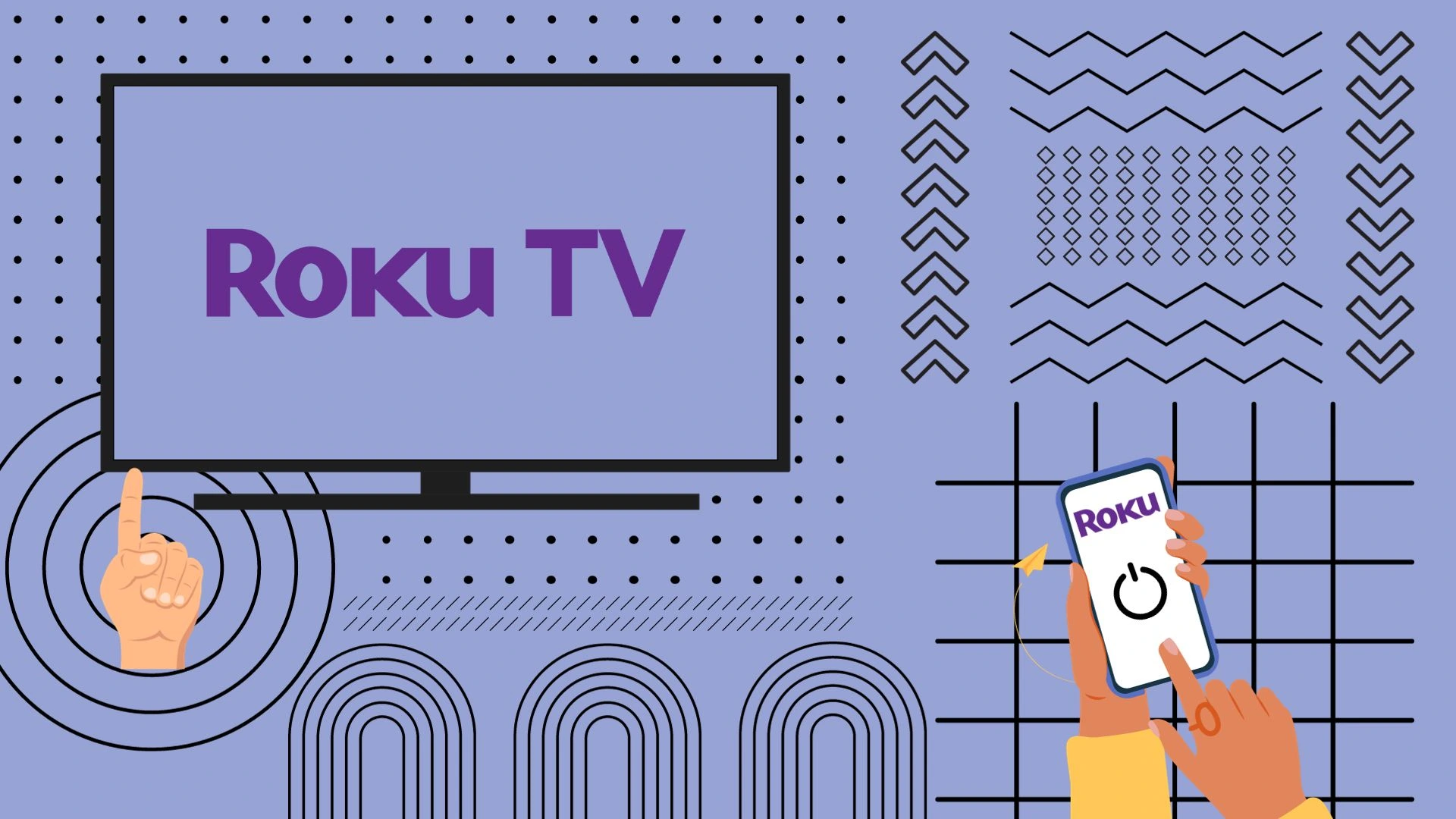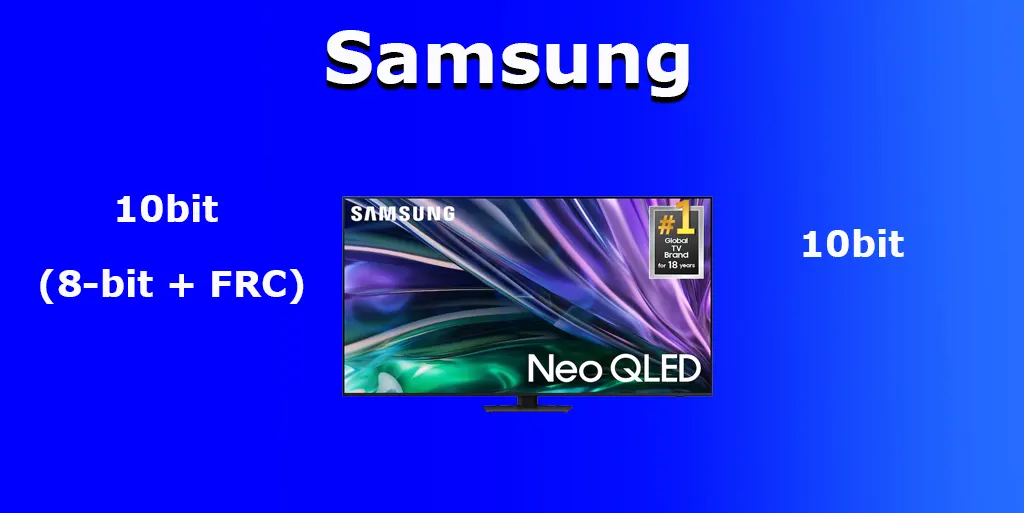Customizable TV remotes designed for different brands of TVs offer a single control solution for home and travel. These remotes simplify the user experience by eliminating the need for separate remotes. Travelers who face limitations when using remotes provided by hotels benefit from these remotes as they can control the TV more flexibly.
Types of customizable remotes for TVs.
It is important to note that each manufacturer uses its own codes to control the TV, which makes it impossible, for example, to control a Samsung TV with an LG remote control. However, an effective solution is to create a remote control whose chip stores the codes of several brands. This allows you to create customizable remotes with preset commands for TVs of different brands.
There are two main types of such remotes:
The first type is a remote control with factory firmware, customized to control TVs of certain brands.
The second type is programmable, allowing users to customize it by programming the remote using their original TV remotes.
This programmable feature increases flexibility by allowing a wider range of TV brands to be used with a single remote.
Universal remotes with pre-stored codes
Universal remotes with pre-stored codes are designed to control different brands of TVs. These remotes are equipped with a complete set of control codes in memory, ensuring compatibility with a wide variety of TV models, including well-known brands like Samsung and LG. A code must be entered to activate certain features, which is usually provided in the manual, along with a handy code table for famous brands. For less popular brands, users may need to experiment with the codes by putting the remote into activation mode and alternately activating the code to see if the TV will respond to the remote.

Customizable universal remotes
Customizable universal remotes offer advanced functionality and are not limited to pre-stored codes. In addition to storing codes in memory, these remotes can memorize commands. Once in learning mode, the user can point the original remote at the customizable remote to learn and assign commands to buttons. The most sophisticated customizable remotes even offer customization through a smartphone app, though they cost more. Despite their price, these remotes offer unrivaled versatility, extending compatibility with various devices beyond TVs.
Samsung remote control codes three-, four-, and five-digit codes
Articles often contain lists of four- or five-digit codes that are a mysterious set of codes. However, the purpose of these codes becomes obvious when setting up a universal remote control. It is essential to realize that these codes are not universal in the truest sense of the word but are specific to particular remote controls. These codes remain inert and impractical without knowledge of the appropriate remote control model. The difficulty lies in deciphering their applicability to a particular TV set.
How universal infrared remote controls work
As you realize, remotes control many devices in the house; you have a remote for your TV, conditioner, etc. So you need to make the remotes control only one type of device. If you have a TV, you want the heating in your house to stay on when you change channels. That’s why the signal carries a compatibility code; for example, if you take a remote from another device, your Samsung TV won’t respond to the other remote’s signals. Simply put, the remote control has a chip that generates the code, and the TV has a receiver with a similar chip that decodes the received signal into a command understandable to the TV’s OS. TV manufacturers have agreed among themselves what codes one manufacturer uses to eliminate confusion.
Codes for YINRTELM, VEPRAG remotes
For example, I chose YINRTELM and VEPRAG remotes; although they are different brands, they use the same chip, so the codes are the same. These are cheap remotes with a minimal set of functions, suitable for the most popular brands of TV sets. They have codes to connect to Samsung TVs. Here are the codes to connect these remotes to your Samsung TV.
028
029
030
031
032
002
If you decide to use such a remote, enter these codes to activate it and see when it starts working with the TV. There is nothing complicated about it. And there are so many codes as there may be TVs of different generations.
Samsung Remote Control Button Decoding: Developer Information
Each button on a Samsung remote control is associated with a specific code. These codes play an important role in developing applications designed to control Samsung TVs using smartphones. Intended primarily for developers, these codes facilitate the creation of customized apps for seamless TV control.
It is important to note that these codes are of minimal value for the average user not involved in software development. The exception is when the remote control allows you to enter codes to control Samsung TVs manually, but such cases are rare. Nevertheless, for informational purposes, the following is a list of these codes to help you understand their:
Key Name | Key Code | Key Name | Key Code | Key Name | Key Code | Key Name | Key Code | Key Name | Key Code | Key Name | Key Code |
| Left | 37 | 0 | 48 | Volume Up | 447 | Media Play Pause | 10252 | Color F0 Red | 403 | Menu | 18 |
| Up | 38 | 1 | 49 | Volume Down | 448 | Media Rewind | 412 | Color F1 Green | 404 | Tools | 10135 |
| Right | 39 | 2 | 50 | Volume Mute | 449 | Media Fast Forward | 417 | Color F2 Yellow | 405 | Info | 457 |
| Down | 40 | 3 | 51 | Channel Up | 427 | Media Play | 415 | Color F3 Blue | 406 | Source | 10072 |
| Enter | 13 | 4 | 52 | Channel Down | 428 | Media Pause | 19 | Exit | 10182 | ||
| Back | 10009 | 5 | 53 | Channel List | 10073 | Media Stop | 413 | Caption | 10221 | ||
| 6 | 54 | Previous Channel | 10190 | Media Record | 416 | E-Manual | 10146 | ||||
| 7 | 55 | Media Track Previous | 10232 | 3D | 10199 | ||||||
| 8 | 56 | MediaTrack Next | 10233 | Extra | 10253 | ||||||
| 9 | 57 | Picture Size | 10140 | ||||||||
| Minus | 189 | Soccer | 10228 | ||||||||
| Teletext | 10200 | ||||||||||
| MTS | 10195 | ||||||||||
| Search | 10225 | ||||||||||
| Guide | 458 |