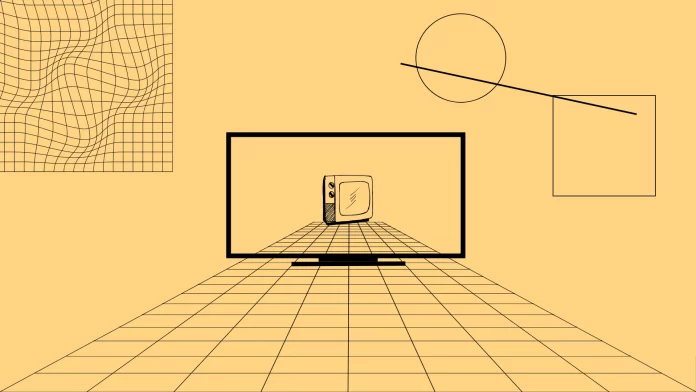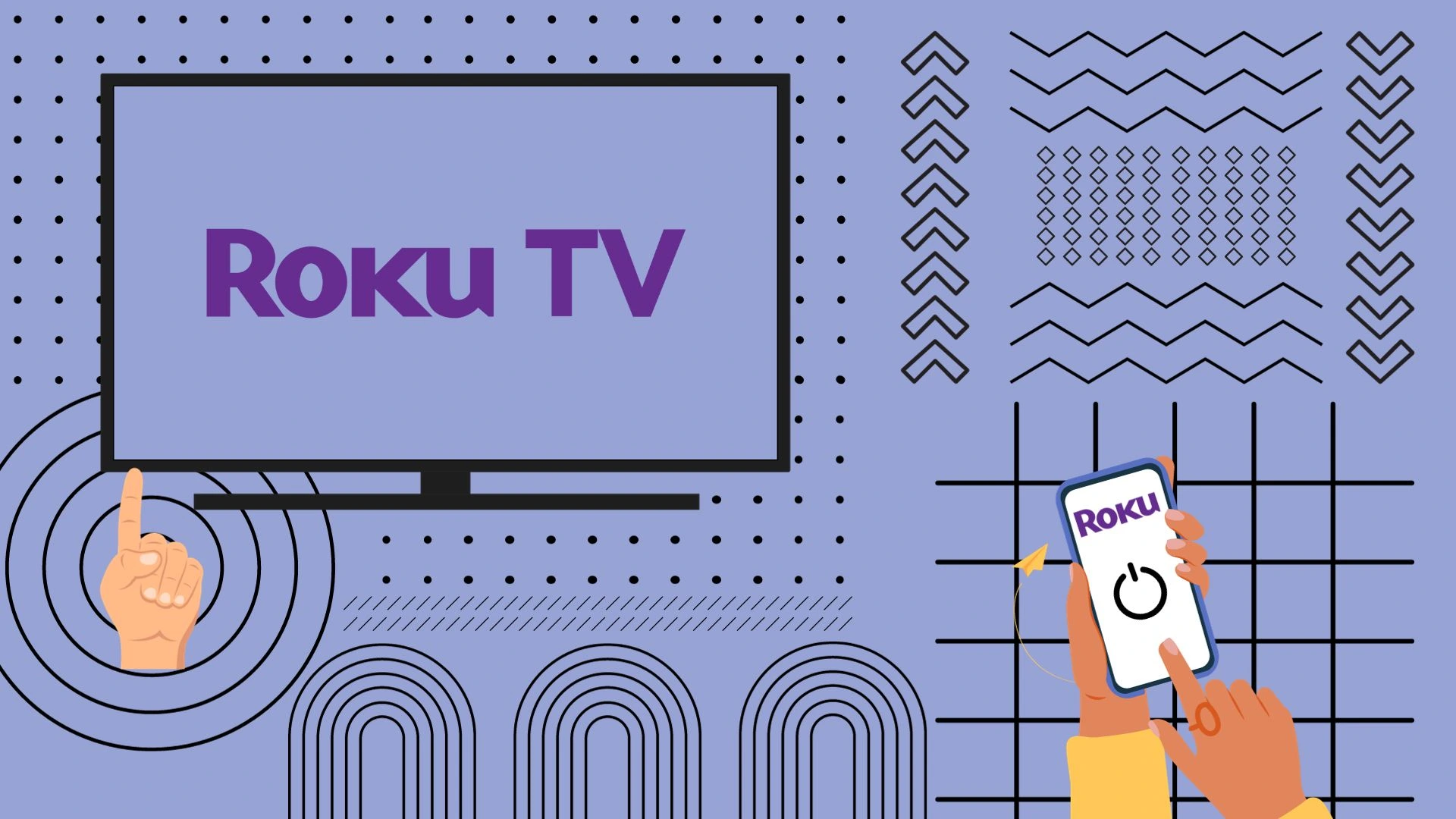When viewing visual content on your TV, you may often notice black bars at the top, bottom, or sides of the screen.
This occurs due to differences in the aspect ratio between the content and the screen. Modern TVs use the 16:9 standard, which is optimized for HD broadcasts and streaming services. However, this differs from the older 4:3 format, which was the standard for older TVs and gave a more square screen, often resulting in black sidebars on modern TVs.
Movies present an additional challenge since they are typically produced in the 21:9 format, which fits cinema screens. When these movies are displayed on a 16:9 TV, black bars appear at the top and bottom of the screen – a solution known as “letterboxing.” This method preserves the entire width of the image without cropping or distorting it.
Historically, older TV shows were produced in 4:3 format, which results in black bars on the sides when displayed on modern widescreen TVs. This phenomenon, known as “pillarboxing,” highlights the difference between older and contemporary content production standards.
What does aspect ratio mean?
Aspect ratio describes the relationship between a screen’s width and height. For example, an aspect ratio of 16:9 means the screen is 16 units wide for every 9 units of height. The following table summarizes the most common aspect ratios:
| Aspect Ratio | W:H | Content Type | Use |
|---|---|---|---|
| 4:3 | 1.33 | SD content | Old TV shows |
| 16:9 | 1.78 | HD content and streaming | Modern TV and streaming |
| 21:9 | 2.33 | Movies | Cinemas |
| 14:10 | 1.4 | IMAX movies | Some theaters |
| 19:10 | 1.9 | IMAX movies | IMAX theaters |
Although 16:9 is the current standard, films deviate from this norm. Films in the 21:9 format provide a more immersive experience in cinemas, but on modern TVs, this results in black bars. Older 4:3 content creates black bars on the sides, meaning viewing requires adjustments to ensure an optimal experience.
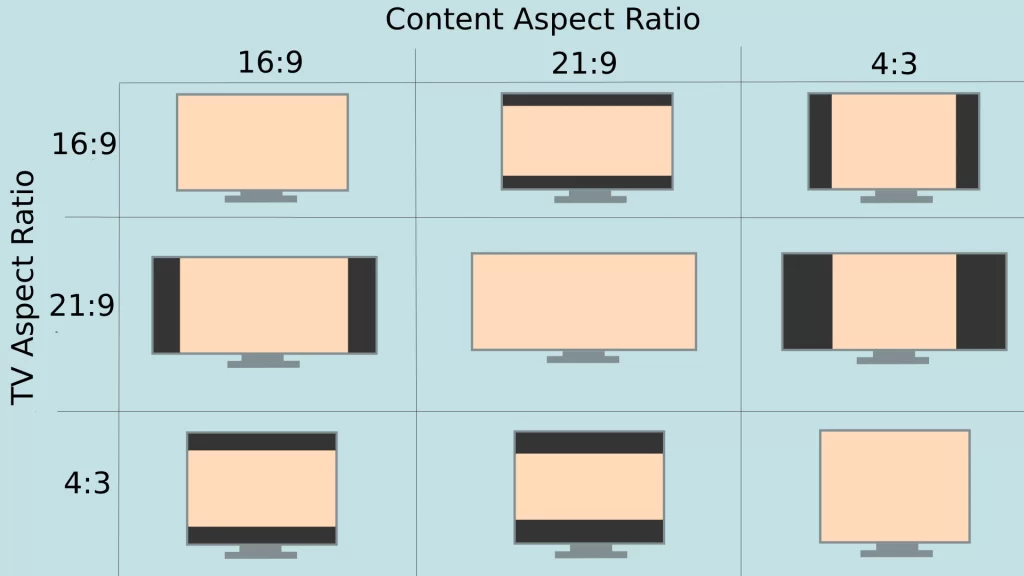
How are black bars handled?
Black bars may seem distracting, but they serve an important purpose in preventing image distortion. There are three main methods for handling this:
- Stretching: The content is stretched to fit the screen, but this distorts the image.
- Cropping: Black bars are removed by cropping the image, but this leads to some content being lost.
- Zoom and crop: The content is zoomed in and cropped, reducing image loss but possibly causing slight distortion.
Modern TVs offer various adjustment options depending on the brand, allowing you to choose the most suitable solution.