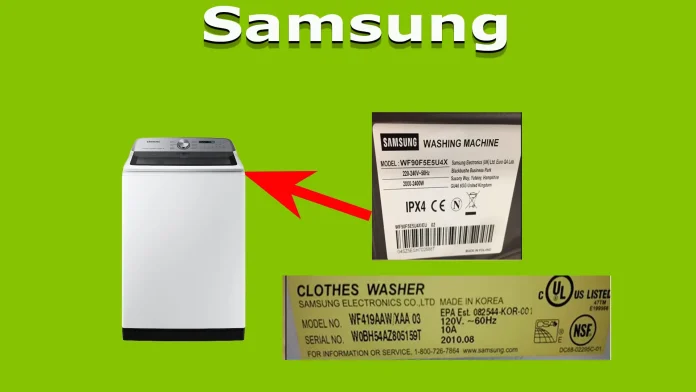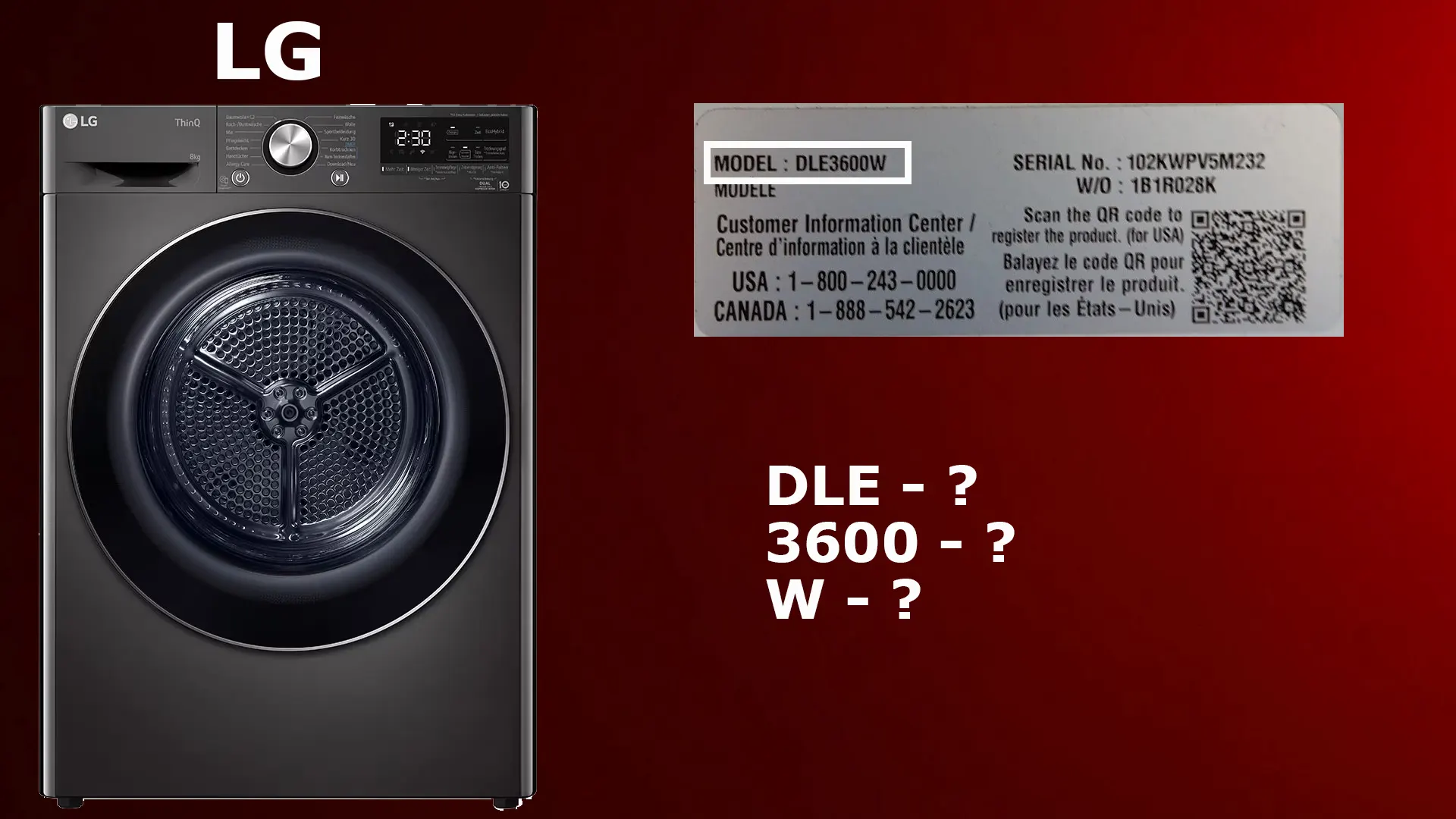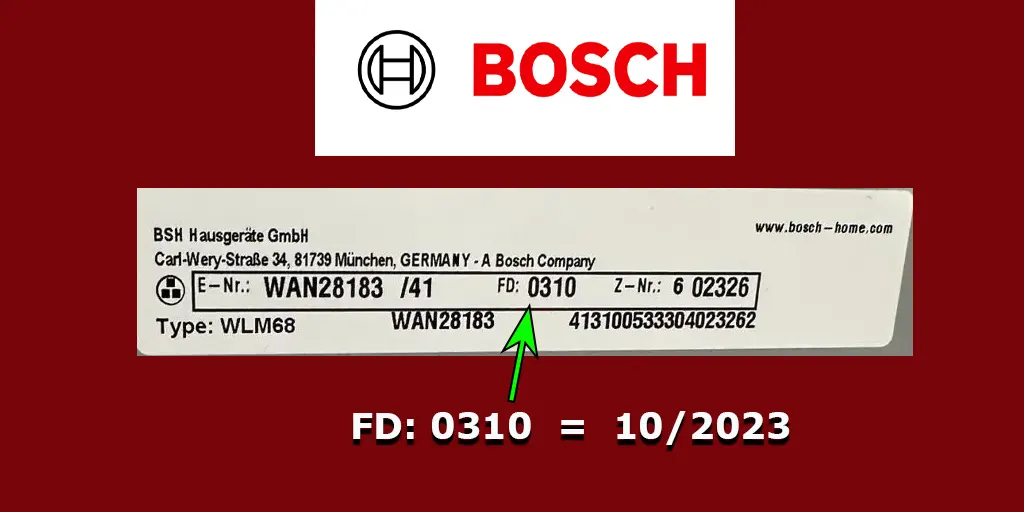You will need the model number of your washing machine in the following cases:
- The washing machine doesn’t work and gives an error; you need to find the error code to determine what’s wrong.
- The washing machine is broken and you need the information to make a decision:
- Find out the age of the washing machine to decide whether to repair it or buy a new one.
- You plan to call a professional for repairs and want to provide information about the washing machine.
- You want to call Samsung support, in which case you will need the model and serial number information.
- You have repair skills and want to fix the machine yourself, and you need the model number to find the right parts.
Here’s how you can find out the information you need (model number and serial number)
Ways to Find the Model Number of Your Washing Machine
There are several ways to find information about your washing machine. The easiest method is to look for the information stickers. Every Samsung washing machine has at least two stickers, but their location depends on the type of washing machine and the year of manufacture.
Location of Stickers in Samsung Front-Loading Washing Machines
Pre-2023 Models
For front-loading washing machines manufactured before 2023, there is always a sticker under the hatch. It is placed in an easy-to-read location. This small sticker provides information about the washing machine. Depending on the region and the factory where the machine was assembled, the sticker’s information may vary. For example:
- In the United States and Canada, the sticker is usually yellow and includes the model number, serial number, and date of assembly.
- In Europe, it is typically a small sticker with just the model number and serial number.
You can see an example of the sticker placement below.
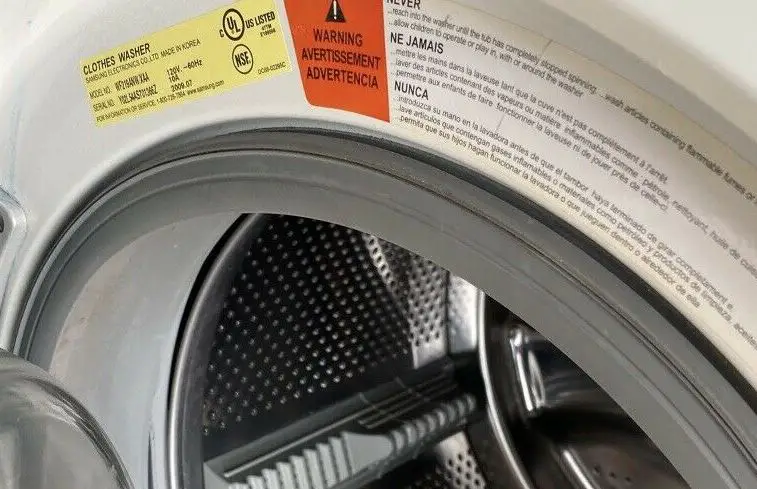
2023 Models
In 2023, some factories adopted a new practice. A sticker with a QR code was placed on the front left side of the washing machine. This QR code allows users to connect the washing machine to the Samsung smart home system (SmartThings) or read the manual. Beneath this QR code, the serial number is printed in small letters. This innovation was not well received by buyers, so by the end of 2023, the sticker under the hatch was reintroduced.
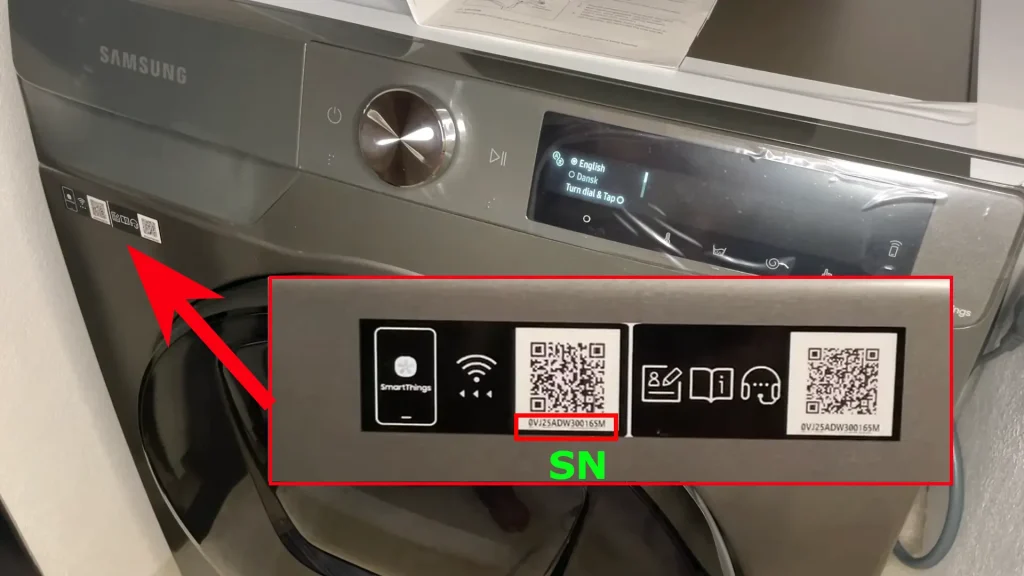
Additional Sticker Location
The second sticker is located on the back of the washing machine. This is the main sticker, placed to avoid accidental damage. It contains all the information about the washing machine. Look for it in the upper left corner when viewing the washing machine from the back.

Location of Stickers in Samsung Top-Loading Washing Machines
Top-loading washing machines also have information stickers. In older models, one sticker is located under the top cover. However, this sticker tends to wear off quickly, so in washing machines produced from 2010 to 2020, this sticker is no longer used. Instead, the information is available only on the sticker on the back panel.
With the introduction of QR codes, the serial number can be found beneath the code, similar to front-loading washing machines.
Other Ways to Find Information About Your Washing Machine
If you cannot find the stickers on your washing machine, you can try these alternative methods. While they do not guarantee success, they may help you locate the necessary information.
- Check the Packaging: The washing machine’s information sticker is often found on the packaging. If you took a picture of the box when you first received the machine, you might find the label with the model and serial numbers.
- Review Purchase Documents: Examine your purchase documents, as some stores include the model number and serial number in the sales receipt or other documentation. This can be especially helpful if you keep your receipts and warranty information in a safe place.
- Identify by Appearance, Display, and Controls: You can try to identify the model number by comparing the appearance, display, and controls of your washing machine with images and descriptions found online. This method is not always accurate but may give you a general idea of the model. However, this approach is less effective for washing machines made before the Internet era due to the lack of available information.
- Contact Customer Support: If the above methods do not work, consider contacting Samsung customer support. Provide them with any details you have about your washing machine, and they may be able to help you identify the model number based on serial number fragments, purchase details, or descriptions of the machine’s features.
- Use the User Manual: If you still have the user manual, it may contain information about your washing machine’s model number. User manuals often include diagrams and parts lists that can help you identify your machine.
By using these methods, you increase your chances of finding the model number and other important information about your washing machine.