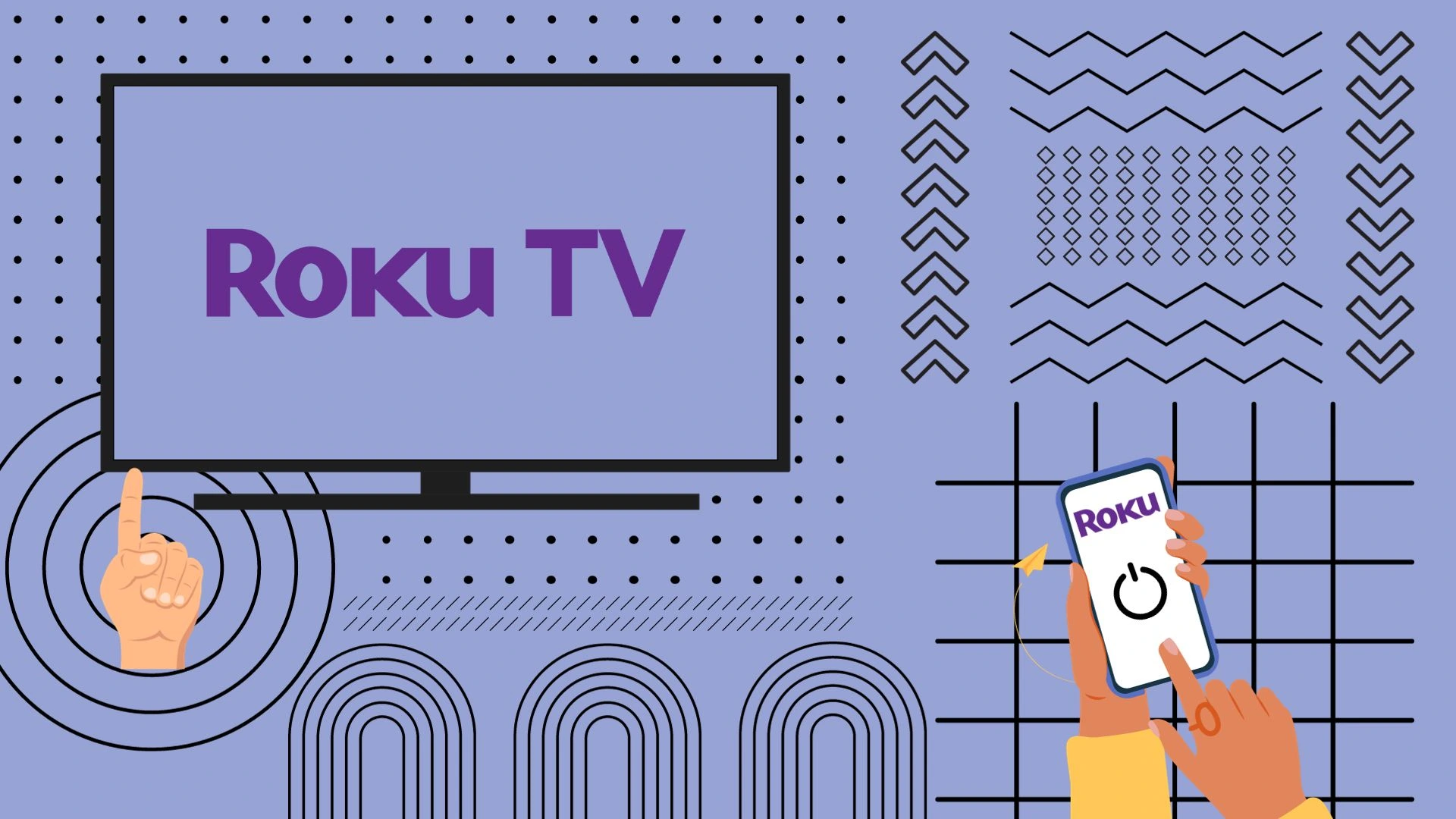The Q80C offers significantly better image quality, particularly in contrast and black levels. Additionally, the Q80C features a 120Hz display, making it more appealing for gamers. On the other hand, the Q60C has pretty good image quality and a slimmer design than the Q80C.
While the Q60C is a budget-friendly option, the Q80C offers enhanced picture quality and features at an additional cost of $500-$600.
If you need an inexpensive TV with acceptable quality, the Q60C is suitable for you. If you will use the TV for gaming or want excellent picture quality, you may pay extra and take the Q80C.
Samsung Q60C vs Q80C: picture quality and video features
Both the Q60C and Q80C feature QLED displays but regarding video performance, the Samsung Q80C offers more advanced features than the Q60C. The Q80C, being the flagship model, stands out with its Neural Quantum Processor 4K, which provides exceptional picture processing capabilities, while the Q60C comes with the Quantum Processor 4K Lite.
In this example, we can see that the Q80C has more contrast and seems to be less backlit.

The Q80C takes the lead with its Full-Array backlighting and local dimming technology. This feature enhances the highlights and shadow details in HDR content, resulting in a more dynamic and immersive viewing experience. The Q60C uses dual LED lighting that is worse at displaying black color.
As we can see from the example, the Q80С has a much better black level and contrast than the Q60С.

The Q80C incorporates Samsung’s Real Depth Enhancer and Adaptive Picture Setting. These features optimize contrast and enhance the visual depth of the images, providing more lifelike and engaging visuals. Samsung Q80C also offers advanced AI upscaling, which improves the quality of lower-resolution content by analyzing and enhancing the details.
Although the Q60C includes a basic contrast enhancer and offers a lower level of AI upscaling.
As for the white color, it seems to me that the Q80С also showed the best result. In the Q60С, the white color has a slightly bluish tinge.

A unique characteristic of the Q80C is its 120Hz display. The elevated refresh rate positions them as an ideal choice for gaming enthusiasts, who can link a cutting-edge console to their TV and take full advantage of its advanced features.
On the other hand, the Q60C features a 60Hz panel, which may not be as crucial for casual viewers but can make a noticeable difference for gaming enthusiasts. Here is more info about the video on Q80C and Q60C:
| Video | Q60C | Q80C |
| Screen Sizes | 32” 43” 50” 55” 65” 70” 75” 85” | 50” 55” 65” 75” 85” 98” |
| Display technology | QLED | QLED |
| Resolution | 3,840 x 2,160 | 3,840 x 2,160 |
| Refresh rate | 60Hz | 120Hz |
| Color | 100% Color Volume | 100% Color Volume |
| HDR | Quantum HDR | Quantum HDR |
| Picture Processor | Quantum Processor Lite 4K | Neural Quantum Processor 4K |
| Film Mode | Yes | Yes |
| Adaptive Picture | N/A | Optimized/EyeComfort |
| HLG | Yes | Yes |
| Contrast | Dual LED | Direct Full Array |
| Micro Dimming | Supreme UHD Dimming | Supreme UHD Dimming |
| Contrast Enhancer | Yes | Real Depth Enhancer |
| HDR10+ | Yes (ADAPTIVE) | Yes (ADAPTIVE) |
| Picture Engine | Quantum Processor Lite 4K | Neural Quantum Processor 4K |
| Motion Technology | Motion Xcelerator | Motion Xcelerator |
| One Billion Color | Yes | Yes |
| Picture Clarity | Yes | Yes |
| Smart Calibration | Basic | Basic |
| AI Upscale | N/A | Yes |
| Filmmaker Mode | Yes | Yes |
| Brightness/Color Detection | Brightness Detection | Brightness/Color Detection |
Overall, both models offer good picture quality, but the Q80C provides more advanced video processing capabilities, superior contrast performance, and enhanced gaming features compared to the Q60C.
Samsung Q60C and Q80C design differences
When it comes to design, the Samsung Q60C and Q80C have a similar aesthetic, showcasing a sleek and modern look.
However, there are notable differences in the design elements of the stands. The Q80C utilizes a more compact center-mounted pedestal, which provides stability and a minimalist look. On the other hand, the Q60C employs two legs near the TV’s edges. While this design gives the Q60C a distinctive look, it also means that if you choose not to mount the TV on the wall, you’ll need a wider stand to accommodate the legs.

Another aspect to consider is the thickness of the TVs. The Q60C is half as thin as the Q80C. The Q60C’s slim profile gives it a more streamlined look, making it a great choice for those seeking a compact design.
Ultimately, the design variations between the Samsung Q60C and Q80C are minimal, and the choice comes down to personal preference. Whether you prefer the center-mounted pedestal of the Q80C or the unique leg design of the Q60C, both models will add a touch of elegance to your living space.
Audio in Samsung Q60C vs Samsung Q80C
When it comes to audio, there are some differences among these models. The Samsung Q80C boasts a 2.2 channel 40-watt system with support for Dolby Atmos audio through the TV speakers. The Q60C, on the other hand, features a 2-channel 20-watt system that does not support Atmos. However, Q60C can pass Dolby Atmos audio to a compatible soundbar or receiver.
The Q80C includes Active Voice Amplification and Adaptive Sound + features, while the Q60C only has the standard adaptive sound.
| Audio | Q60C | Q80C |
| Dolby Atmos | No | Yes |
| Sound Output (RMS) | 20W | 40W |
| Woofer | No | Yes |
| Speaker Type | 2CH | 2.2CH |
| Multiroom Link | Yes | Yes |
| Sound | OTS Lite | OTS Lite |
| Q-Symphony | Yes | Yes |
| Active Voice Amplifier | No | Yes |
| Bluetooth Headset Support | Yes | Yes |
| Bluetooth Audio | Yes | Yes |
| Dual Audio support (Bluetooth) | Yes | Yes |
| Dolby Decoder | MS12 2ch | MS12 2ch |
| Object Tracking Sound | OTS Lite | OTS Lite |
| Adaptive Sound | Adaptive Sound | Adaptive Sound+ |
| Buds Auto switch | Yes | Yes |
Smart services in Samsung Q60C and Q80C
The Samsung Q60C and Q80C provide a range of smart services, including voice control, AI speaker compatibility, TV Plus streaming, web browsing, smart home integration, and Bixby. These features enhance convenience and make your TV experience more enjoyable.

The Samsung Q80C stands out with its Far-Field Voice Interaction feature, allowing you to control the TV using voice commands from a distance.
| Smart services | Q60C | Q80C |
| Operating System | Tizen™ Smart TV | Tizen™ Smart TV |
| Bixby | US English, UK English, India English, Korean, French, German, Italian, Spanish, BR Portuguese (features vary by language) | US English, UK English, India English, Korean, French, German, Italian, Spanish, BR Portuguese (features vary by language) |
| Far-Field Voice Interaction | No | Yes |
| Built-in Voice Assistant | Alexa | Alexa |
| Works With AI Speaker | Alexa, Google Assistant | Alexa, Google Assistant |
| TV Plus | Yes | Yes |
| Web Browser | Yes | Yes |
| SmartThings Hub / Matter Hub / IoT-Sensor Functionality | Yes | Yes |
| Samsung Health | Yes | Yes |
| Universal Guide | Yes (US only) | Yes (US only) |
| Media Home | Yes | Yes |
Smart features in Samsung Q60C and Q80C
The Samsung Q60C and Q80C have some differences in their smart features. Both models offer Ambient Mode, which lets the TV blend into the surroundings. However, the Q80C has Ambient Mode+ with extra customization options. They both support SmartThings Hub for controlling smart home devices, Multi-Device, and many other smart features that you can find in a table.
| Smart Feature | Q60C | Q80C |
| Multi Device Experience | Mobile to TV, TV initiate mirroring, TV Sound to Mobile, Sound Mirroring, Wireless TV On | TV to Mobile, Mobile to TV, TV initiate mirroring, TV Sound to Mobile, Sound Mirroring, Wireless TV On |
| Video Communication | Google Meet | Google Meet |
| Tap View | Yes | Yes |
| Multi-Device Experience | Up to 2 videos | Up to 2 videos |
| Music Wall | Yes | Yes |
| Mobile Camera Support | Yes | Yes |
| Easy Setup | Yes | Yes |
| App Casting | Yes | Yes |
| Ambient Mode | Ambient Mode | Ambient Mode+ |
| Workspace | Yes | Yes |
| Wireless Dex | Yes | Yes |
| Web Service | Microsoft 365 | Microsoft 365 |
| Chat Together | Yes (US only) | Yes (US only) |
| Multi-View | Yes (US only) | Yes (US only) |
| Telemedicine | HealthTap (US Only) | HealthTap (US Only) |
Game features in Samsung Q60C vs Q80C
Both the Samsung Q60C and Q80C offer a range of game features like Auto Game Mode, Game Motion Plus, Super Ultra Wide Game View, and many others. These features optimize settings, improve motion clarity, and provide a wider field of view.
The Q80C, unlike the Q60C, features Dynamic Black EQ and Surround Sound to improve visibility in dark rooms and provide immersive sound.
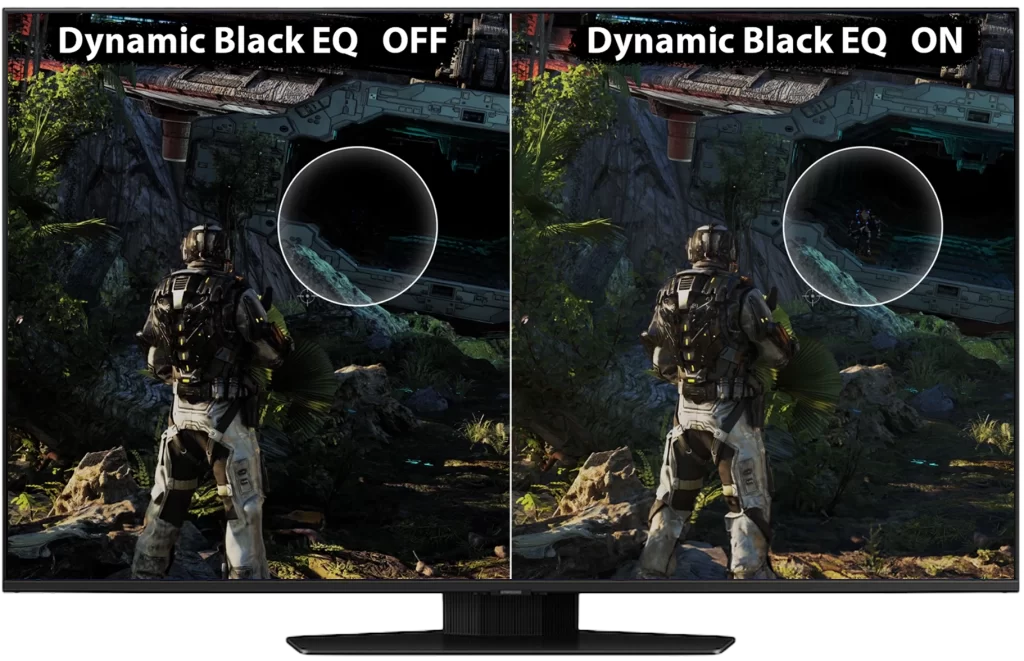
Here is more info about Game features in Samsung Q60C and Q80C.
| Game Feature | Q60C | Q80C |
| Auto Game Mode (ALLM) | Yes | Yes |
| Game Motion Plus | Yes | Yes |
| Dynamic Black EQ | No | Yes |
| Surround Sound | No | Yes |
| Super Ultra Wide Game View | Yes | Yes |
| Game bar 3.0 | Yes | Yes |
| Mini Map Zoom | Yes | Yes |
| Light-Sync | Yes | Yes |
| HGiG | Yes | Yes |
| Gaming Hub | Yes (KR, US, CA, BR, GB, FR, DE, IT, ES) | Yes (KR, US, CA, BR, GB, FR, DE, IT, ES) |
Connectivity in Samsung Q60C vs Q80C
The Samsung Q60C and Q80C have similar connectivity options, including HDMI, USB, Ethernet (LAN), and Digital Audio Out (Optical). Both models also offer WiFi and Bluetooth connectivity. However, the Q80C has an advantage with four HDMI ports compared to the Q60C’s three.
- Here are Samsung Q60C connectivity ports.

One thing to pay attention to is that one of the HDMI ports goes directly to the wall. This can be a problem if you want to put your TV very close to the wall.
Here are Samsung Q80C connectivity ports.
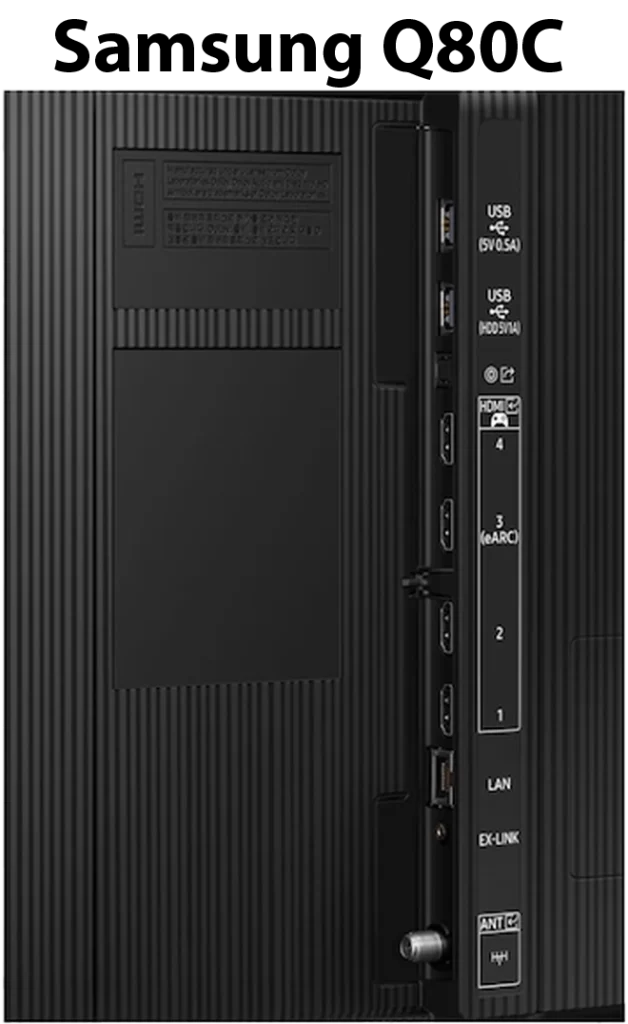
Here you can see full information about Samsung Q60C and Q80C connectivity options.
| Connectivity | Q60C | Q80C |
| HDMI | 3 | 4 |
| HDMI ARC | Yes | Yes |
| USB | 2 | 2 |
| Ethernet (LAN) | 1 | 1 |
| Digital Audio Out (Optical) | 1 | 1 |
| RF In (Terrestrial/Cable input/Satellite Input) | 1/1(Common Use for Terrestrial)/0 | 1/1(Common Use for Terrestrial)/0 |
| Ex-Link (RS-232C) | w/ Dongle Only | 1 |
| WiFi | Yes | Yes |
| Bluetooth | Yes | Yes |
Samsung Q60C vs Q80C price
The Samsung Q60C and Q80C offer a range of options at different price points.
Samsung Q60C price
The Q60C is generally priced more affordably, with prices ranging from:
| Size (inches) | Price |
| 32 | $500 |
| 43 | $550 |
| 50 | $650 |
| 55 | $800 |
| 65 | $1,000 |
| 70 | $1,200 |
| 75 | $1,400 |
| 85 | $2,300 |
Samsung Q80C price
On the other hand, the Q80C comes at a higher price point, starting from:
| Size (inches) | Price |
| 50” | $1,000 |
| 55” | $1,200 |
| 65” | $1,500 |
| 75” | $2,200 |
| 85” | $3,300 |
| 98” | $8,000 |
The average price difference between the Samsung Q60C and Q80C varies based on screen size. For sizes ranging from 50 inches to 65 inches, the average price difference is approximately $420. As the screen size increases, so does the price difference. In particular, the average price difference between 75-inch and 85-inch TVs expands to around $900. This trend is evident when examining the detailed table provided.
| Size (inches) | Q60C Price | Q80C Price | Price Difference |
| 50 | $650 | $1,000 | $350 |
| 55 | $800 | $1,200 | $400 |
| 65 | $1,000 | $1,500 | $500 |
| 75 | $1,400 | $2,200 | $800 |
| 85 | $2,300 | $3,300 | $1,000 |
The table shows the sizes that are the same for both TVs.
If you are looking for a more budget-friendly option without the need for features like a 120Hz refresh rate and advanced enhancements, the Samsung Q60C is a good choice. It offers normal quality and a range of standard features, making it suitable for everyday viewing.
However, if you value better picture quality and the additional cost of around $500-$600 is not a significant factor for you, opting for the Q80C would be a better decision. The Q80C provides superior image quality, enhanced technologies, and advanced features that can elevate your viewing experience.