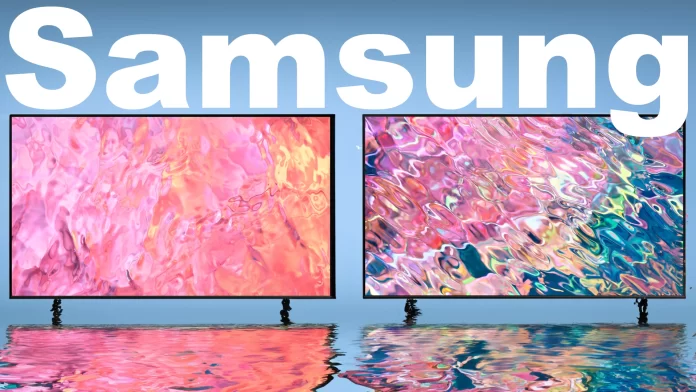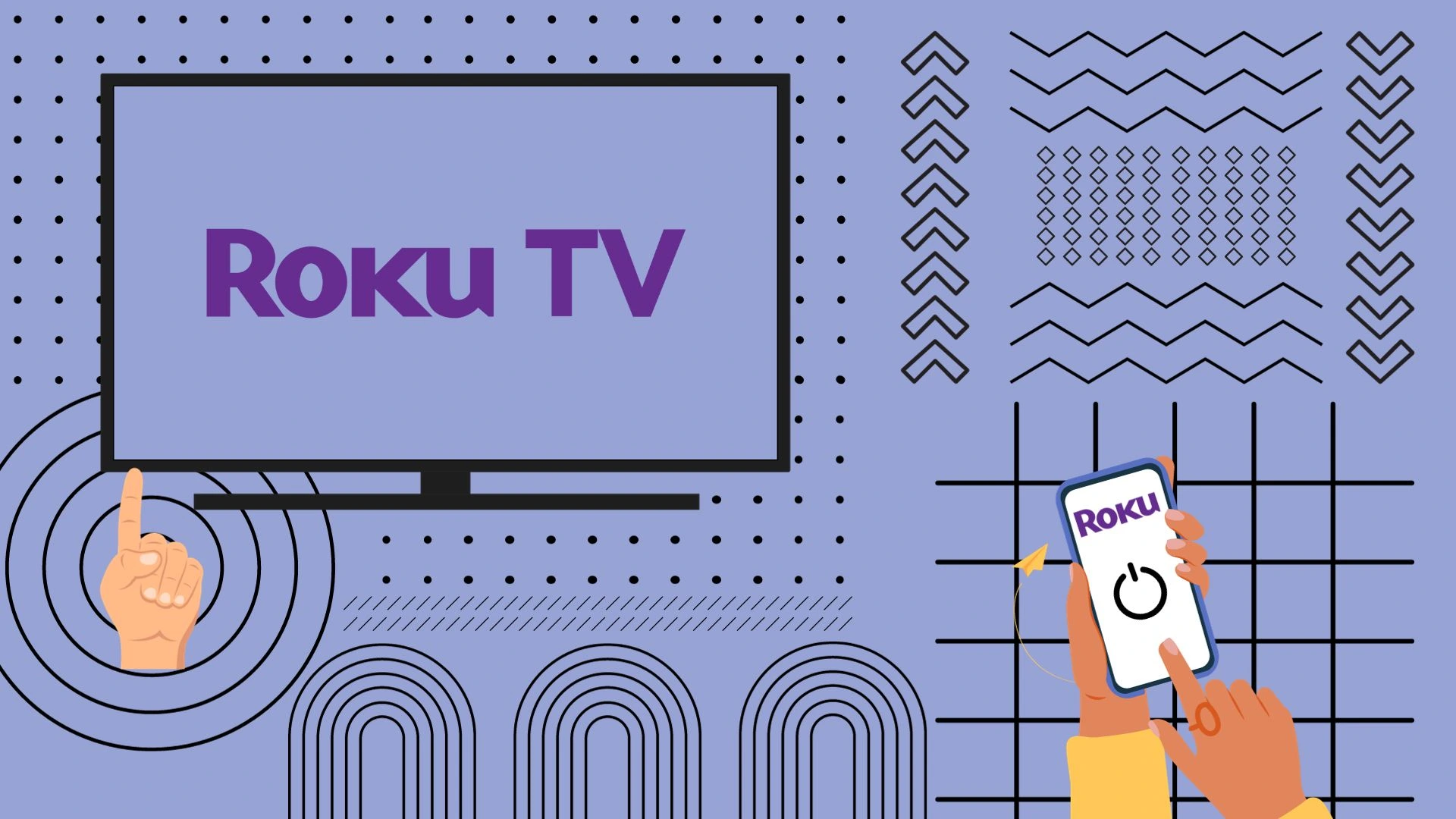In the landscape of Samsung’s TV offerings, the Q60B and Q60C models are remarkably alike, almost to the point of identity.
However, subtleties exist: the Q60B excels in the realm of brightness, while the Q60C takes the lead in contrast ratio and boasts a quicker response time. Presently, their cost on the official site is indistinguishable, but intriguingly, retail venues are tagging the older Q60B at a higher price point than its newer sibling.
In my own perspective, the Q60C takes the lead in this head-to-head matchup. For the same buck, you get a bit more bang in screen visuals and snagging a model from Samsung’s fresher batch. Yet, my comparison could sway your judgment in another direction.
Samsung Q60B vs Q60C: A head-to-head overview
At first glance, the Samsung Q60C and Q60B TVs look like they could be siblings, sharing core features like LED displays, VA panels, 4K resolution, a 60Hz refresh rate, and even the same Quantum Processor Lite 4K under the hood.
However, when you dig deeper, distinct differences surface; for instance, the Q60B boasts superior brightness, clocking in at 480 cd/m², while the Q60C trails slightly at 450 cd/m². On the flip side, the Q60C shines in contrast levels, sporting a ratio of 7100:1 compared to the Q60B’s 6000:1. And it doesn’t stop there; the Q60C also trumps its counterpart with a nearly halved average response time—9.2 milliseconds against the Q60B’s 16 milliseconds—making it a more suitable choice for high-paced content and gaming. Also, Q60C holds a marginal advantage with a 0.4 millisecond lower input lag, although this difference is negligible.
Size options vary between the two models as well. Though both come in a wide range of sizes—43”, 50”, 55”, 65”, 70”, 75”, and 85”—the Q60C has an additional, more compact 32-inch model.
Pricing presents its own quirks. On Samsung’s official site, both TVs sport identical price tags. Yet, venture into retail spaces, and you’ll find the older Q60B model bizarrely priced higher than its newer counterpart.
Here’s a quick rundown of the fundamental specs for the Q60B and Q60C TVs.
| Specification / Feature | Samsung Q60B | Samsung Q60C |
|---|---|---|
| Display type | LED | LED |
| LED type | QLED | QLED |
| Panel Type | VA | VA |
| Refresh rate | 60Hz | 60Hz |
| Resolution | 3,840 x 2,160 | 3,840 x 2,160 |
| Screen Size | 43'' 50'' 55'' 65'' 70'' 75'' 85'' | 32'' 43'' 50'' 55'' 65'' 70'' 75'' 85'' |
| Price | (43'' $550) (50'' $650 ) (55'' $800) (65'' $1000 ) (70'' $1200) (75'' $1400) (85'' $2300) | (32'' $500) (43'' $550) (50'' $650 ) (55'' $800) (65'' $1000 ) (70'' $1200) (75'' $1400) (85'' $2300) |
| Picture Processor | Quantum Processor Lite 4K | Quantum Processor Lite 4K |
| Panel Bit Depth | 10 bits (8 bits + FRC) | 10 bits (8 bits + FRC) |
| Colors | 1073741824 colors | 1073741824 colors |
| Aspect Ratio | 16:9 | 16:9 |
| Pixel Pitch | 0.372 mm (millimeters) | 0.372 mm (millimeters) |
| Pixel Density | 68 ppi (pixels per inch) | 68 ppi (pixels per inch) |
| Display Area | 95.15% (percent) | 95.15% (percent) |
| Backlight | Edge LED | Edge LED |
| DCI P3 | 100% (percent) | 100% (percent) |
| Brightness | 470 cd/m² (candela per sq. meter) | 450 cd/m² (candela per sq. meter) |
| Peak Brightness | 480 cd/m² (candela per sq. meter) | 450 cd/m² (candela per sq. meter) |
| Static Contrast | 6000:1 | 7100:1 |
| HDR | HDR10, HLG, HDR10+, HDR10+ Adaptive | HDR10, HLG, HDR10+, HDR10+ Adaptive |
| Horizontal Viewing Angle | 178° (degrees) | 178° (degrees) |
| Vertical Viewing Angle | 178° (degrees) | 178° (degrees) |
| Average Response Time | 16 ms (milliseconds) | 9.2 ms (milliseconds) |
| Input Lag | 10.4 ms (milliseconds) | 10 ms (milliseconds) |
Samsung Q60B vs Q60C: picture quality
It’s time to dive into hands-on testing to suss out the real-world gaps between these two TV contenders. Generally speaking, the visual quality between the two TVs is nearly identical, but the Q60C nudges ahead just a bit. Now, about brightness levels. Here, the Q60B clearly takes the cake, outperforming the Q60C. But switch gears to contrast, and the tables turn. The Q60C steals the spotlight, besting its counterpart in this particular category.

The Q60C TV has a drawback caught my attention: a slight haze effect in certain scenes. This becomes more apparent when placed alongside the Q60B. Interestingly, the Q60B occasionally presents a crisper image, although this discrepancy is only evident in specific scenes.
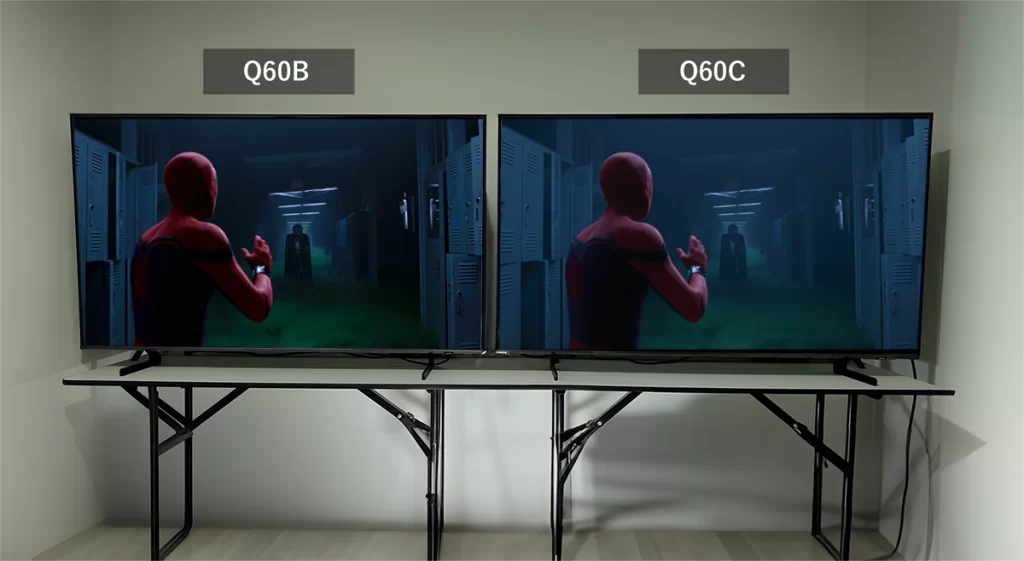
I also noticed a distinct feature related to the red color reflection on both TVs. The Q60C tends to intensify orange shades towards red and shifts yellow shades closer to orange. It’s a bit tricky to put into words, so it’s best to understand by checking out the example provided below.
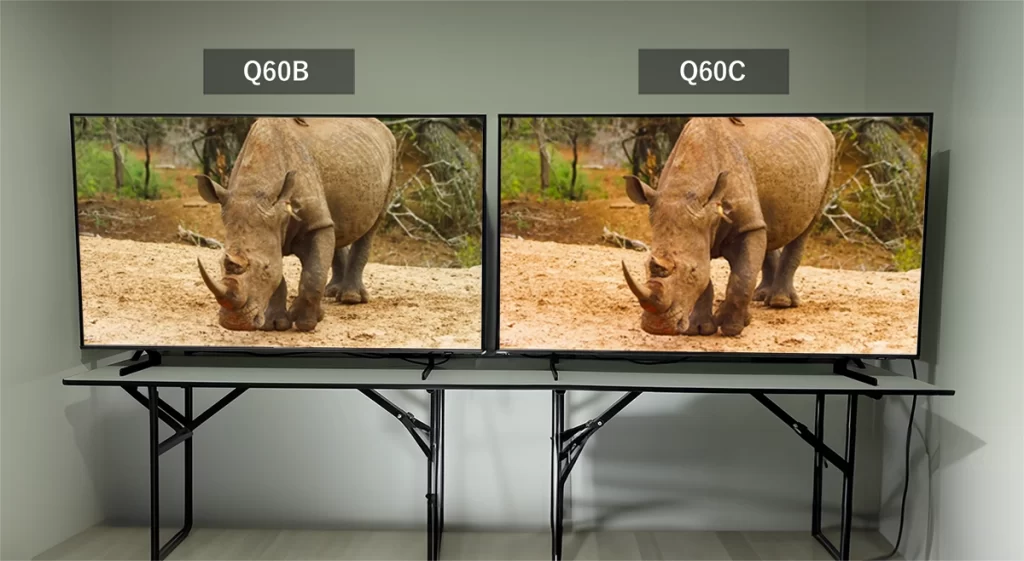
Both models are equipped with identical HDR capabilities, including HDR10, HLG, HDR10+, and HDR10+ Adaptive, so anticipate minimal variance between them in this specific area. In terms of their price range, both TVs deliver solid results in HDR content testing. Personally, I lean towards the Q60C, offering a slightly better performance. Its visuals exhibit more pronounced contrast and saturation in select scenes, though the Q60B boasts a slightly brighter picture.

Nonetheless, when examining an HDR 10+ example, the primary advantage of the Q60C becomes evident. In darker scenes, the Q60C renders shadowed elements with greater depth compared to the Q60B, all the while maintaining impressive brightness and vibrant illumination in lighter portions; this might be attributed to the Q60C’s higher contrast.

Let’s compare the dark scenes of these two TVs. I’ll turn off the lights so that you can judge the black levels better. Upon comparing the dark pictures, I immediately noticed that the Q60B has minor problems with color accuracy (bluish tint in black scenes). The Q60C, on the other hand, highlights the white areas more prominently in the dark picture, but unfortunately, the camera may not capture the real-life picture accurately in this example. In terms of the display of dark images, my preference lies with the Q60C.
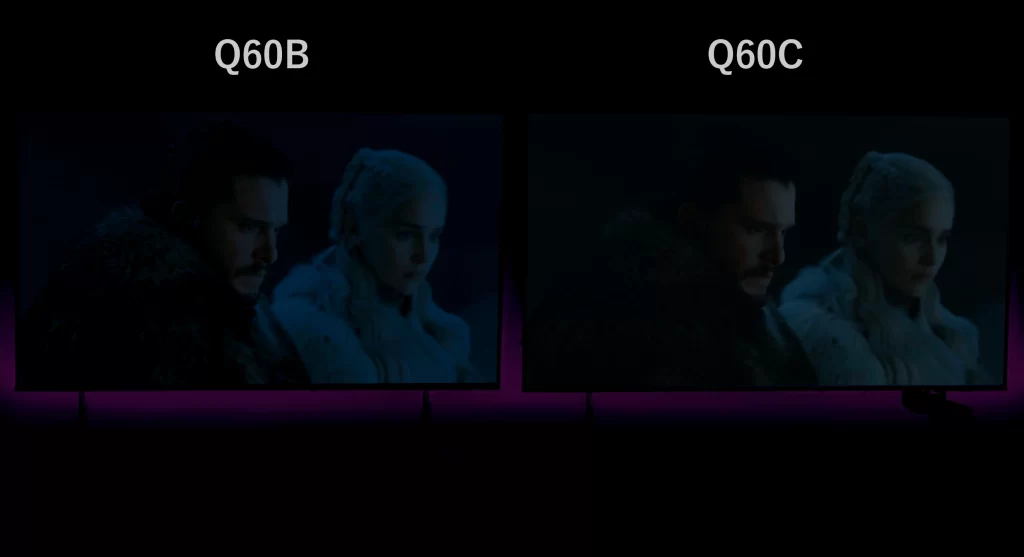
Apart from these distinctions, the two TVs are nearly indistinguishable.
Switching gears to viewing angles, it’s a letdown on both fronts—the Q60B and Q60C perform subpar. No clear winner here. However, the Q60C marginally improves in wider-angle performance under a scrutinizing eye.

I’ve provided the video specifications below, but you won’t come across any variations in this aspect.
| Feature | Samsung Q60B | Samsung Q60C |
|---|---|---|
| HDR (High-Dynamic Range) | Quantum HDR | Quantum HDR |
| Picture Processor | Quantum Processor Lite 4K | Quantum Processor Lite 4K |
| Film Mode | Yes | Yes |
| HLG (Hybrid Log Gamma) | Yes | Yes |
| Contrast | Dual LED | Dual LED |
| Micro Dimming | Supreme UHD Dimming | Supreme UHD Dimming |
| Contrast Enhancer | Yes | Yes |
| HDR10+ | Certified (HDR10+ Adaptive) | Yes (ADAPTIVE) |
| Motion Technology | Motion Xcelerator | Motion Xcelerator |
| One Billion Color | Yes | Yes |
| Noise Reduction | Yes | Yes |
| Picture Clarity | N/A | Yes |
| Filmmaker Mode | Yes | Yes |
| Brightness/Color Detection | Brightness Detection | Brightness Detection |
Samsung Q60B vs Q60C design
The design of both TVs is exactly the same; there’s no need to search for differences. The frame width, legs (these two models also can go with a stand in the middle), and back panel match perfectly between the two models. I don’t see a reason to take a photo and compare their designs since there’s no basis for comparison.

The remote controls that come with the TVs have different designs. The Q60C’s remote is smaller compared to the Q60B’s. However, their functionalities remain consistent. They can be charged through a solar panel or USB Type-C, and both feature a microphone button.

Speaking of my own preference, I find the remote of the Q60B more appealing. Its slightly heavier weight feels better in hand, and the material finish gives it a more luxurious appearance, in my opinion.
Samsung Q60B vs Q60C audio
Transitioning to the audio system, both TVs come equipped with dual 20-watt speakers. Importantly, they offer support for Dolby Atmos pass-through and are compatible with Dolby Digital. The Object Tracking Sound light feature is intriguing, dynamically moving sound across the screen.
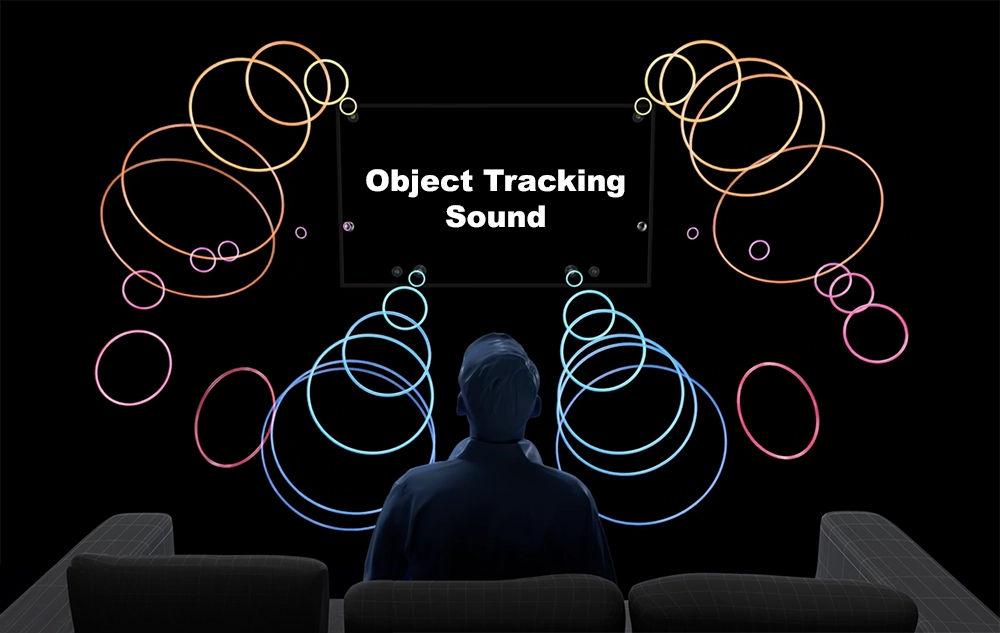
This proves advantageous for individuals who primarily use the TV’s built-in speakers, and this feature is present on both models.
| Feature | Samsung Q60B | Samsung Q60C |
|---|---|---|
| Dolby | MS12 2ch | MS12 2ch |
| Sound Output (RMS) | 20W | 20W |
| Speaker Type | 2CH | 2CH |
| Multiroom Link | Yes | Yes |
| Sound | OTS Lite | OTS Lite |
| Q-Symphony | Yes | Yes |
| Bluetooth Headset Support | Yes | Yes |
| Bluetooth Audio | Yes | Yes |
| Dual Audio support (Bluetooth) | Yes | Yes |
| Dolby Decoder | 2CH | 2CH |
| Object Tracking Sound | Yes | Yes |
| Adaptive Sound | Yes | Yes |
After conducting tests, I’ve noticed a slight improvement in the sound quality of the Q60C compared to its predecessor. The audio appeared slightly clearer and, to my perception, even louder. However, I believe that these minor differences could be attributed to variations in manufacturing quality.
Smart Services & Smart Features in Q60B vs Q60C
Smart Services
Most smart services are the same for the Q60B and Q60C, but the notable differences are the built-in voice assistants (Google Assistant for Q60B and Alexa for Q60C). Additionally, I detected a minute edge in operating system responsiveness on the Q60C, though this variance is so subtle it’s almost negligible.
| Smart Service | Q60B | Q60C |
|---|---|---|
| Operating System | Tizen 7 | Tizen 6.5 |
| Bixby | US English, UK English, Indian English, Korean, French, German, Italian, Spanish, BR Portuguese (features vary by language) | US English, UK English, Indian English, Korean, French, German, Italian, Spanish, BR Portuguese (features vary by language) |
| Far-Field Voice Interaction | N/A | N/A |
| Built-in Voice Assistant | Google Assistant (GB, FR, DE, IT, ES) | Alexa (GB, DE, FR, IT, ES, AT, IE) |
| Multi Voice Assistant | Yes (GB, DE, FR, IT, ES, AT, IE) | Yes (GB, DE, FR, IT, ES, AT, IE) |
| TV Plus | Yes (GB, FR, DE, IT, ES, CH, AT, NL, SE, NO, DK, FI, PT, IE, BE, LU) | Yes (GB, FR, DE, IT, ES, CH, AT, NL, SE, NO, DK, FI, PT, IE, BE, LU) |
| Web Browser | Yes | Yes |
| SmartThings App Support | Yes | Yes |
| SmartThings | Yes | Yes |
| Universal Browse & Play | Yes (GB, FR, DE, IT, ES) | Yes (GB, FR, DE, IT, ES) |
| Media Home | Yes | Yes |
Smart Features
Both TVs share a range of smart features, including mobile-to-TV mirroring, video communication via Google Meet, Multi-View capabilities, Sound Mirroring, Ambient mode, Wireless Dex, and access to Microsoft 365.

And here are the specs for all the smart features.
| Smart Features | Q60B | Q60C |
|---|---|---|
| Mobile to TV - Mirroring, DLNA | Yes | Yes |
| TV Initiate Mirroring | Yes | Yes |
| Mobile Tap Mirroring | Yes | Yes |
| Video Communication | Google Meet | Google Meet |
| Multi-View | Up to 2 videos | Up to 2 videos |
| Sound Wall | Yes | Yes |
| Mobile Camera Support | Yes | Yes |
| TV Sound to Mobile | Yes | Yes |
| Sound Mirroring | Yes | Yes |
| Ambient Mode | Ambient Mode | Ambient Mode |
| Wireless Dex | Yes | Yes |
| Web Service | Microsoft 365 | Microsoft 365 |
Game features in Samsung Q60B vs Q60C
The Q60B and Q60C models have limited gaming features when compared to pricier models. They lack gaming features such as Freesync, G-SYNC, and others that are commonly found in expensive models.
However, if we compare the Q60B and Q60C specifically, their gaming features are almost identical. They both have Auto Game Mode, Game Motion Plus, Dynamic Black EQ, Surround Sound, and Super Ultra Wide Game View.
The distinctions between the Q60B and Q60C are primarily twofold. The Q60C boasts Game Bar version 3.0, offering enhanced gaming features like Mini Map Zoom.

And Q60C, including Light-sync technology. It’s worth noting that, based on my personal experience, the impact of Light-sync technology didn’t register significantly.
| Game Features | Q60B | Q60C |
|---|---|---|
| Auto Game Mode (ALLM) | Yes | Yes |
| Game bar | Game bar 3.0 | Game bar |
| Game Motion Plus | Yes | Yes |
| Dynamic Black EQ | N/A | N/A |
| Surround Sound | N/A | N/A |
| Super Ultra Wide Game View | Yes | Yes |
| Freesync | N/A | N/A |
| Mini Map Zoom | N/A | Yes |
| G-SYNC | N/A | N/A |
| Light-sync | N/A | Yes |
| HGiG | Yes | Yes |
| Gaming Hub | Yes (KR, US, CA, BR, GB, FR, DE, IT, ES) | Yes (KR, US, CA, BR, GB, FR, DE, IT, ES) |
I will dedicate some time to testing the game on these two TVs. The picture quality is decent, with a 4K resolution, but there seem to be issues with camera movement during gameplay. Both TVs present this problem, most likely due to the absence of Freesync or G-SYNC. This causes the movement to appear blurred and sometimes cut off, which can affect the overall gaming experience.

In darker gaming moments, both TVs perform well. Although the Q60B is slightly brighter, the difference is negligible.
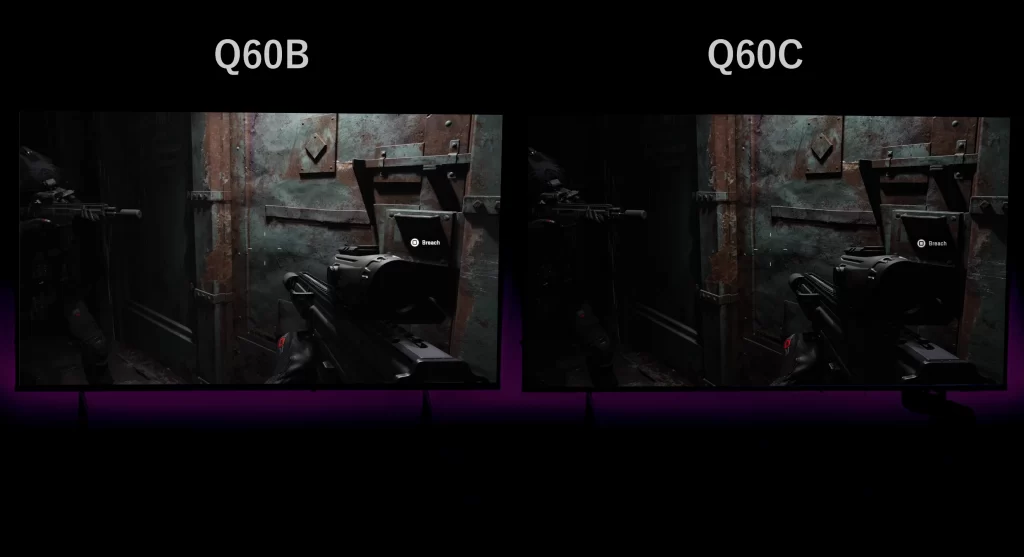
Connectivity in Samsung Q60B vs Q60C
Both the Q60B and Q60C offer an average set of connectivity options. They share USB 2.0 and HDMI 2.0 ports, Ethernet RJ45 for networking, and Anynet+ (HDMI-CEC) for device control. Both support Audio Return Channel (ARC), Auto Low Latency Mode (ALLM), and Enhanced Audio Return Channel (eARC).

| Connectivity Features | Q60B | Q60C |
|---|---|---|
| HDMI | 3 | 3 |
| USB | 2 | 2 |
| Ethernet (LAN) | 1 | 1 |
| Audio Out (Mini Jack) | N/A | N/A |
| Digital Audio Out (Optical) | 1 | 1 |
| RF In (Terrestrial / Cable input) | 1/1(Common Use for Terrestrial)/1 | 1/1(Common Use for Terrestrial)/1 |
| Ex-Link (RS-232C) | N/A | N/A |
| CI Slot | 1 | 1 |
| HDMI A / Return Ch. Support | Yes | N/A |
| HDMI (High Frame Rate) | N/A | N/A |
| USB-C (Camera Only) | N/A | N/A |
| POGO (SlimFit Cam Only) | N/A | N/A |
| Wireless LAN Built-in | Yes (WiFi5) | Yes (WiFi5) |
| Bluetooth | Yes (BT5.2) | Yes (BT5.2) |
| Anynet+ (HDMI-CEC) | Yes | Yes |
| HDMI Audio Return Channel | eARC | eARC/ARC |
Samsung Q60B vs Q60C price
The pricing scenario for these two TVs presents an interesting situation.
Here’s an overview of the Q60B prices:
- 43-inch – $550
- 50-inch – $650
- 55-inch – $800
- 65-inch – $1000
- 70-inch – $1200
- 75-inch – $1400
- 85-inch – $2300
And here’s the price of the Q60C:
- 32-inch – $500
- 43-inch – $550
- 50-inch – $650
- 55-inch – $800
- 65-inch – $1000
- 70-inch – $1200
- 75-inch – $1400
- 85-inch – $2300
Here’s a summary of the price comparison.
| Size | Q60B Price | Q60C Price |
|---|---|---|
| 32'' | N/A | $500 |
| 43'' | $550 | $550 |
| 50'' | $650 | $650 |
| 55'' | $800 | $800 |
| 65'' | $1,000 | $1,000 |
| 70'' | $1,200 | $1,200 |
| 75'' | $1,400 | $1,400 |
| 85'' | $2,300 | $2,300 |
Interestingly, if you head over to Samsung’s site, you’ll find the Q60B and Q60C priced identically, despite the Q60C being a newer release. The likely reason? They’re so alike in features that lowering the Q60B’s price could make the newer Q60C less appealing, hurting its sales.
Yet, there’s a twist. Retailers like Best Buy and Walmart have flipped the script. At Best Buy, a 50-inch Q60B will set you back $617.99, which is more than the Q60C’s $579.99 tag. The story is similar at Walmart, with the 50-inch Q60B priced at $647.99 and the Q60C at just $577.99.
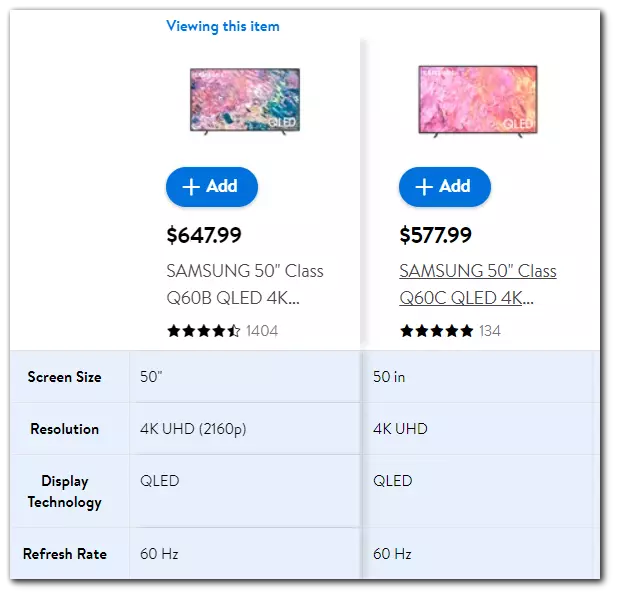
You can also check the price on Amazon, I think the situation there is the same.
In sum, if I had to make the pick today, I’d give the nod to the Q60C. With better visual performance at a cost identical to the Q60B, it feels like the smarter choice.