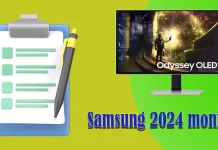If you want to sell your monitor or buy a used one, then of course, you need to know what year the monitor model is; despite the abundance of symbols in the model number, the name is usually shortened to a humanly understandable and simple one that is easy to remember, for example, Odyssey G7 or M53. Still, These marketing names indicate the type of monitor but say nothing about its characteristics. If you want a detailed explanation of the monitor model number, please visit our Samsung Monitor Model Number Explained page. If you want to know the exact manufacturing date of your monitor, then this information is in the Samsung TV Serial Number Decoder article.
List of Samsung monitor models
This table presents a list of Samsung monitors, but you should know that depending on the country, model numbers may differ; this is done specifically so that you can distinguish for which country the monitor is made, and if in top models, this is not so noticeable, then in In budget series this is more noticeable; here is an example of monitor model numbers for different countries.
LS49CG954SNXZA USA
LS49CG954SUXXU UK
LS49CG954SUXEN Germany
LS49CG950SLXZX Mexico
LS49CG954SKXKR Korea
Use the table to find the monitor you are interested in. Let’s look at the example of the U32J590UQN model; this is the J590 model; look in the J590 table, and you will find this model U**J590, which is a 2018 model.
| Year | model | model ID |
| 2024 | ||
| 2023 | S**C650V, S**C945U, S**650T, S**C36, S**C39, S**CG55, S**C5, S**C330G, S**CM80BUN, S**CM80PUN, S**CM801UN, S**CM70, Odyssey Ark, S**CG51, S**CG950N, S65UC, S65VC, S**C90, S**CG934S, S**CG954S, S**CM80GUN, S**CM501EN, S**CM500EN, S**CG70NC | ***C**** ***CG**** ***CM*** ***SC*** |
| 2022 | S**BM701UN, S**BG65, S**BG70, S**BG85, OLED G85SB, S**B800T, G97NB, S**BG40, S**BG75, S**B800PXE, S**BM80PUN, S**BM80BUN, S**BM80GUN, S**BM501EN, S**BM500EN, S**BM700UN, S**BM801UN, | ***B**** ***BM*** ***BG*** ***SB** |
| 2021 | S**A950U, S**AG32, S**AG55, S**AG52, S**A950UIU, **S40VA, S**AG30, **M50A, **M70A, S**AG70, S**AG50, S**AG95NC, S**A600U, S**A600, S**A700, S**A800, S**A800U, S**A650U, S**AM500N, , S**A330, **M70A, S**A310, | ***A**** ***AG*** **AM*** |
| 2020 | F**G35T, C**G95T, C**G75T, C**G55T, F**T70, C**G77T, C**55T, C**G57T, F**T35, F**T45, F**TU87, F**T65, F**T85, F**T40, C**T55, F**G35T, F**T37 | ***T**** |
| 2019 | U**R55, S**R650, S**R350, S**R75Q, C**RG50, C**R500, C**RG50, , С**RG90, U**R591C, U**R59C, S**R750U, S**R750Q, S**R350, C**R500 | ***R**** |
| 2018 | S**J550W, C**G50, C**JG56, C**JG50, C**JG51, C**J890, C**J791, C**JG52, U**J590, C**JG50F, C**JG54, | ***J**** |
| 2017 | U**H750, C**H800, C**H890, C**HG90, C**HG70, C**FG73, S**H650FDU, S**HG50, U**H850, C**H890WG, | ***H**** |
| 2016 | C**F791, C**FG70, S**F351FU, S**F350F, C**F391FW, S**F356FHU, S**F358F, C**F581FDU, C**F591FDU, C**F398FWU, С**F396FHU C**F390FH, C**F395FWU, С**F396FHN, C**F39MFU, | ***F**** |
| 2015 | S**E650XW, S**E650DW, S**E650BW, S**650PL, S**E450F, S**E450BL, S**450BW, S**E370D, S**E450F, S**E450M, S**E450D, U**E590D, S**E650C, U**E850R, S**E590CS, S**E510C, S**E650X, S**E348A, U**E570D, | ***E**** |
| 2014 | S**E790C, S**D590C, U**D970Q, S**D850T, S**E390HL, S**E390H, S**E391HL, S**E391H, S**D340H, S**D390H, S**D390HL, S**D390H, S**D300H, S**D590PL S**D590P, S**D330H, | ***D**** |
How many years the monitor model has been in production
The monitor model can be produced from 2 to 6 years, after doing a little research and this is what I found out, look at the photo of the monitor information sticker.
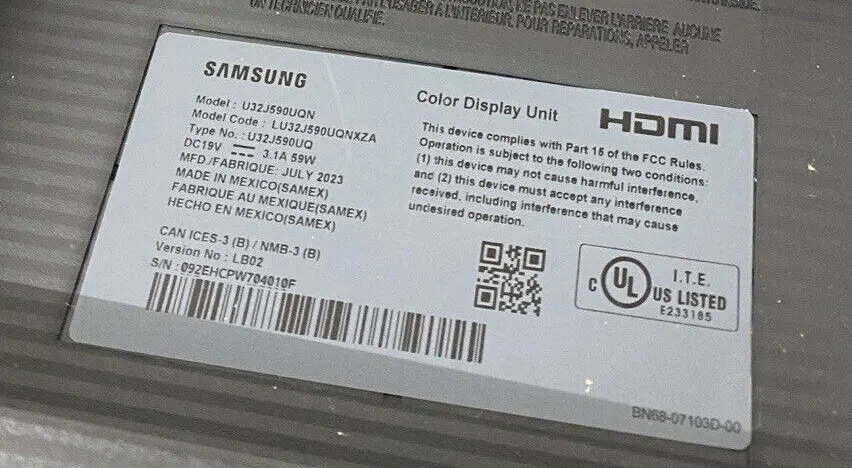
The monitor model U32J590UQN is a 2018 model, and now look at the production date: July 2023, this monitor model has been in production for at least 5 years. Yes, this is quite normal practice; if the monitor has proven itself well on the market, has few failures and complaints, then why not produce it longer.
Sticker on Samsung monitor explained
The information sticker on the back of a Samsung monitor serves as a detailed guide to its specifications and origin, each element revealing important details:
- Model U32J590UQN: Specifies the monitor’s model number, highlighting its primary features without delving into intricate details.
- Model Code LU32J590UQNXZA: This extended model name includes codes that indicate technical features specific to regional requirements, such as power supply voltage, and the geographical region for which the monitor is specifically designed.
- Type No 32J590UQ: Denotes the base model code, focusing on the essential design of the monitor while omitting secondary specifications.
- DC19V: This specification details the monitor’s power supply voltage requirement, indicating that it operates with an external power supply unit.
- MFD (manufacturing date): Represents the manufacturing date, providing insight into the production timeline of the unit.
- Made in Mexico (SAMEX): Identifies the assembly location of the monitor, with “SAMEX” being Samsung’s code for its manufacturing facility in Mexico.
- Version No, LB02: The version number can change as different component suppliers are used during various production runs, reflecting possible variations in the assembly components.
- Serial No.: A unique identifier for each monitor, ensuring its distinct identification.
- BN68-07103D-00: This part number is an internal identifier used by Samsung, crucial for service centers to pinpoint the specific components used in the monitor’s assembly and for ordering replacement parts as needed.
This sticker not only helps in identifying the monitor’s basic and technical specifications but also assists in maintenance and service by providing essential information to technicians and users alike.
Samsung monitor lifespan
The lifespan of Samsung monitors intended for consumer use at home or work is based on an average use of approximately 3 hours per day, which equates to approximately 1,500 hours per year. These monitors are designed to last up to 30,000 hours before failure increases, theoretically extending their lifespan to approximately 15 years. However, the practical lifespan of a monitor is often estimated to be closer to 10 years. Based on personal experience, a Samsung monitor purchased in 2007 performed flawlessly for about seven years before problems arose, such as a faulty touch power button and screen flickering caused by a degraded capacitor in the power supply. Despite the possible obsolescence and impracticality of further use, the monitor could continue to work after two repairs. This anecdotal evidence suggests that, under normal conditions, the practical life of a consumer monitor may be around seven years.
Conversely, business-grade monitors are designed for more intensive use and potentially run almost 24/7, equating to approximately 8,000 hours of use per year. These monitors find their use in continuous operations such as manufacturing processes or digital signage displays, requiring designs incorporating higher quality components to withstand long-term use. The acceptable service life of such business monitors is estimated at five years.