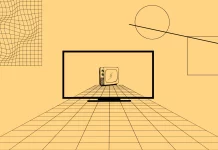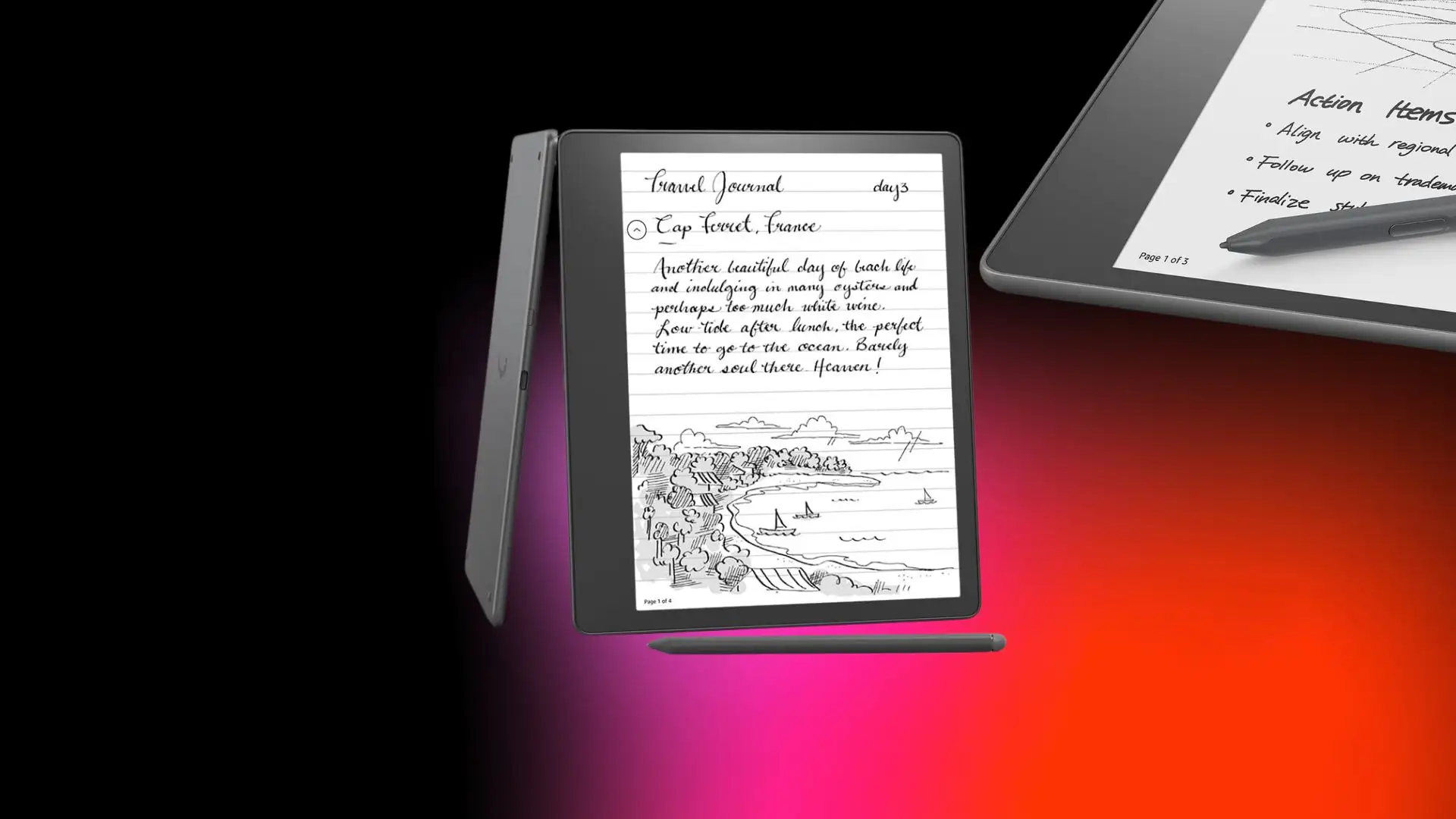The Samsung Galaxy Smart Tag 2 is a tiny gadget that uses Bluetooth Low Energy and Ultra-Wideband tech to help you find lost stuff or trigger smart home routines. I use an app on my smartphone to monitor where it is. Gotta say, it’s worth buying.
Oh, and it only works with Samsung Galaxy gadgets. You can clip it to your keys, toss it in your backpack, strap it to your bike, stash it in your car, or even attach it to your pet’s collar. Whenever I lose my keys, I hit a button on my phone, and the Smart Tag 2 sings, leading me right to them.
But what if your lost item is not within earshot? The Smart Tag 2 syncs with your phone’s map, showing you the last known location. Lost your pet? This tag’s got your back there too. And it works better than I expected.
If your Smart Tag 2 wanders out of range, the SmartThings app kicks into gear, tapping into the Galaxy Find Network. This global network is like a web of Samsung devices that can detect your lost tag and ping you its location, all done anonymously and securely. Once your tag is spotted, the app updates you with its last known location and tips on how to retrieve it.
The coolest part, though, was discovering that it can also act as a remote for smart home devices. Now, I can switch on my lights and air conditioning before I even walk through the door, all with a quick press on my Smart Tag 2.
Its price of 30 bucks is totally justified. So consider buying it, it’s worth it.

Pros
- Can be easily attached to things
- IP67 rating
- Long battery life
- Compact design
- Works with cats and dogs
Cons
- Works with Samsung Galaxy devices only
- Some features require newer Galaxy mobiles
- Alert could be louder
Features Samsung Galaxy Smart Tag 2
- You need a Samsung Galaxy smartphone
- Price: $29.99
- Range: 120 metres
- IP67 rated
- Battery Life: Up to 700 days
- Battery Type: CR2032
- App: SmartThings Find
The Samsung Galaxy SmartTag 2 is like a little tracker you attach to things you don’t want to lose, like keys, bags, or even your pet’s collar. It pairs with your Samsung phone, so you can see where your stuff is on your phone’s map. The setup was easy and intuitive for me. If your tagged item is closed, your phone will show you where it is. If something’s too far for Bluetooth, the Galaxy Find Network can still help you track it down.

It’s made just for Samsung Galaxy smartphones with Android 11.0 or newer. To get it working, you’ll need a Samsung account to sign up for the SmartThings Find app.
It works with the latest Samsung smartphones with Ultra-Wideband tech. This includes the Galaxy Note 20 Ultra, the S21 and S22 series, the S23 and S24 lineup, and the Z Fold series from the Z Fold 2 to the Z Fold 5.
The battery inside is a CR2032, and it lasts forever – well, almost, like, up to 500 days normally, and even 700 days if you’re saving power. That’s way better than the old version.

It’s also built tough, with an IP67 rating. That means it’s safe from dust and can handle being underwater in fresh water for up to 30 minutes at a depth of one meter. That’s a big step up from the IP53 rating of the first SmartTag.
Tracking and Precision
To get started with the SmartTag 2, you need to pair it with your device. It should automatically detect if it’s near a compatible device. Just tap “Add”.
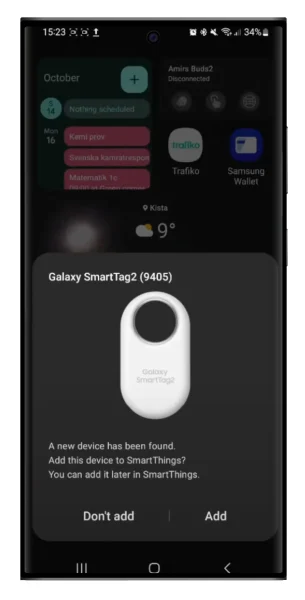
If there’s trouble detecting it, you can scan the QR code on the package or press the tag’s button to connect it to your phone. In the SmartThings app, you can set things like location, room, tag name, or the sound it makes.
The tag has a speaker that plays a high-frequency sound to help you find it, with options to adjust volume and choose different sounds. But on the street and in a noisy place, this sound seemed a little quiet but not critical. At home, everything is okay, and the sound was heard well.
There’s also an alert for when you leave the tag behind. Once set up and attached to an item or pet, it has a range of about 120 meters.
Okay, now let’s use an example of how it works.
If you’ve lost your Smart Tag 2 within the radius area
The Smart Tag 2 has a radius of about 120 meters or roughly 394 feet. If you’ve misplaced your keys with a Smart Tag 2 in your car or home, just open the SmartThings app and tap on “View Map.” You’ll see a screen showing how far you are from the Smart Tag 2, with an arrow pointing in the direction you need to move. You can also press the sound icon to make the Smart Tag 2 beep for quicker location, helping you find it faster.

If you’ve lost your Smart Tag 2 outside the radius area
If you lose your keys with the Smart Tag 2 and they’re outside the 394 feet Bluetooth range, the SmartThings app leverages the Galaxy Find Network. This network connects a vast array of Samsung devices worldwide. When any of these devices come near your lost Smart Tag 2, they detect its signal and send the location back to you through the app, all done anonymously and securely. Once the Smart Tag 2 is located, the app will notify you of its last known location, guiding you to retrieve your lost item.
If your SmartTag is nearby, you can “Search nearby” in the app to see how strong the signal is, which helps you get closer. If it shows on a map but you’re unsure how to get there, use “Navigate” for GPS directions. To hear your SmartTag, press “Ring,” and it’ll sound until you stop it, with volume control, too. The app even shows when it was last updated. Plus, you can mark your SmartTag as lost in the SmartThings app.
The Lost Mode feature in the SmartThings app is a special setting you can activate. It allows you to add your contact details, which are displayed if another Samsung device locates your tag. This way, the person who finds it can see your info and hopefully get in touch to return your lost item.
If you put a Smart Tag 2 on your dog or cat
Smart Tag 2 is great for monitoring pets. Simply attach the Smart Tag 2 to your collar. Then, you can see where your dog or cat is via an app on your smartphone or tablet. So you can see, for example, if your cat is sleeping in the closet or climbing a tree in the yard. My cat doesn’t even sit in the house for an hour, so the Smart Tag 2 is a need for me.
The app has a section where you can add name, weight, and exercise when on trails or for a walk.
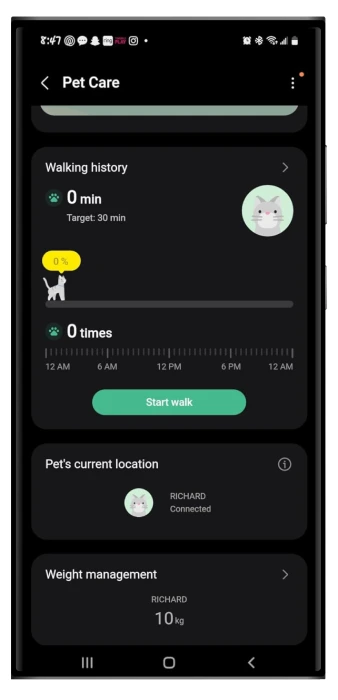
I also like the feature that allows you to view previous days. I like having a history of the trails my cat chooses to explore and play on.
But most importantly, it’s useful for finding a missing pet. You can see where they’ve run off to within 120 meters, and if they’ve gone farther, Galaxy Find Network can help you track them down.
If you have lost your smartphone or tablet
Another cool thing about Smart Tag 2 is that you can activate the option to search for your smartphone or tablet in the app. So, it works the same way as with lost keys, only in reverse.
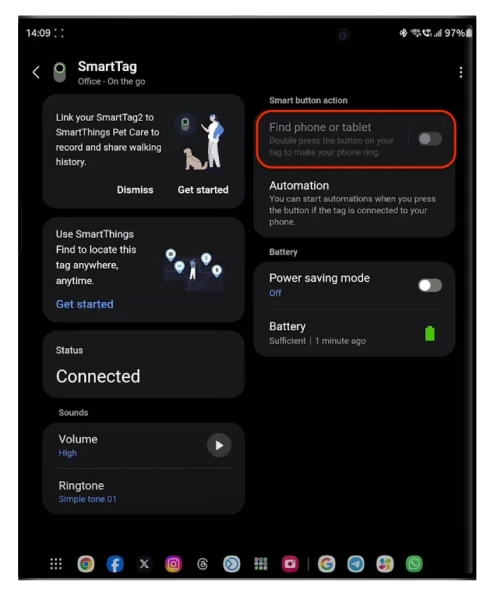
If you are holding Smart Tag 2 in your hand but can’t find your smartphone, just double-tap on the Smart Tag 2 button to make your smartphone ring. Then go for the sound, and you will find your smartphone.
If you want to use the Smart Tag 2 with Smart home
Yes, Smart Tag 2 does work with smart home systems. It can be integrated with your home automation through the SmartThings app, allowing you to control various smart home devices like lights, air conditioners, TVs, and more. This is done via a Bluetooth connection between your Smart Tag and your smartphone, which is connected to your home via Wi-Fi or other internet connections.
If you want to turn on your house lights with a press of your Smart Tag 2 button, you’ll need to select the “Automation” option in the SmartThings app.
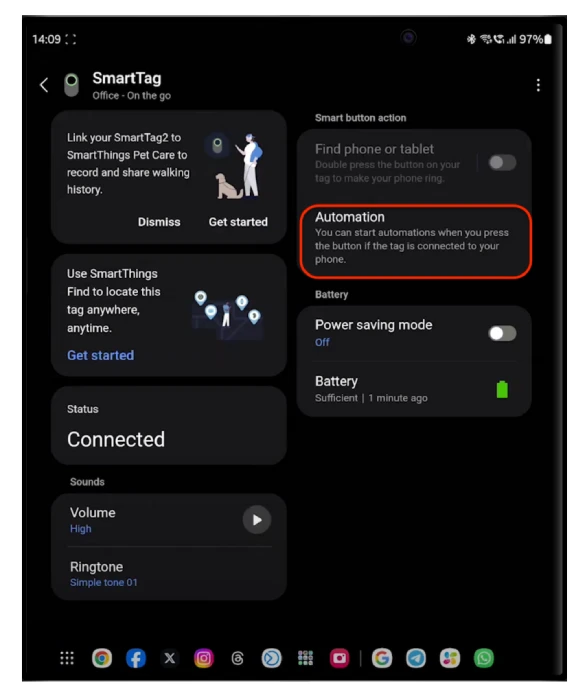
You’ll find the “Pressed” and “Held” options there. These let you set up actions that will happen with a single or long press of your Smart Tag button.
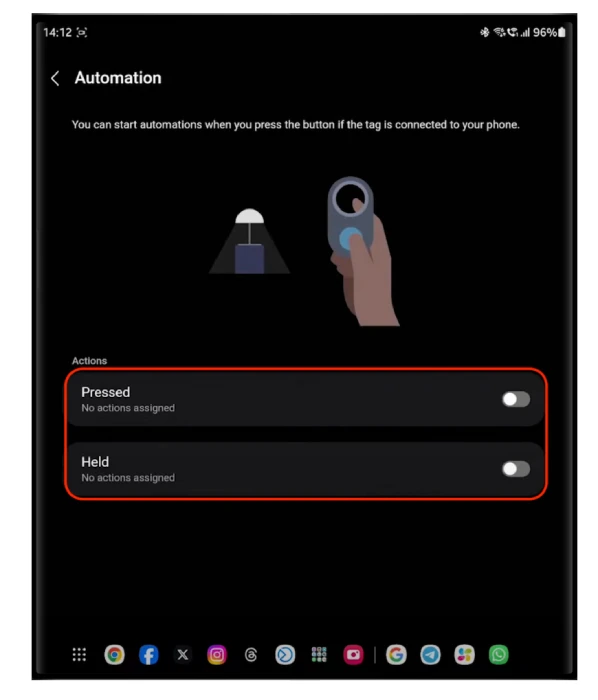
After choosing “Pressed” or “Held,” the app will prompt you to select which smart home devices should respond to these actions. You can tick the boxes next to the devices you want to control, like your lamps, air conditioner, or TV.
Once set up, pressing or holding the button on your Smart Tag will make the chosen smart home devices react according to your settings.
Why does SmartTag 2 only work with Galaxy?
The SmartTag 2 is made just for the Samsung Galaxy ecosystem. At first, I found this odd, but it totally makes sense. The main reason the SmartTag 2 is Galaxy-only is because it’s tied into Samsung’s SmartThings app.
Here’s how it works: if the SmartTag 2 goes out of range, other Galaxy users nearby can pick up its signal. This way, we get to know exactly where it is.
When I lost my keys at the mall, some random person’s SmartThings app picked them up. Then it sent a signal, and my SmartThings app showed me where my keys were. And the best part? That person had no idea they helped me out.
If you try to connect the SmartTag to a non-Galaxy phone, you’ll receive a message saying it won’t work.
You might see it via Bluetooth but can’t pair it with it. Even if you set it up with a Samsung phone first and then try to access it from a different device using SmartThings, no dice.
Design and Accessories
Samsung changed the SmartTag 2 design. Now it’s longer with a big ring, so it’s easy to add to your keys. This is different from AirTag.
The big ring allows you to attach it to more things, including your pet’s collar.
It is black and white, about 2.0 by 1.13 by 0.25 inches, and light, weighing about 0.49 ounces.

Samsung offers cases for the SmartTag 2 in five colors: pink, white, blue, green, and black. The silicone cases keep the SmartTag 2 safe and allow you to change its look.

Each case has a carabiner. This makes it easy to clip the SmartTag 2 to pet collars, bags, or keys. This is really good for pet owners. If you have a dog or cat and want to keep track of them with SmartTag 2, a case is a good idea.
So, should you buy the Samsung Galaxy SmartTag 2?
Usually when I write reviews on tech, after testing them, I answer “It depends”.
But not this time. If you have Samsung Galaxy devices, I think the Smart Tag 2 is worth buying.
For 30 bucks, you can save yourself a lot of hassle. Lost your car keys? You’ll find them quickly. Did the dog run away? It’ll be easier to deal with and less stressful.
SmartTag 2 is better than Tile (Mate or Pro) or Chipolo. Why? Finding it is easier with the Galaxy Find Network if you lose something or a pet simply because there are more Samsung phones out there than Tiles or Chipolos.
It lasts a long time. When the battery gets low, you’ll get a notification. So it won’t just stop working without warning.
Also, the smart home support is a nice plus. Using SmartTag 2 to turn on lights or the AC might not seem like a big deal, but having that option is cool.
In short, you get everything you expect from a Bluetooth tracker with the SmartTag 2.