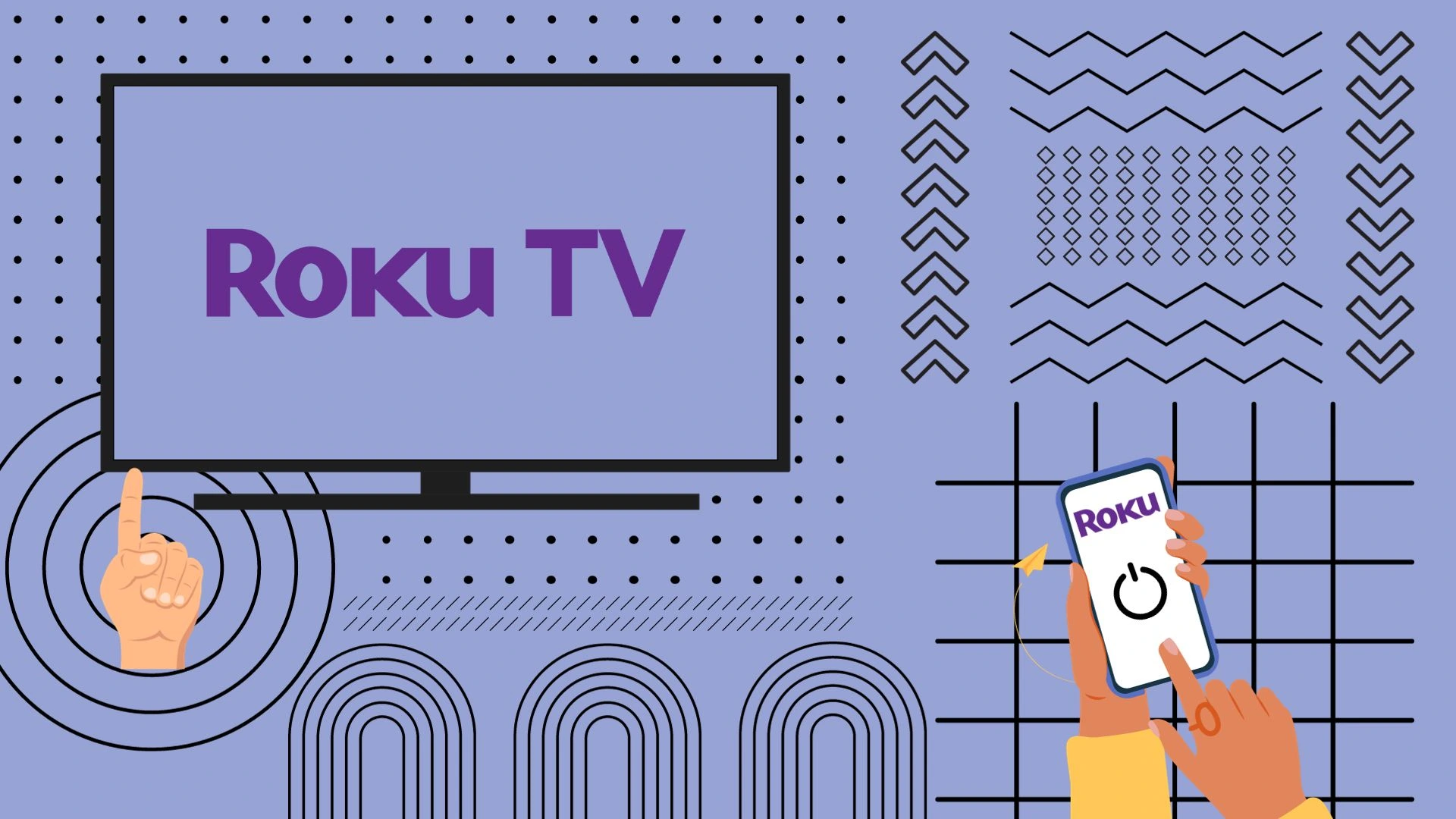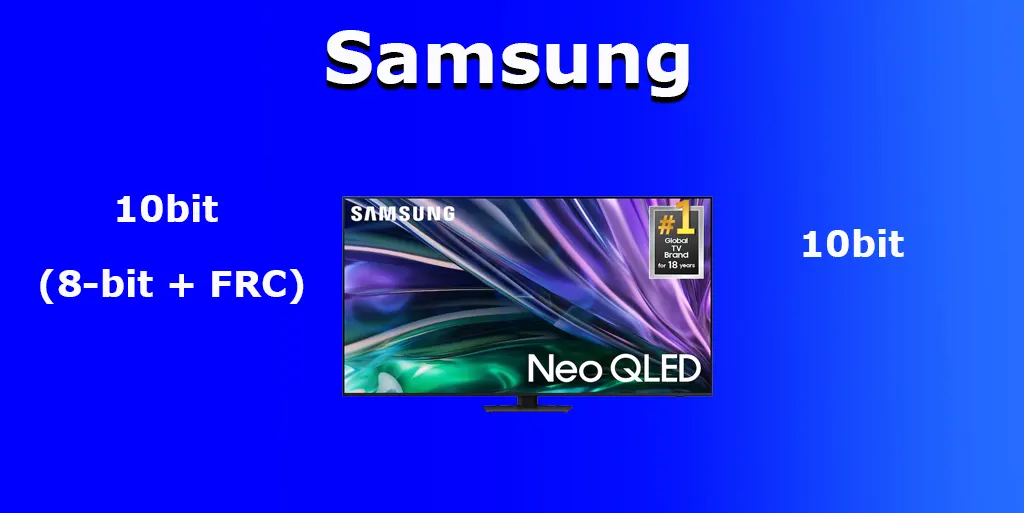Roku’s ecosystem includes various products, from streaming sticks and speakers to smart TVs with Roku functionality pre-installed. Roku provides three types of remotes to navigate and control these devices: the Roku Simple Remote, the Roku Voice Remote, and the Roku Voice Remote Pro.
Starting with the Roku Simple Remote, it is designed for basic operations and requires a direct line of sight to the device because it works with an IR blaster. On the other hand, the wireless Roku Voice Remote adds the convenience of voice commands, allowing users to search content, control playback, and even power on their TV with voice prompts. The Roku Voice Remote Pro builds upon this with a rechargeable battery, private listening through a headphone jack, and a lost remote finder feature.
Not all Roku devices support each remote, so it’s essential to know which remote is compatible with your Roku model.
What types of Roku remotes are available
Roku offers three main types of remotes for their devices: the Roku Simple Remote, the Roku Voice Remote, and the Roku Voice Remote Pro. While the Roku Enhanced Voice Remote and Roku Touch are no longer in production, the focus remains on the current lineup.
The Roku Simple Remote, priced at $14.99, is the most straightforward option. It uses IR technology to send commands to your Roku device. It requires a direct line of sight and is limited to basic functions like changing channels or volume. Its simplicity allows it to control multiple Roku devices, but each must be pointed directly.

The Roku Voice Remote and Roku Voice Remote Pro, priced at $19.99 and $29.99, offer more advanced features through a wireless connection, eliminating the need for direct line of sight. The Voice Remote includes voice control capabilities, allowing you to search and navigate with spoken commands, and has side volume buttons for convenience.
The Roku Voice Remote Pro builds on the Voice Remote’s features with programmable shortcut buttons, a headphone jack for private listening, a rechargeable battery, and hands-free voice commands, meaning it’s always listening for your instructions without pressing the microphone button.
Roku Simple Remote compatibility list

The Roku Simple Remote, designed with IR technology, is compatible with a broad range of Roku devices, particularly favoring older models, though it also supports many newer ones. The following is a comprehensive list of devices that are compatible with the Roku Simple Remote:
- Roku DVP N1000
- Roku SD
- Roku HD (Roku HD-XR)
- Roku XD
- Roku XDS
- Roku LT
- Roku 1, SE
- Roku 2 and Roku 2 HD
- Roku 3
- Roku 4
- Roku Express and Roku Express+
- Roku Premiere and Roku Premiere+
- Roku Ultra
- Roku Ultra LT
- Roku Express 4K and Roku Express 4K+
- Roku Smart Soundbar
- Roku Streambar and Roku Streambar Pro
It’s important to note the absence of Roku Sticks and Smart TVs with Roku OS from this compatibility list. The design of Roku Sticks, which plug directly into an HDMI port, obstructs the IR signal, rendering the Roku Simple Remote ineffective for these devices. Similarly, modern Smart TVs typically utilize Bluetooth or other wireless technologies for remote connectivity, bypassing the need for IR signals.
For those with Roku devices that operate via IR signals, various universal remotes available on the market, such as those found on Amazon, can be programmed with Roku codes to offer basic control functions. While these universal remotes provide an alternative, they may not offer the full range of features available with Roku’s Voice Remote.
Roku Voice Remote and Roku Voice Pro Remote compatibility list

The Roku Voice Remote and the Roku Voice Remote Pro offer broader compatibility, especially with the newer Roku devices and all Smart TVs running Roku OS. It’s key to remember that the Roku Voice Remote is designed to pair with one device at a time. You’ll need to go through the pairing process again to switch it to another device. Below is a comprehensive list of Roku devices that are compatible with both the Roku Voice Remote and the Roku Voice Remote Pro:
- All models of Roku TV
- Roku HD
- Roku 2
- Roku 3
- Roku 4
- Roku Ultra and Roku Ultra LT
- Roku Express and Roku Express+
- Roku Express 4K and Roku Express 4K+
- Roku Premiere and Roku Premiere+
- Roku Streaming Stick and Roku Streaming Stick+
- Roku Streaming Stick 4K and Roku Streaming Stick 4K+
- Roku Streambar
- Roku Streambar Pro
- Roku Smart Soundbar
These devices are fully compatible with the Roku Voice Remote and the Roku Voice Remote Pro. However, it’s worth noting that all the older models listed may not support certain features, like the private listening function available on the Roku Voice Remote Pro.
How to pair the Roku remote
Using a Roku Simple Remote is straightforward. It doesn’t require pairing due to its use of IR signals. Just aim it at your Roku device, and it should work right away. It is compatible with any Roku device that accepts IR commands.
For the Roku Voice Remote and the Roku Voice Remote Pro, the pairing process is slightly different:
- Ensure your Roku device is connected to power and turned on.
- The pairing button is inside the battery compartment for the standard Roku Voice Remote, while it is on the back cover of the Roku Voice Remote Pro.

- Press and hold the pairing button for about 5 seconds or until you see the light indicator on the remote begin to flash. If your remote doesn’t have a dedicated pairing button, press and hold the Home and Back buttons together for a few seconds to enter pairing mode.
- Keep the remote close to your Roku device. It should automatically pair within a few moments.
If you’re adding a second remote or replacing an old one, navigate to Settings > Remotes & devices > Pair new device > Remote on your Roku device. This will put your Roku device into pairing mode, allowing it to search for and connect to a new remote. Remember, each Roku Voice Remote or Roku Voice Remote Pro can only be connected to one Roku device at a time.