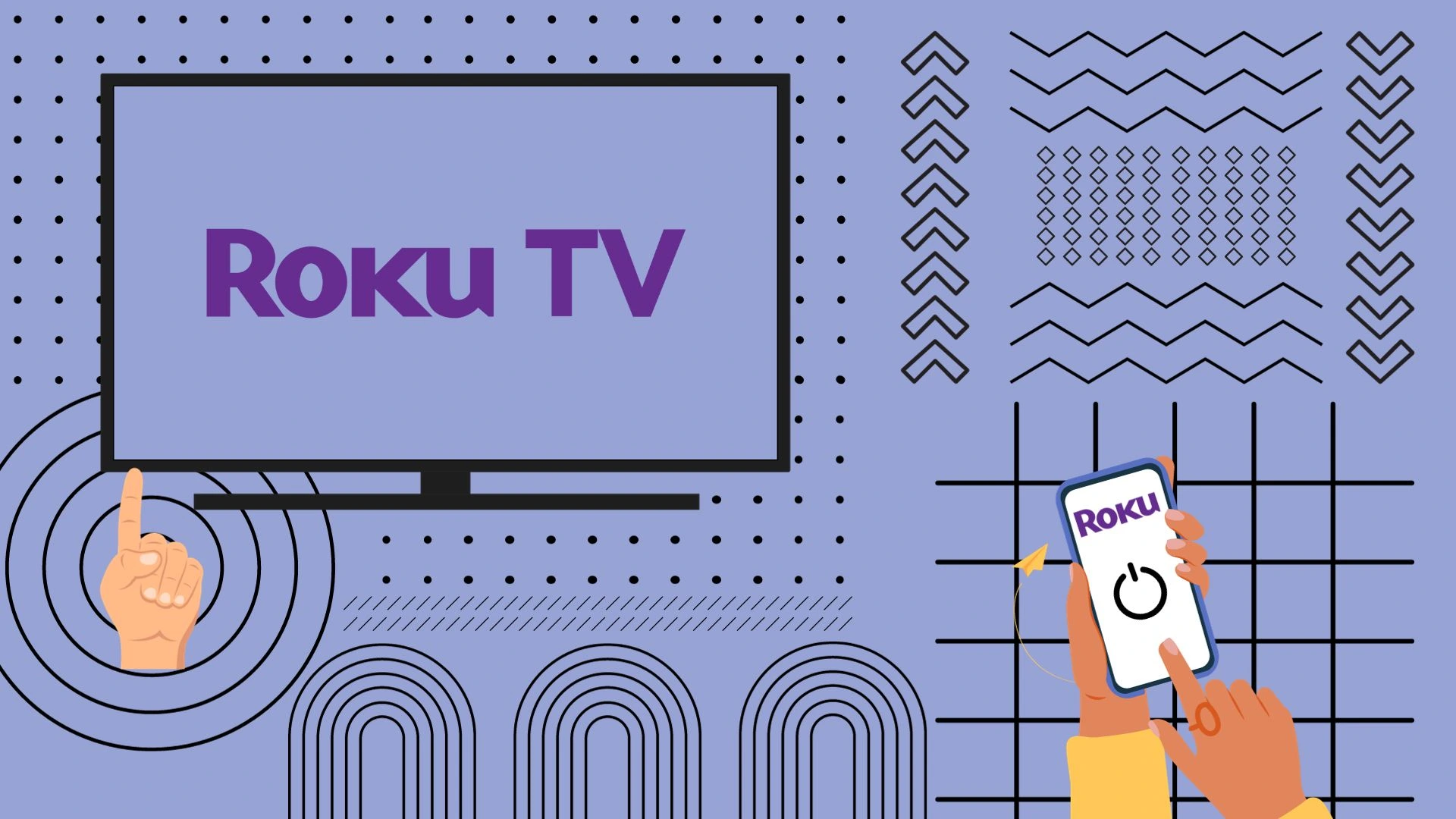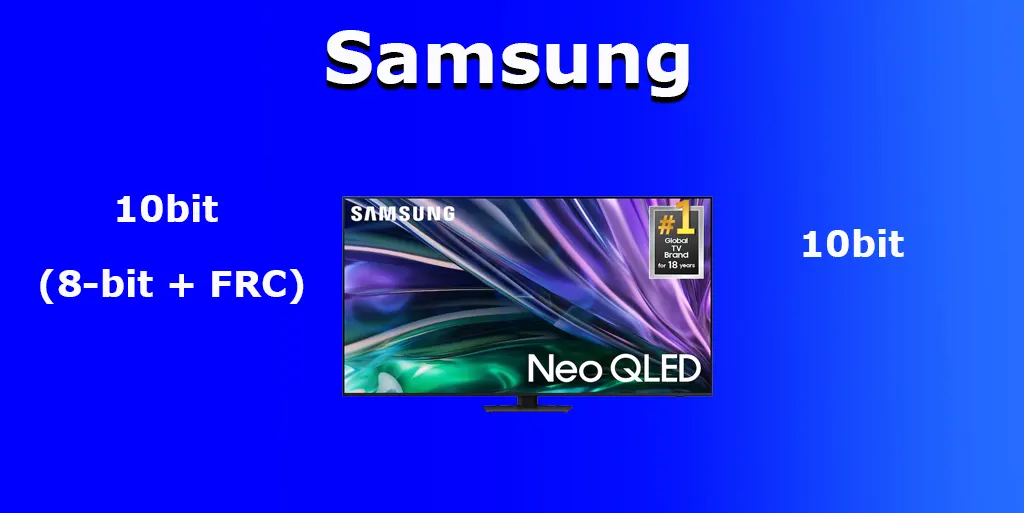Some error codes may appear on your Samsung TV, usually when using network functions. These errors indicate issues in the interaction between the TV’s applications and Samsung servers.
Important: If the error code is not listed below, the error message may be coming from a connected external device rather than the TV.
Common Samsung TV Error Codes and Solutions
| Error Code | Error Name | Description | Solution |
|---|---|---|---|
| Code 102 | Network Firmware Registration Error | The network firmware has not yet been registered on the server. This error occurs if an update is required for the normal operation of applications, but it is not available on Samsung servers. | Download the update from the Samsung website and install it on the TV via USB. |
| Code 109 | Model Grouping/Mapping Error | Model grouping or mapping error. An issue with registering the TV on Samsung servers. | Contact Samsung support to resolve the issue on their side. |
| Code 600 | Memory Allocation Error | Failed to allocate memory on the TV. There is not enough RAM to operate the TV and its applications. | Clear the internal memory of the TV (unplug the TV for 2-3 minutes or perform a factory reset if unplugging does not help. |
| Code 601 | Connection Error | Connection error. The TV does not detect a network connection. | Check the network connection. |
| Code 801 | Operation Timeout Error | Operation timeout error. Samsung servers are overloaded and not responding. | Wait for the servers to resume operation. |
These are the most common errors. Of course, there are several hundred others, but they are extremely rare and, as a rule, are understandable only to specialists of authorized service centers. These errors serve as indicators that show both the performance of the TV and the state of Samsung servers. When certain errors begin to appear in bulk, Samsung records them, compiles them into a special list and reports them to the support team to ensure accurate and prompt response when customers call for help.