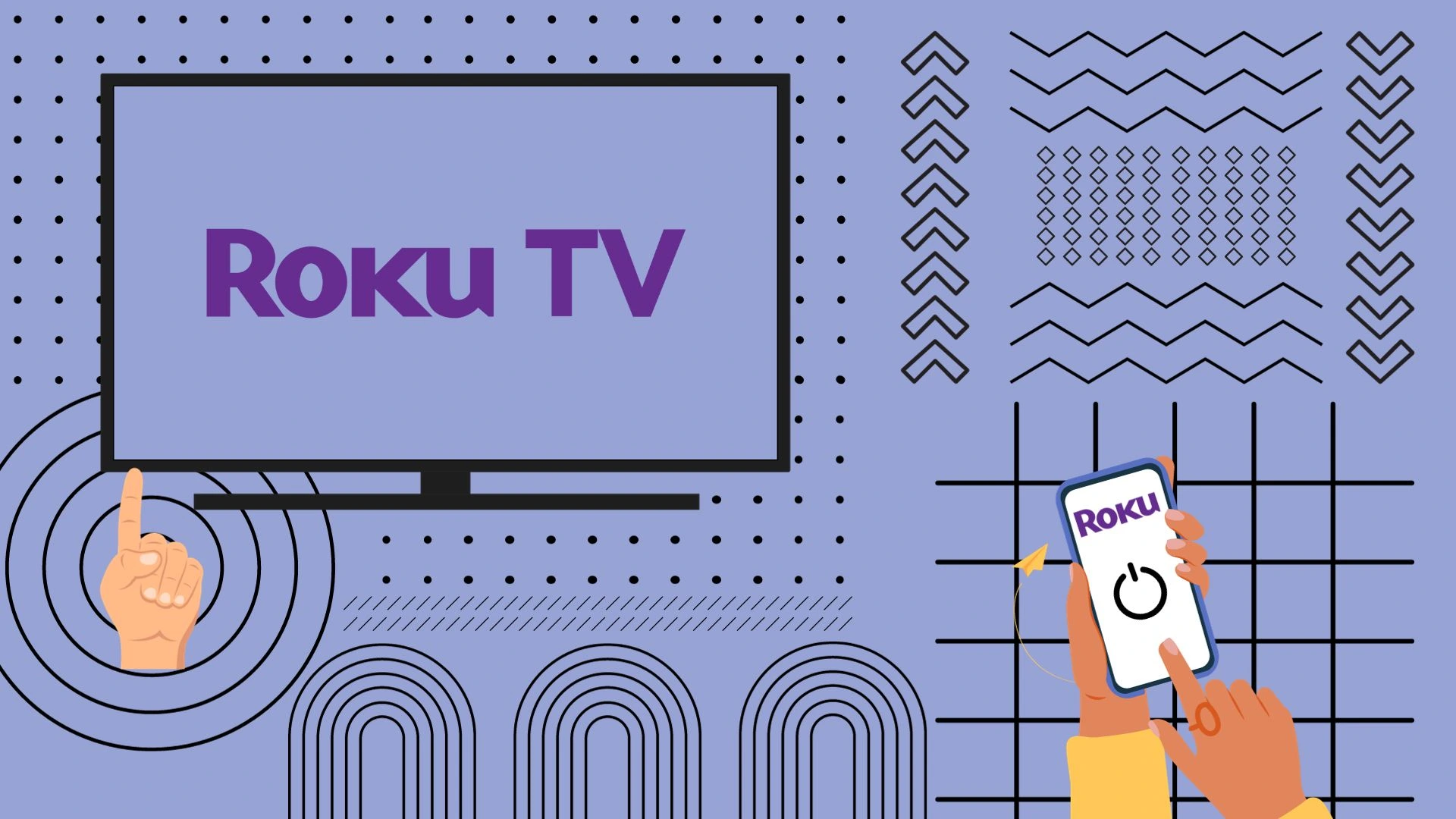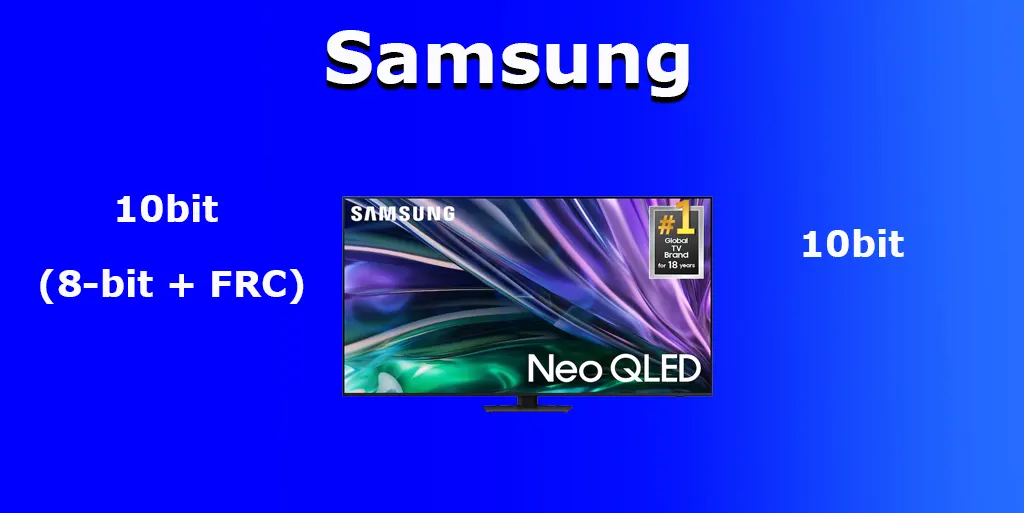I’ll be honest. Every day, I receive about 3-5 valuable emails in which people ask me about various aspects of consumer electronics, primarily televisions. I’m at fault for initially ignoring these emails. Then, I began to respond, even though my answers might have been brief. I hope they helped someone. However, many of my articles were written thanks to exciting ideas from these emails.
One of the latest was: “Hello, Anatoly. I recently moved to a new house and have always dreamed of a big TV for a great experience. What do you think about a 70-inch TV? Is it worth buying? Or should I choose a 65-inch one? And recommend a model.”
Well, let’s figure it out. I have an article about TV sizes depending on the diagonal, and an important aspect to always consider is the room size. A large TV will be a poor choice if the room is small. You will sit too close, making it hard for your eyes to focus on the whole picture. So be prepared for your eyes to tire; you won’t enjoy it, even with a 70-inch TV.
Second, always consider your budget. The peculiarity of TVs is that the larger the diagonal, the steeper the price increase. So, if you have to choose between a more minor but high-quality TV and a larger one with mediocre tech specs, I would prefer a smaller but better one.
Third, you need to consider the actual size of the TV. Although 65 inches and 70 inches may seem close, the difference in width and height can be significant, from simply not having enough space to needing to rearrange other furniture in your room (and again, you might not have enough space or have to rearrange).
And finally, although for those not particularly attentive to the TV market, a 70-inch TV might seem like a great size… in reality, it’s impressively unpopular. If we talk about 65-inch TVs, they are very, VERY popular. Almost every model has a 65-inch option. But this isn’t the case with 70-inch TVs. Usually, after 65 inches, it jumps directly to 75 or 77 inches. You can still find TVs with a 70-inch display, usually budget or mid-range. For example, Samsung may offer us only one 70-inch TV, the QLED 4K Q60C, an entry-level model with a QLED screen. Or the 70-inch Samsung CU7000 with a Crystal UHD display. You can also find some models from LG, Insignia, or Hisense. So there isn’t much to choose from.
But okay, let’s add some numbers and pictures to make it more visual.
70-inch TV dimensions
For TVs, the dimensions are characterized by height, width, and thickness. Thickness varies from model to model, but we can calculate the width and height based on the diagonal size of the TV, assuming a standard aspect ratio of 16:9.
For a 65-inch TV, the dimensions are approximate:
- Width: 56.65 inches (143.90 cm)
- Height: 31.87 inches (80.94 cm)
For a 70-inch TV, the dimensions are approximately:
- Width: 61.01 inches (154.97 cm)
- Height: 34.32 inches (87.17 cm)
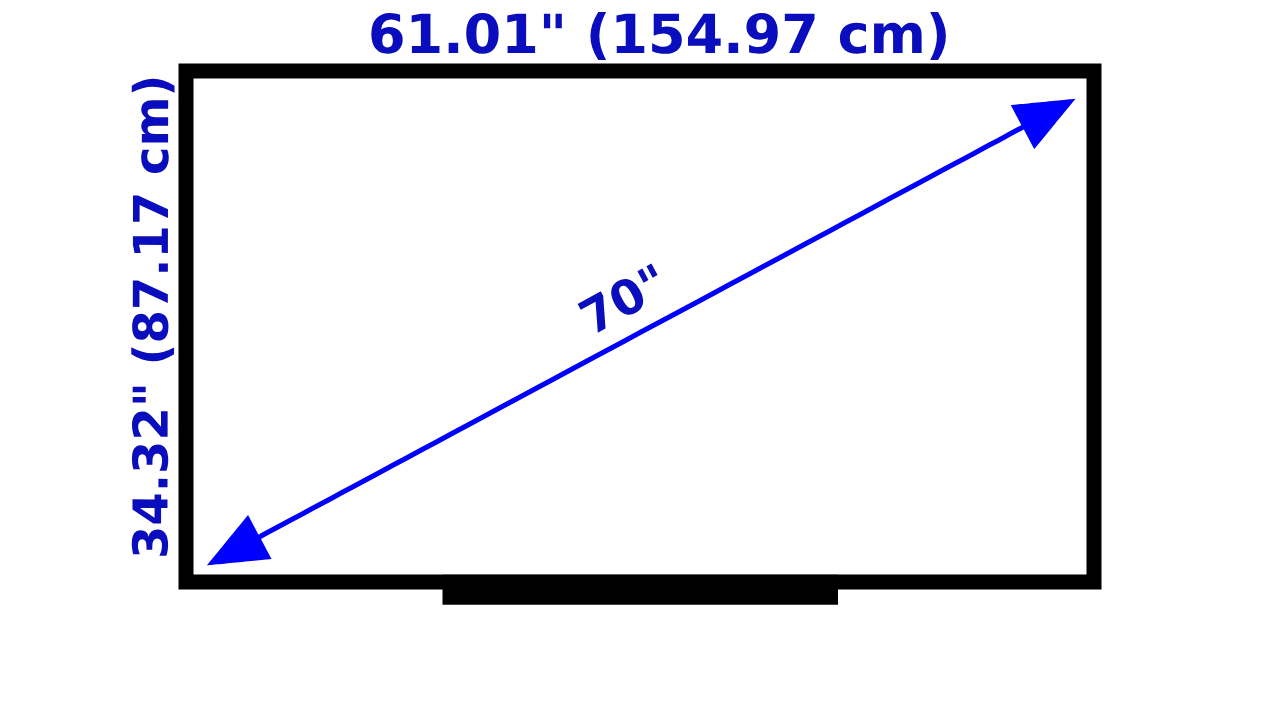
Indeed, these aren’t exact figures, as the width and height will also be influenced by the bezel and the stand (if you’re going to use it).
The viewing distance
Another thing to take into account is the viewing distance from the TV. The Society of Motion Picture and Television Engineers recommends a distance with a viewing angle of approximately 30 degrees. For a 70-inch TV, you should watch it from a distance of about 9.5 feet (around 2.9 meters). Although generally, a comfortable viewing angle is between 30 to 40 degrees, meaning the distance to the TV can be as short as 7 feet (about 2.13 meters).
It’s essential that only at such a distance will you get a worthy experience, which means that your room, where the TV will be placed, needs to be large enough. If the distance is too short, your eyes will get tired, and you won’t focus enough on the screen, so it would be better to choose a smaller TV.
Do you need a precisely 70-inch TV?
This is the central question from which one should start when deciding. When we talk about a 70-inch TV, do we mean precisely 70 inches? Or are we talking about 70+ inches?
This is important because the specifics of the display panel market are such that precisely 70-inch productions usually produce panels of medium or budget level. At the same time, production lines of more expensive (and consequently higher quality) panels are usually aimed at 65 inches and then 72 inches (though these are also quite rare), 75, or 77 inches. So, choosing an “exactly 70-inch TV” limits you to the mid-range and budget segment. Do you see what I mean? By choosing such a TV, be prepared for it to be a relatively mediocre model.
So what, do you need a 70-inch TV?
Of course, I don’t know your budget. If you’re initially targeting more affordable TVs, for example, if you want to buy a Samsung Q60C or LG UQ75, there is a choice between 65 inches and 70 inches, and in such a case, you can opt for a 70-inch TV.
However, if you’re looking for a more expensive TV, you cannot buy a 70-inch model. Therefore, I would advise choosing between a 65-inch TV and a 75-inch TV (if your room size allows it).
70-inch TV models to look for
Samsung CU7000
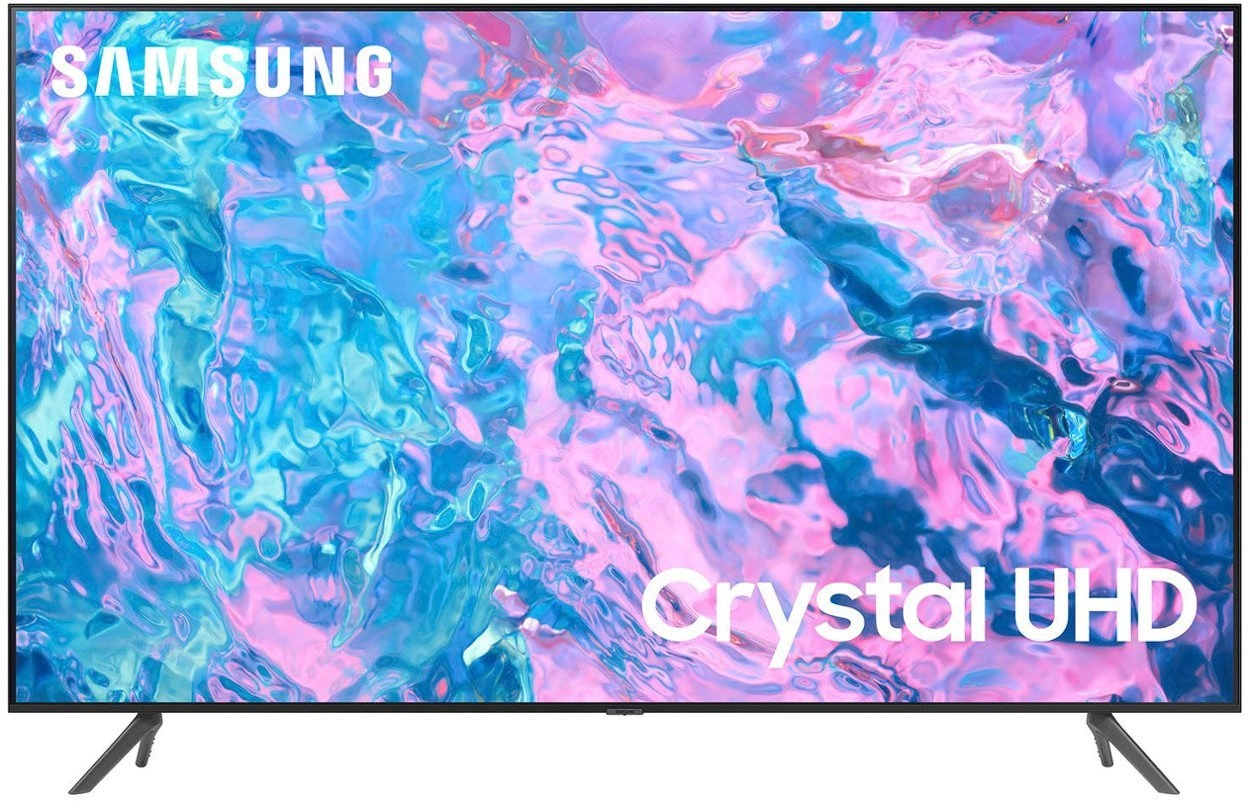
This entry-level model with a Crystal UHD display is priced at about $600 for the 70-inch model. It’s an entry-level model, so don’t expect features like local dimming or high brightness. The color gamut also leaves something to be desired, although it’s sufficient for a model of this class. The refresh rate is 60 Hz, and there’s no VRR, which is bad for gaming. But overall, if you overlook the obvious shortcomings, it’s a decent model for the money, offering nice black contrast and a pretty good picture. But again, for its price.
If you’re choosing a budget model, the CU7000 could be a decent choice.
Samsung Q60C
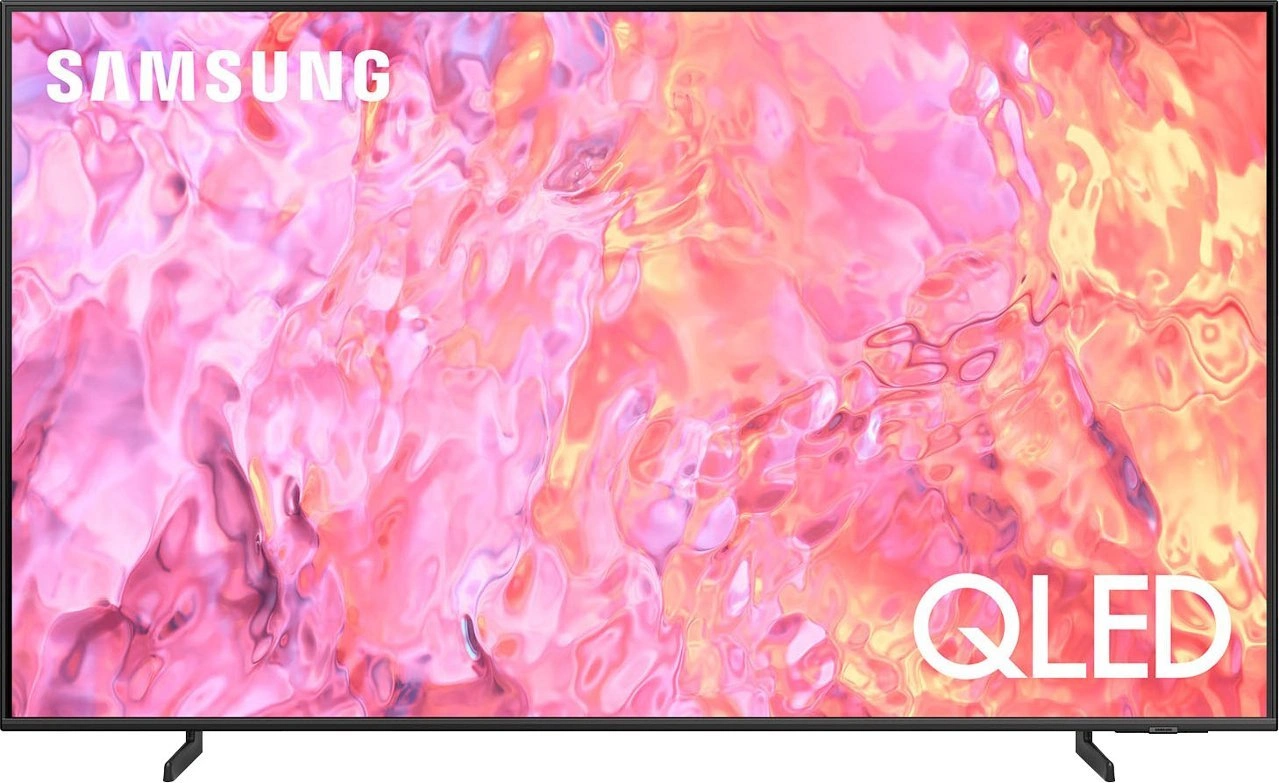
This is a QLED model, which is slightly higher than the CU7000 in Samsung’s lineup. However, it also lacks advanced features such as VRR for gaming, and the viewing angles leave something to be desired (this can matter if you watch TV not directly but at an angle, for example, in a family circle or with a group of friends). It also lacks local dimming features.
Advantages include good black levels and sufficient brightness (but it’s worth noting the low brightness in HDR mode).
This TV will cost you about $900 for the 70-inch version, which is nearly $300 more expensive than the CU7000. Overall, it’s also a decent mid-range model.
LG UQ75
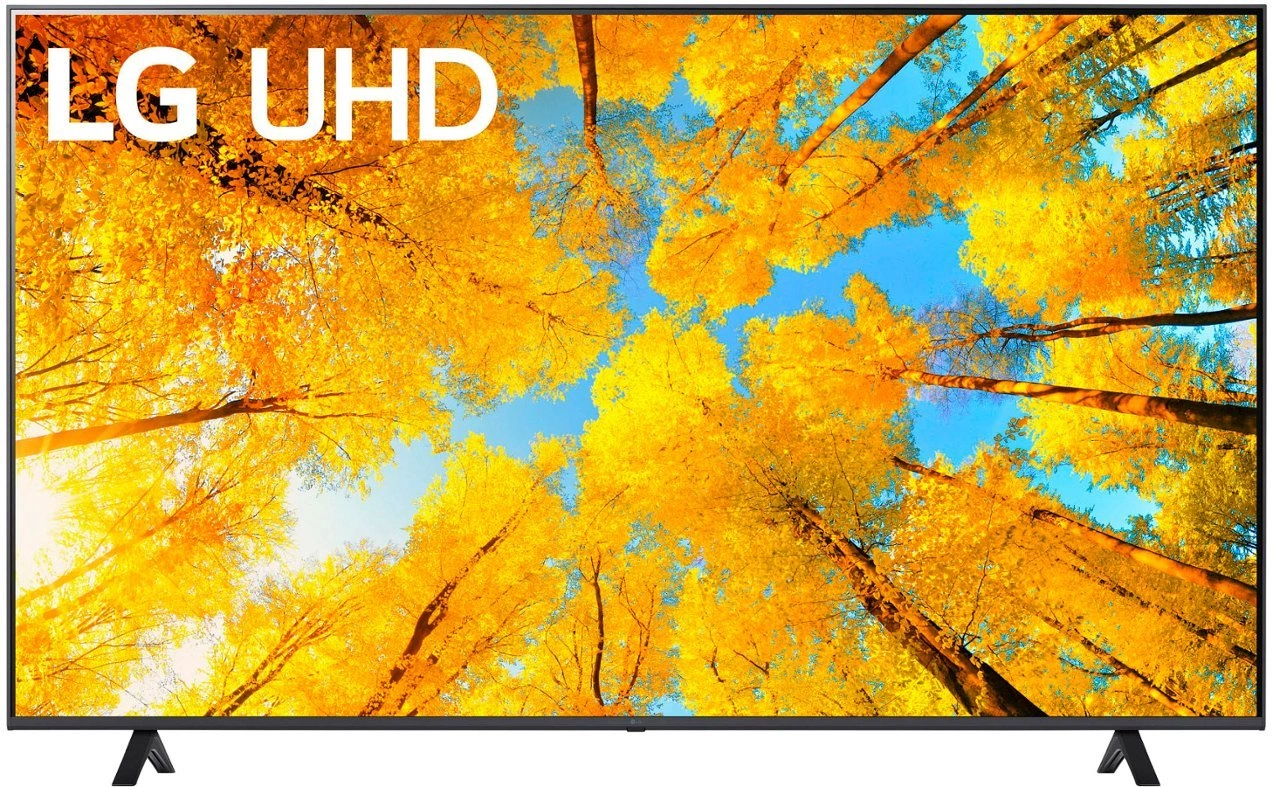
I’m currently testing this TV. Among its definite advantages are the good viewing angles, which are great for watching movies and shows with family or friends since someone will inevitably not be sitting in the center.
However, there are drawbacks, some typical for a budget model, such as the lack of local dimming. Other issues, like the low contrast or the limited color gamut, are inexplicable.
I must clarify that this is not the best choice if you’re looking for a good, albeit inexpensive, TV. This is my opinion so that I wouldn’t recommend this LED TV. It isn’t awe-inspiring, especially when compared to Samsung.
The price of almost $600 places it just face-to-face with Samsung CU7000, and I believe that Samsung offers a better model.
Insignia F30

The main advantage of Insignia (a Best Buy brand) is that it runs on Fire OS, making it more flexible regarding what you can install. Remember that Samsung and LG do not update their OS to new versions after new models are released. This 2022 model is still good. For about $450, it’s one of the best models you can buy overall.
The downsides include low contrast, which makes the picture look less vibrant in a dark room, and the black balance leaves something to be desired.
But it has advanced smart features and good viewing angles, which, combined with its low price, make it, in my opinion, a good choice for large and inexpensive TVs.