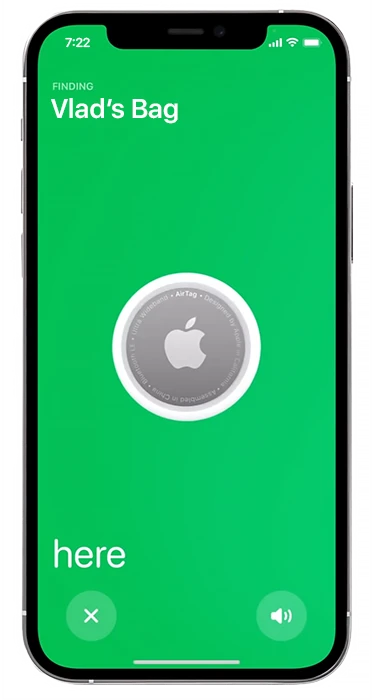Apple just released the first beta of iOS 17.4 for public testers on Tuesday. Along with this update, they’ve refreshed one of the classic iPhone apps – the Clock app. This small change is going to make the Clock app a bit better.
Now, when you use the Stopwatch, it will also start a timer in the “Live Activities” area.
Live Activities are dynamic notifications that continuously update to keep you in the loop with real-time events right from your lock screen. This feature was first introduced in iOS 16.
Once you kick off the stopwatch through the Clock app, it’ll show up both on the Dynamic Island and the lock screen, albeit in slightly different forms. On Dynamic Island, the timer will display a countdown to the second, while the lock screen will show the full-timer.

Press and hold the button on the Dynamic Island to bring up controls that let you pause the stopwatch or start a new lap. These controls are also on the lock screen.
If you pause the stopwatch, swipe it off the lock screen or hit the “x” on the Dynamic Island to reset it.
And btw, the beta is not the final version of iOS 17.4, so there will still be new features.