At Apple’s last presentation, in addition to many improvements in the new iOS and iPadOS, the company announced they were working on improvements to CarPlay. This is a system for controlling your car with your iPhone. In that case, CarPlay can display different apps on the onboard screen of your vehicle.
However, many users wonder if it is possible to display YouTube on this screen. This is not a default feature, but there are a few tricks you can use to get what you want. Let’s take a closer look at this problem, and I’ll explain your options.
Is it possible to watch YouTube on Apple CarPlay?
As I said above, there is no support for YouTube in CarPlay. This is done for security reasons. Because video streaming on the onboard screen can distract drivers while driving, it can also be helpful to keep your passengers occupied during long trips.
So if you want to get YouTube on your onboard screen and are willing to break a few rules, there are a couple of tricks. The easiest is to jailbreak your device and install the custom CarPlay app. Of course, this is not strictly legal, and in this case, you will lose your iPhone warranty, but with it, you can get the full functionality of YouTube in your car.
Another legal way is to download the CarBridge app, allowing you to add some new apps to the CarPlay menu. However, there are some nuances here as well. The thing is that this application is not in AppStore, and you can install it through your browser in an extraordinary way.
If you are ready to pay a little extra, you can buy MMB CarPlay Adapter Box. You plug this external device into your car and change the standard CarPlay to its advanced version without any restrictions.
Should you install jailbreak?
If you’re considering installing a jailbreak, there are a few things to remember. The first is that this firmware is unoriginal and untested. So you install it at your own risk. No one can guarantee that your iPhone won’t just stop working tomorrow due to a system error.
In addition, jailbreaks are not so relevant nowadays, and they do not exist for new versions of iOS, they do not exist. I tried to find information on jailbreaking on iOS16, but I could not dig up anything. Maybe you can find ways to jailbreak earlier versions.
Jailbreaking will open up many ways to improve and customize your iPhone or iPad. However, in return, you will not be able to get new updates, and you will be a bit “outlawed.” So you won’t be able to get help from official repair shops in case of a breakdown.
How to use CarBridge to add Youtube to a CarPlay
As I said, installing CarBridge is not exactly typical. I have not encountered such applications before, so I assume it is not entirely legal either. However, if you do decide to do it, you will need to:
- Go to the CarBridge website.
- Select the system you are interested in.
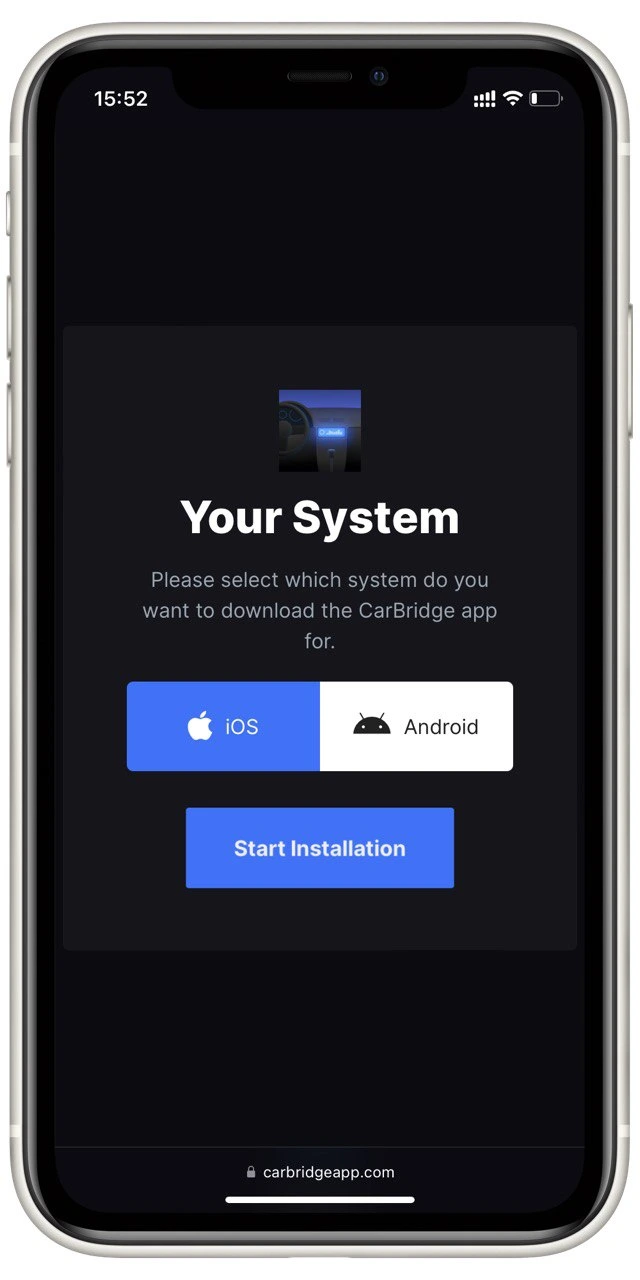
- Then some files will be installed on your iPhone, and you will need to complete a couple of tasks. They consist of downloading ad apps and doing simple tasks in them. (Also, ensure you have enabled the Background App Refresh option.)
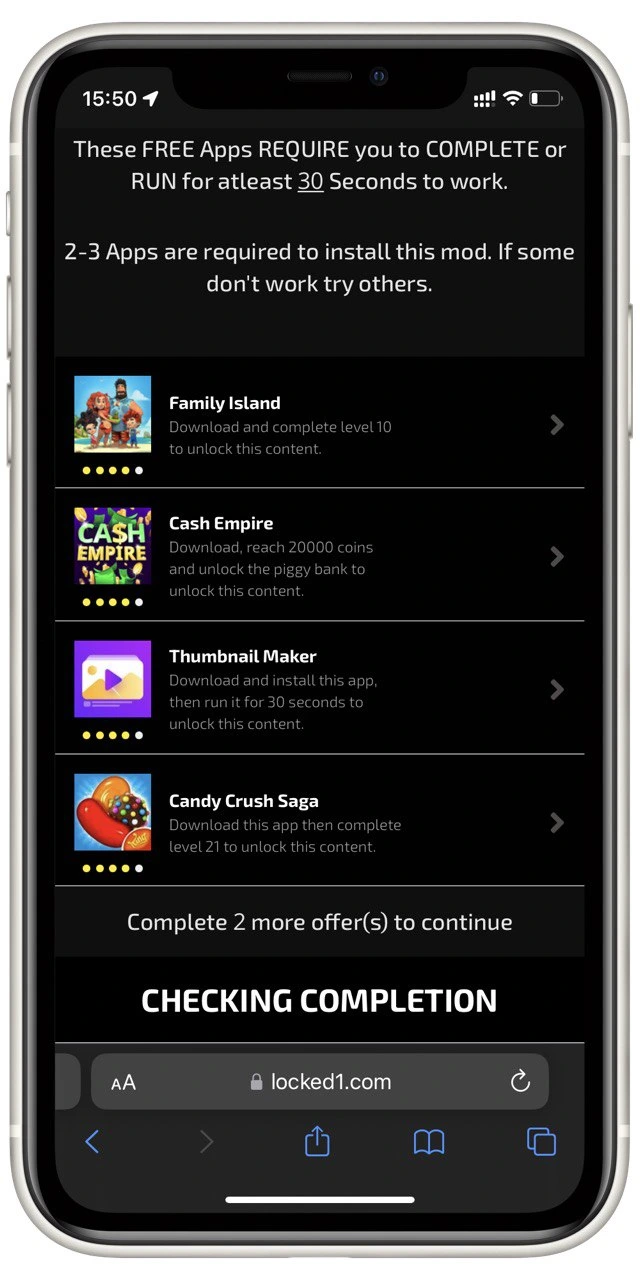
- Afterward, go to the Settings app and tap Profile Downloaded.
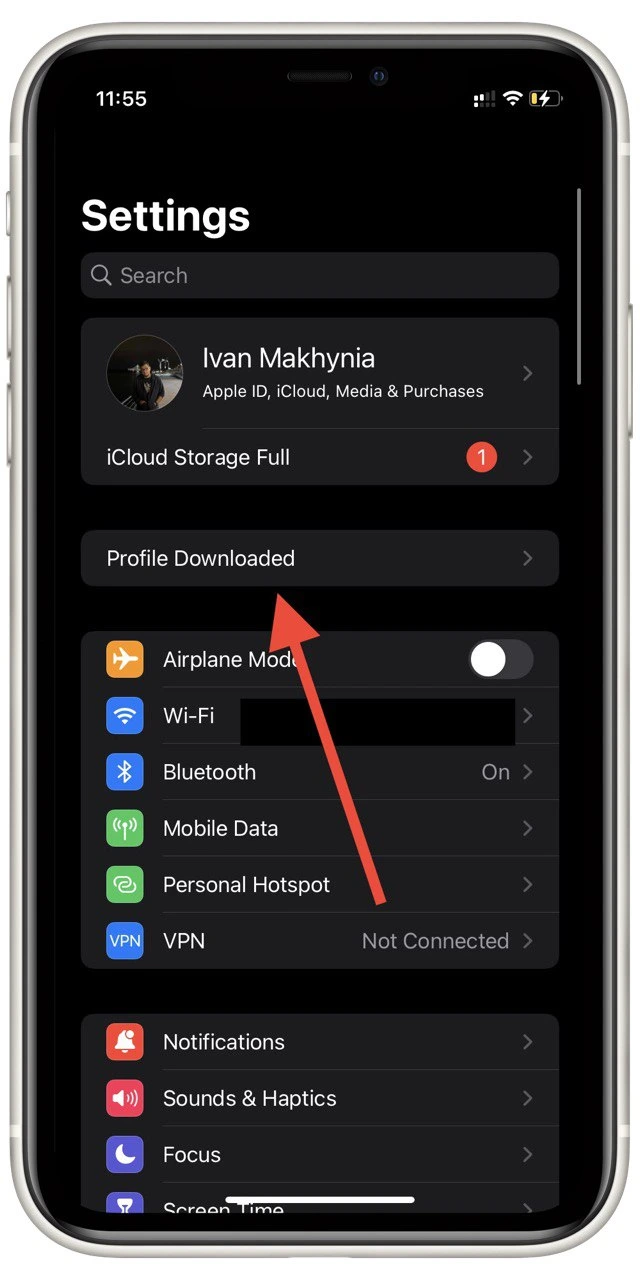
- After that, tap on Install and follow some simple instructions to install the CarBridge app. Then tap Done.
This process is similar to installing profiles when you download a beta version of the new iOS. After that, CarBridge will appear as one of the items in your settings. All you need to do is to connect CarPlay to your car and select YouTube in your iPhone settings via CarBridge. After that, YouTube will appear in the CarPlay menu, and you can use it with your vehicle.
Read also:
What is MMB CarPlay Adapter Box, and how to use it?
Another legal way to get YouTube using your CarPlay is to buy an external device that can improve CarPlay on your car. This device is the MMB CarPlay Adapter Box. It connects via wire to your vehicle and changes the standard CarPlay to the custom version.
You can use it with both Apple CarPlay and Android CarPlay. After the first connection, it will automatically turn on and connect to your smartphone via Bluetooth. Among the disadvantages is that it will not work in cars with only wireless CarPlay. The creators have even created a table with compatible vehicles.
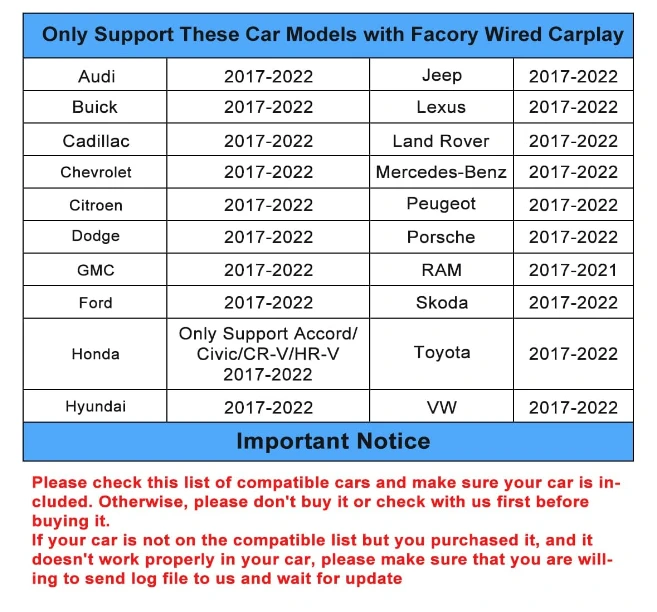
The cost of this device will be somewhere between $130 and $150. I recommend buying it if you do not want to dig into the settings of your iPhone and you are not sorry to shell out a hundred dollars. In any case, it will be cheaper than trying to replace the onboard computer in an auto repair shop.




