There are only two ways you can watch Paramount Plus on your Apple TV:
- Directly through the Paramount Plus app.
- Through AirPlay on your iPhone or iPad.
In the first case, you need to download and install the Paramount Plus app from the App Store on your Apple TV. After that, you will have 2 options: sign in with your existing Paramount Plus account or sign up for it.
In the second case, you need to install Paramount Plus on your iPhone or iPad. Once you sign in or sign up, you can play something and tap on the AirPlay icon in the playback menu to start streaming on Apple TV.
How to install Paramount Plus on Apple TV
Let’s start with installing the Paramount Plus app on your Apple TV. Follow these steps:
- From the Home screen, go to the App Store.
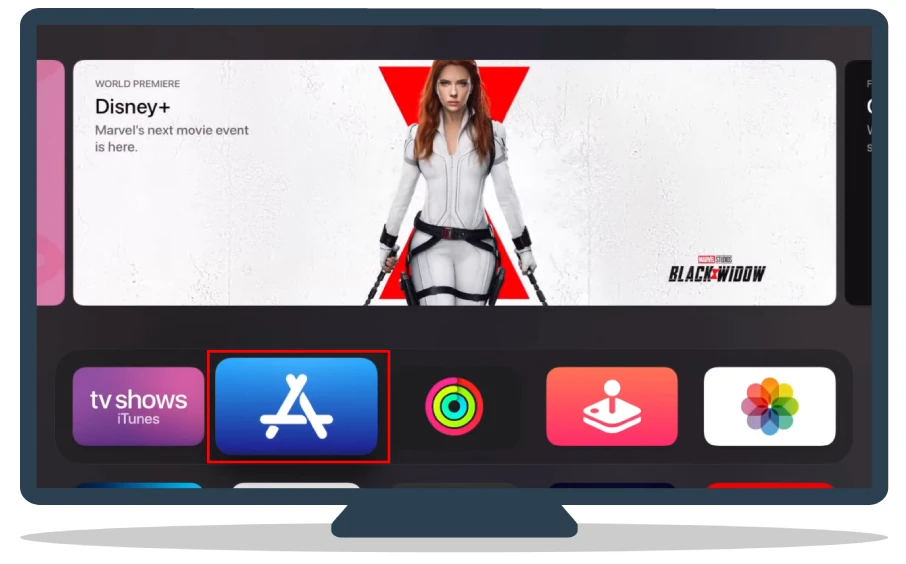
- Then scroll to the Search tab and type “paramount plus” in the search bar.
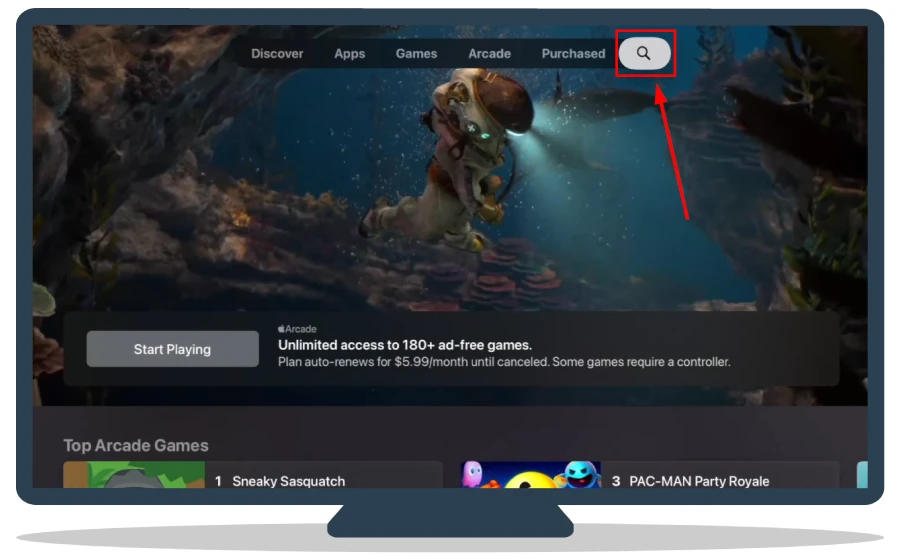
- Select Paramount Plus from the list.
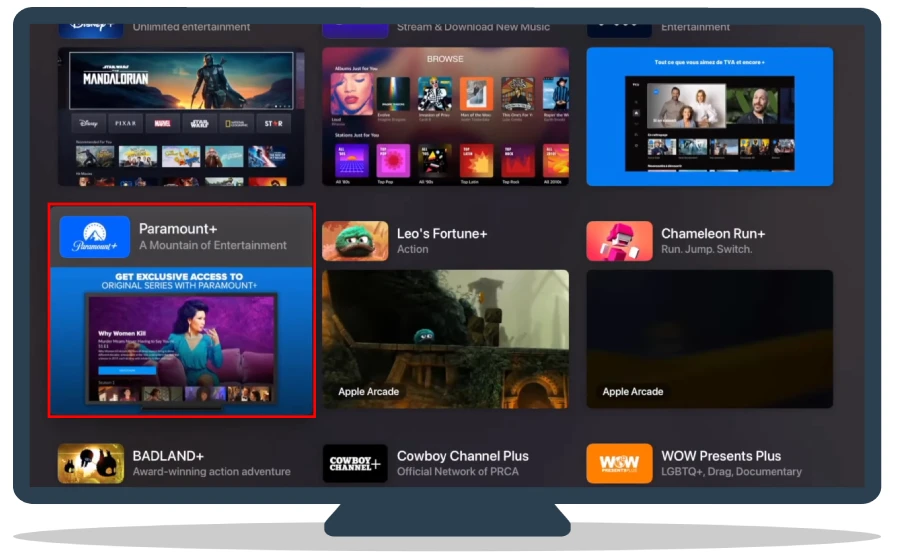
- After that, click Get to start the installation process.
- Once installed, click Open.
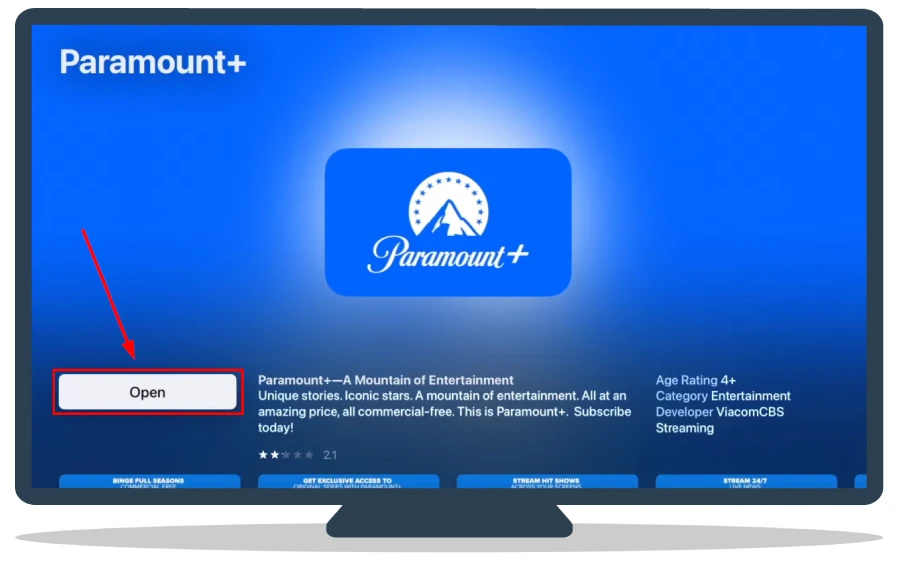
You can also find the Paramount Plus icon in the list of apps and launch it from there.
How to add a Paramount Plus account on Apple TV
If you already have a Paramount Plus subscription, you can just sign in to your account and start watching. There are two ways to do this – using your Paramount Plus email and password or using the activation code.
Sign in to Paramount Plus with email and password
Here’s what you should do:
- Once you’ve launched Paramount Plus, click Sign In With Paramount+.
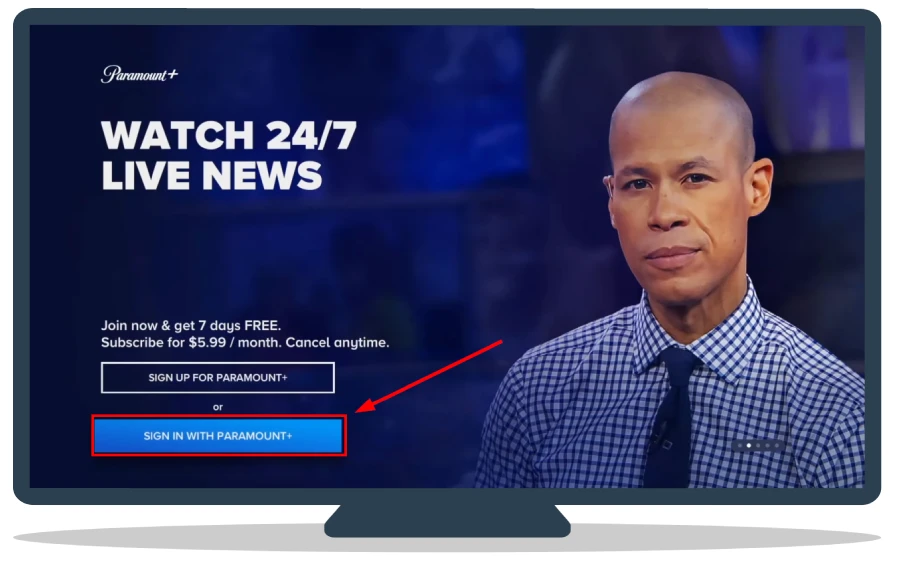
- Next, enter your email and password.
- Click Continue.
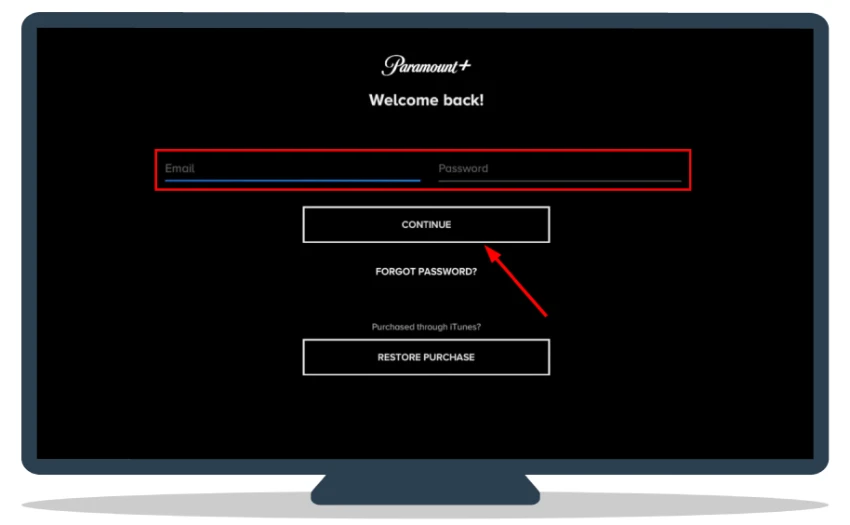
Now, you’re in. Just play something to ensure everything works fine.
Note: If you don’t remember your password, you can select the ‘Forgot Password?’ option and follow the provided instructions to reset it.
Sign in to Paramount Plus with the activation code
- Launch the Paramount Plus app on your Apple TV device.
- Then click Sign In and select the Enter Code option.
- Write down or memorize the activation code displayed on your TV screen.
- After that, open a web browser and visit the Paramount Plus activation web page (www.paramountplus.com/global/activate/).
- Log in to your account with the required sign-in credentials.
- Enter the 7-digit activation code and click Continue.
After completing the activation process, log out and re-login to the app on your Apple TV.
Sign up for Paramount Plus on Apple TV
If you don’t have a Paramount Plus account, do the following:
- Open the Paramount Plus app on your Apple TV and select Sign Up For Paramount+.
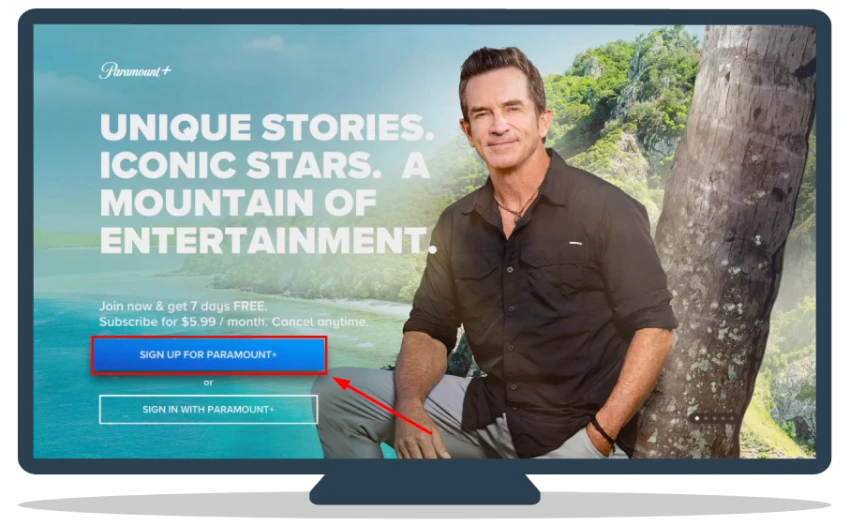
- After that, choose the subscription plan and click Continue. You will also be offered a 7-day trial period, which you can cancel anytime.
- Create your account. Enter your full name, email address, and password.
- Finally, click Subscribe.
Once done, you’re ready to stream. Remember that you can always cancel your Paramount Plus subscription on Apple TV if you don’t like it.
How much is Paramount Plus on Apple TV?
The price of Paramount Plus on Apple TV is no different than on other devices.
- Paramount+ Essential: $5.99/month
- Paramount+ with SHOWTIME®: $11.99/month
Here’s a table with more details:
| Paramount+ Essential | Paramount+ with Showtime | |
|---|---|---|
| Price Per Month | $5.99 | $11.99 |
| Annual Price | $59.99 | $119.99 |
| Ads | Yes | No |
| Full Paramount+ Library | Yes | Yes |
| Includes Showtime | No | Yes |
| Downloads | No | Yes |
| Local CBS Station | No | Yes |
Can I cast Paramount Plus to Apple TV using AirPlay?
You can screen mirror Paramount Plus to your Apple TV using AirPlay on your iPhone or iPad. For this, you need to install the Paramount Plus app on your iOS device and sign in (sign up) to your account. Also, ensure Apple TV and iPhone or iPad are connected to the same Wi-Fi network and follow these steps:
- Open Paramount Plus on your iPhone or iPad.
- Choose the movie, TV show, or other content you want to watch and play it.
- Then, tap on the AirPlay icon located in the playback menu.
- Now, select your Apple TV from the list.
Once you have completed these steps, the video content should appear on your TV screen.
Is 4K streaming available for Paramount Plus on Apple TV?
The answer is a resounding yes, but there are some things to keep in mind. Here’s what you need to know:
- Ensure you have the 4K model of Apple TV, as older models won’t support 4K streaming.
- Your TV must also be 4K compatible to enjoy the high-definition experience fully.
- Having at least a 25 Mbps connection is recommended to stream 4K content smoothly.
- While Paramount+ offers various titles in 4K, not all content is available in this high-definition format. Look for the 4K symbol next to the title to confirm its availability in 4K.
That’s all you need.




