Have you ever found yourself scrolling through TikTok for hours, only to forget which videos you have watched? Or maybe you stumbled upon a video you liked but couldn’t remember how to find it again later? If you’re an avid TikTok user, you’ve probably experienced these frustrations before.
That’s where the watch history feature comes in handy. Using it, you can easily keep track of the videos you have watched and revisit them at any time. If, on the contrary, you want to clear your traces, you can delete individual or all videos from the history.
So, are you ready to figure out how it works? Let’s get started!
How to see watch history on TikTok
To find your TikTok watch history, follow these steps:
- Open TikTok on your smartphone and go to your profile page.
- Then tap on the hamburger button at the top right corner of the screen and select Settings and privacy.
- After that, scroll down to the Content & Display section and tap Comment and watch history.
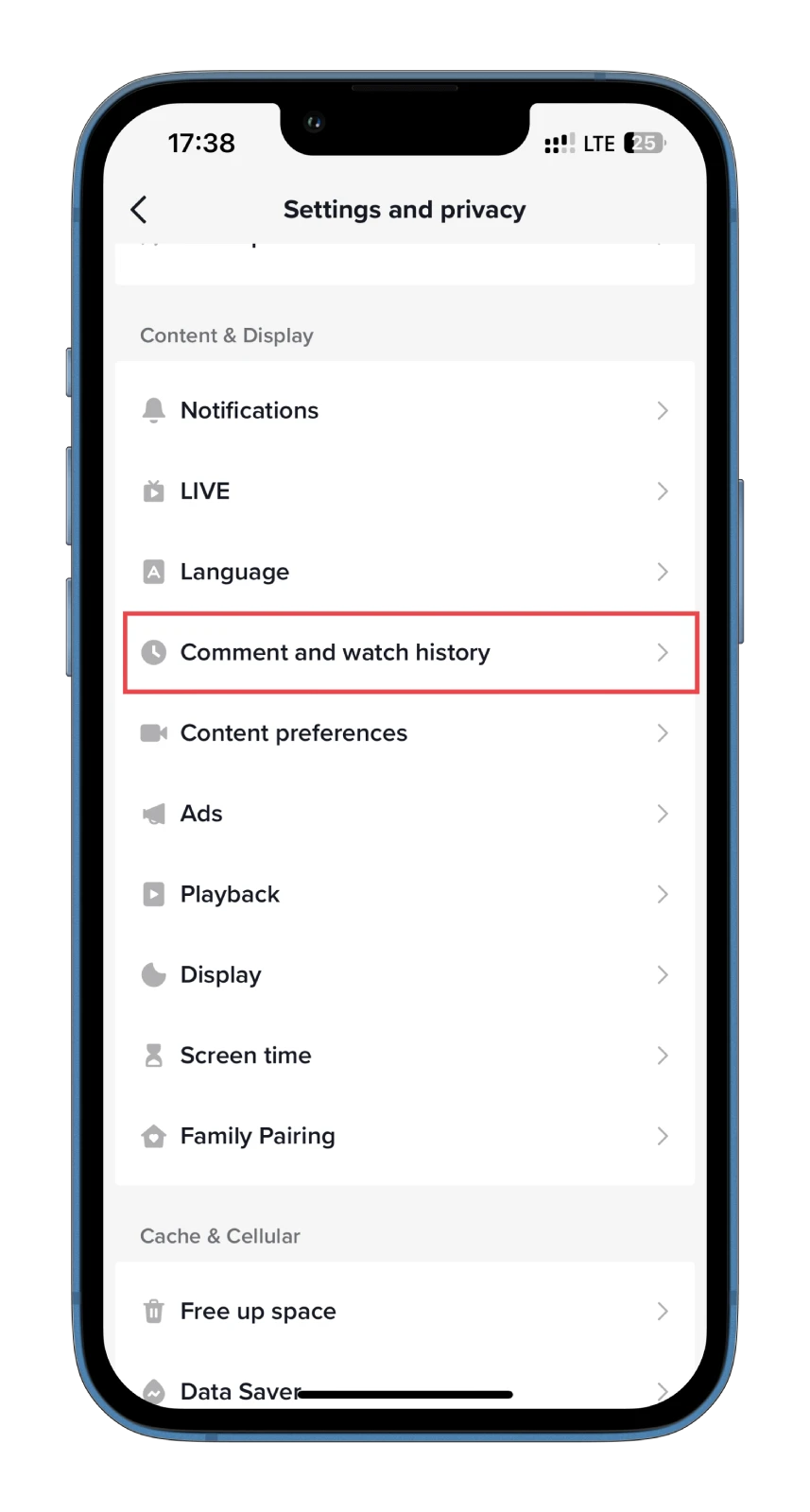
- Next, go to Watch history.
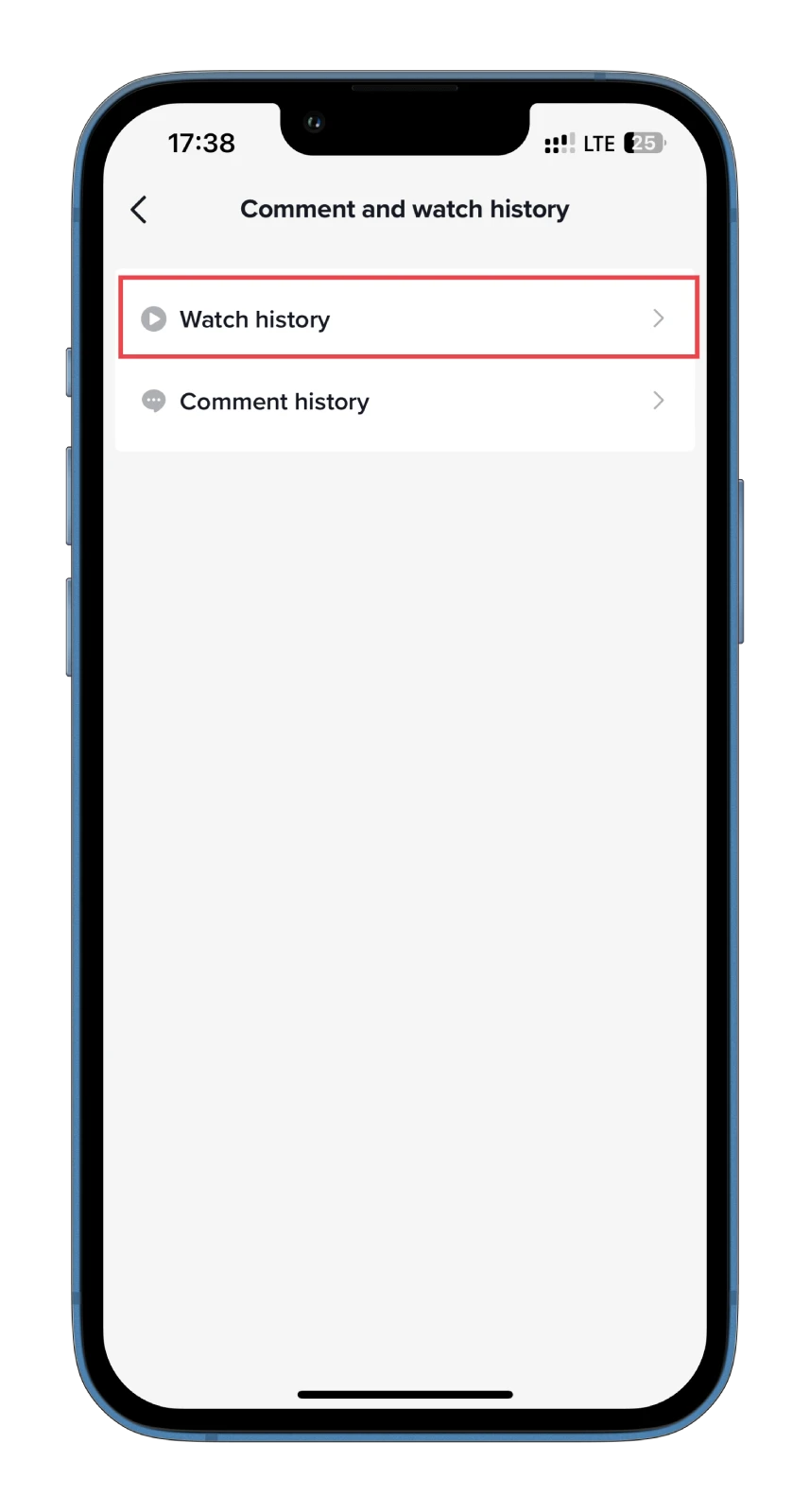
- Finally, the watch history should appear in front of you.
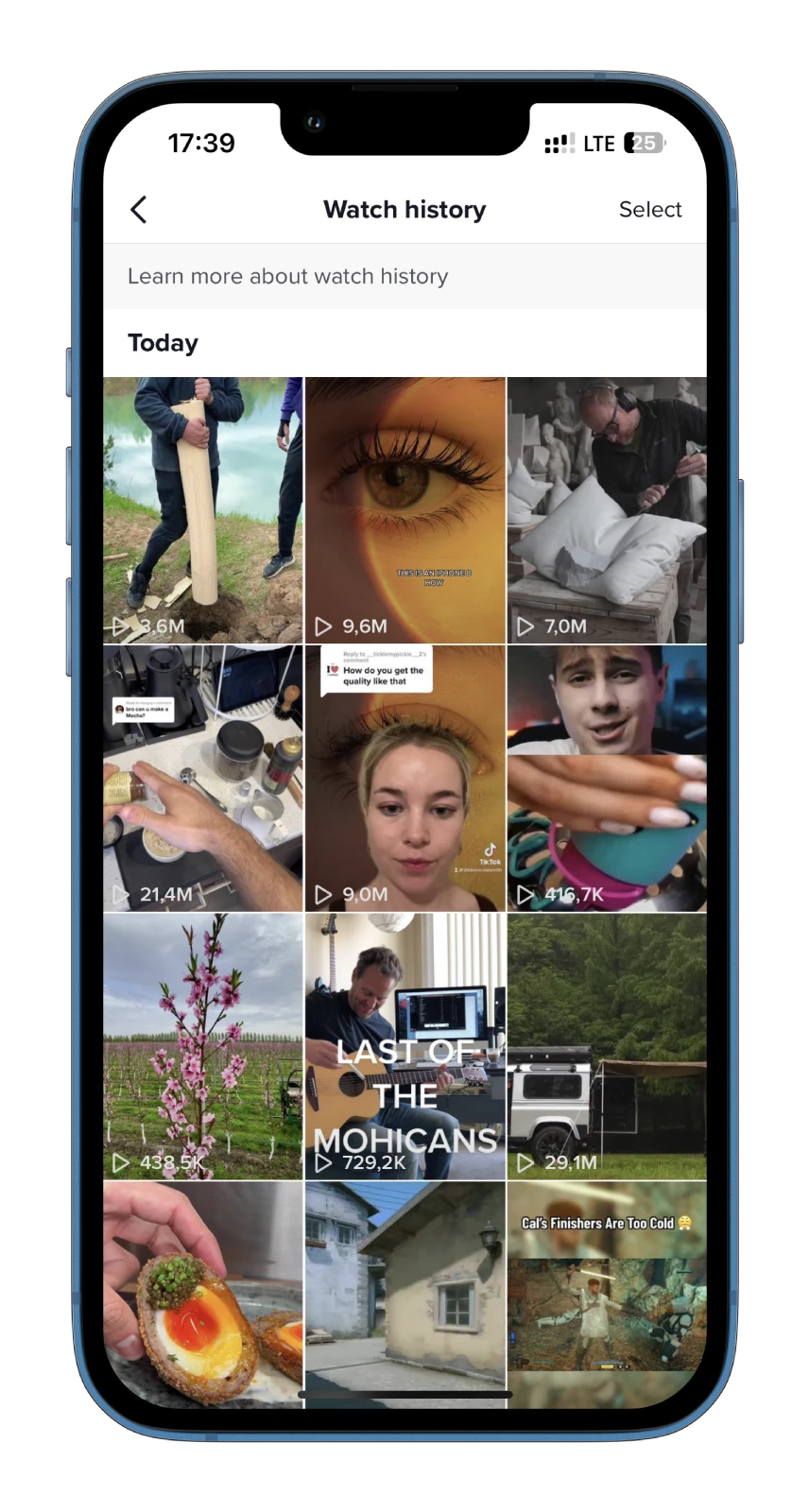
As you can see, viewing your watch history on TikTok is a simple process. You can quickly return to a video you think you’ve lost by tracking your watch history. It is also important to note that watch history includes all videos you watched in the past 180 days while logged in to the same account.
How to delete your TikTok watch history
If you don’t want someone accidentally to see what you have been watching on TikTok, you can delete videos from your watch history. Here’s how:
- Navigate to your TikTok watch history as shown above and tap Select.
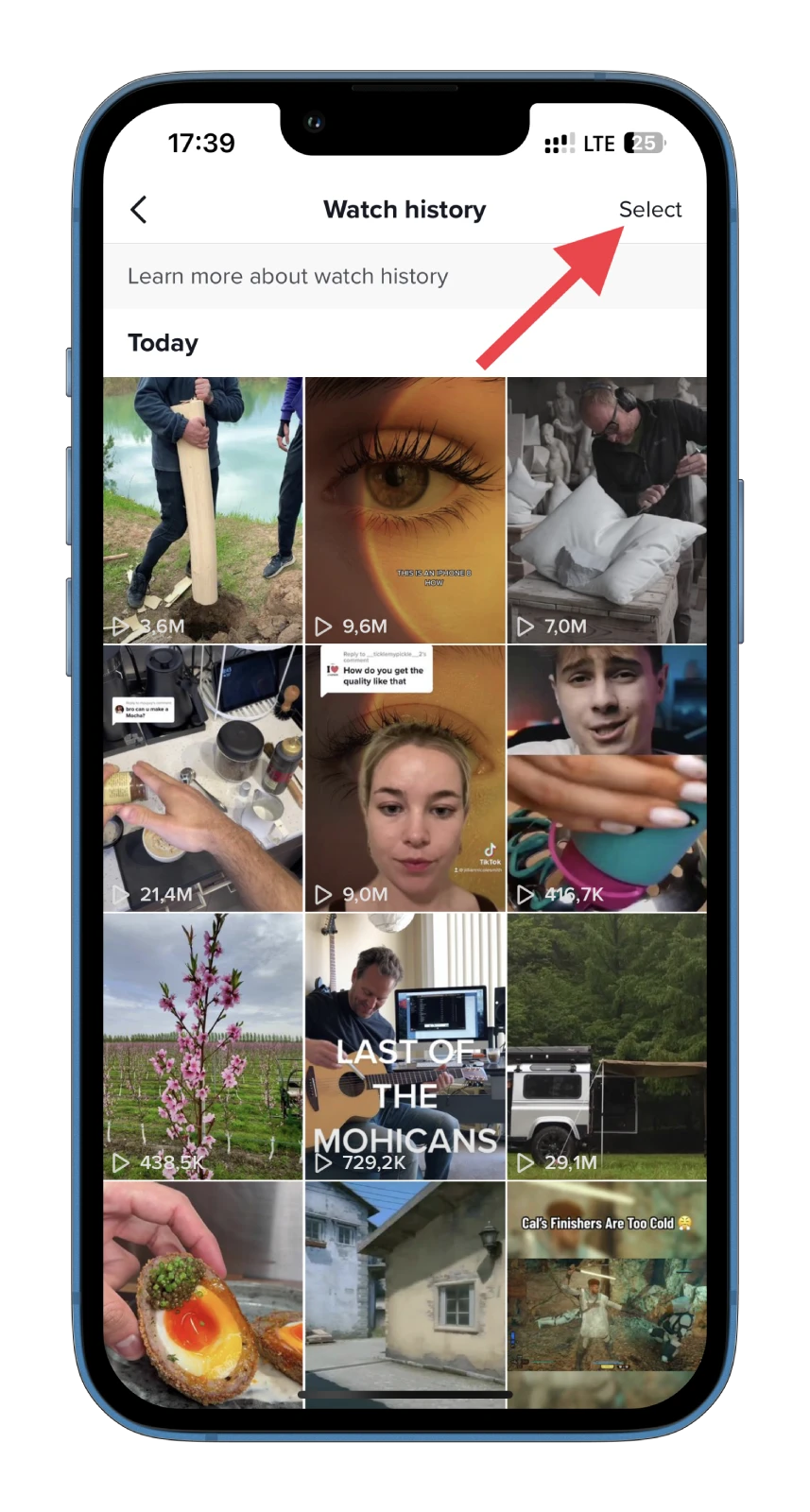
- After that, check the videos you want to remove.
- Tap on the Delete button.
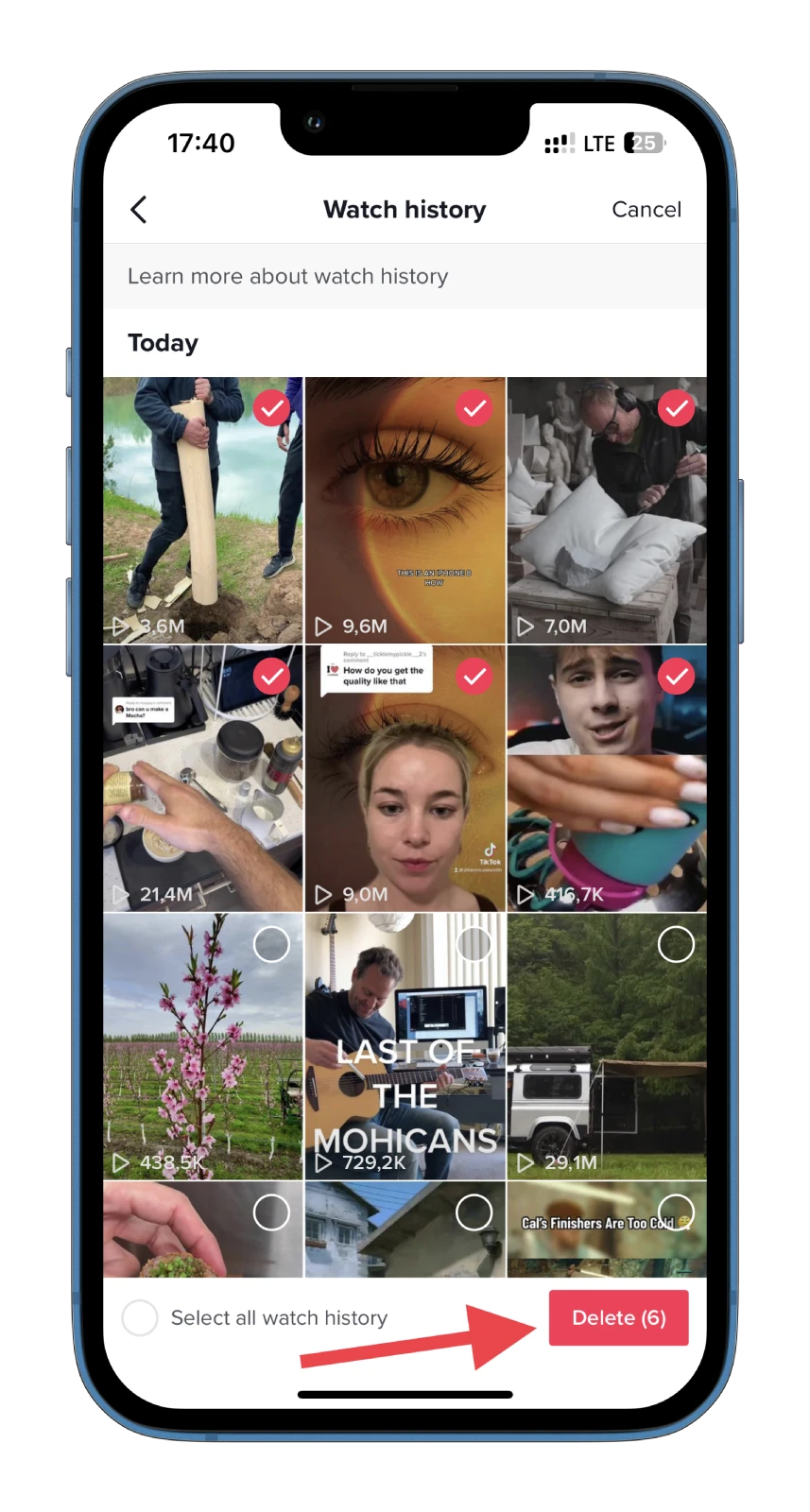
- Confirm this action by tapping Delete again.
- To clear the history completely, check Select all watch history and tap Delete.
- You can also tap and hold the desired video until the Delete option appears.
Remember that deleting your TikTok watch history is permanent and cannot be undone. You won’t find deleted videos using the Watch history search filter.
How do I find the TikTok that I commented on?
If you have commented on a TikTok video and want to find it again, do the following:
- Open TikTok on your smartphone and go to your profile page.
- Then tap on the hamburger button at the top right corner of the screen and select Settings and privacy.
- After that, scroll down to the Content & Display section and tap Comment and watch history.
- Select Comment history.
Here you’ll see all your comments under a particular video. To go to one of them, tap on it.
That’s it!




