Music streaming services are no longer anything special. On the contrary, they have become a regular thing for a long time. Previously, you had to buy each song or an entire album, for example, on iTunes, to listen to it fully. Now you can pay a monthly subscription, which often doesn’t even cost $10, and access the entire library.
And in addition to music, most streaming services also offer lyrics. Spotify is one of them. To be honest, I was really looking forward to this feature. Because very often, some of the words in the songs are difficult to understand (especially if it’s a mumble rap). Previously, you had to google the lyrics. However, since 2021, you can find them directly on Spotify.
And here’s how you can do this.
How to open lyrics on Spotify mobile app
Let’s start with maybe the most traditional way of listening to Spotify. Here’s what you should do to access lyrics on Spotify mobile app:
- Open Spotify on your smartphone and sign in to your account if needed.
- After that, find the song and play it.
- Then scroll down the playback page to see the lyrics part.
- If you want to open the full lyrics page, you can tap More.

Now you can scroll through the lyrics to find the piece you want. Alternatively, you can tap on one of the phrases, and the song will automatically start playing from that part.
How to share lyrics on Spotify
There’s nothing complicated about sharing Spotify lyrics to Instagram Stories, Facebook, or Twitter. So if you want to do this – follow these steps:
- Open Spotify and access the lyrics as shown above.
- Next, tap on the Share button at the bottom right corner.

- Then highlight the desired part and tap Share again.
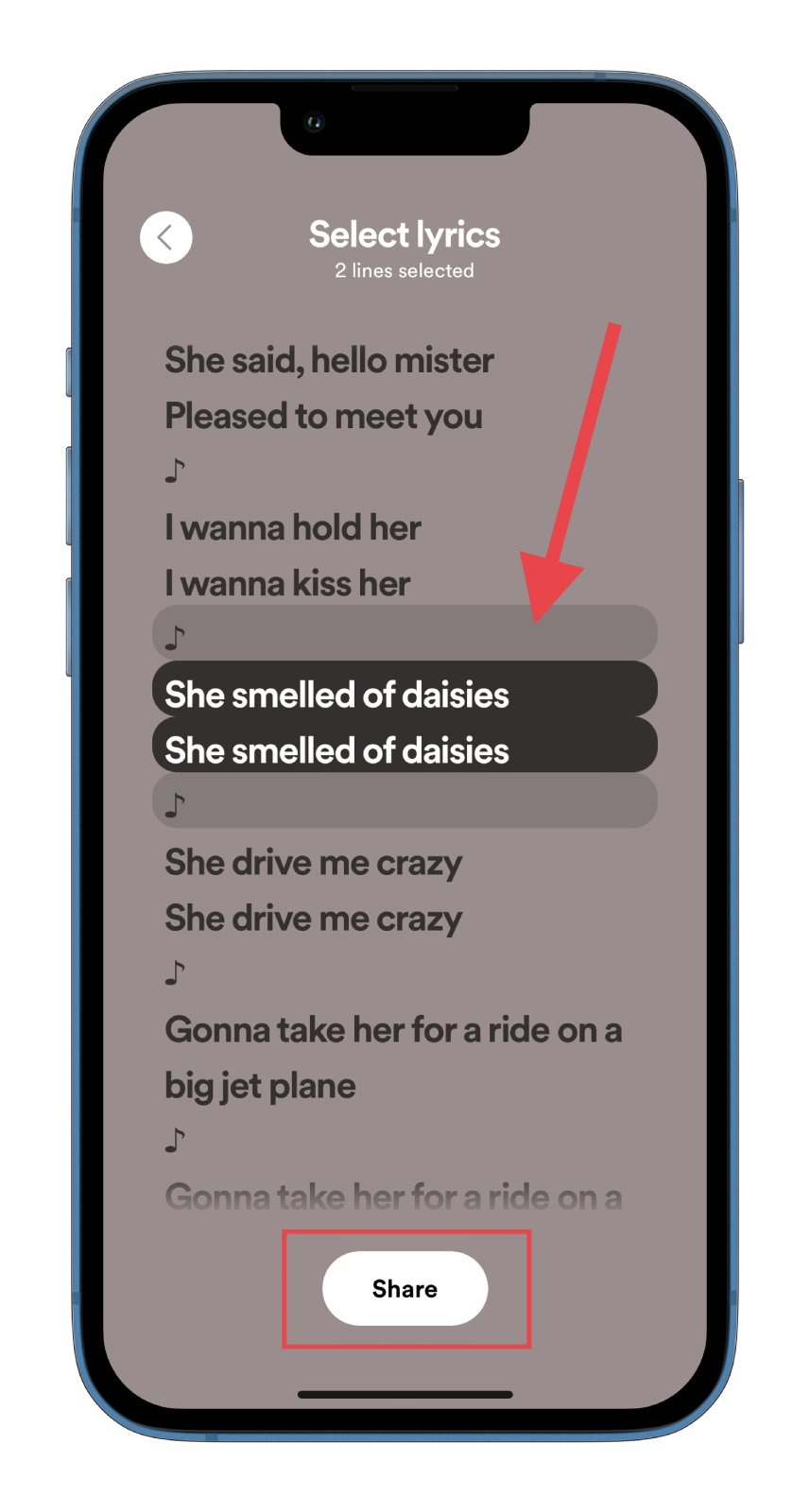
- Finally, select where you want to share these lyrics.
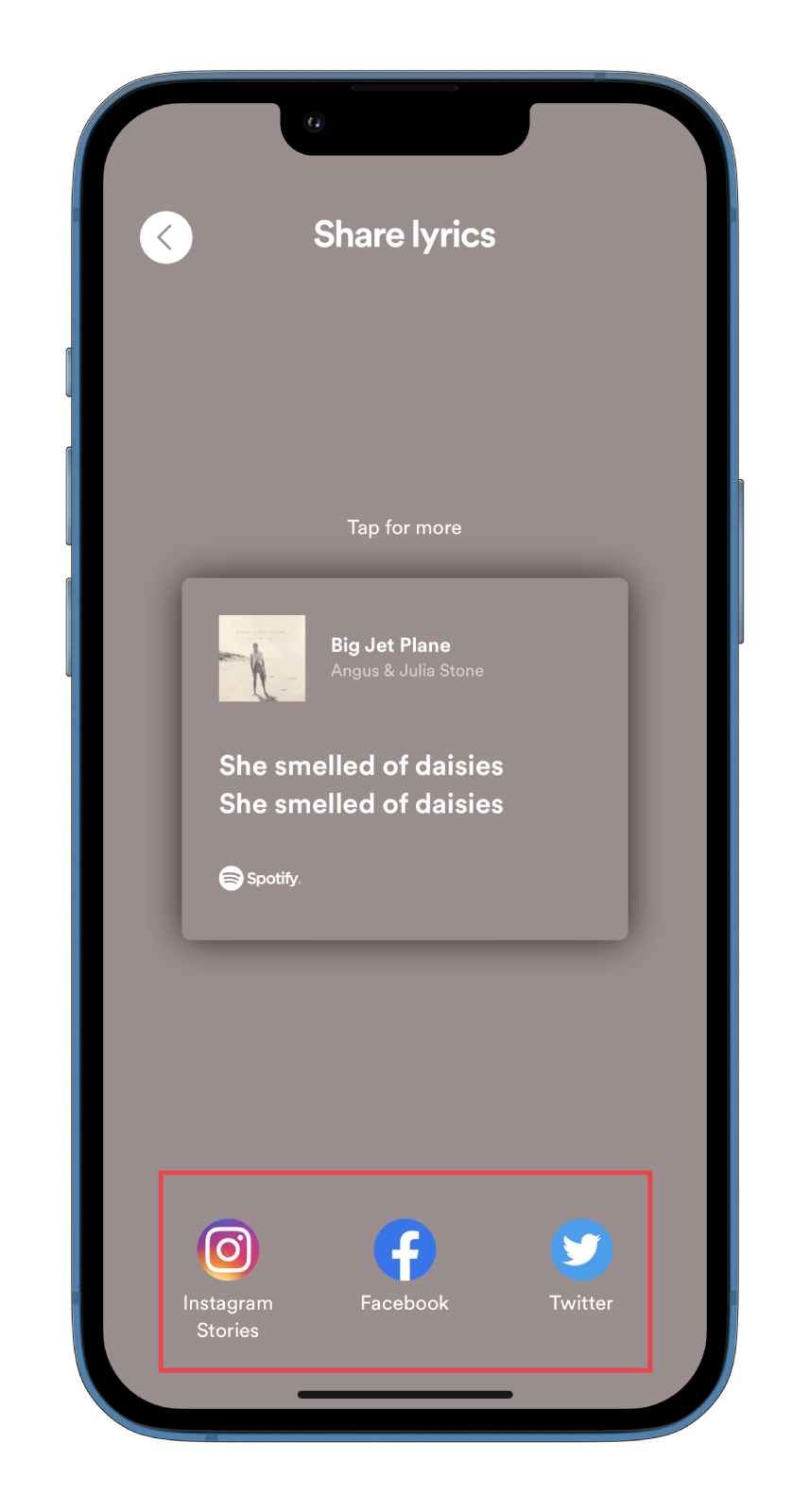
Once you have completed these steps, all you have to do is edit the post or story and publish it on social media.
How to open lyrics on the Spotify PC app
If you listen to music on Spotify on your PC, you should have no trouble finding the lyrics. In some ways, it’s even easier than on mobile devices since you basically only need to press one button after selecting a song.
So do the following:
- Launch the Spotify app on your computer and sign in to your account if necessary.
- Then find the song and play it.
- After that, click on the small microphone icon at the playback bar.
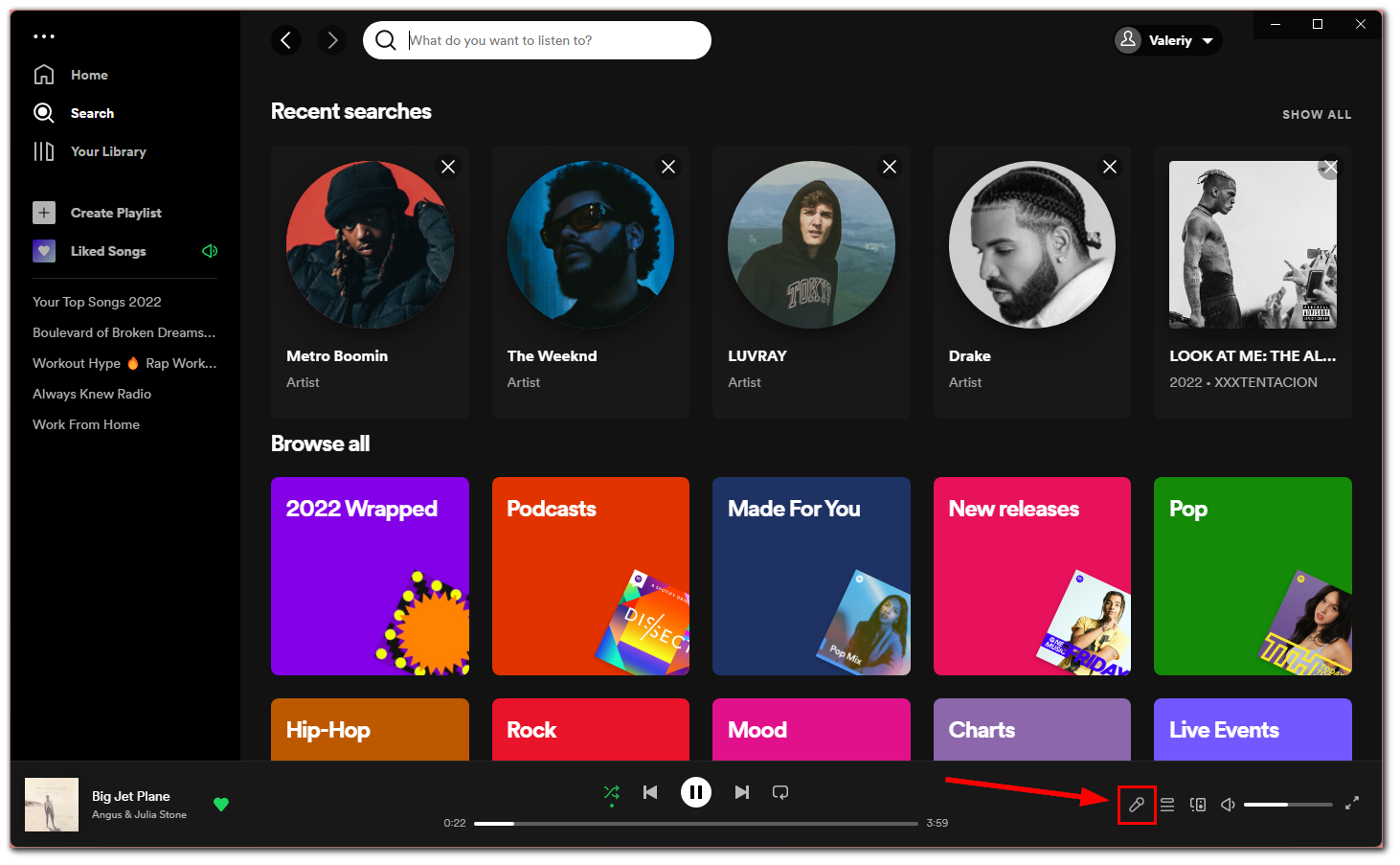
In the PC version, you can also scroll through the lyrics of a song and skip to the part you want just by clicking on the phrase. However, you cannot share the lyrics on social media using the Spotify PC app.
Now you know how to access and share lyrics on Spotify. However, you should know that if you don’t see them after tapping the microphone icon on your PC or swiping in the mobile app, it doesn’t mean there’s some glitch. Most likely, the song you selected doesn’t have any lyrics. In other words, the author didn’t add them.
Often, the lyrics don’t appear right away if the track is new. So it’s worth waiting a while or asking the musician to add them.




