Over time, bloggers’ content may become uninteresting for a variety of reasons: changing trends, technical capabilities, and even character. There’s no point in waiting and clogging up the feed, it’s better to immediately reject updates that pop up in the feed.
To avoid seeing these videos in the “Subscriptions” or “Recommendations” section, you can unsubscribe from the person creating the clips that don’t get the user’s likes.
Elementary disinterest in clips can be one reason for unsubscribing. A blogger may rarely release videos or clickbait headlines. Even non-compliance with trends is evident in the form of dropped assets and fewer subscribers. After all, tastes are fickle, you might just get bored with the videos.
So, here’s how to unfollow someone on TikTok.
How to unfollow someone on TikTok
Despite the fact that the capabilities of iPhones and Android devices differ, there are no obvious differences between the operating systems in TikTok. Previously, the interface of the app on the two OSs differed, but now there are a few differences. Both the Android owner and the iPhone owner will be able to unfollow someone using the profile and section in the main menu.
There are two ways how you can unfollow someone on TikTok.
If you want to unfollow someone on TikTok using a person’s profile, you have to follow these steps:
- First of all, open the TikTok app on your mobile device.
- Then, go to the profile page of the person you want to unfollow.
- Finally, tap on the icon that looks like a person with a checkmark next to the “Message” button.
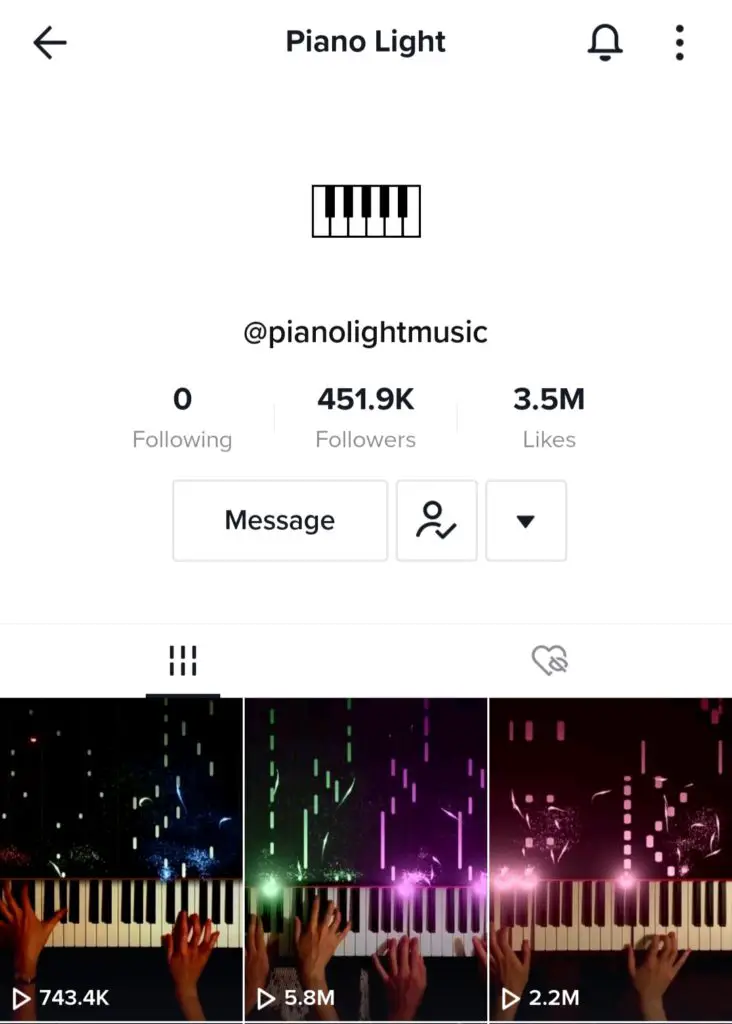
Once you have completed these steps, you will unfollow this person on TikTok.
If you want to unfollow someone on TikTok using the “Following” list, you have to follow these steps:
- At first, open the TikTok app on your mobile device.
- After that, navigate to your profile page and tap on the “Following” option under your username.
- This will display a list of everyone you are following. Tap on the “Following” button to the right of the username to cancel it.
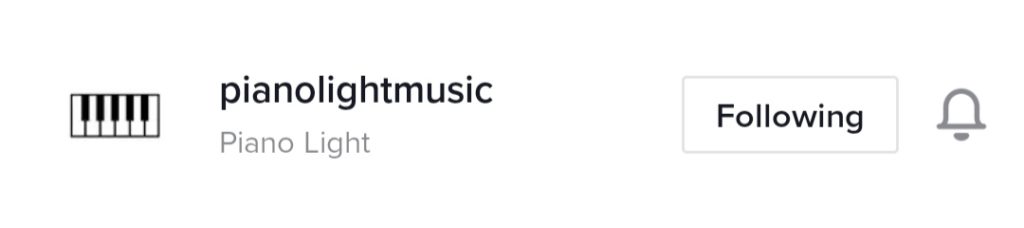
Once you have completed these steps, you will unfollow the person’s profile on TikTok.
How to unfollow someone’s profile on TikTok by blocking
You have also to be aware that any user that you block will be unfollowed automatically. So, if you want to block someone on TikTok, you have to follow these steps:
- Open the TikTok app on your mobile device.
- Then, go to the profile page of the person you want to unfollow/block.
- After that, tap on the “three dots” icon in the upper right corner of the screen.
- Now, special options menu will appear. Tap on the “Block” option in the middle.
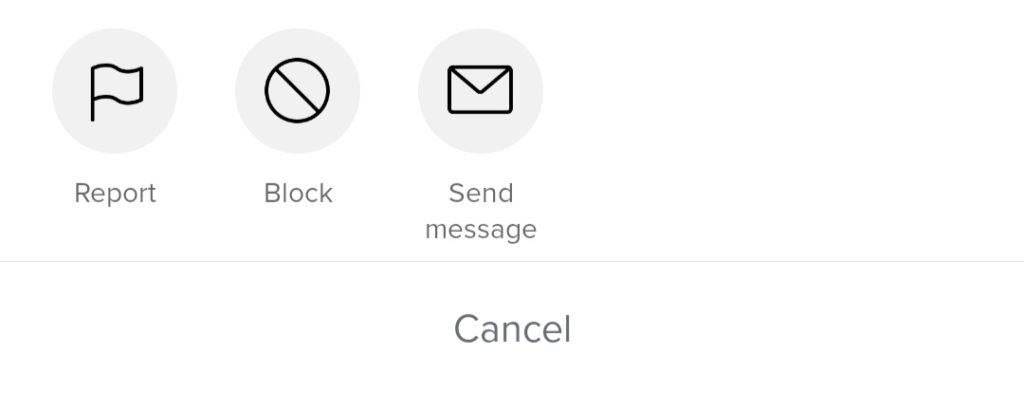
- Finally, you have to confirm that you want to block this profile. So, just tap “Confirm” if you agree.
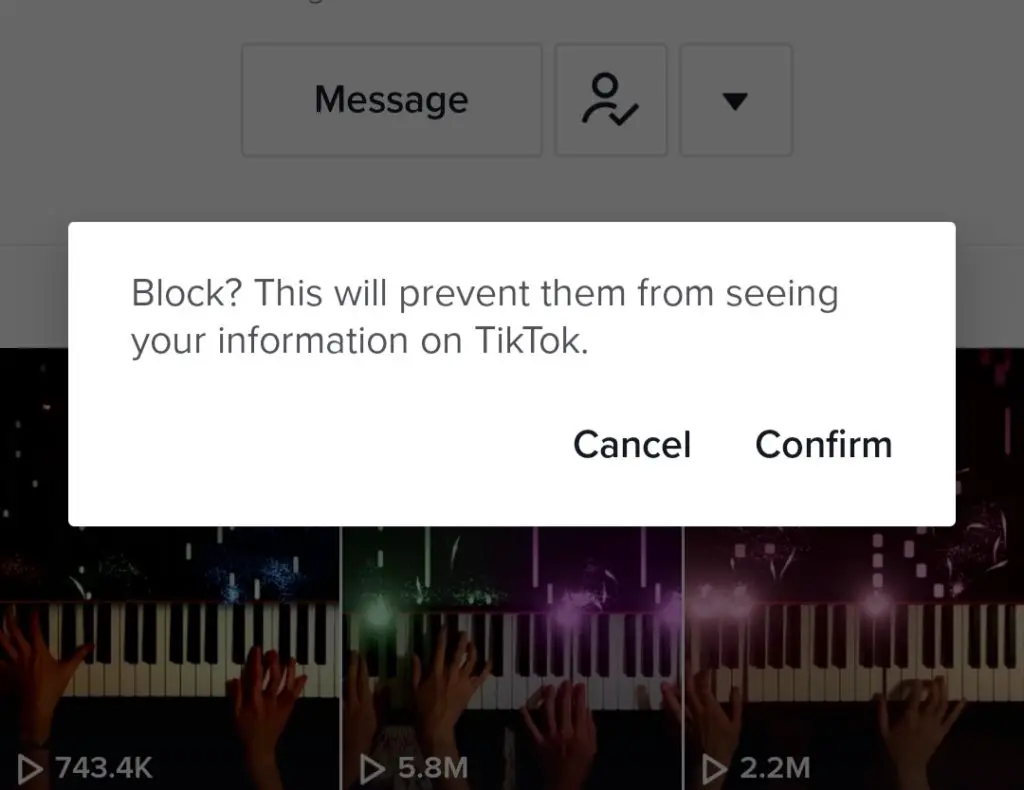
Once you have completed these steps, you will block the user’s profile on TikTok. After that, you won’t be able to see the content from this person. This will also prevent this user from seeing your information on TikTok.
How to unfollow all profiles on TikTok
Unfortunately, you can’t unfollow all users at once. You will have to do everything manually.
The only difference is that mass deletion of subscriptions is required either if the account was created to earn money – participation in the promotion of channels – but the user decided to keep it, or before deleting the page in TikTok.
You can unsubscribe from all the profiles that used to be popular with the user one by one by deleting irrelevant subscriptions.
The fastest way is to delete the account and create a new one. If absolutely all subscriptions aren’t of interest, it’s easier to do just that.





