As you may know, Discord allows users to create and join communities, share information, and engage in voice and text chat with other members. However, you may need to block someone on Discord for various reasons. Maybe they are spamming or harassing you, or you don’t want to interact with them. Whatever the reason, Discord provides an easy way to block someone.
But what if you want to unblock them? There’s nothing complicated about it. You can unblock someone on Discord using the Friends tab. Of course, to begin with, that person must convince you they won’t violate community rules and apologize to you.
So here’s how to unblock people on Discord.
How to unblock someone on Discord on a PC
To unblock someone on Discord, the first step is to access your blocked list. So here’s what you should do:
- Open Discord and sign in to your account if needed.
- Then go to the Friends section and select the Blocked tab.
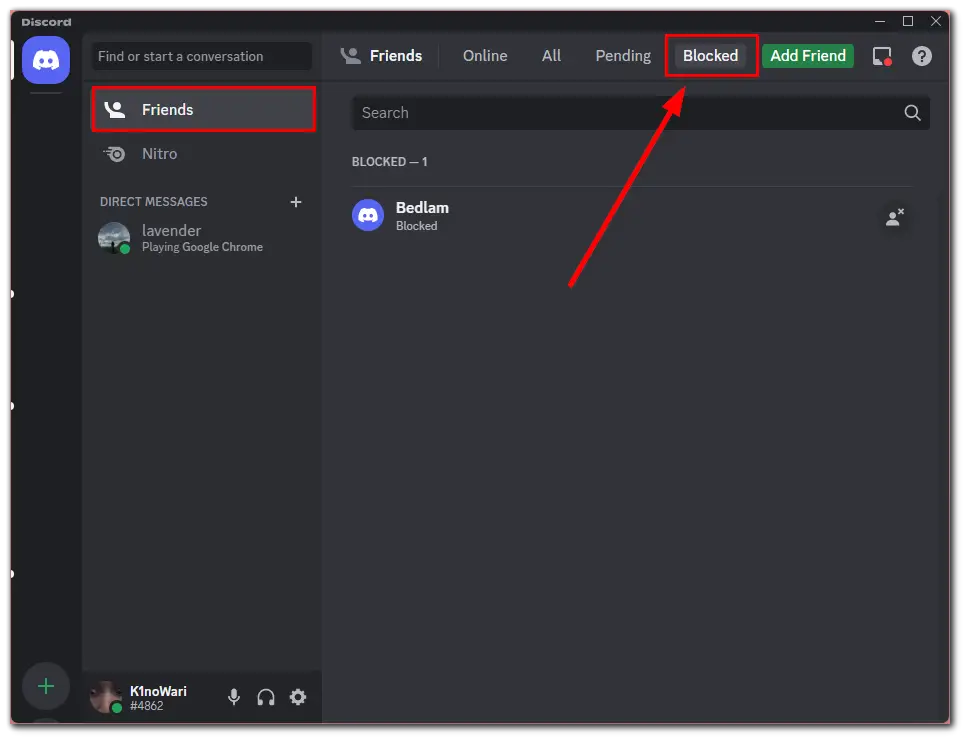
- After that, click on the Unblock button. Your friend will reappear in the Friends list.
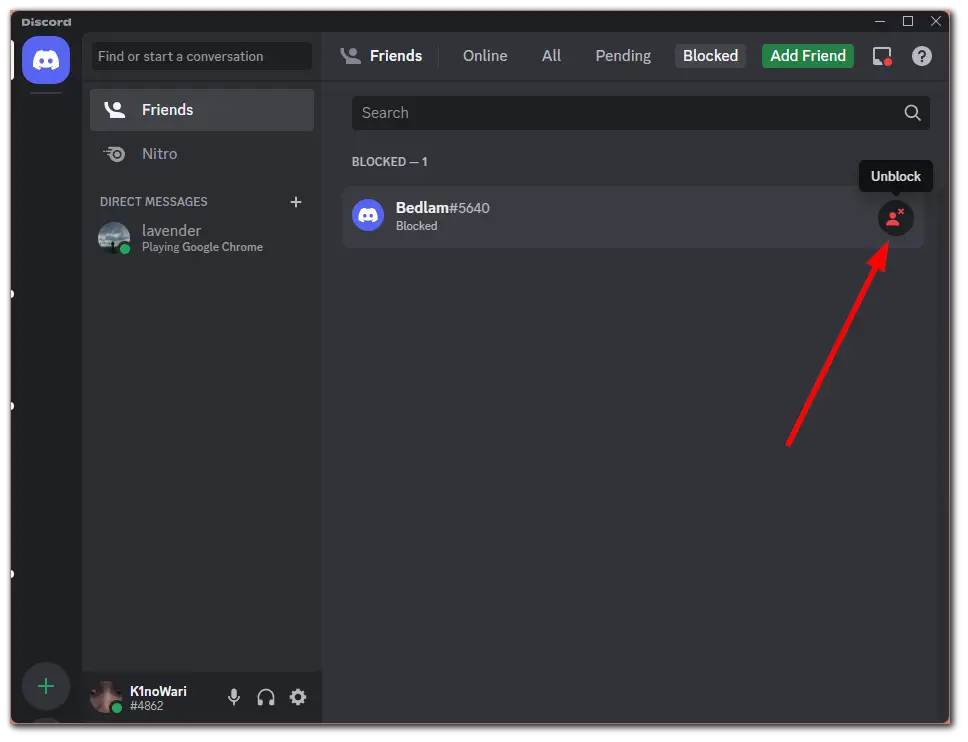
- You can also right-click on your friend’s nickname and select Unblock.
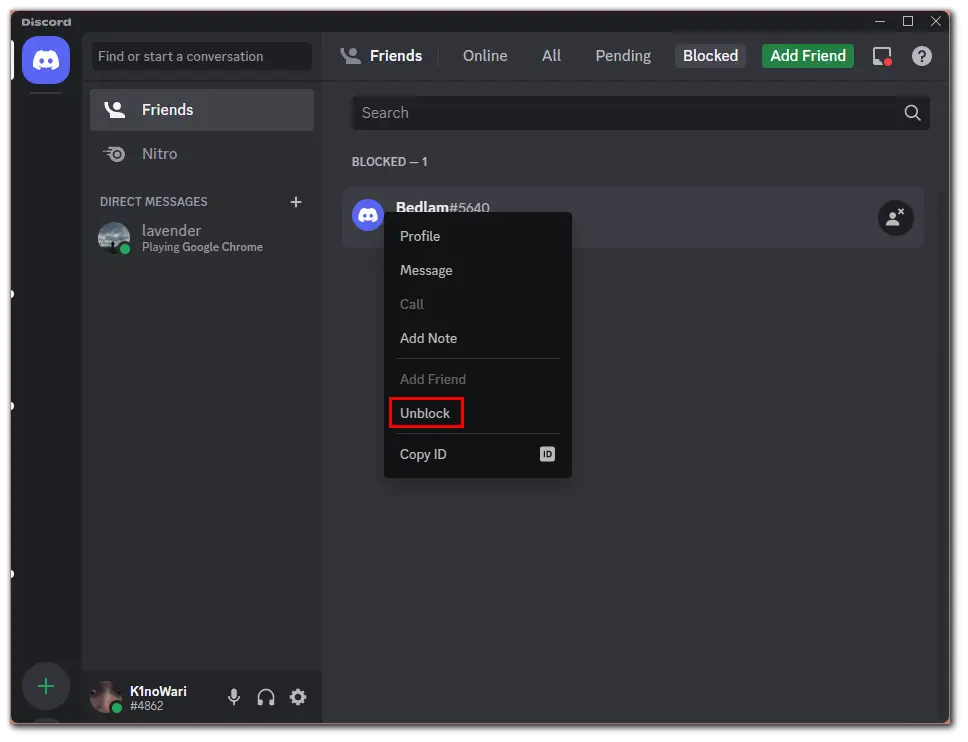
After unblocking the user, you can now reconnect with them on Discord. You can send them a friend request or join the same server as them. If they accept your friend request, you can start communicating with them again.
How to unblock someone on Discord mobile app
Unlocking someone in Discord on your mobile device is a little more complicated. This is because there is no Blocked tab in the app. So you have to search for your friend’s ID or message history. Let’s look at both options.
Using a friend’s ID
- Open Discord on your mobile device and go to the Search tab.
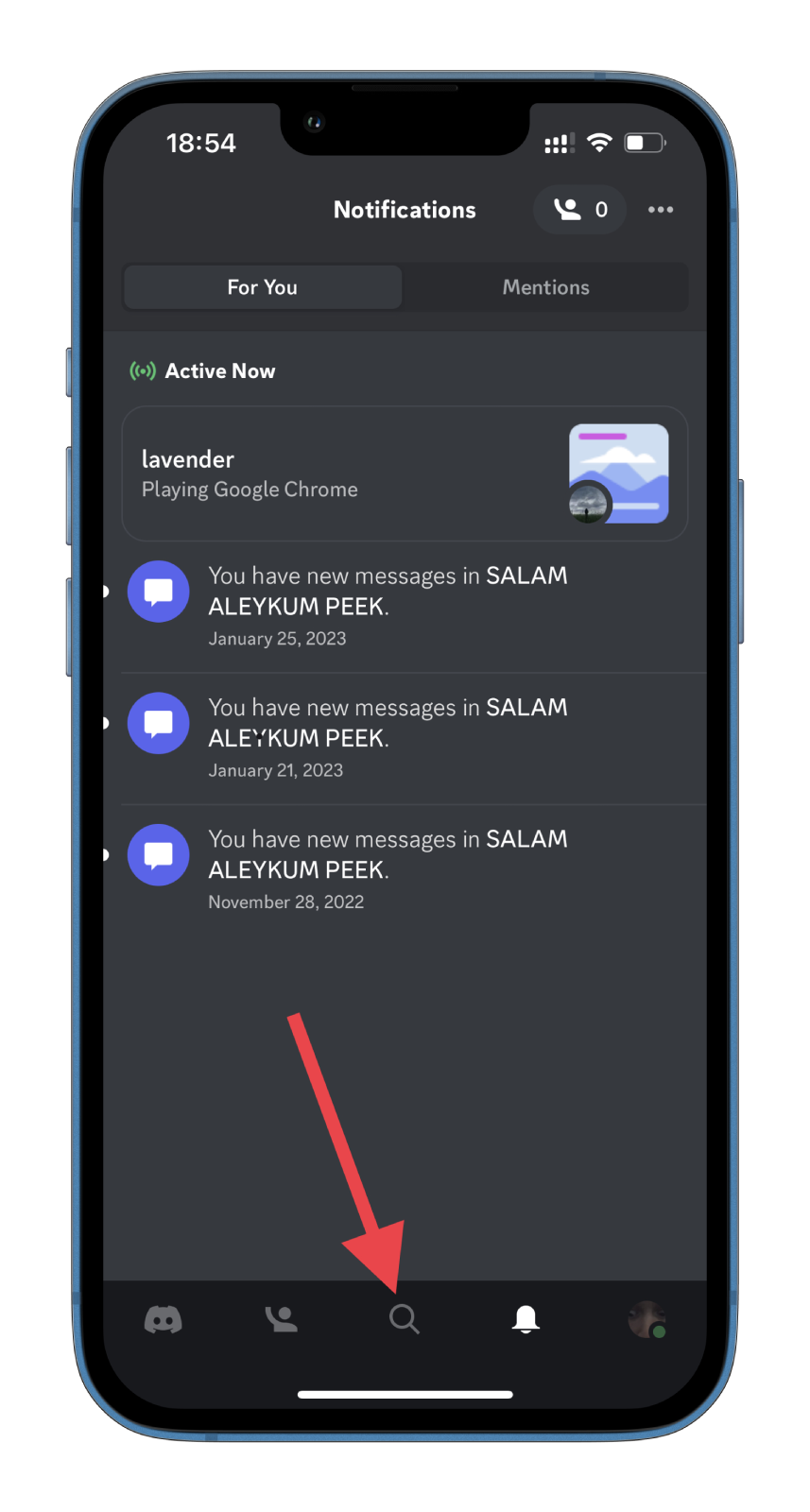
- Then enter your friend’s nickname and ID and select them.
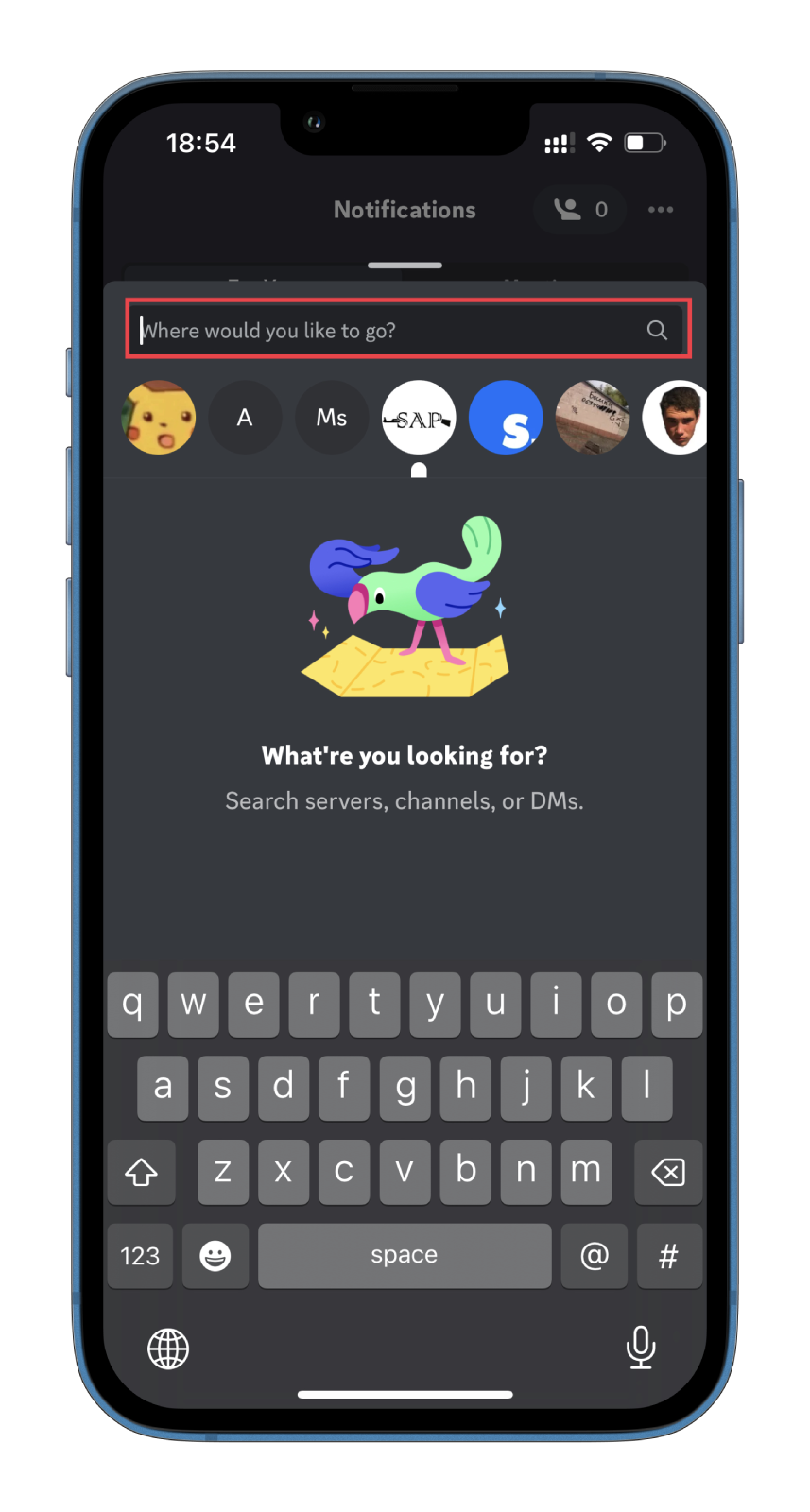
- After that, tap on the three dots icon.
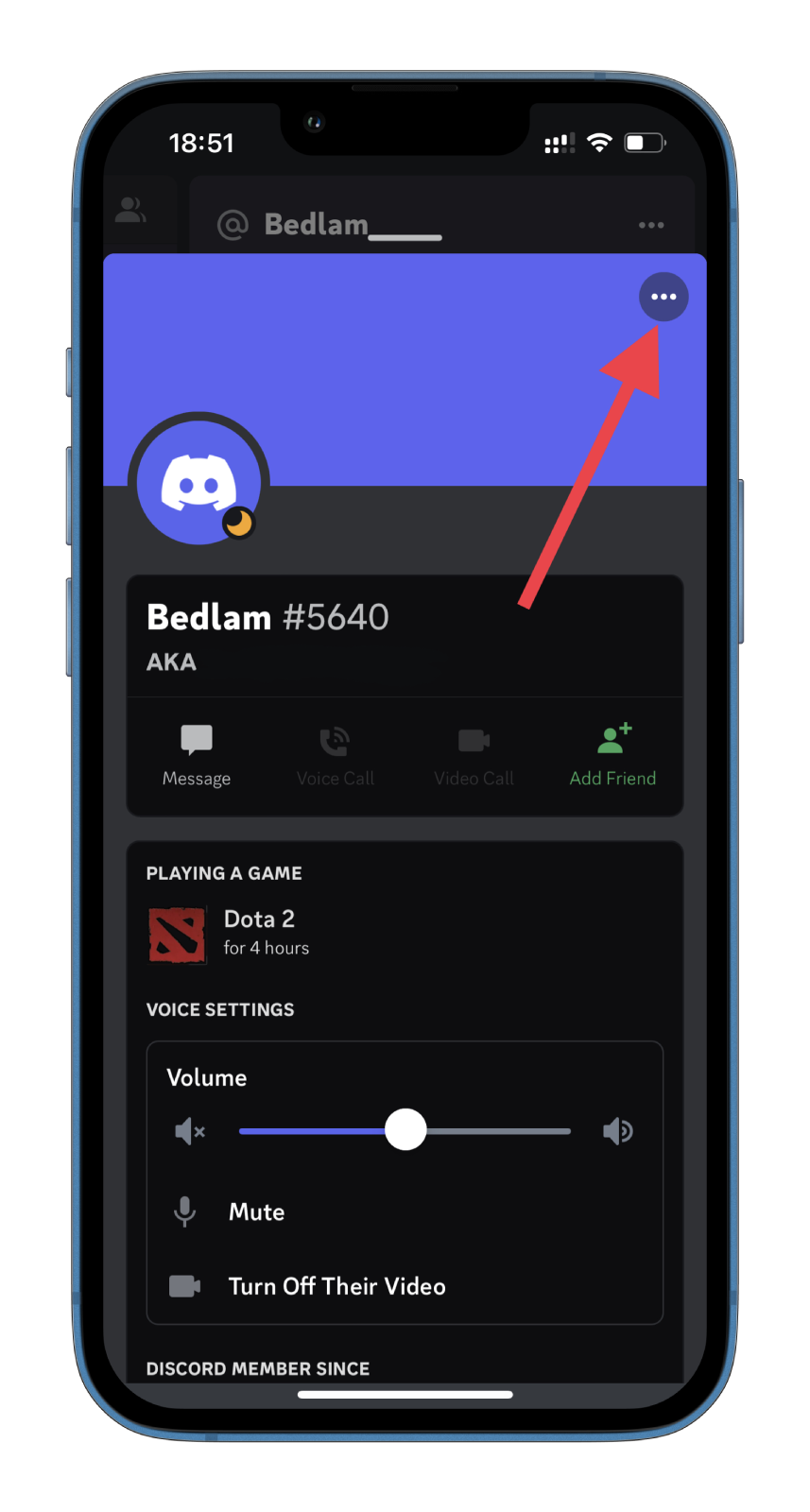
- Finally, select Unblock.
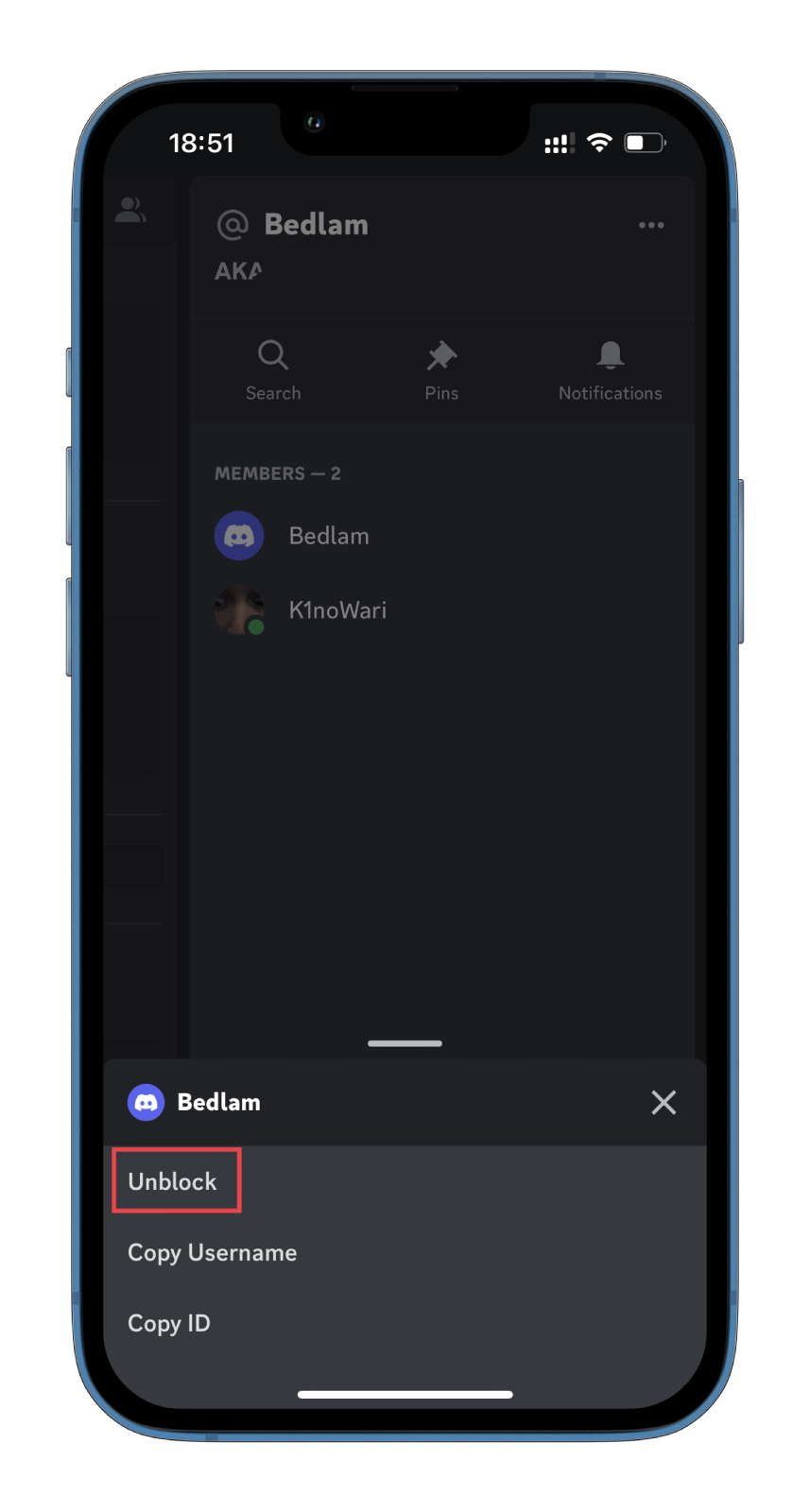
Using message history
- Open Discord and find your shared chat room.
- Next, tap Unblock.
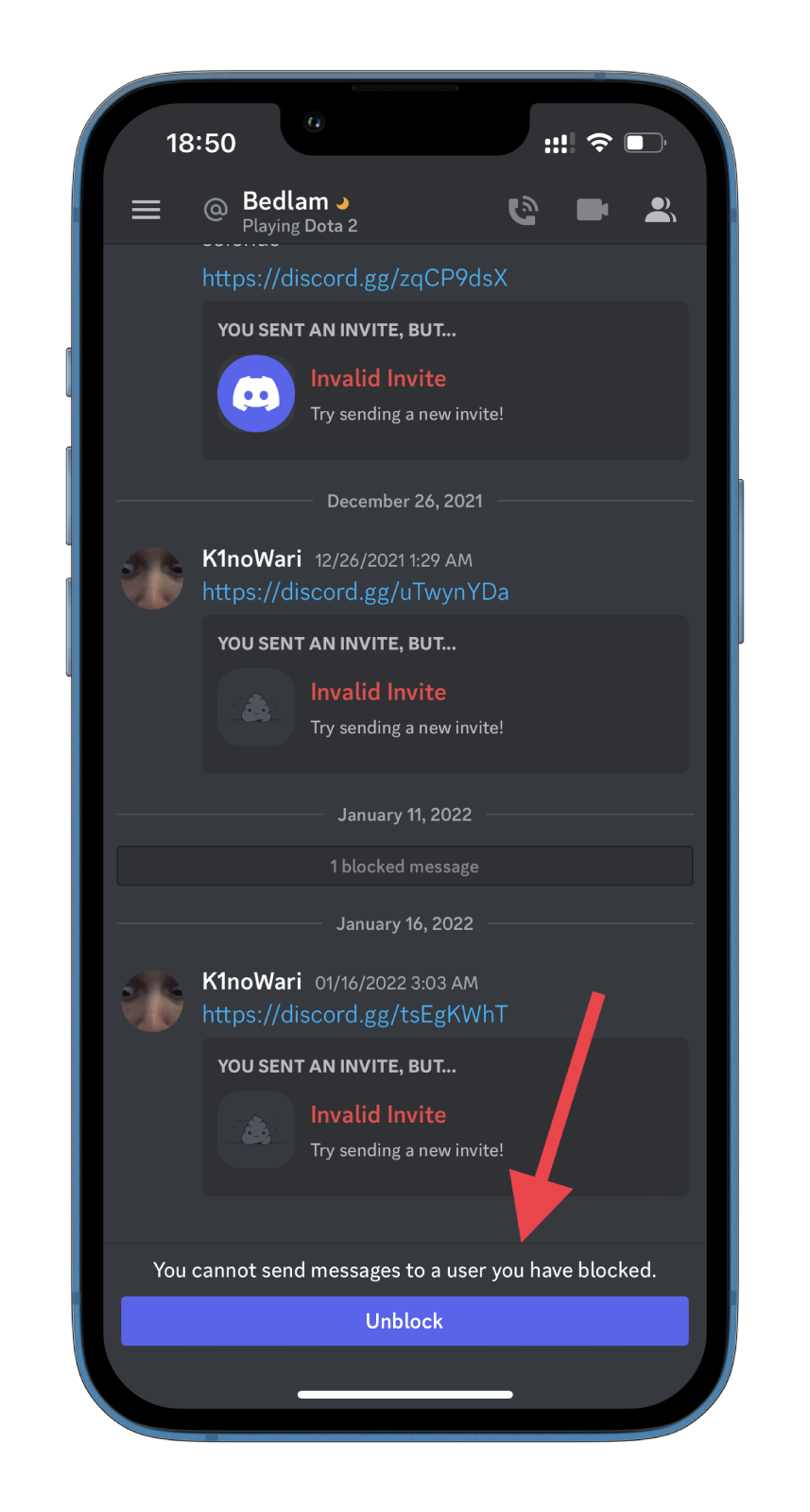
That’s it. As you can see, it’s pretty simple. So you don’t need to worry if you accidentally block someone on Discord.
Can you chat with people who you blocked on Discord?
If you have blocked someone on Discord, you cannot send them direct messages or view any messages they may have sent you. This is because blocking someone on Discord essentially cuts off all communication between you and the blocked user. The blocked user will also be unable to send you messages or view any messages you may have sent them.
However, if you are on a server with the blocked person, you may still see their messages in the chat. They won’t be able to mention you or send you direct messages, but their messages will be visible to everyone else on the server. If you want to avoid interaction with the blocked user, leave the server or ask the administrator to remove them.
It’s important to note that blocking someone on Discord is severe and should only be done if you feel threatened or uncomfortable with someone’s behavior. Before blocking someone, try talking to them or reporting their behavior to a server administrator or Discord support. If you decide to block someone, you can always unblock them later, as mentioned above, if you change your mind.
Can you limit communication with someone on Discord without blocking them?
Yes, there are gentler ways to limit communication with someone on Discord without blocking them. One option is to mute them. Muting someone on Discord means that you won’t receive any notifications or messages from them, but they can still send you messages and view your messages if you are in a server together.
To mute someone on Discord, simply right-click on their username in the chat or member list and select Mute. You can choose to mute them for a specific amount of time or indefinitely.
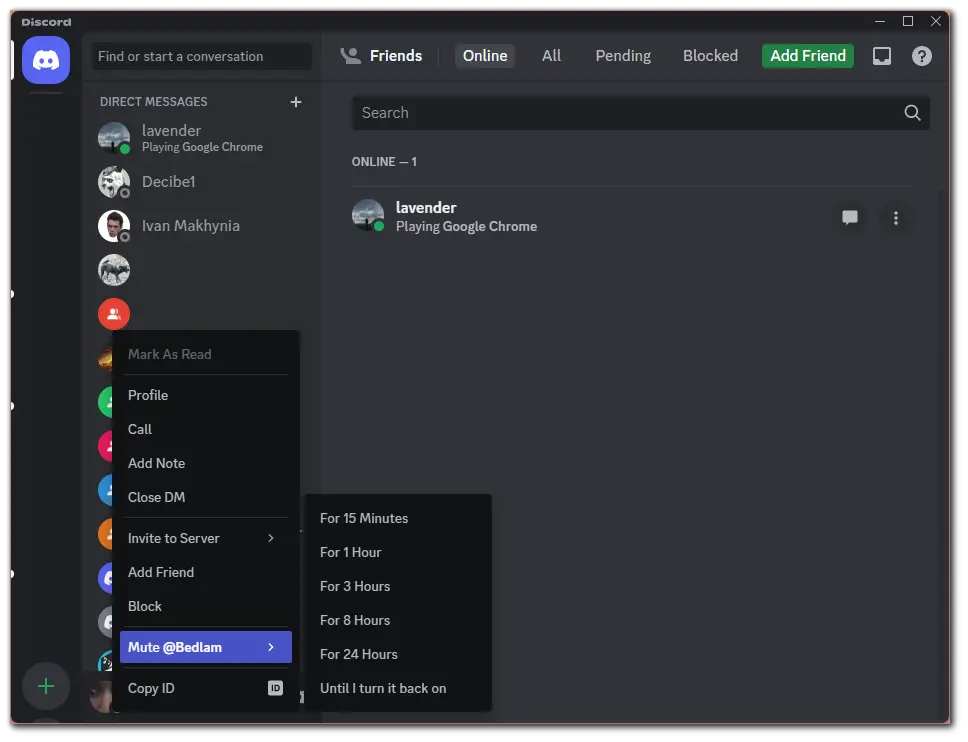
Another option is to use Discord’s privacy settings to limit who can send you messages. You can adjust your privacy settings to only allow direct messages from people on your friend list, or you can require that people send you a friend request before they can message you.
Using these gentler options can be a good way to limit communication with someone without completely cutting them off. However, if someone is consistently violating your boundaries or making you feel uncomfortable, blocking them may be the best option for your safety and well-being.





