It’s hard to imagine today’s world without the social network TikTok. The content in TikTok is completely different. That is why this social network has so many users. However, there’s another reason why TikTok is so popular. It’s an opportunity to make money, but many don’t know how to turn TikTok gifts into cash. Fortunately, it’s real to figure this out.
What to do to turn TikTok gifts into a cash
TikTok has long been considered the fastest growing social network in the world, which provides a very simple platform for publishing and distributing content. It’s so popular because its content is completely different, which is what users like. Some pure people may think that the target audience is teenagers, but it’s not so long ago. This social network long ago gained attention from people of older age.
Since the content in TikTok is both entertaining, educational, and informative. This platform allows users to create short videos with music, filters, and some other features. Many people think that this social network has become so popular because it’s not like others. Also worth knowing – the social network TikTok has the ability to make money. This system of making money isn’t practiced in any other such popular social network.
Other popular social networks pay for views, like YouTube. On Instagram and Facebook, you can get popularity and make money from advertising what product for example. Directly the number of likes cannot be earned. This is why there is so much interest in the possibility of earning money on TikTok through gifts and diamonds.
How monetization works in TikTok and how to turn TikTok gifts into a cash
TikTok’s currency is diamonds. This is the money that the blogger earns for live broadcasts. Diamonds in TikTok is one of the few ways to make official money on the social network without advertising any products or businesses. To get the diamonds, you have to host a live stream. It works in such a way that one person broadcasts live on TikTok, and the audience who watches his broadcast sends him gifts.
Virtual gifts during live broadcasts are a way to show support for your favorite hosts and authors. The virtual gift can then be exchanged for real money. You can read more about how much gift points cost in TikTok in this post. To send and buy gift points the user must be over 18 years old.
To top up your TikTok balance you need to follow these steps:
- If you suddenly need to replenish your account in TikTok to start with, run the app TikTok.
- Then click on the ‘Profile’ icon in the bottom right corner.
- Next, when your TikTok account is open, click on the 3 bars icon in the upper right corner.
- After that, you need to select ‘ Settings and privacy ‘.
- Once you have selected ‘Settings and privacy’, you need to click on the ‘Balance’ section, it’s placed fourth in the list.
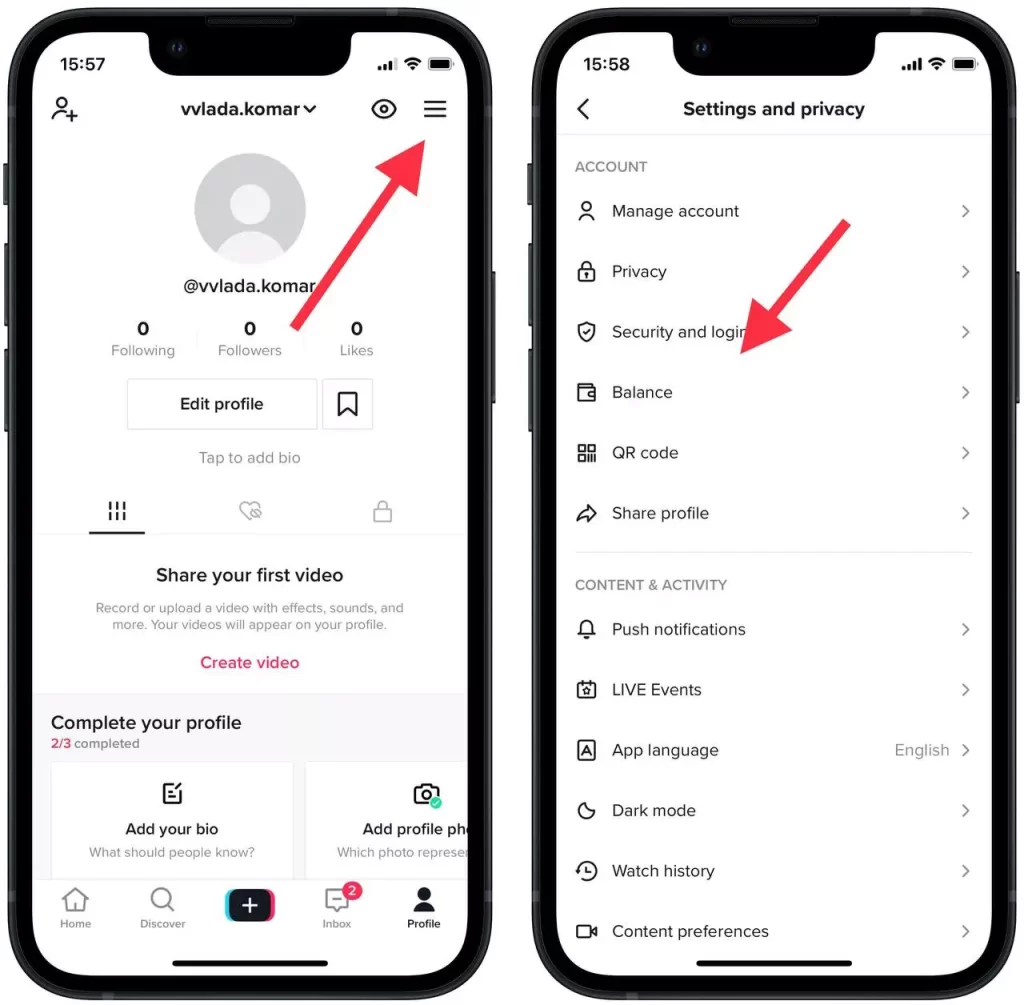
- After selecting ‘Balance’, you will load a new window in which opposite the icon with the coin you need to click on ‘Recharge’.
- Under ‘Recharge’ you will see your Coins Balance and the number of coins you purchased and their value. Click on the option that suits you.
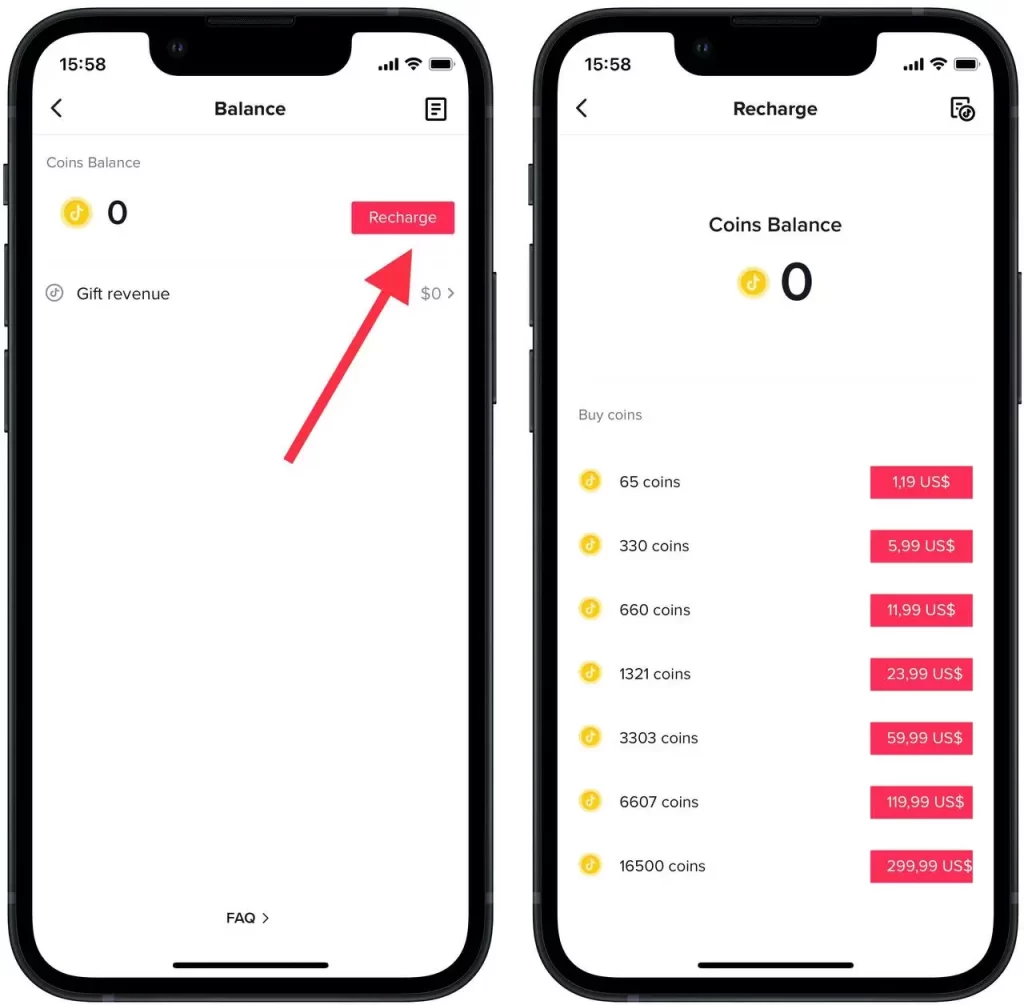
After you replenish your account you will see the coins on the balance for which you can later buy gifts. After these actions, you can watch live broadcasts of any TikTok presenter. You can also give gifts to the presenter during the broadcast. After the gifts are credited to the host’s account, TikTok converts them into diamonds. You can exchange them for money using one of the available methods. Before withdrawing funds, you can see the exchange rate in the ‘Balance’ section.
How to get diamonds out of TikTok
TikTok has an exchange rate for diamonds for money, but it’s constantly changing. It’s also worth considering that TikTok keeps quite a bit of money. To withdraw diamonds from TikTok, you need to accumulate a certain amount in your personal account. The minimum amount depends on the payment system.
Therefore, to withdraw funds from TikTok, you need to follow these steps:
- First, you need to open the TikTok app. The algorithm will be similar to that of depositing an account.
- Then click on the ‘Profile’ icon in the bottom right corner.
- Next, select the icon with three bars from the top right corner. Then click on ‘Settings and privacy’.
- Afterward, click on the ‘Balance’ section.
- In this section, select ‘Gift revenue’.
- After that, click on ‘Withdraw’.
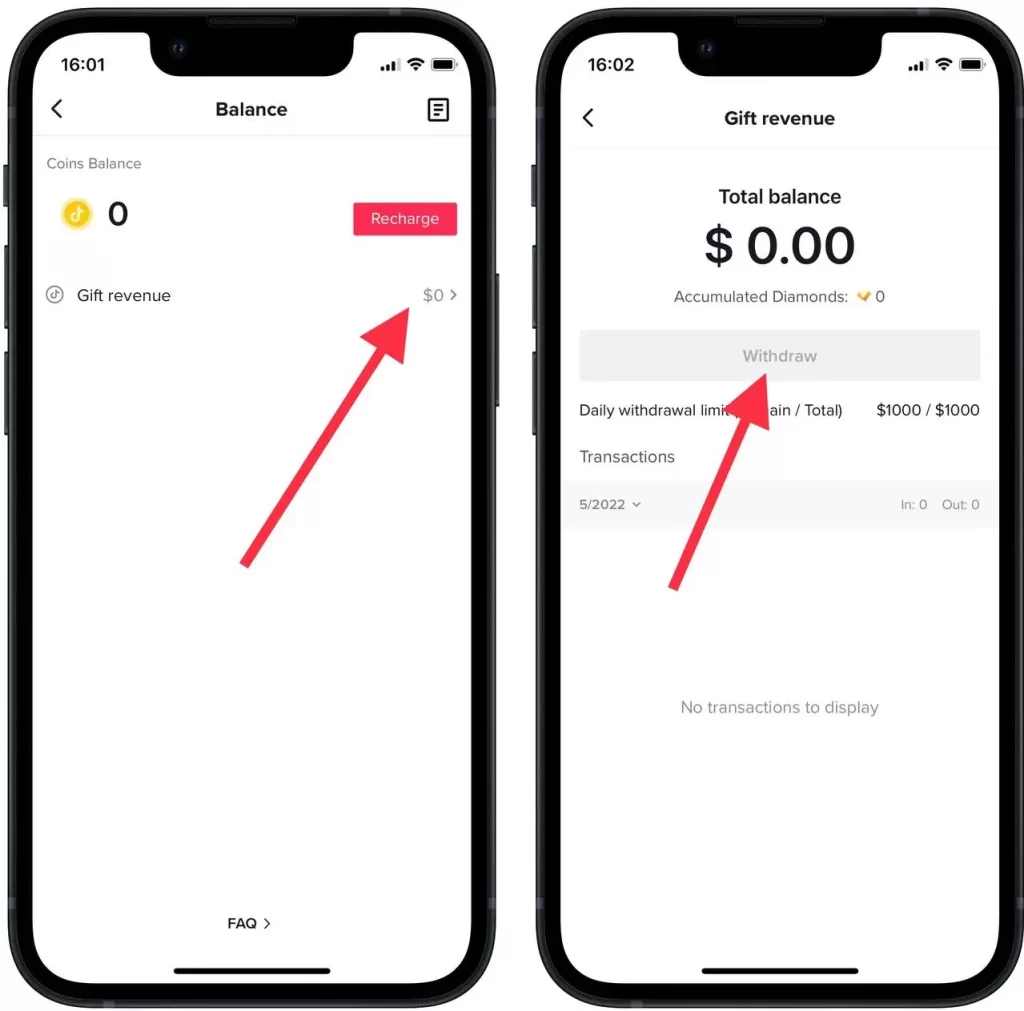
After you have followed all these steps, you will see a window with the choice of the payment system, there you will see all the information and how much will be withdrawn to your card or payment account.




