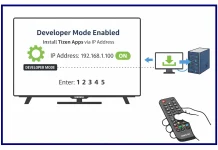To turn on ‘Last Active’ on Instagram you must activate the Show Activity status option. Then users will be able to see ‘Seen X hours ago’ or ‘Seen on Tuesday’ in your chat. If users have activated this option, this information will be available to you as well.
On iPhone, you need to open Settings and privacy and select “Messages and story replies”. Then activate activity status.
On an Android device, open Settings and select Privacy. Then tap on Activity Status.
In the browser, open Settings first, then click How others can interact with you. Then enable “Show Activity Status”.
How to turn on ‘Active Status’ on Instagram on an iPhone?
Active status in Instagram is a feature that allows you to see the activity status of other users on the app. If you enable this feature on your iPhone, other users will be able to see when you are online and active on Instagram. And also, how many minutes ago you were online.
Your activity status will appear as a green dot near your name in the posts section. And if you tap to chat with you, users will see how many minutes ago you were active.
If you want to enable the “Last Active” status in your Instagram account on your iPhone, you have to follow these steps:
- First, tap the profile icon at the bottom of the screen.
- Tap the menu icon in the screen’s upper right corner.
- Select the section “Settings and privacy.”
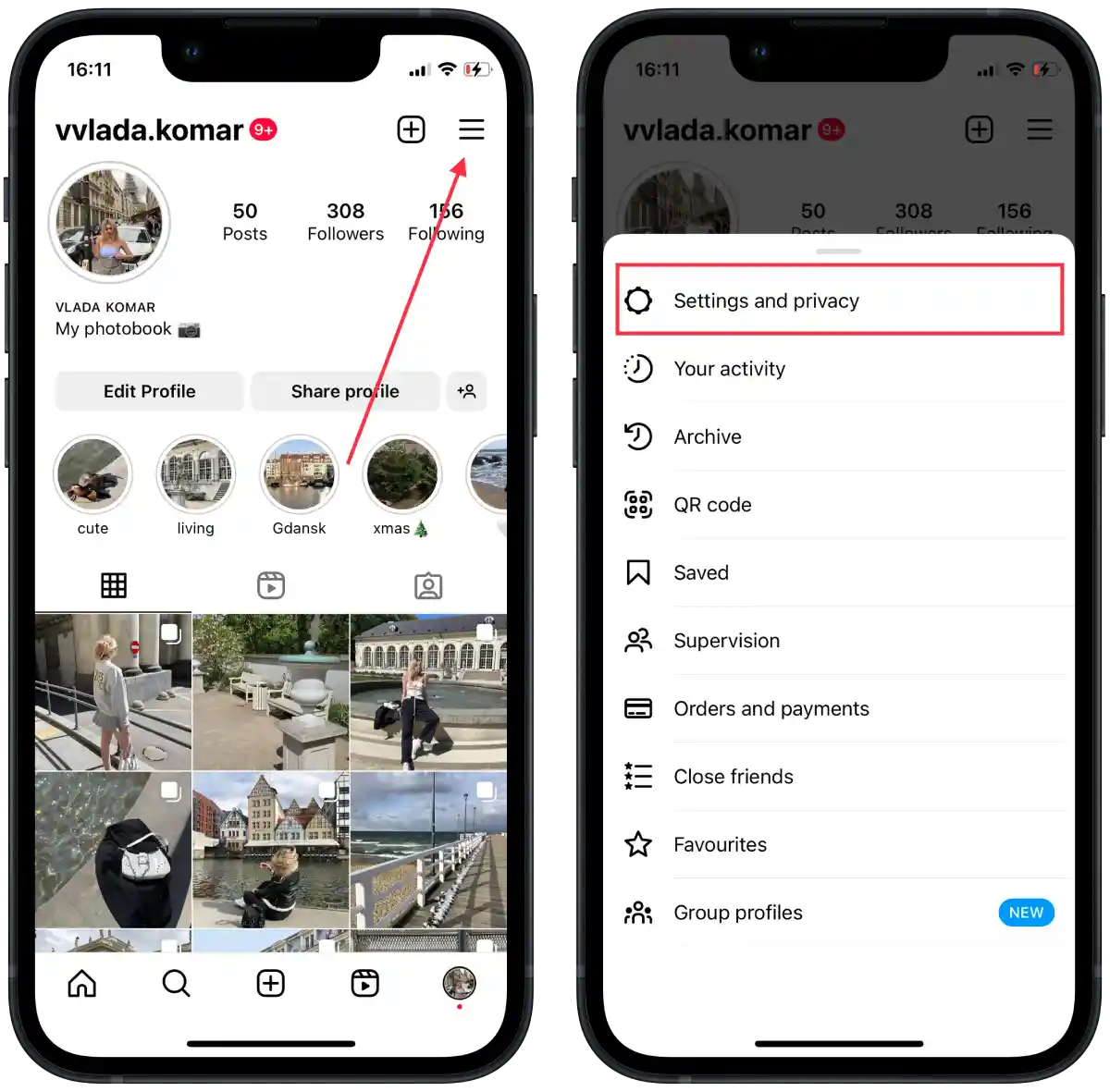
- Next, select “Messages and story replies“.
- Tap on “Show activity status“.
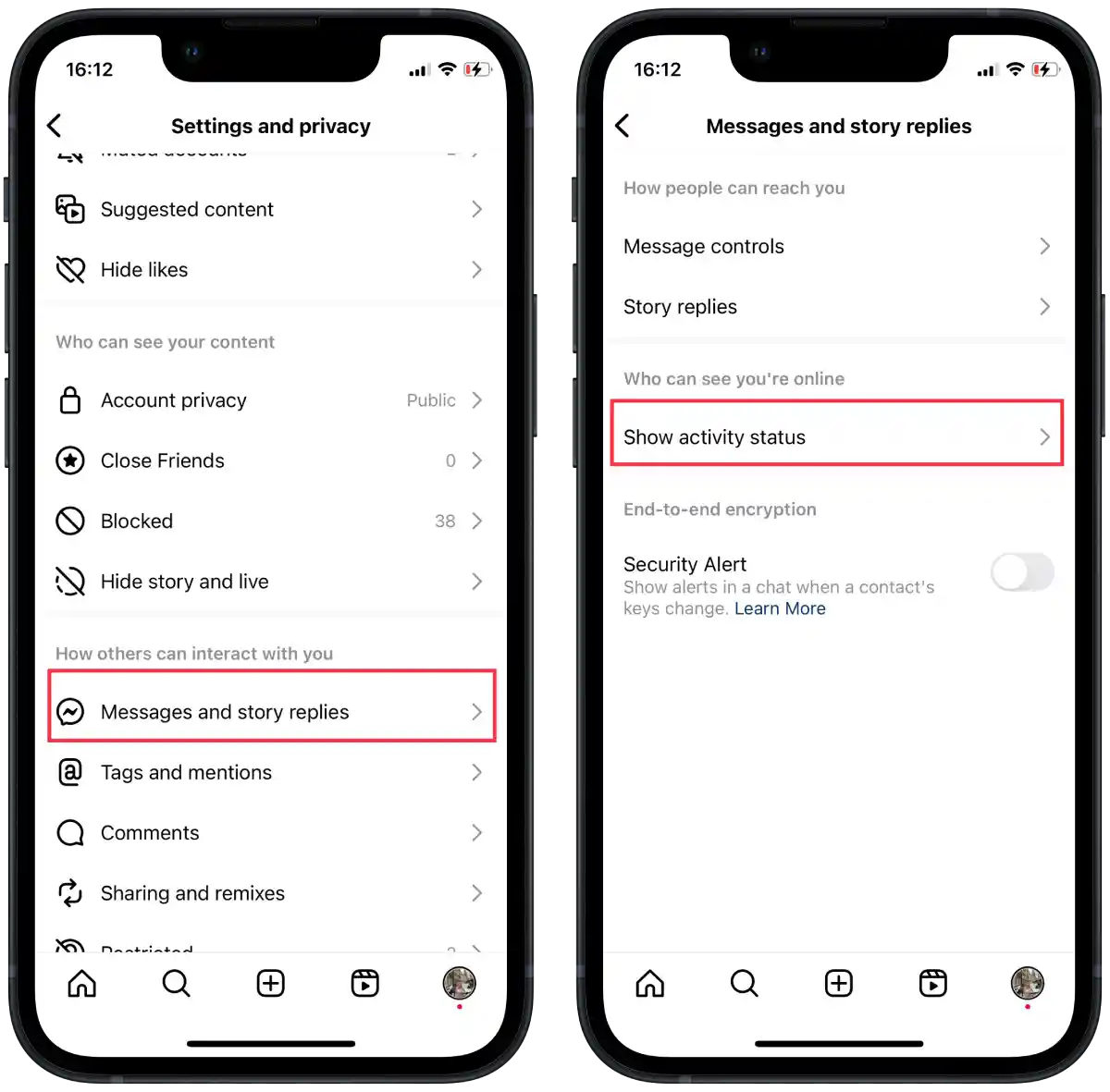
- You need to enable the Show Activity status option.
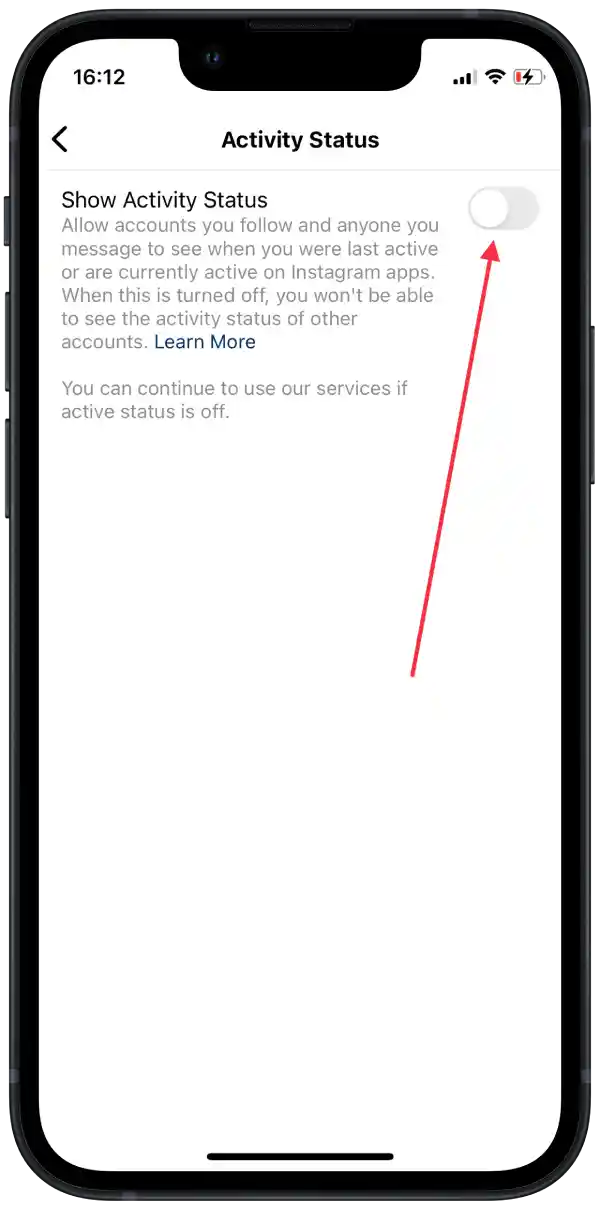
Once you have completed these steps, you will be able to turn on the “Last Active” status in your Instagram account on your iPhone.
How to enable ‘Active Status’ on Instagram on an Android device?
Active status in Instagram on Android devices works in a similar way. If you enable this feature on your Android device, other users can see your activity status in the app. And also the time when you were active.
If you want to enable the “Last Active” status in your Instagram account on your Android device, you have to follow these steps:
- Open the Instagram app on your Android device.
- After that, go to your profile and tap on the “three lines” button at the top right corner of the screen.
- Now, go to the “Settings” menu.
- Then, open the “Privacy” submenu.
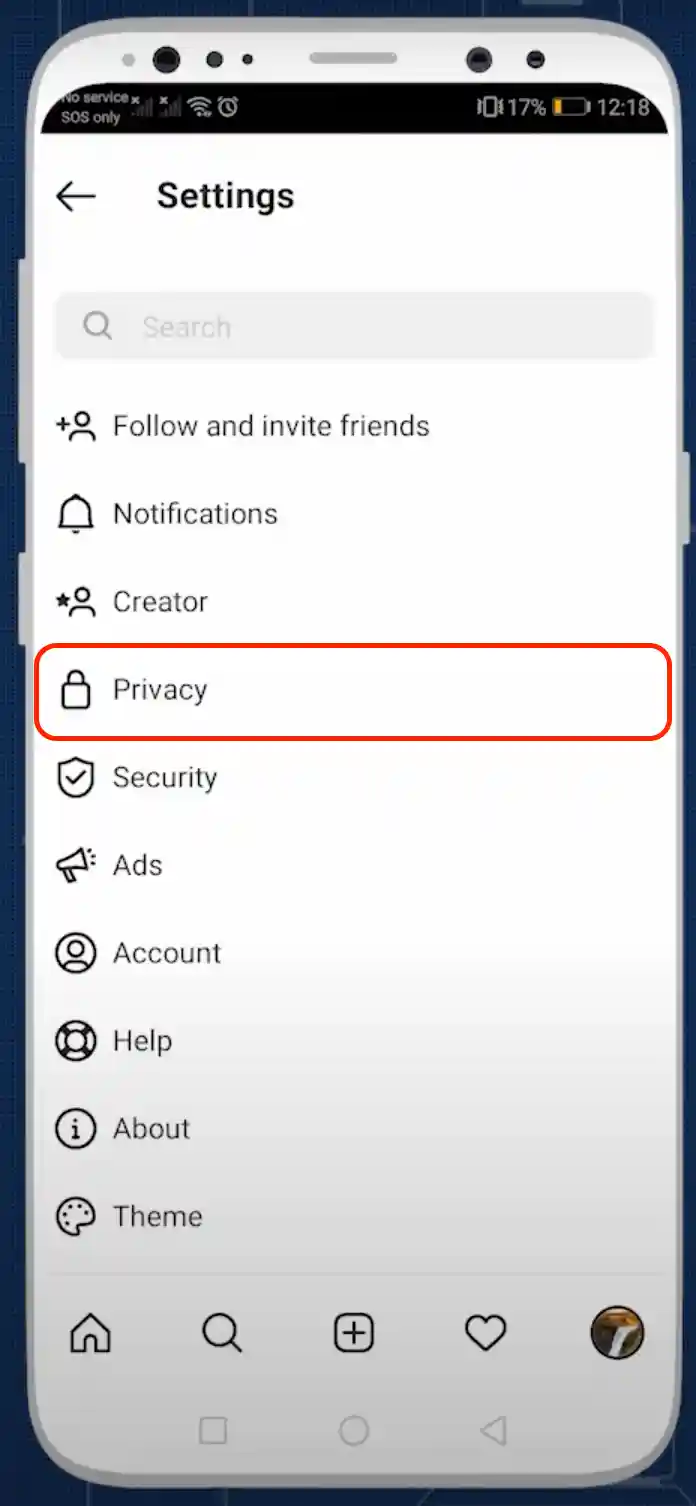
- Next, tap on the “Activity Status” option.
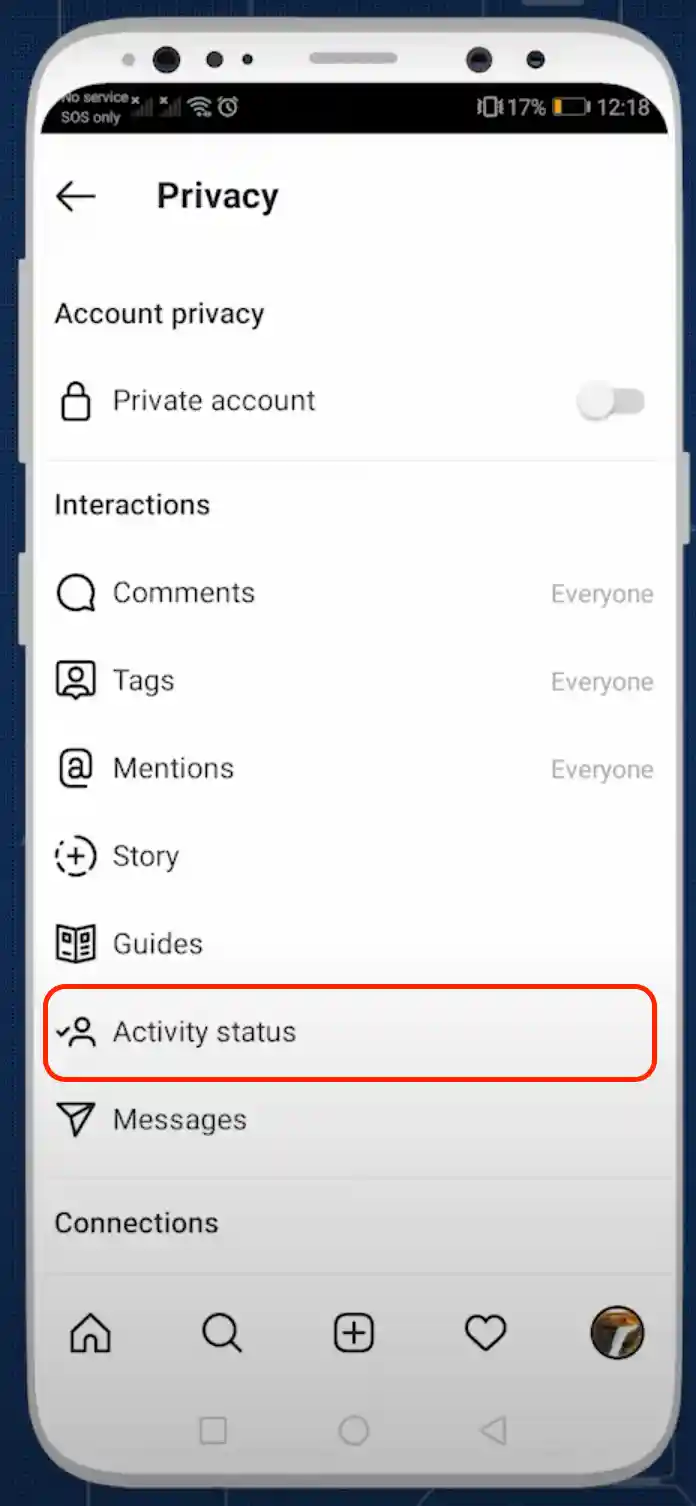
- Finally, just enable “Show Activity Status”.

Once you have completed these steps, you will be able to turn on the “Last Active” status in your Instagram account on your Android device.
This will help your contacts understand when you are available to chat on Instagram. However, you should note that enabling this feature may limit your privacy, as other users will be able to track your activity on the platform.
How to enable ‘Active Status’ on Instagram on the desktop?
If you use Instagram on your computer, you can also activate the “Active status” option. This will allow other people to see when you last used Instagram.
To do this, you need to follow these steps:
- First, in your browser on your desktop, open Instagram.
- Then select the Menu icon.
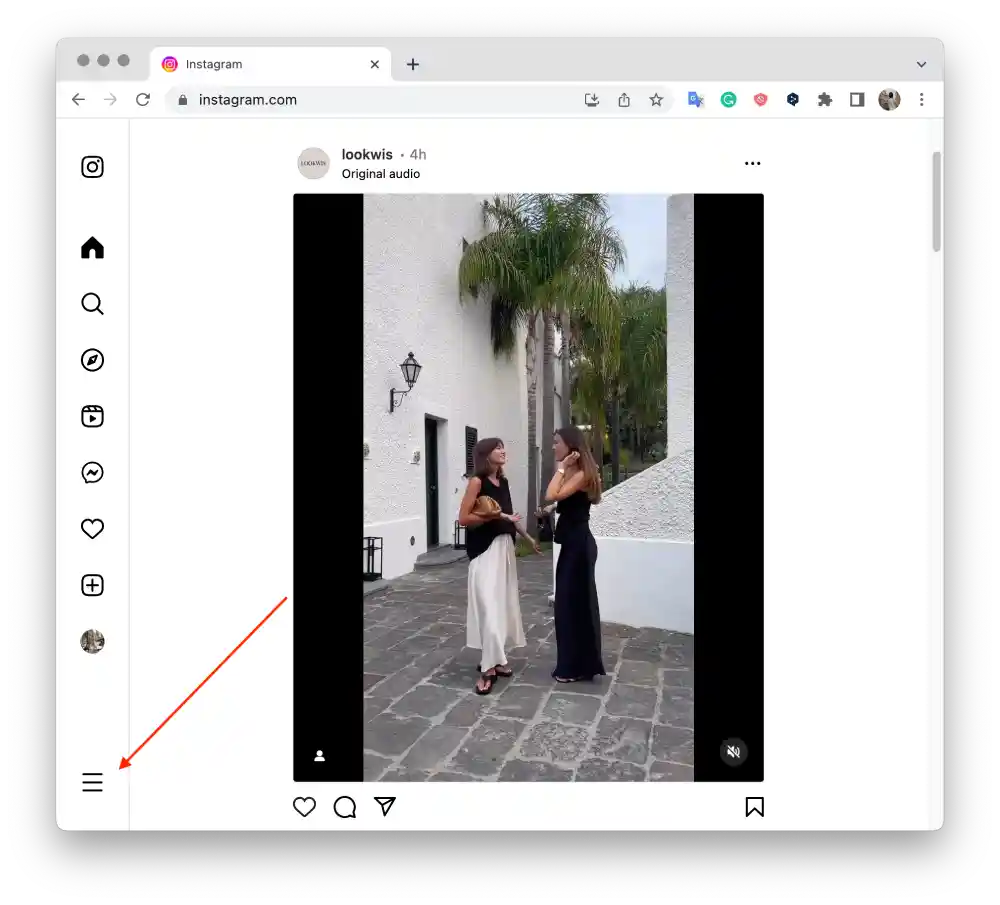
- You will see a short window where you need to select Settings.
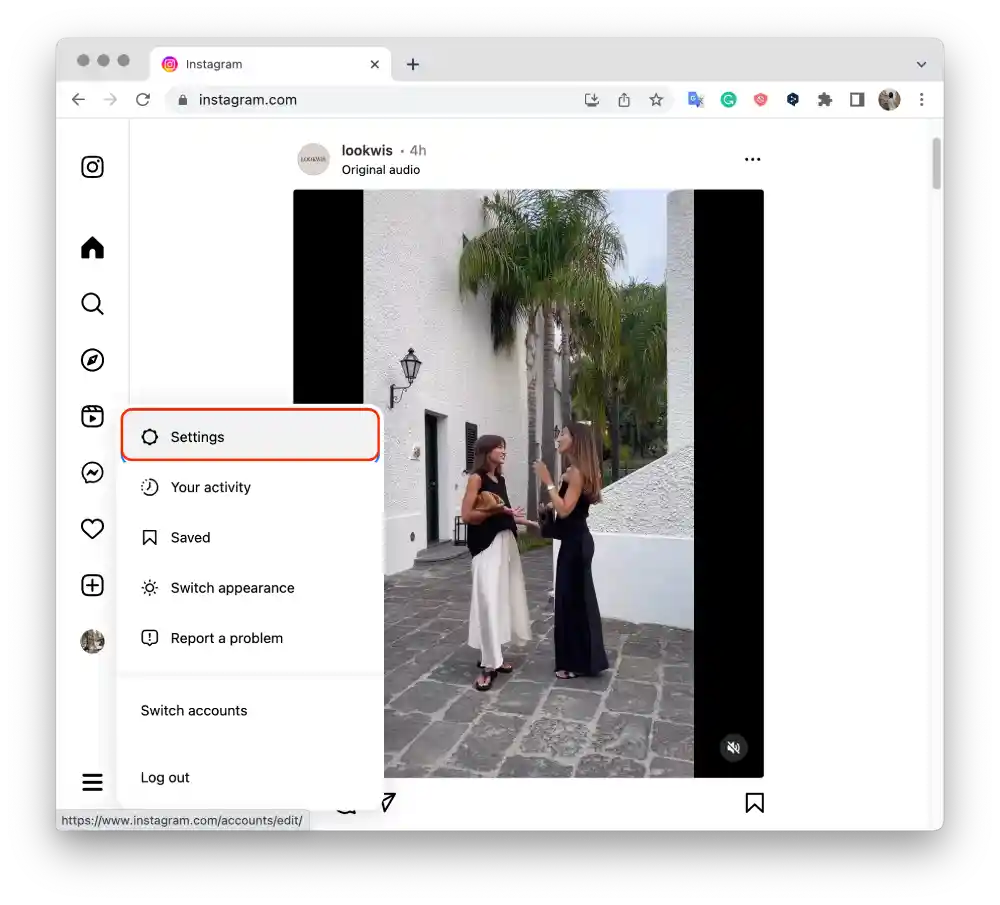
- Click the “How others can interact with you” tab on the left.
- Then activate the Show Activity Status option.
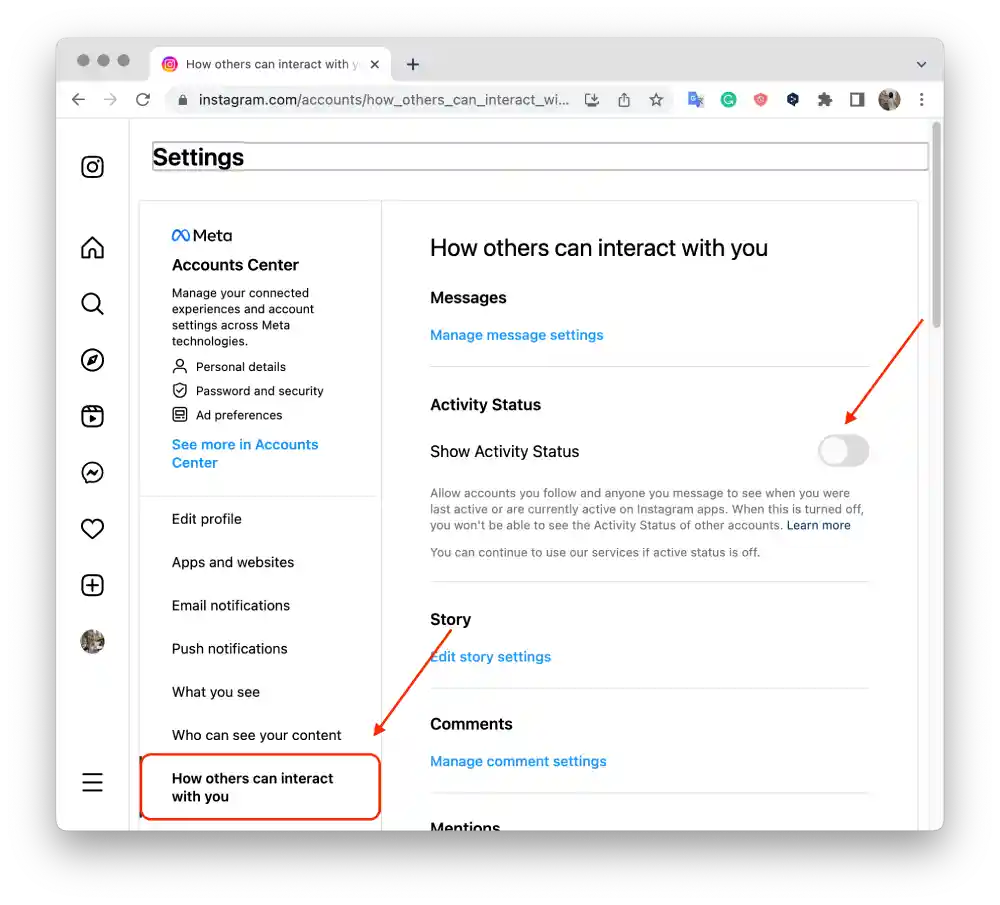
After these steps, you’ll be able to see who’s online, as well as the latest Instagram visit. This is also available for other users.
How is the ‘Last Active’ on Instagram displayed for users?
A while ago Activity Status started showing up not only if you have a chat in direct, but also in the Notes section.
That is, if you have never chatted with your following person, you will still see that they are online at the moment. It looks like this:
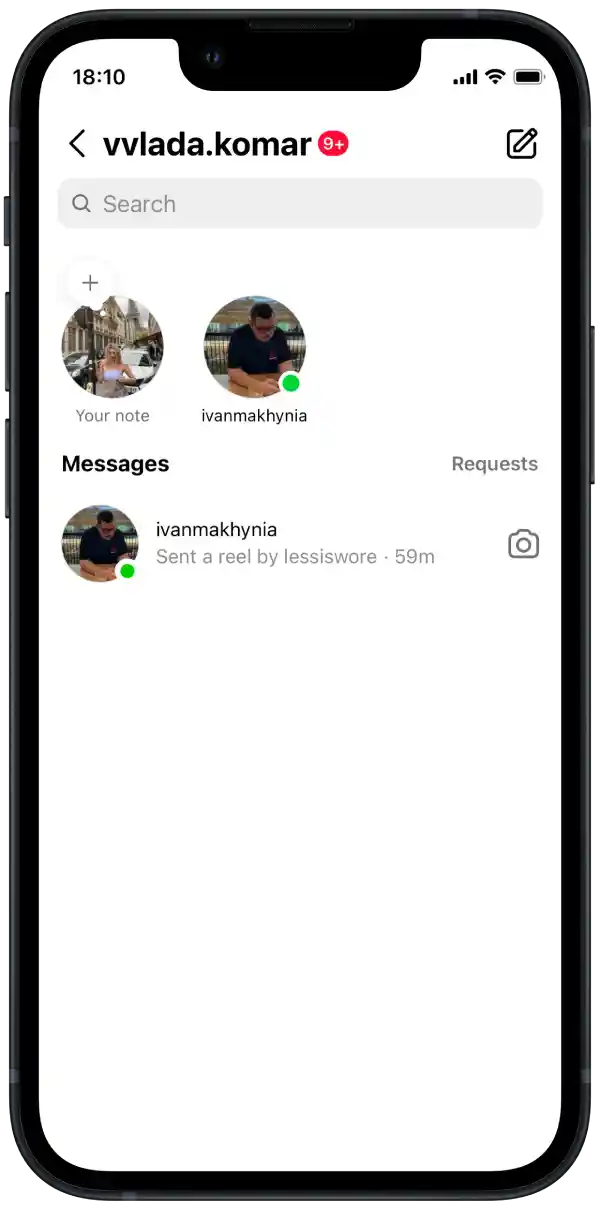
But ‘Last Active’ can only be seen by users if you have a chat with that person. ‘Last Active’ is displayed next to the username and looks like this:
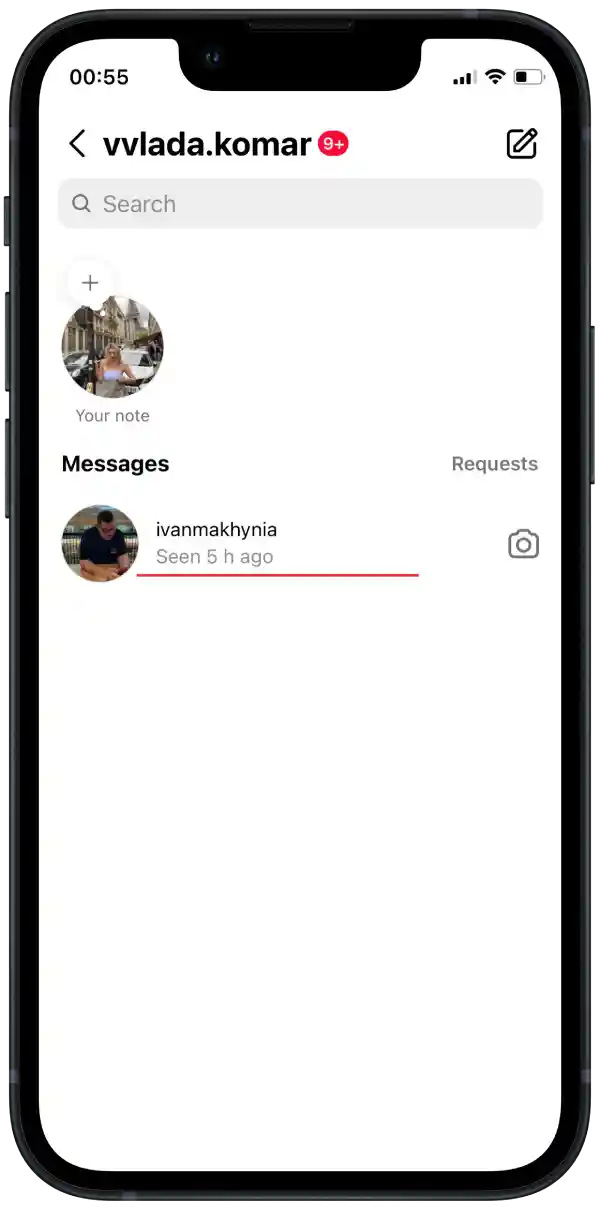
If you enable active status on Instagram, other users can also see your activity and the approximate time you were last online. This, too, appears as a green dot next to your name or profile in the posts section.
This can be less private, as other people can track your activity and find out when you’ve been online. If you prefer to keep your Instagram activity private or don’t want other users to see your activity status, you may want to consider disabling this feature in your account settings.
Is the ‘Last Active’ displaying the correct time?
The “Last Activity” feature, which displays the specific time of the user’s last activity, may have a margin of error or delay.
The displayed time may not be completely accurate and may have a potential discrepancy of 5 to 15 minutes.
Because of various factors such as server sync, network delays, and data processing, there may be a delay between the actual activity and when it is reflected in the Last Active status.
Therefore, the displayed time should be considered an approximation and not an accurate timestamp.