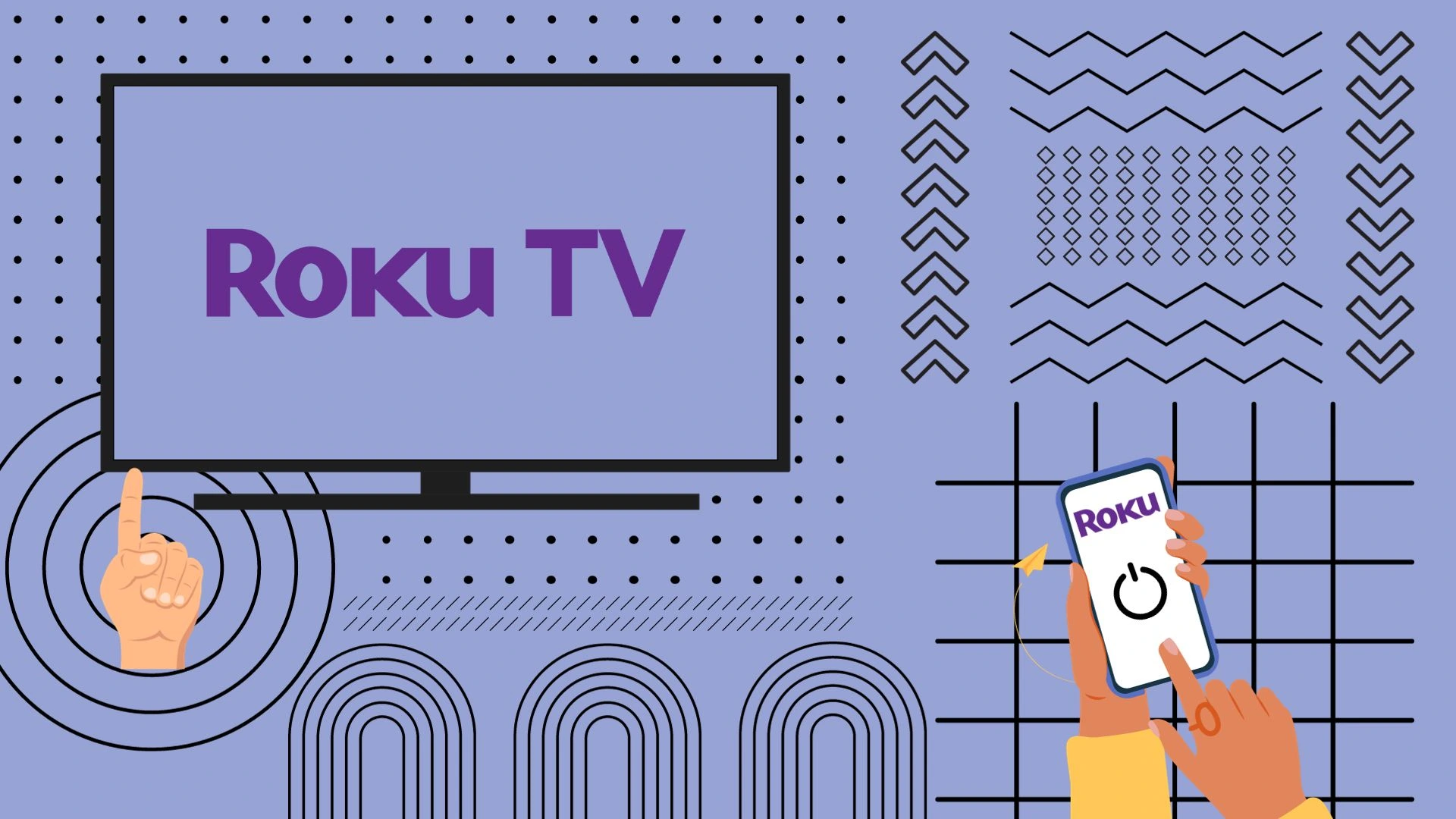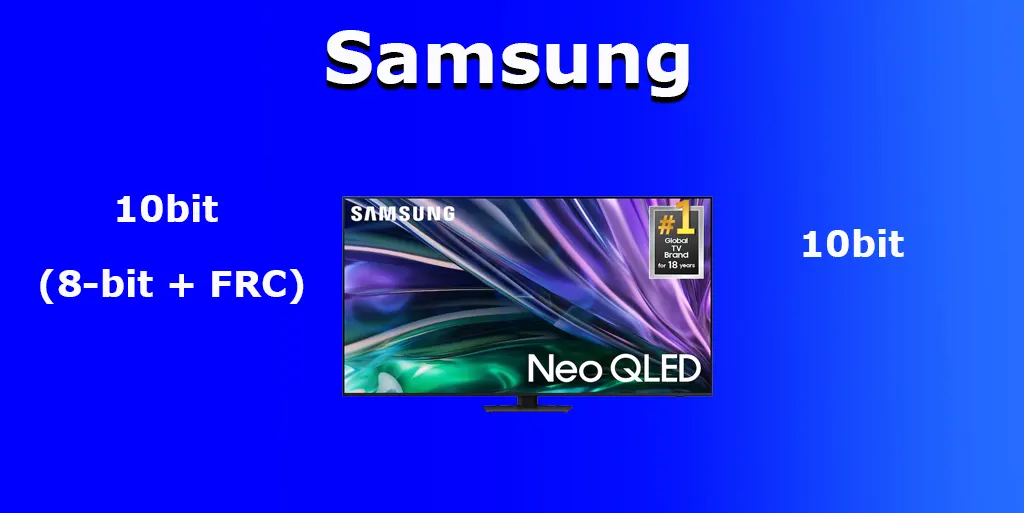Sceptre TV offers its users the same and additional unique features. One of these features is the ability to watch TV with subtitles. However, not everyone needs it. Therefore, just like on other TVs, you can disable subtitles on your Sceptre TV.
In its instructions, Sceptre says that the TV display is equipped with an internal Closed Caption decoder. It allows you to view conversations, narration, and sound effects as subtitles on your display. Although subtitles in general are a very handy tool that allows some categories of users to simplify watching video content, they still annoy some people. That’s why here’s how to turn off subtitles on your Sceptre TV in a few easy steps.
How to disable Closed Captions on Sceptre TV
To turn off Closed Captions on your Sceptre TV, you can follow these instructions:
- Press the “CC” button on your Sceptre remote control.
- A new window with the closed captioning settings will appear on your TV screen.
- Just select the “OFF” option using your remote control to disable subtitles on your Sceptre TV.
You can also use the settings menu to turn off subtitles. Go to the “Audio & Subtitles” section and uncheck the “Subtitles” box.
Once you have completed these steps, you will turn off subtitles on your Sceptre TV. As you can see, it’s very simple to do this. You have also to be aware that if you have any problems with your Sceptre TV and it works improperly, you can always contact Sceptre support and they will help you.
There’s also one nuance. If you’re using a DirecTV with your Sceptre, the subtitles can only be disabled using the DirecTV remote control. If there’s no “CC” button on your DirecTV remote, you can dive into settings and try to find the function there.
What you should know about CC on Sceptre TV
Digital Closed Captioning is a new captioning service available on digital television programs (also at the option of the service provider). It is more flexible than the original closed captioning system, as it allows you to use different caption sizes and font styles.
Not all VHS programs and videotapes have closed captioning. Please look for the CC symbol to make sure subtitles will be shown.
More than one closed captioning service can be provided in a closed captioning system. Each is indicated by a different number. CC1 and CC2 services display subtitles for programs on the display, superimposed on the program image.
In a closed captioning system, the TEXT1 or TEXT2 services display text not related to the program being viewed (e.g. weather or news). These services are also superimposed on the program being viewed.
What is the difference between open and closed captions?
Subtitles are either open or closed captioned. The former is encoded into the video, while the latter exists as a separate file. Open captions are always on the screen and are an integral part of the movie or TV show. They are also called “hardcoded” or “stitched”.
Hidden subtitles can be turned off. They are added to the video stream as text or images. A separate type of subtitles is pre-rendered subtitles, which are encoded as images. They are used on DVD and Blu-ray.
Open captioning does not require special hardware or technology, as the only requirement is that the client device can play the video. However, closed captioning requires a player with the appropriate format.
Read Also:
- How to change the input source on Sceptre TV without remote
- Why do you see closed captioning instead of subtitles on your Sceptre TV
- How to get Sceptre TV out of Demo Mode or Store Mode
What does real-time captioning mean?
This is the process of converting an audio recording into plain text, often known as real-time captioning. It is also available in some Sceptre TV models.
Live transcription can convert voice to text in real-time. This is very useful in situations where captioning is time-consuming.
However, live captioning cannot guarantee the same level of accuracy as closed captioning. The accuracy of any real-time captioning is usually determined by several variables, such as:
- speech clarity
- background noise
- speech volume
- accents and dialects
And as real-time captioning technology continues to evolve, accuracy gets better over time.