Previously, active status didn’t bother many users when there was no Notes section in Direct. Now if a user swipes to the right in the Instagram app and opens Direct, they will see a list of all active users.
So if you want to hide your status, open Settings and privacy. Then swipe to Messages and story replies. After that, you can drag and drop the activity status section slider.
Using the browser, you need to follow the other steps. Open Settings first, then click How others can interact with you. After that you will be able to turn off active status.
So keep reading for more detailed steps and useful information on how activity status works in Instagram.
How to hide active status on Instagram in 2023 using the mobile app?
The hide “online” status feature on Instagram allows users to hide information about their activity on the app. Here are simple steps to help you hide your active status on Instagram through the mobile app:
- Open the Instagram app on your mobile device.
- Tap the profile icon at the bottom of the screen to go to your profile page.
- On the profile page, tap the menu icon in the screen’s upper right corner.
- From the drop-down list, select “Settings and privacy.”
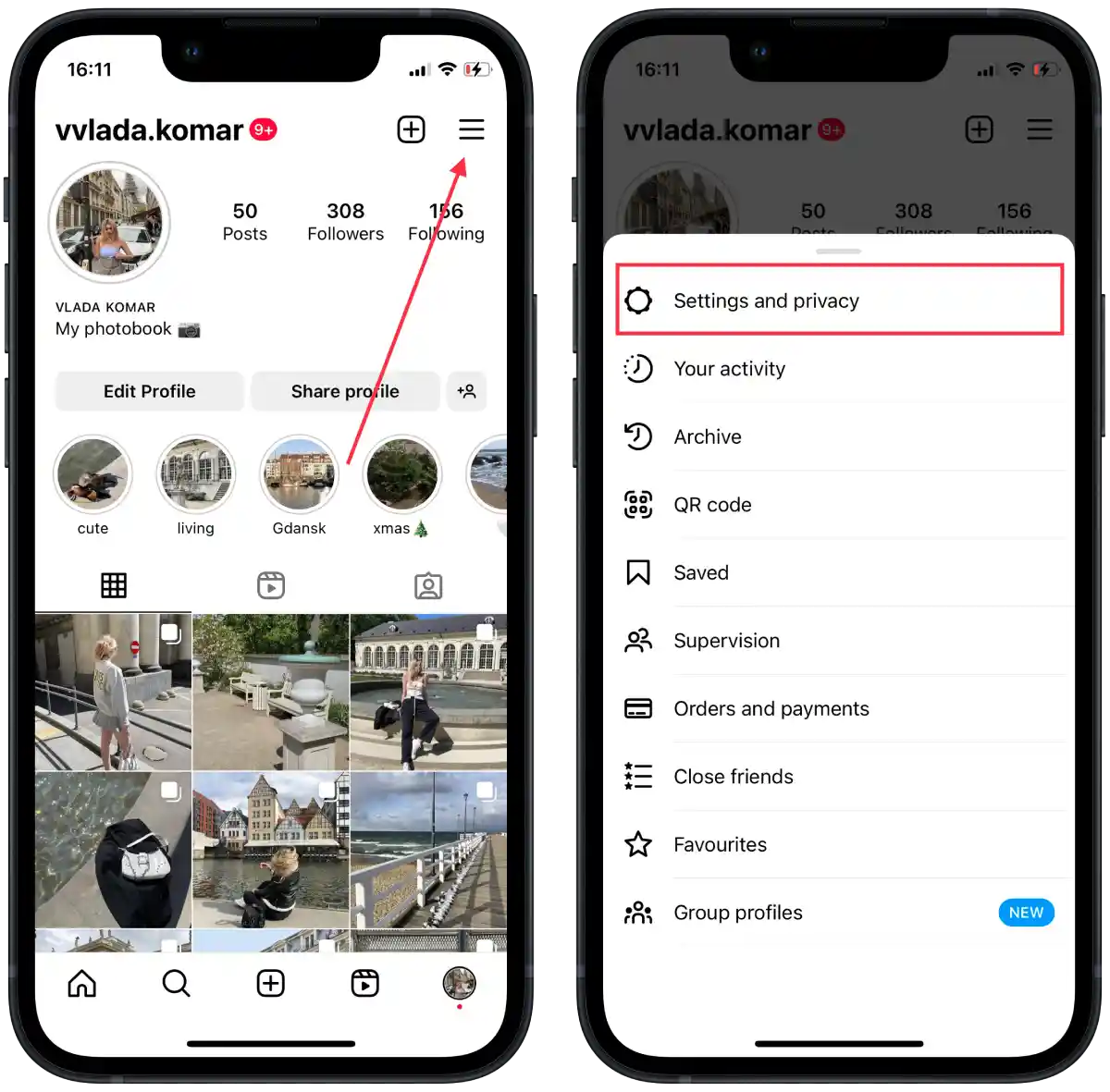
- Then tap “Messages and story replies“.
- Tap on “Show activity status“.
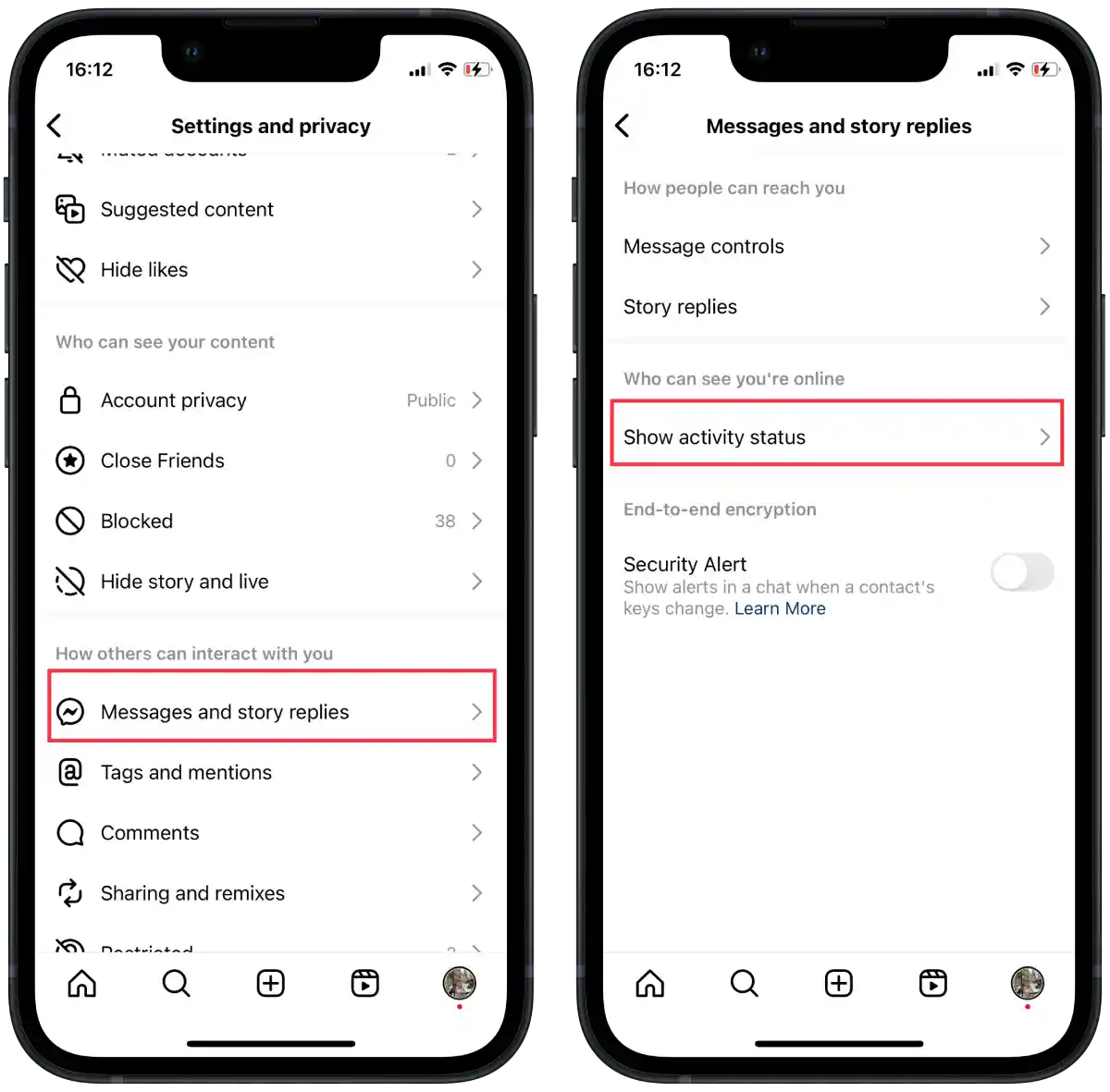
- Turn off the Show activity status option.
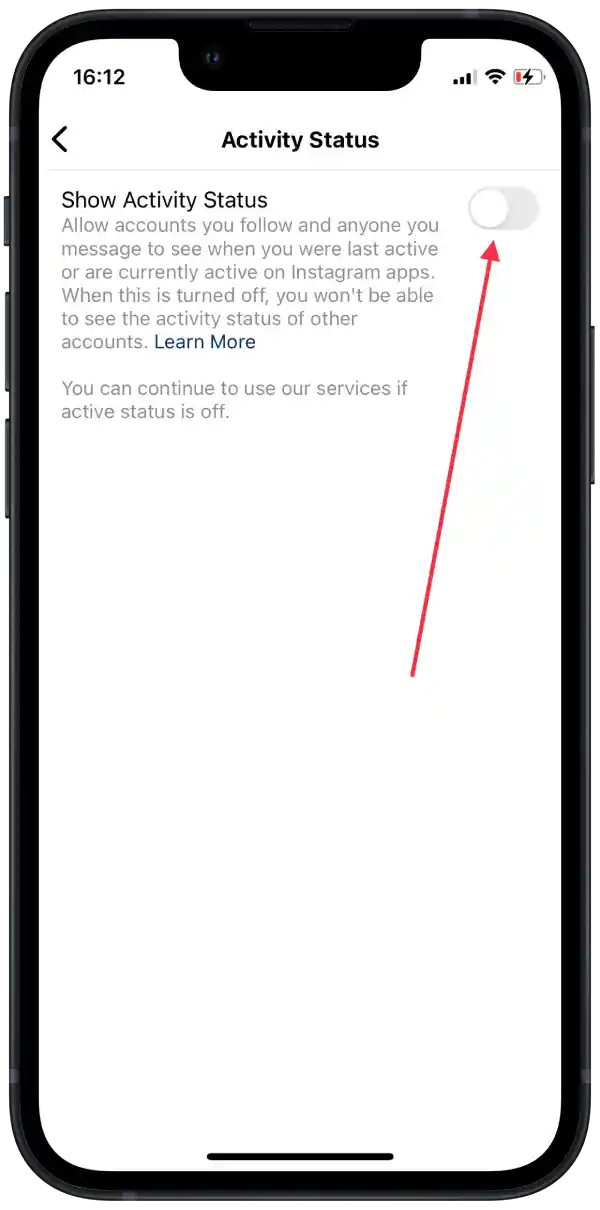
Your active status will now be hidden, and other users cannot see when you are online. And so will you. Hiding your “online” status also means that you will not be able to see the active status of other users.
How to hide active status on Instagram in 2023 using the desktop?
You can hide your active status on Instagram using the browser on your PC. The steps are slightly different from using the mobile app. So in order to turn off active status on Instagram using the desktop, you need:
- Open Instagram in your browser on your desktop.
- Click the Menu icon in the bottom left corner.
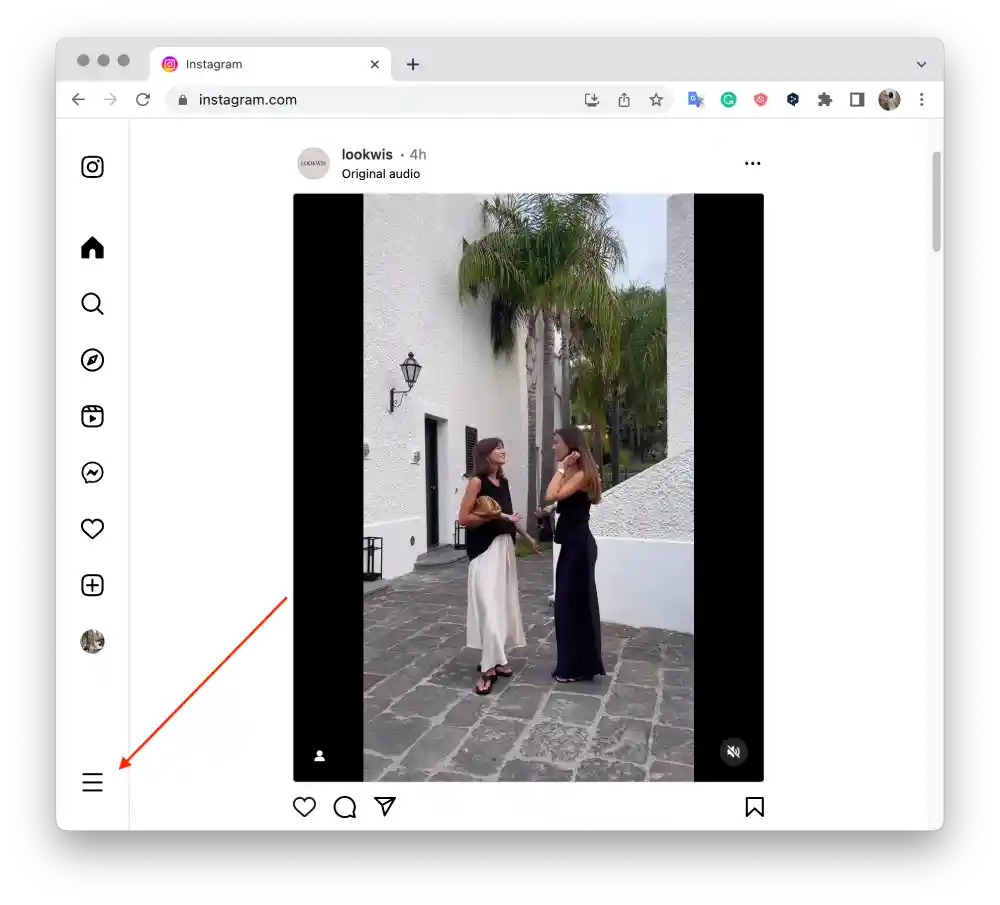
- Select Settings from the list.
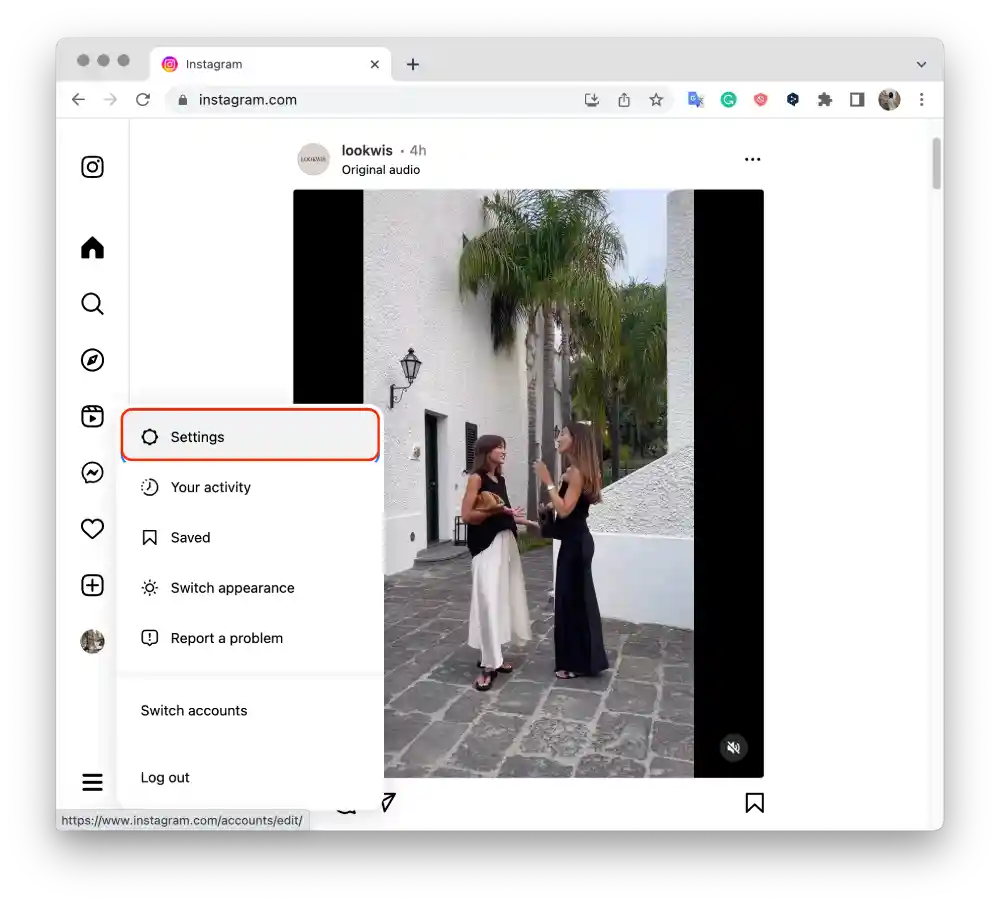
- Then select the “How others can interact with you” section.
- Turn off the Show Activity Status option.
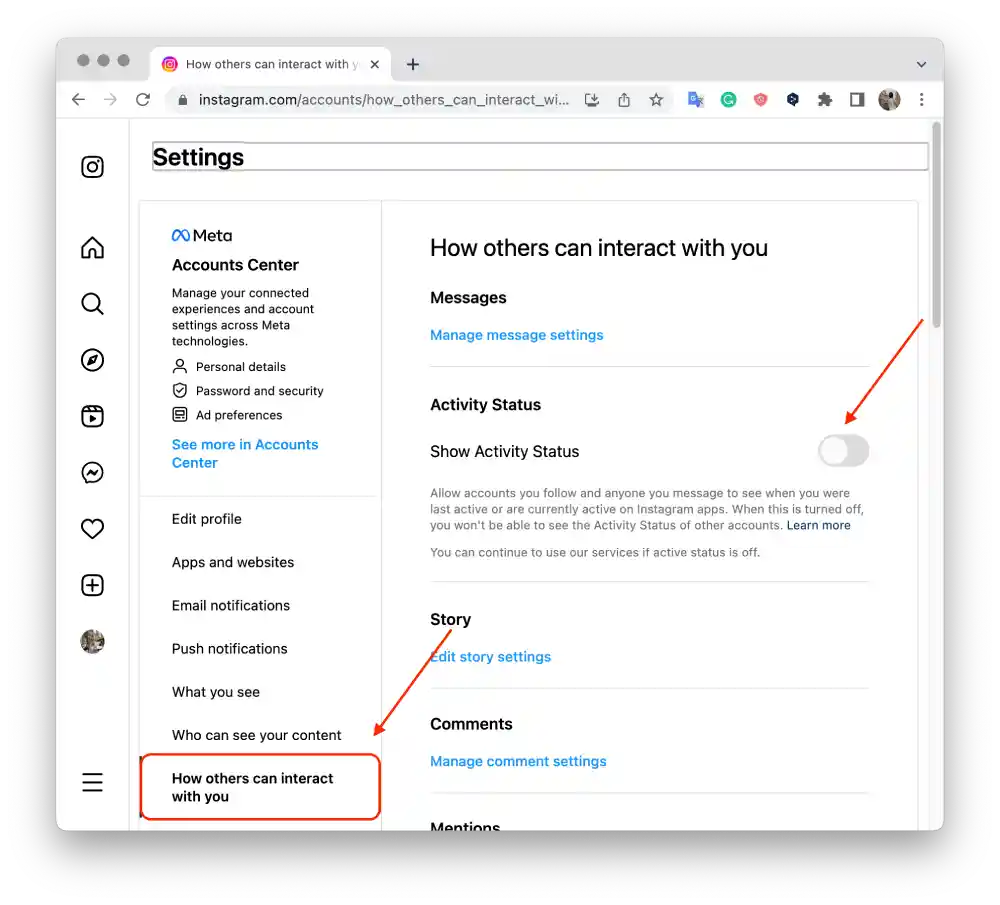
After these steps, you’ll be able to flip through your Instagram feed and no one will see that you’re online. But at the same time, this option will disappear from you, too. You won’t know who’s online, either.
How is the active status on Instagram displayed for users?
An active status on Instagram indicates that you are online and actively using the app at the moment. When your active status is on, other users can see that you are “online” or have been active recently.
Active status is displayed for your followers and people with whom you exchange Direct messages. If you open the Direct page on Instagram, you’ll see a list of users who are currently active. Previously, users could keep track of this if there was a chat. Now a list of all the active users you are following is displayed above the chats.
It looks like this:
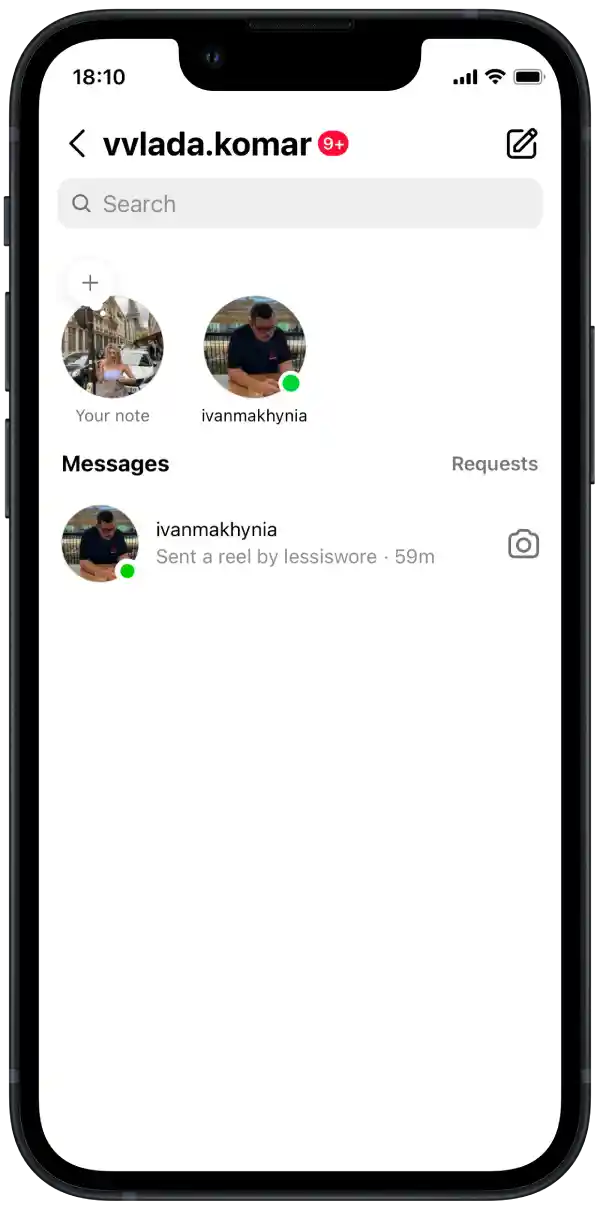
And if the user is not active on Instagram, “Seen X hours ago” or “Seen on Monday” is displayed at the bottom of the username.
Who can see when you’re active on Instagram?
When your activity status is turned on on Instagram, two categories of people can see information about your activity.
First, they are the people you follow. They can see when you were last active or are currently online. They can see your online status because it’s displayed in the Notes section of Direct.
Second, it’s the people you send messages to in Direct, Instagram’s messaging feature. If you’re chatting with someone in Direct, they’ll be able to see your activity status to know when you were last active or currently online.
Is Instagram’s active status accurate?
Active status on Instagram shows when you were last active or online. However, the accuracy of active status can be somewhat limited.
Sometimes the active status may not update instantly or there may be a delay in its display.
I’ve often noticed how with friends, most will display that they are active on Instagram. But in reality, their smartphone isn’t even in their hands. It seems to me that for about 5-15 minutes, Instagram displays a fake active status.
In general, active status on Instagram provides approximate information about your activity, but it is not completely accurate and its display may have limitations.
Why can’t you see someone’s last active status?
There may be several reasons why you can’t see someone’s latest active status on Instagram:
- You have active status on Instagram turned off. If you’ve hidden your active status, you can’t see it from others.
- This user has hidden active status on Instagram.
- Connectivity problems. If there are connectivity problems or the Instagram app or server crashes, the last active status may not be displayed accurately or at all.
These are the main reasons why you may not see the last active status.
How to know if someone is active on Instagram without activity status?
You can’t skip this feature, but you can look at other factors.
Look at when the user added Stories. You can also view a list of users who have seen your story to find that person.
Notice the user’s most recent posts. If they just posted a new photo or video, this may indicate they are active.
Of course, you can also see if that user is active on other people’s pages. To do this, you can look at the list of likes and comments. But this takes too much time and effort.
Why do people hide their online status on Instagram?
People can hide their online status on Instagram for a variety of reasons. Some people prefer to maintain their privacy and control when they want to be available for communication. Hiding their online status allows them to choose when they want to respond to messages or participate in chats.
Other people may hide their online status to avoid intrusive messages or unwanted communications.
Also, some people simply prefer to have a more private and relaxed experience using Instagram, where they can browse content and post without the constant pressure or waiting for replies to messages.
It’s an individual solution that helps them feel more comfortable and manage their time and interactions on the social network.





Track Calls log and Spy Call Recording.
Monitoring SMS text messages remotely.
Cell phone GPS location tracking. Spy on Whatsapp Messages.
Free Update and 100% Undetectable.
Internet Browsing History and Read phone Access Address Book, totally
worth your money, please no time wasters,They won’t under any
circumstances work for free, you can reach them by their email: Leonardomitnickhacking@gmail. com and get your job done instantly