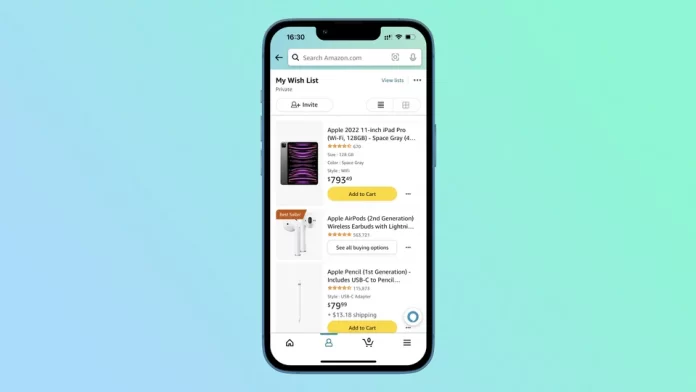As we approach the holidays and other significant dates, many seek the perfect gift for our loved ones. Shopping for gifts can be daunting, but Amazon has made it easy to keep track of your gift ideas with its Wish List feature.
However, what if you want to share your Amazon Wish List with others to give them some ideas of what to get you? Or what if you want to find and choose gifts with someone else? In either case, Amazon offers a solution. You can easily share your Wish List with others.
But let’s start with creating Amazon Wish List.
How to create a Wish List on Amazon
There is absolutely nothing complicated about creating a Wish List on Amazon. So let’s look at how to do it with a website and an app.
Amazon Web
Follow these steps:
- Visit amazon.com and sign in to your account if necessary.
- After that, hover over Account & Lists, and under Your Lists, click Create a List.
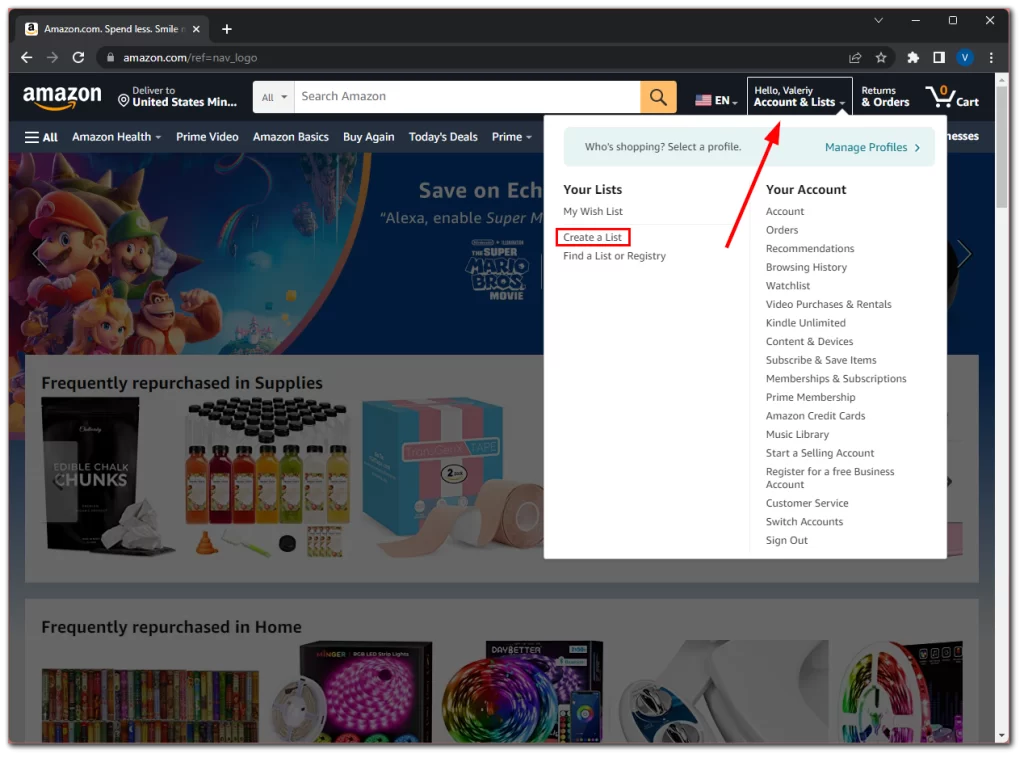
- Then give a name to your wish list and click Create List.
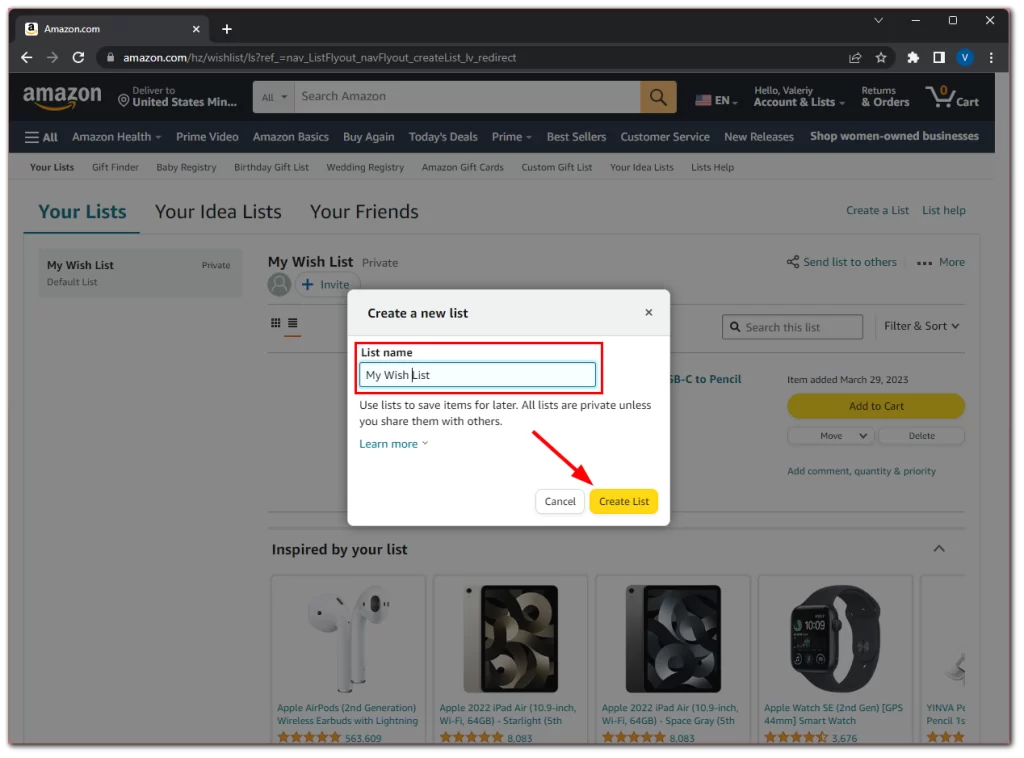
- Now, you can add new items to it.
- Navigate to the item you wish to buy in the future.
- Click Add to List and select your wish list.
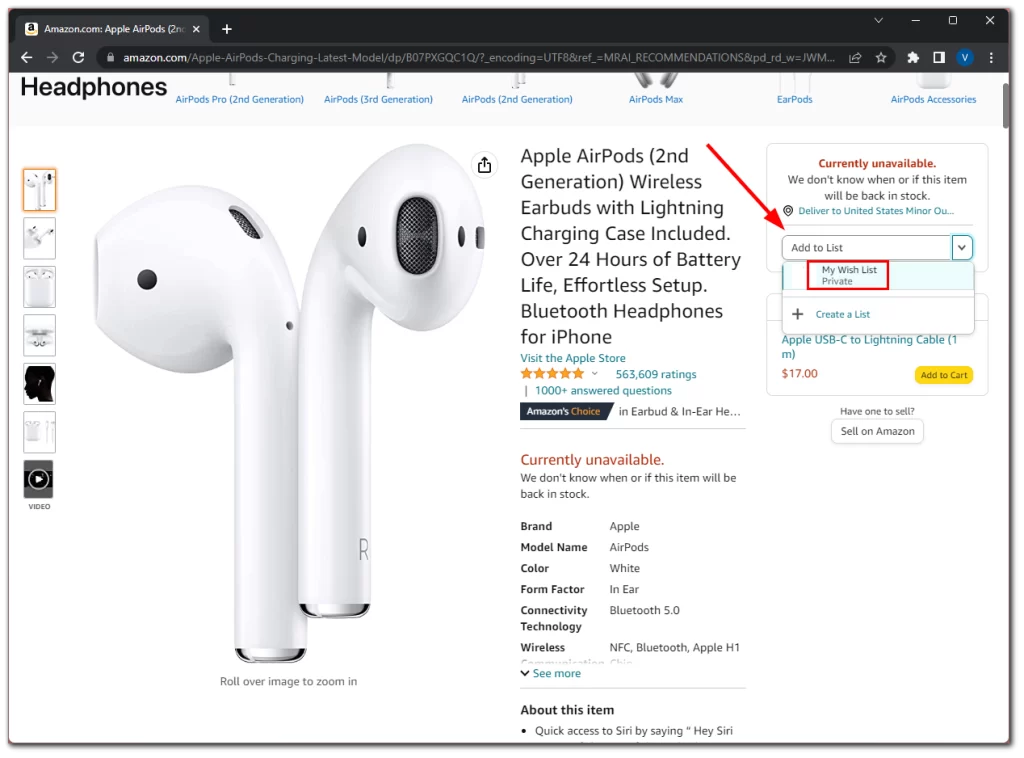
- From there, you can View Your List or Continue shopping.
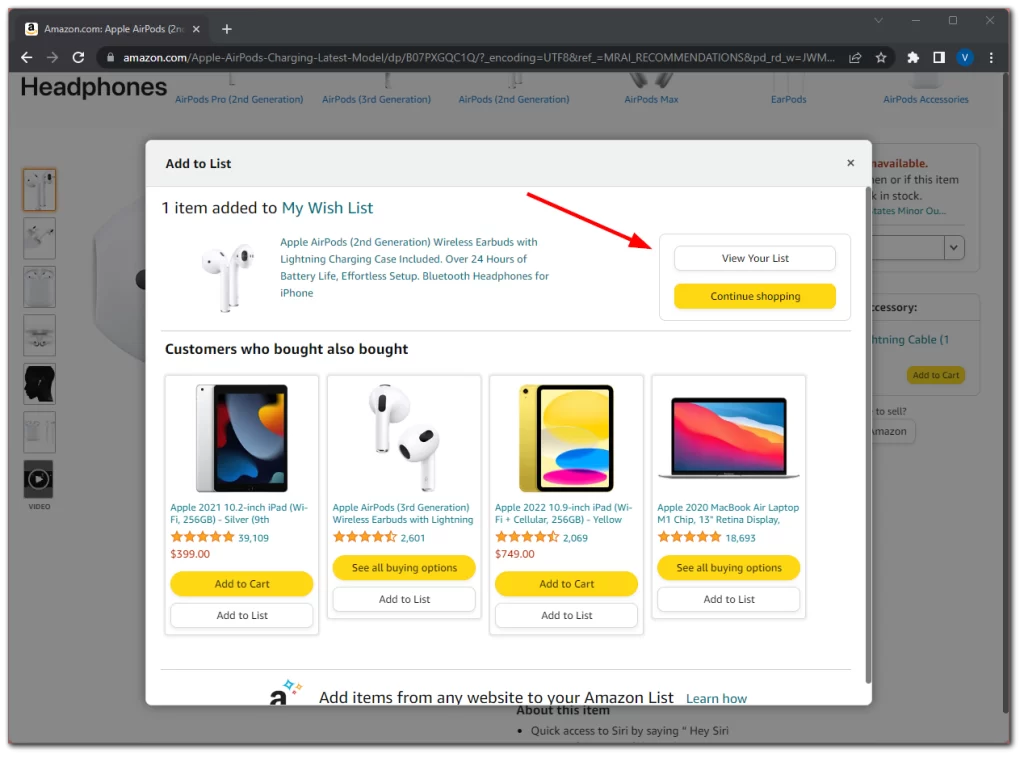
You can also access your wish list in the Account & Lists drop-down menu.
Amazon App
Follow these steps:
- Open the Amazon app on your mobile device and sign in to your account if necessary.
- Then go to your profile page and tap Your Lists.
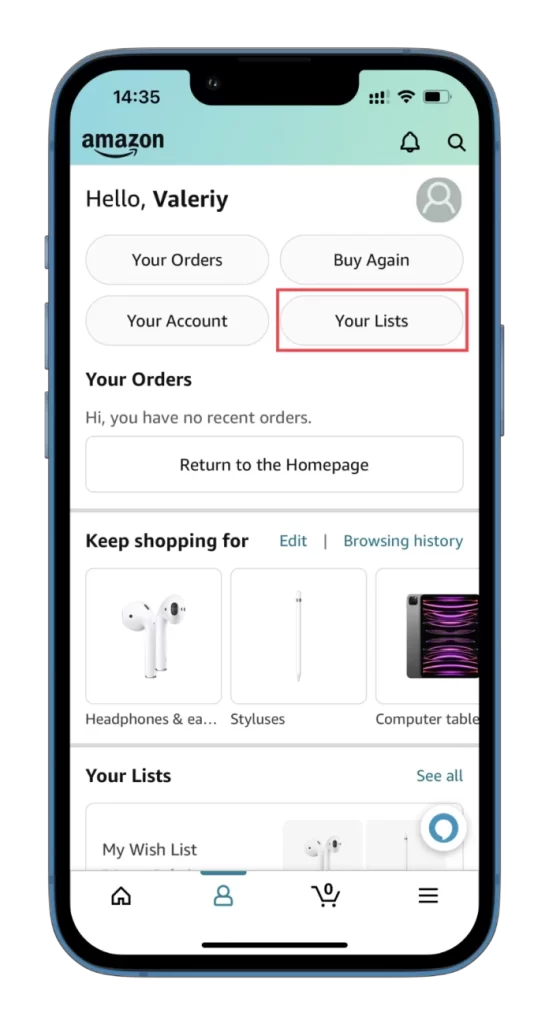
- Next, tap Create a List.
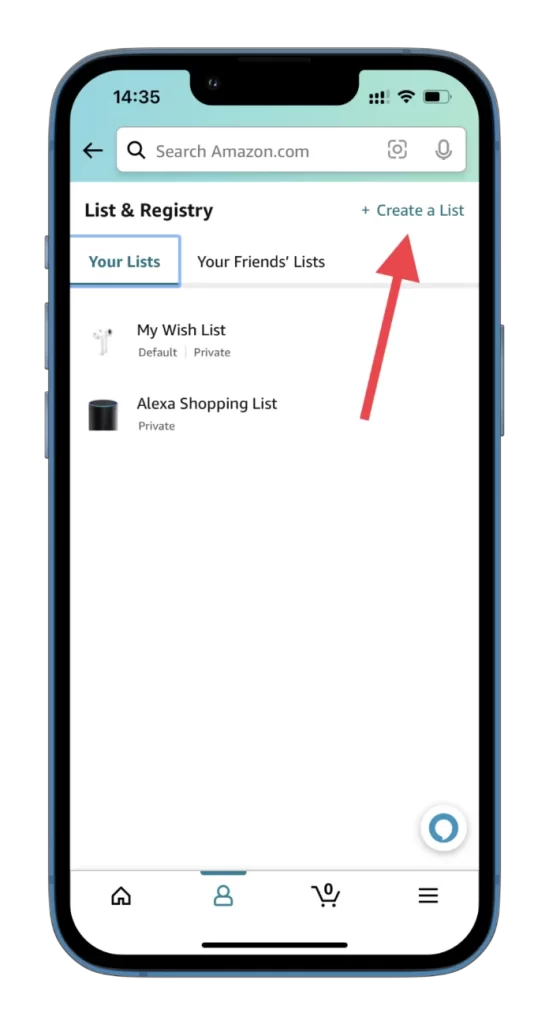
- Give it a name and tap Create List.
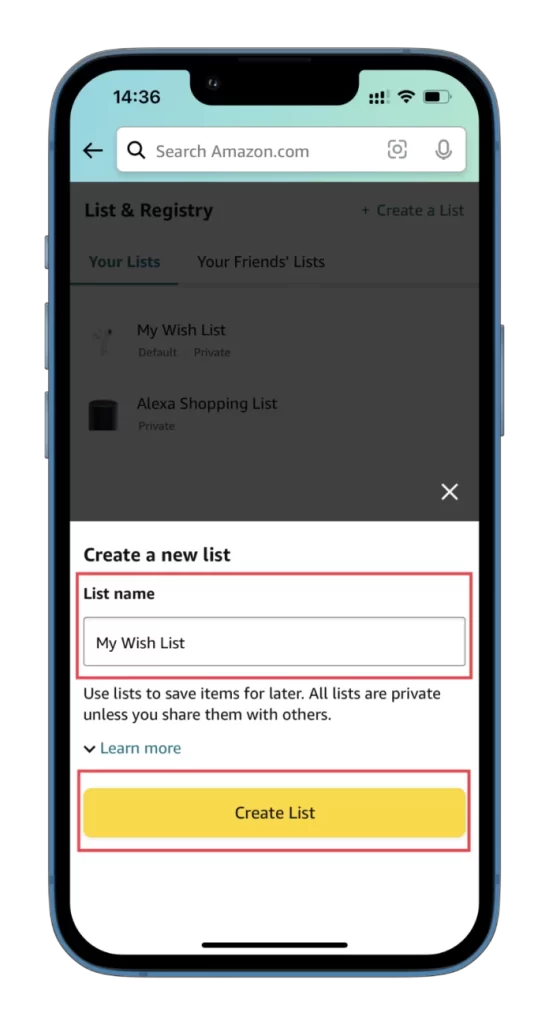
- Now, you can add new items to it.
- Navigate to the item you wish to buy in the future and tap on the Heart icon.
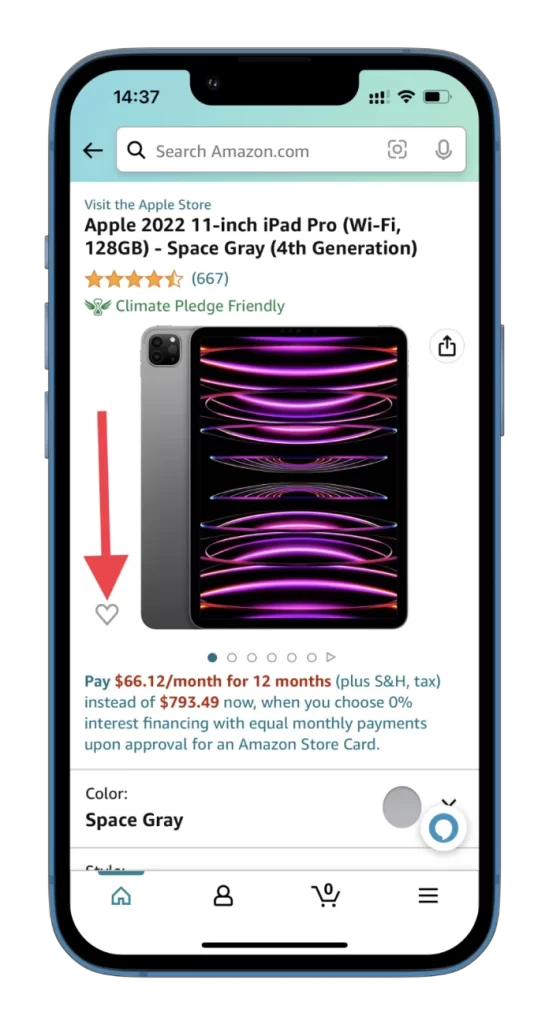
- Finally, you can visit your wish list using the Your Lists tab.
Once you have created your wish list and added some items, you can start sharing it with your friends.
How to share a Wish List on Amazon
Sharing your Amazon Wish List is also easy. Here’s how you can do it using the Amazon website and app.
Amazon Web
Do the following:
- Go to your wish list and click Invite.
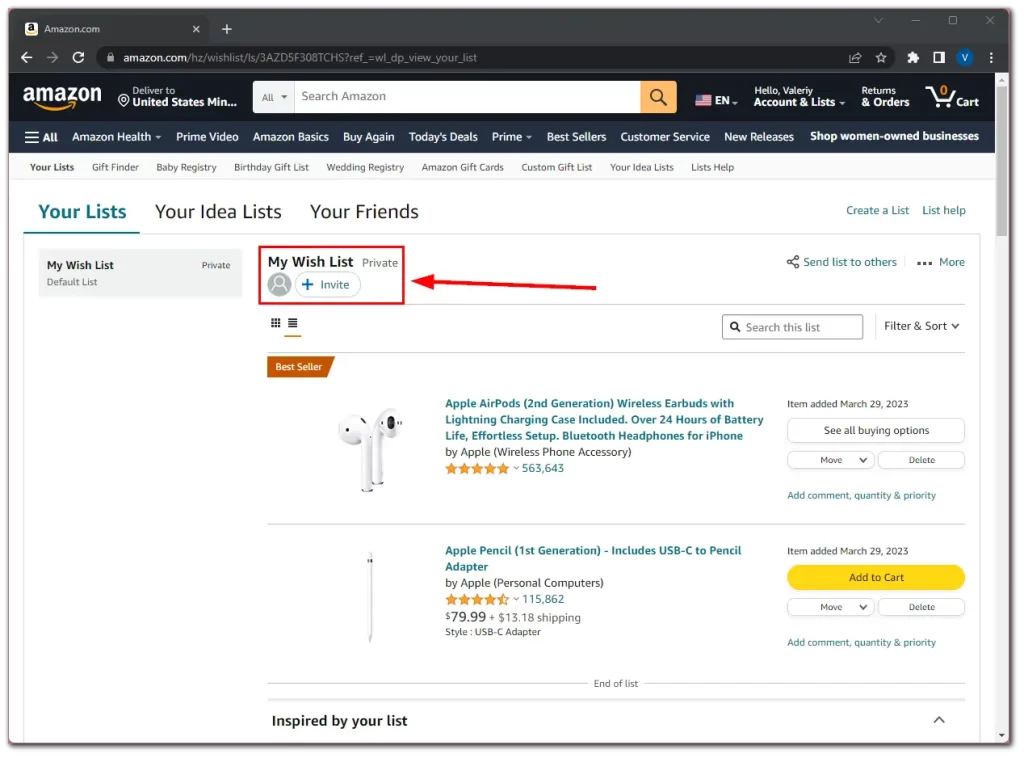
- Select View and Edit if you want those you share the list with to be able to make changes to it. Alternatively, select View Only to let people view it without editing capabilities.
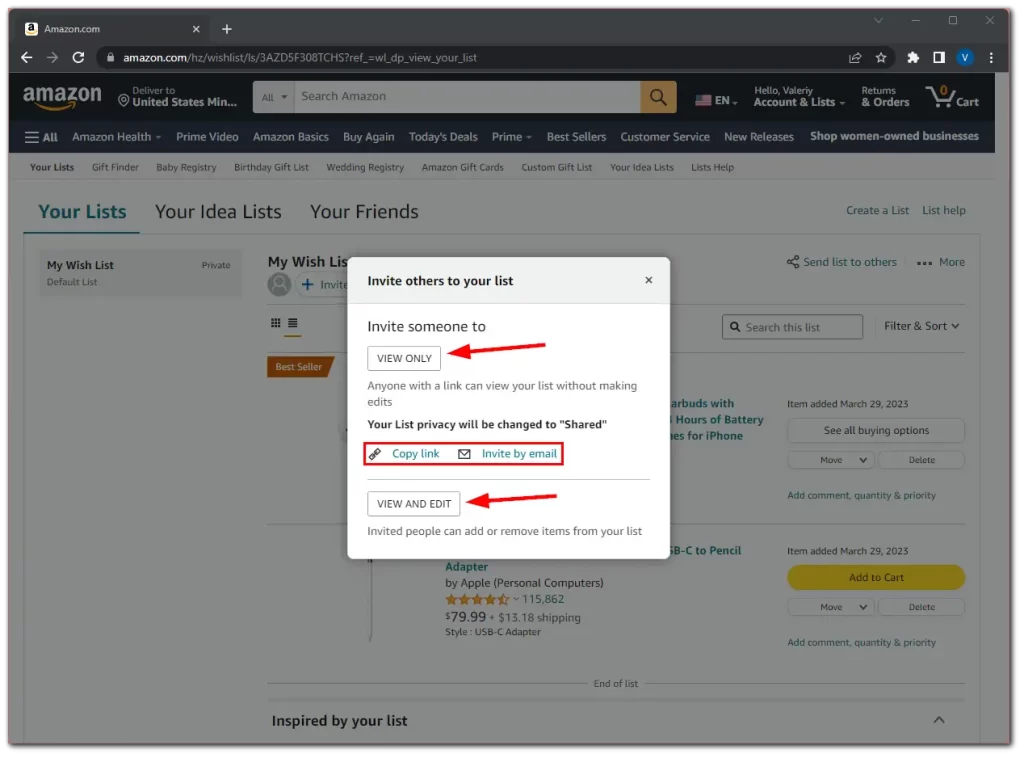
- You can also copy the link to the clipboard to paste and share it anywhere or click Invite by email to send a prewritten email with an invitation to anyone.
Privacy settings of your wish list will now be changed from Private to Shared. Depending on your choice, another user can add or remove items from your list, change quantities and priorities, post comments, or view it.
Amazon App
Follow these instructions:
- Open Amazon and go to Your Lists.
- Select your wish list.
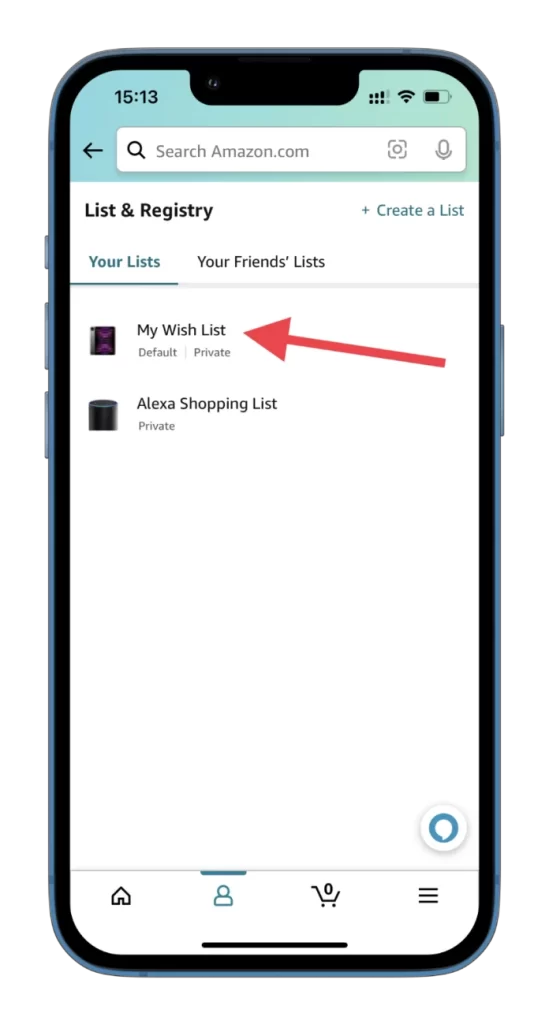
- Then tap Invite.
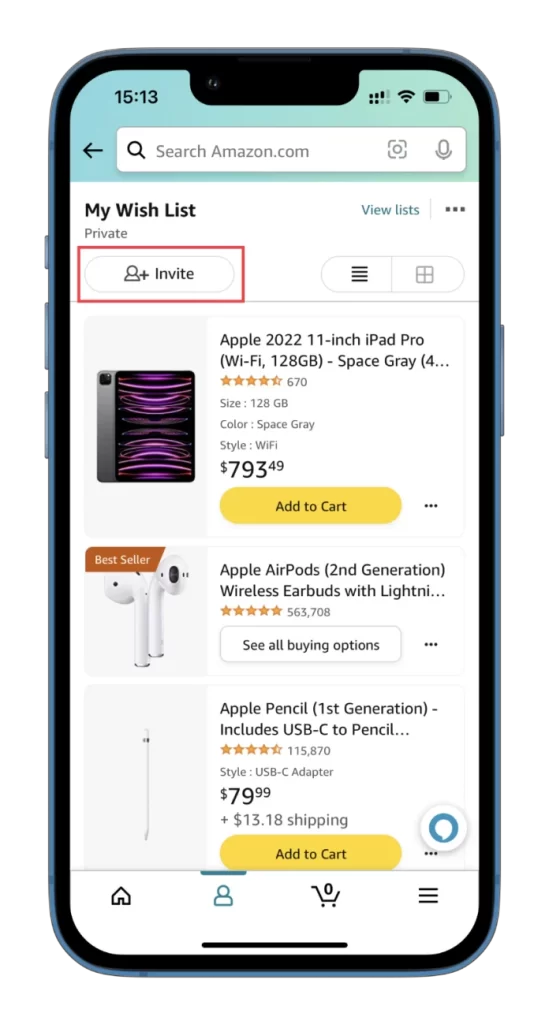
- Select View and Edit if you want those you share the list with to be able to make changes to it. Alternatively, select View Only to let people view it without editing capabilities.
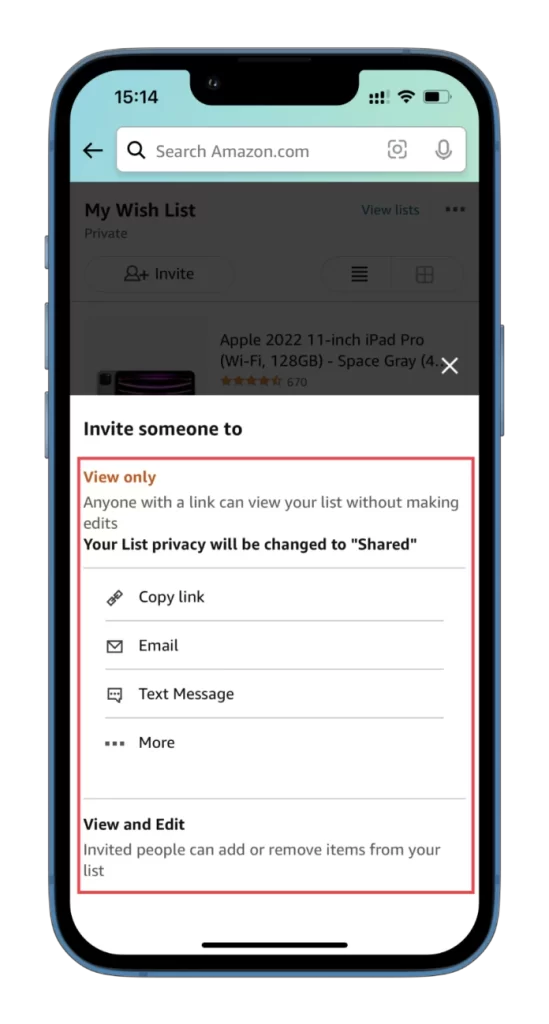
- You can also copy the link to the clipboard to paste and share it anywhere or click Invite by email to send a prewritten email with an invitation to anyone. Moreover, a More option lets you share links through messengers and social media.
You should also know that only list owners can manage the privacy settings, delete or share the list with others, and view or change shipping addresses and recipient names.
That’s it! As you can see, sharing Amazon Wish Lists is a great way to make gift-giving easier. Thanks to them, you can be sure to receive or give a desired gift.