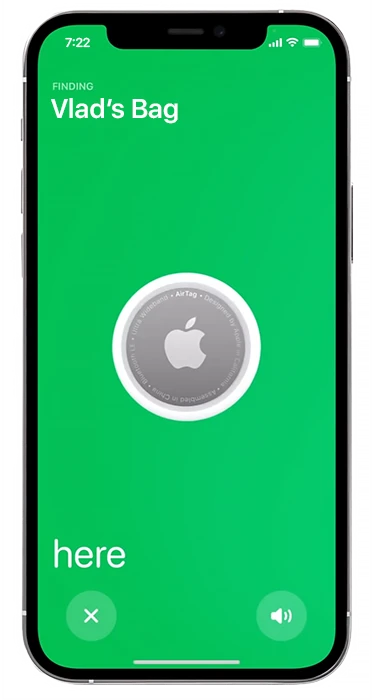I suggest that you set multiple alarms 5-10 minutes apart so that you can hear the alarm. This will help you if you miss the first signal. Although the alarm clock repeats, you can turn it off and go back to sleep. So setting multiple alarms is not a bad solution. for example I set three alarms if I need to wake up at a certain time. So here’s how to set alarms on iPhone.
- Go to the Alarm Clock app. You need to tap on the Alarm tab at the bottom of the screen.
- Then tap on Plus at the top right of the screen.
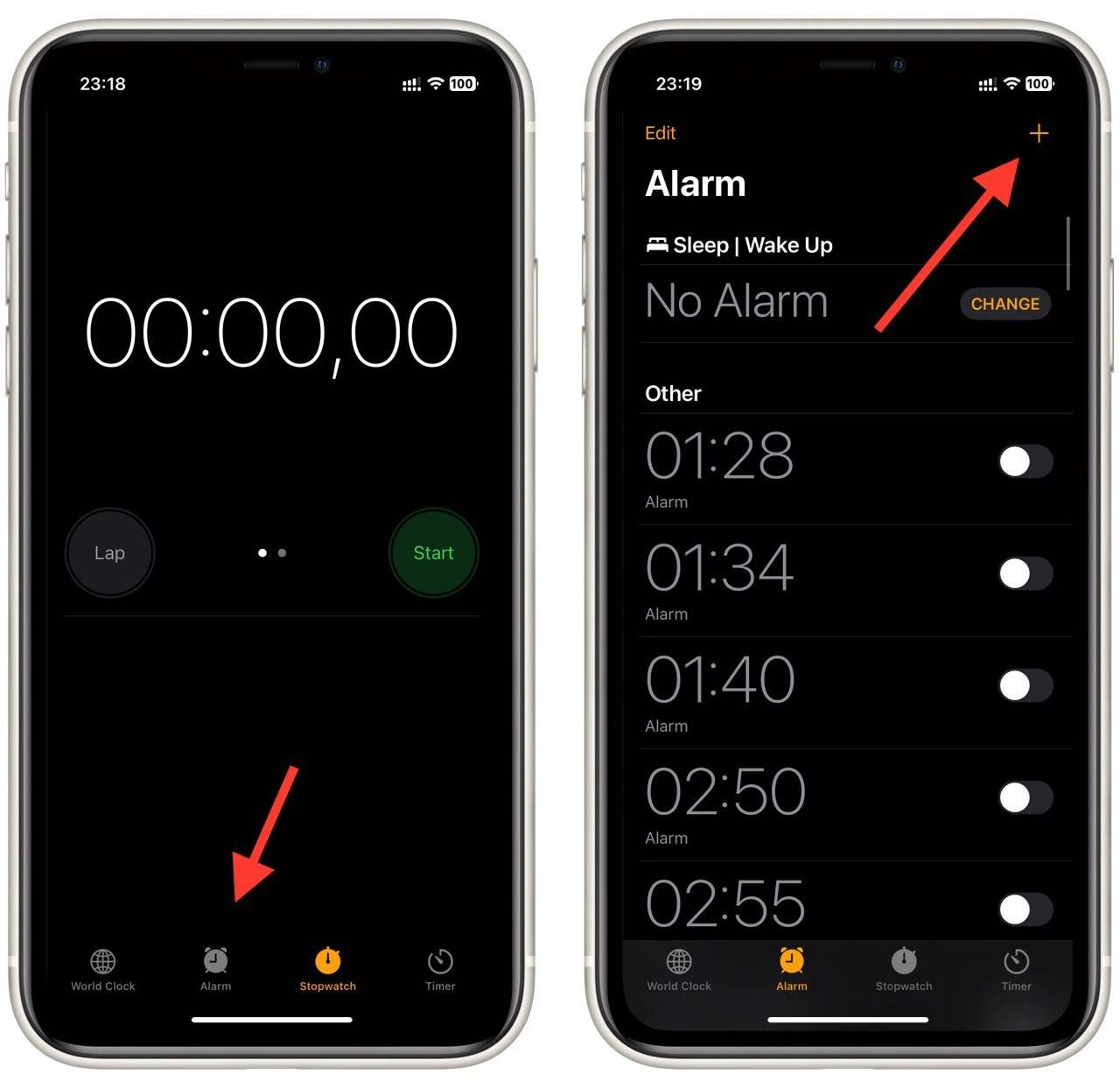
- In the pop-up menu, you must select the time and period to repeat the alarm.
- You can also check Snooze so that if you miss an alarm, it will automatically repeat after a few minutes.
- When you’re done setting your alarm, tap Save in the upper right corner.
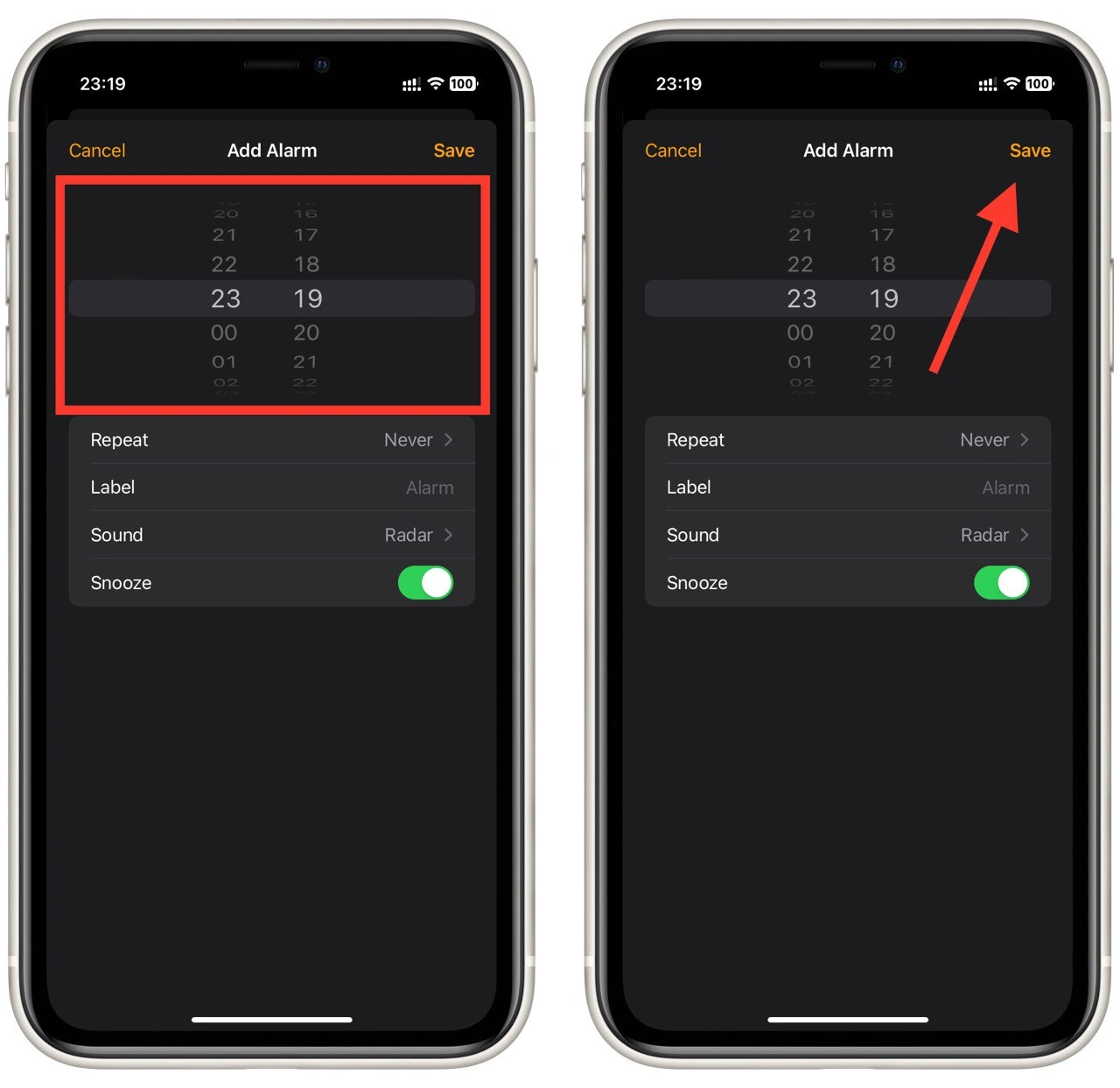
Alternatively, you can customize the sound of the alarm using the Sound button. You can set the sound as annoying as possible so that you will hear it and want to turn it off. You can also use the Label button to name the alarm so you know why you set it.