Sending a gift to someone on Amazon is a convenient and thoughtful way to celebrate special occasions or show appreciation. With millions of products available and hassle-free delivery options, Amazon provides an excellent platform for sending gifts to loved ones across the globe.
Since sending gifts in a regular box and without a greeting card is not very nice, Amazon has added the ability to send an item as a gift through their website. You can mark the item you are buying as a gift and add a note with a few sentences of congratulations. Also, a special check will be added to such a gift to be returned or exchanged if your gift is not suitable.
How to send a gift to someone on Amazon
Whether it’s a birthday, anniversary, or just a gesture of kindness, Amazon provides a seamless platform to browse millions of products and deliver them directly to your recipient’s doorstep. To do this, you need the following:
- The first and most important step is to find the perfect gift for your recipient. Amazon offers various products across various categories, so take your time to explore.
- When you’ve found the ideal gift, click on the item to view its details. Check the product description, customer reviews, and ratings to ensure quality and suitability. Select the desired quantity and click the “Add to Cart” button if satisfied.
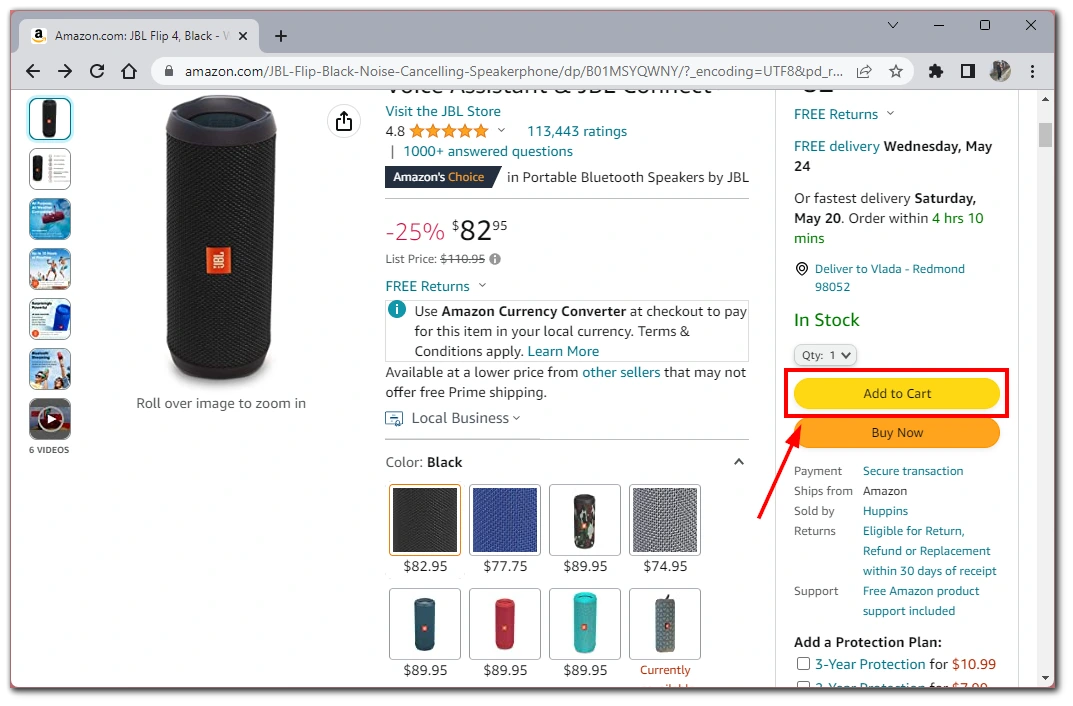
- Once you’ve added the item to your cart, you can checkout. Click on the cart icon at the top-right corner of the page to review the items in your cart. Make any necessary adjustments, such as updating quantities or removing unwanted items.
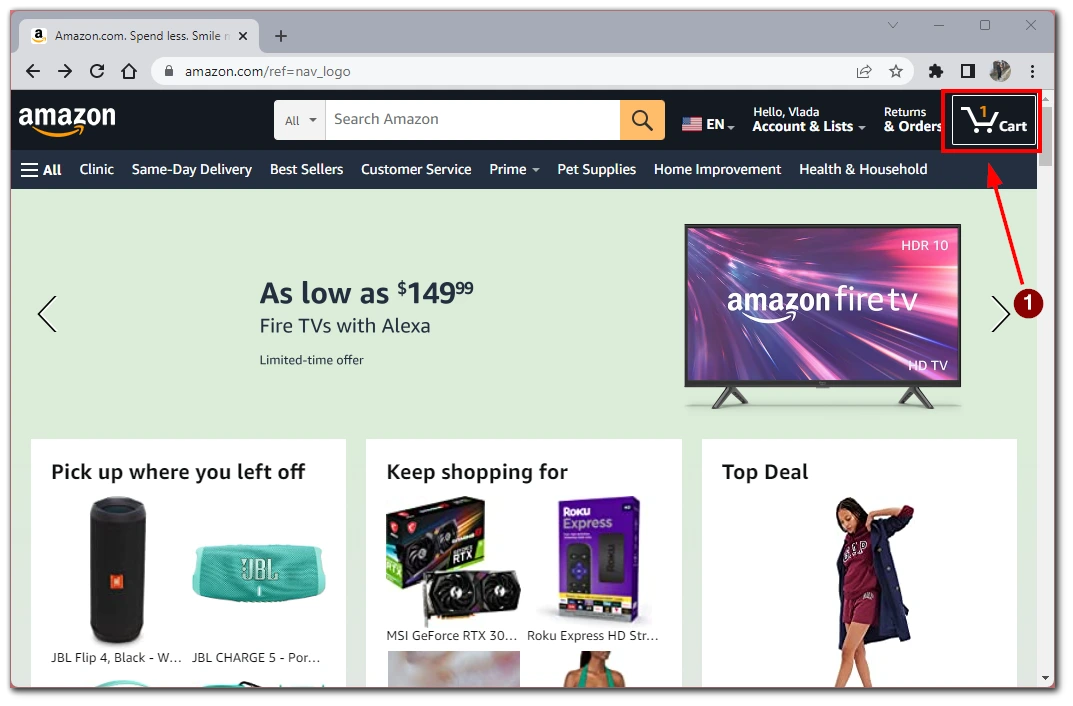
- During the checkout process, you’ll be prompted to enter the recipient’s address.
- If you’re sending the gift to someone in your Amazon address book, select their address from the drop-down menu.
- If it’s a new recipient, click the “Enter a new address” option and accurately fill in the required details. Double-check the address to ensure timely and accurate delivery.
- Amazon offers various gift options to enhance the presentation of your gift. You can have your item gift-wrapped during checkout or include a personalized gift message. Select the “Add gift options” button to add gift wrapping and choose from the available wrapping designs. You can also include a gift message by selecting the appropriate option and entering your desired message.
- After reviewing your order, click the “Place your order” button. You’ll be directed to the payment page to choose your preferred payment method, such as credit/debit card or Amazon Pay. Follow the instructions to complete the payment process securely.
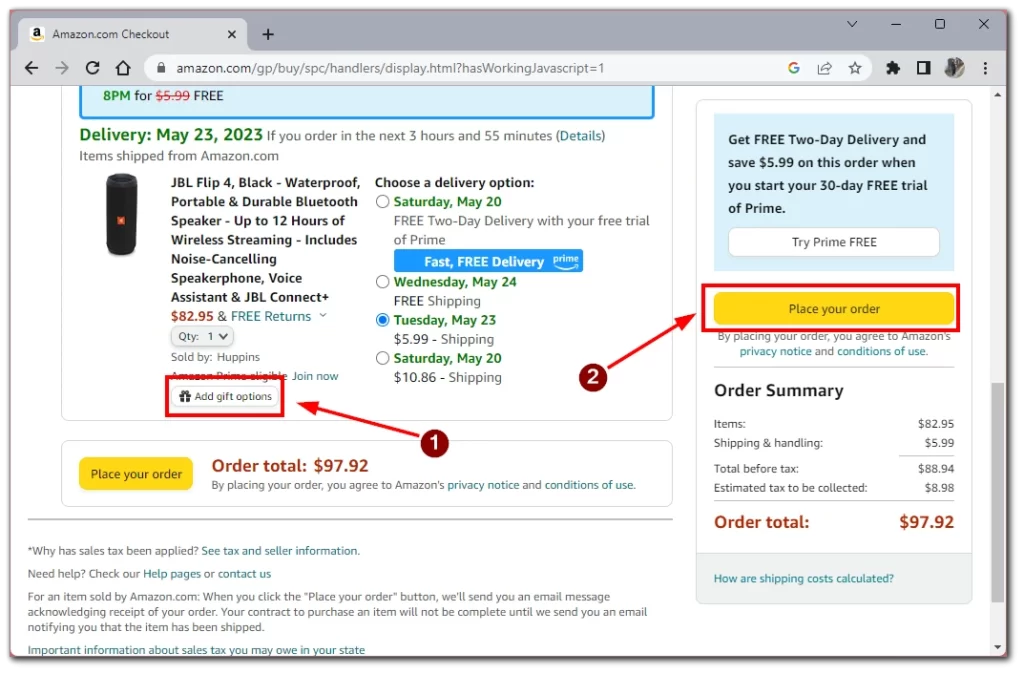
Once your order is placed, Amazon provides a tracking number that allows you to monitor the progress of your gift’s delivery. You can track your order through your Amazon account or by clicking the tracking link in the order confirmation email. Tracking ensures you know when the gift will be delivered, giving you peace of mind.
How to send a gift card on Amazon
If you’re unsure of your loved ones’ specific preferences or want to give them the freedom to choose what they want, Amazon offers a simple process for sending digital or physical gift cards. To do this, you’ll need the following:
- Sign in to your Amazon account.
- Navigate to the “Gift Cards” section.
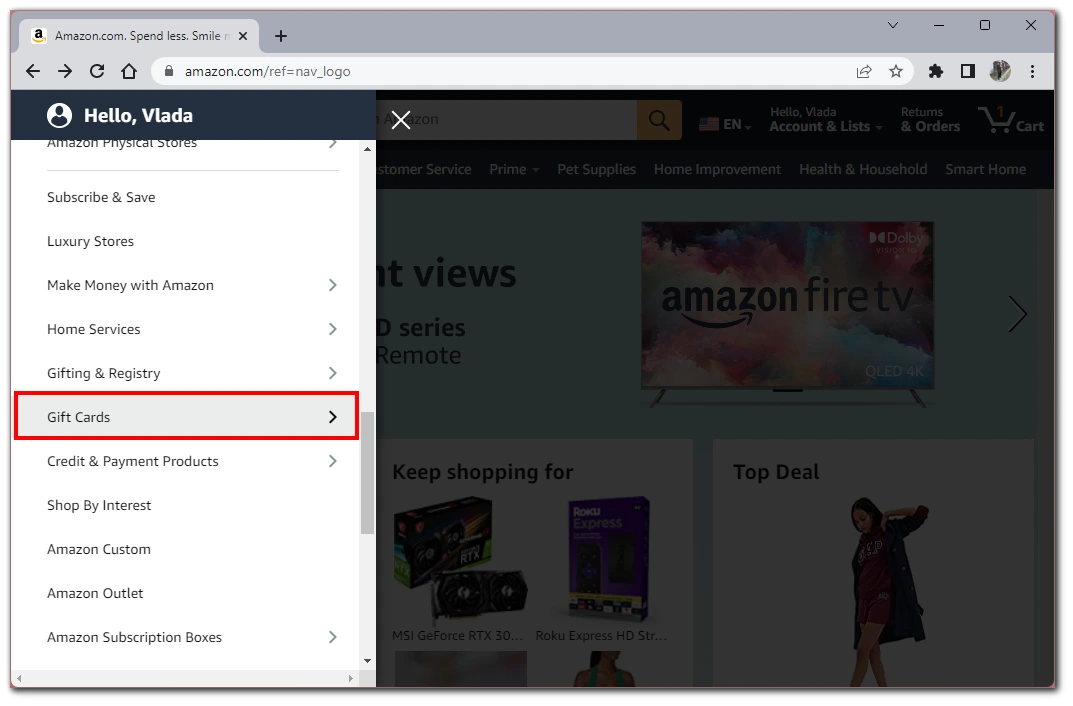
- Choose between digital, physical gifts card, or print-at-home cards.
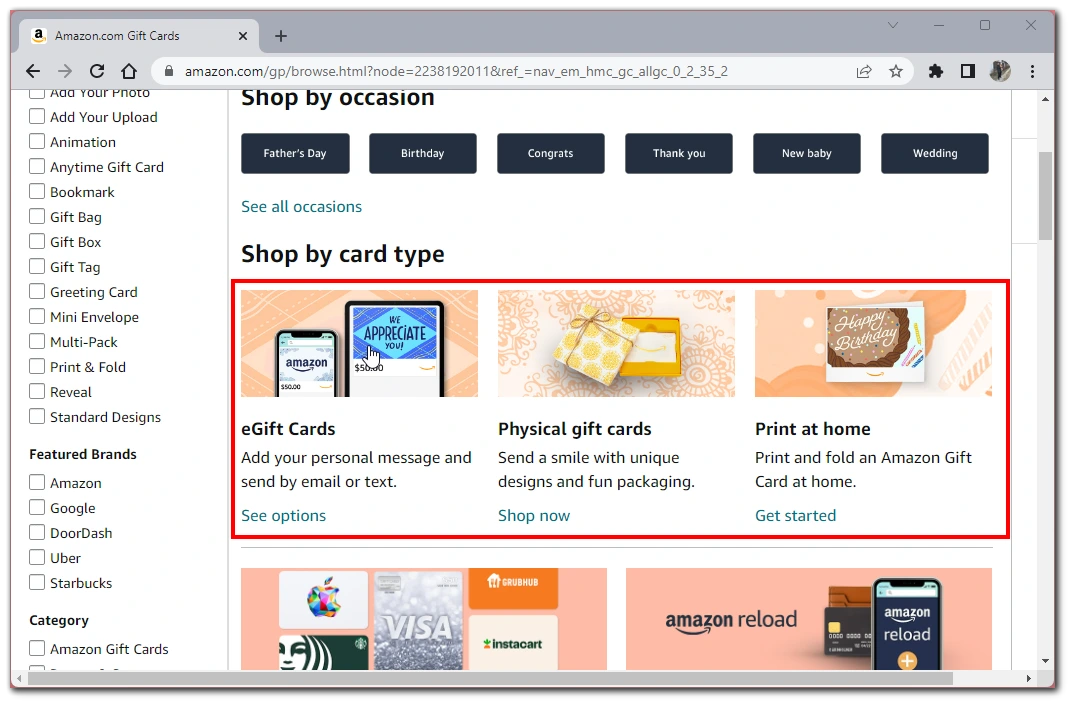
- Select a design that suits the occasion.
- Choose the amount to load onto the gift card and customize the gift card with a personal message or photo.
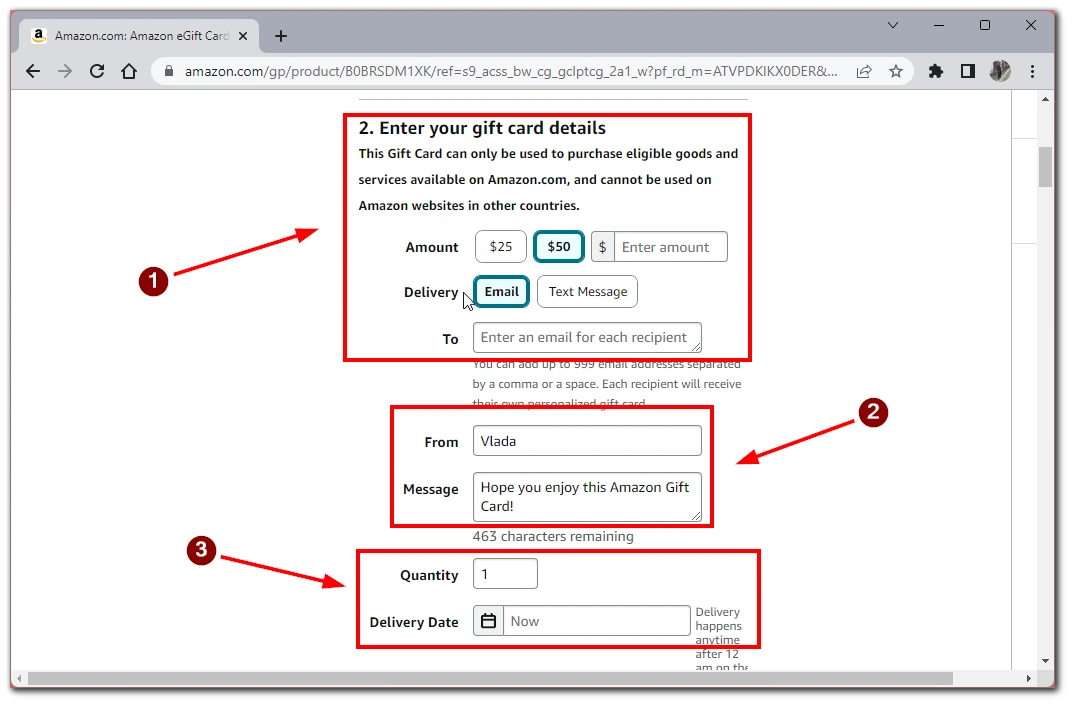
- Add the gift card to your cart and proceed to checkout by pressing the cart icon at the top-right corner of the page.
- Enter the recipient’s email address for digital cards or mailing address for physical cards. After that, you must select the delivery date for digital cards.
- Confirm the order and wait for the recipient to receive the gift card.
As you may have realized, ordering a gift card is not much different from simply shopping at Amazon or choosing a particular gift. However, please note that once you have purchased a gift card it cannot be returned. You can only spend it on Amazon purchases.
Is it possible to return or exchange a gift at Amazon?
Yes, it is possible to return or exchange a gift purchased from Amazon. Amazon has a comprehensive return policy that covers most items sold on their website, including gifts. However, the specific process may vary depending on the circumstances, so I will provide you with a general overview.
- Check the eligibility: Firstly, ensure the item you received is eligible for return or exchange. Amazon’s return policy usually covers most products, but there may be certain exceptions such as perishable items or items sold by third-party sellers.
- Locate the order: If the gift was purchased on your behalf, you must contact the person who purchased it to obtain the necessary information. You’ll need the order number or the email address of the person who bought the gift to proceed with the return.
- Initiate the return/exchange: There are a few different ways to initiate a return or exchange on Amazon:
- Online: Visit Amazon’s website and navigate to your account’s “Returns & Orders” section. Find the order containing the gift you wish to return, and select the “Return or replace items” option. Follow the prompts to select the reason for the return and choose between a refund or exchange.
- Contact customer service: If you encounter any issues or prefer personalized assistance, you can contact Amazon’s customer service directly. They can guide you through the return process and address any questions or concerns you may have. You can find their contact information on Amazon’s website.
- Packaging and shipping: Once you have initiated the return, you must package the item securely. Amazon may provide a prepaid return label that you can use to ship the item back. Follow the instructions provided to complete the packaging and attach the label. Drop off the package at a designated shipping location, such as a post office or shipping carrier.
- Refund or exchange: After Amazon receives and processes the returned item, they typically refund the gift card. So the gift sender won’t even know that you returned it and ordered something else instead. If you opt for an exchange, they will ship the replacement item to you.
It’s important to note that Amazon’s return policy may have specific time limits for returning gifts, especially during the holiday season. Make sure to review the policy or contact Amazon’s customer service for any specific details related to your situation.





[…] + Read More Here […]