Unfortunately, Twitter doesn’t provide a specific feature or tool that allows you to see who has blocked you. This means you cannot see a list of accounts blocking you on Twitter. However, there are some ways to tell if someone has blocked you on Twitter.
Twitter’s blocking feature is designed to be discreet, and users will not receive a notification if they have been blocked. Additionally, some users may limit their interactions on Twitter to a select group of followers or deactivate their accounts altogether.
How to check who blocked you on Twitter?
Because there is no way to see a list of users who have blocked you on Twitter, I have checked this feature with third-party services. The most popular option they can offer you is blolook. But I don’t recommend using it. Because first, you have to enter your Twitter profile data. This way, you consent to process personal data by an unknown service. But the problem was that this service stopped functioning after activation. At the time of writing this article, this website is not working
You do not need to spend a lot of time to find out that a particular user has blocked you. You can do this and know that you are blocked:
Search for profile
You need to enter the user name correctly and completely. If you start entering the first characters of the username, you will not be able to select them from the list. You need to enter the name in full, and then the profile will be displayed. You will then be able to see the lock notification.
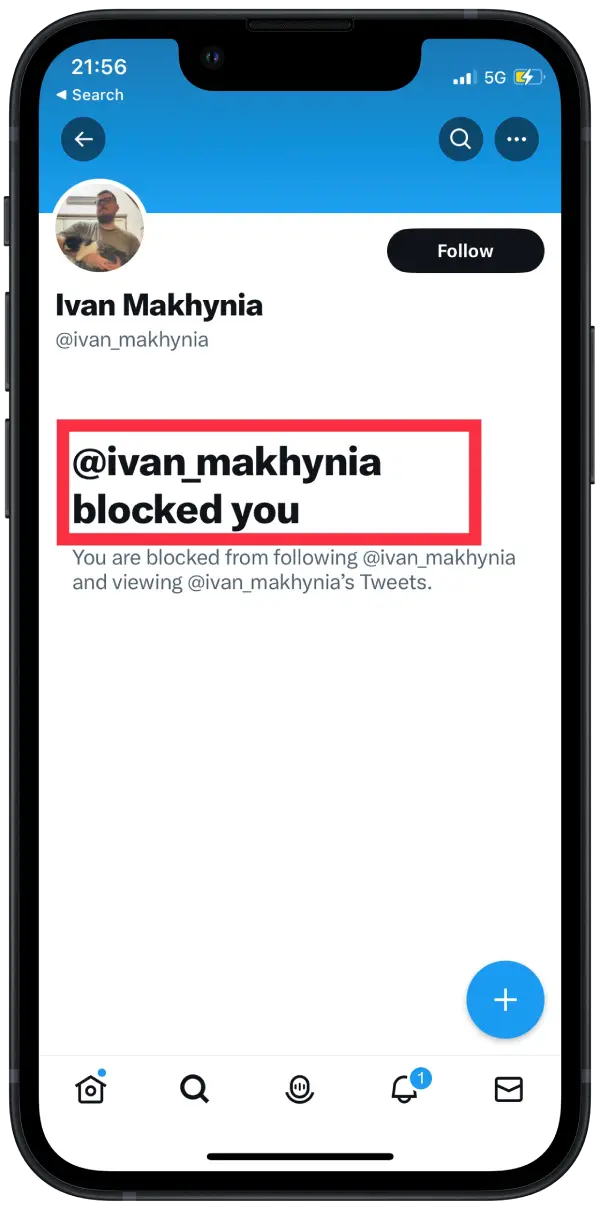
Check your mentions
If you have previously interacted with a user and they have since blocked you, you cannot see any mentions or responses from them in the notifications tab.
What happens if you are blocked on Twitter?
When someone blocks you on Twitter, they do not want to interact with you or see your tweets anymore. Here’s what happens when you’re blocked on Twitter:
You cannot see the user’s tweets or profile
Once someone blocks you on Twitter, you can no longer see their tweets, retweets, replies, or profile.
You cannot follow the user
If you try to follow the user who has blocked you, Twitter will prevent you from doing so.
You cannot interact with the user
You cannot like, reply, or retweet the user’s tweets or send them direct messages.
The user’s tweets will not appear in your timeline
If you follow someone who has blocked you, their tweets will not appear in your timeline.
Your tweets will not appear in the user’s mentions
If you mention the user who has blocked you in your tweets, your tweets will not appear in their notifications or mentions tab.
You can only tell that you’ve been blocked if you notice that you cannot interact with the user or see their profile.
Can you block someone who has blocked you on Twitter?
Yes, you can still block someone who has already blocked you on Twitter. To do this, you need to follow these steps:
- Go to the profile of the user who has blocked you.
- Click on the three-dot icon located at the top of their profile page.
- Select “Block” from the drop-down menu.
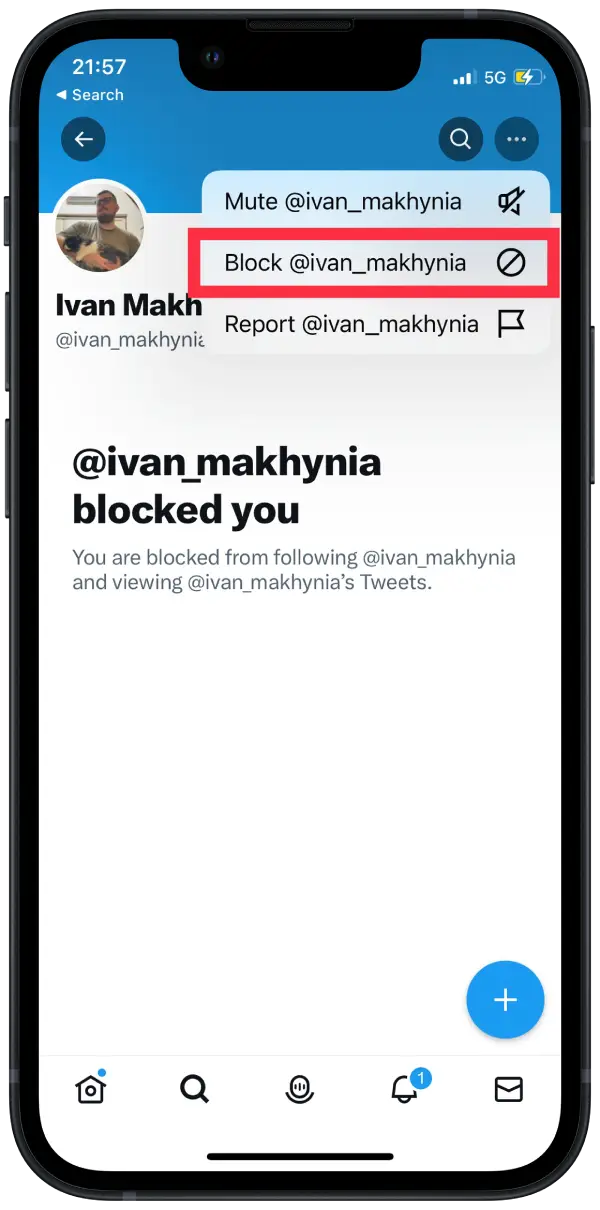
- Click “Block” to confirm.
However, it is worth noting that blocking someone who has already blocked you on Twitter has no practical effect. Because you won’t be able to see their tweets or interact with them whether you blocked them or not.




