Although YouTube is a fairly safe platform even for children, even its algorithms can sometimes allow inappropriate content. In that case, the YouTube community can come to the rescue to secure their site. To do this, the company has added the ability to send reports on inappropriate content.
To report a video that violates the rules, you need to turn on the video and click the three dots in the video’s description. In the drop-down list select the “Report” button. After that you need to specify the reason why you are complaining about this video and send the complaint. You can also add a comment in which you describe the problem in more detail.
Let’s see how it works on desktop and mobile in detail below.
How to report a video on YouTube
The YouTube support team works 24 hours a day, seven days a week, to review various videos for which you can send a report. However, if the YouTube review team finds no violations in the video for which the report was filed, no repeated requests won’t lead to its removal. The video will remain on the site.
If you think the video violates YouTube’s terms of use, it’s very easy to file a report on it. To do this, you need to:
- First, open a web browser, go to the video you want to complain about, and play it.
- Click on the three dots button under the playback of the video you want to report.
- From the drop-down menu, you should choose the “Report” option.
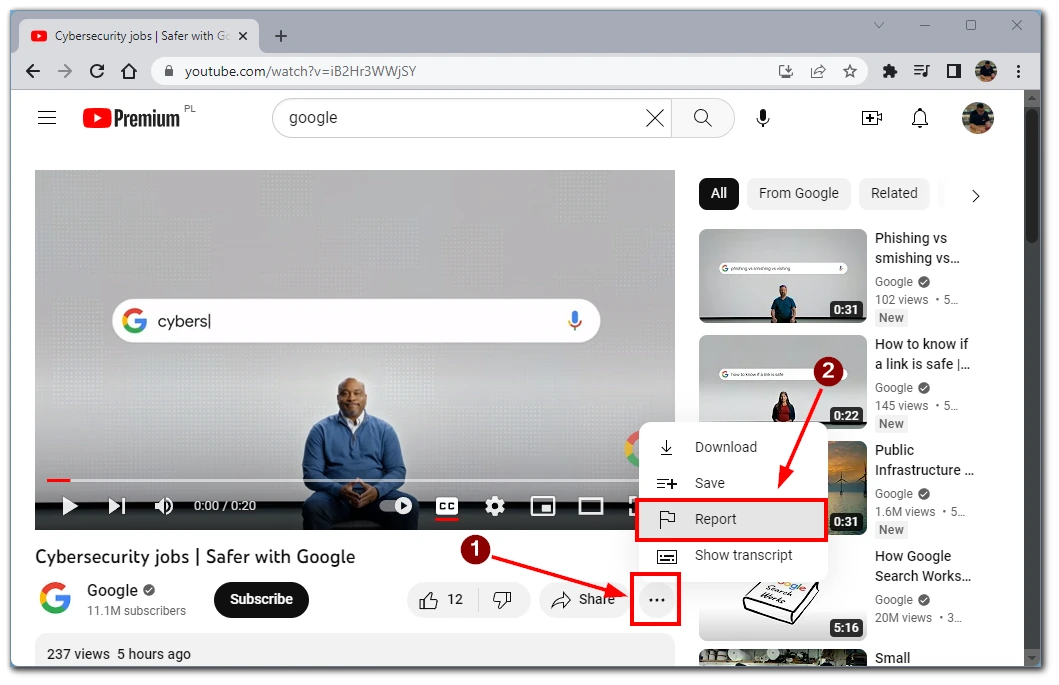
- You’ll see a dropdown menu where you must provide a reason why the video should be considered inappropriate content and file your report.
- Finally, once you have selected the reason, you must click on the “Next” button at the lower right corner of the dropdown menu.
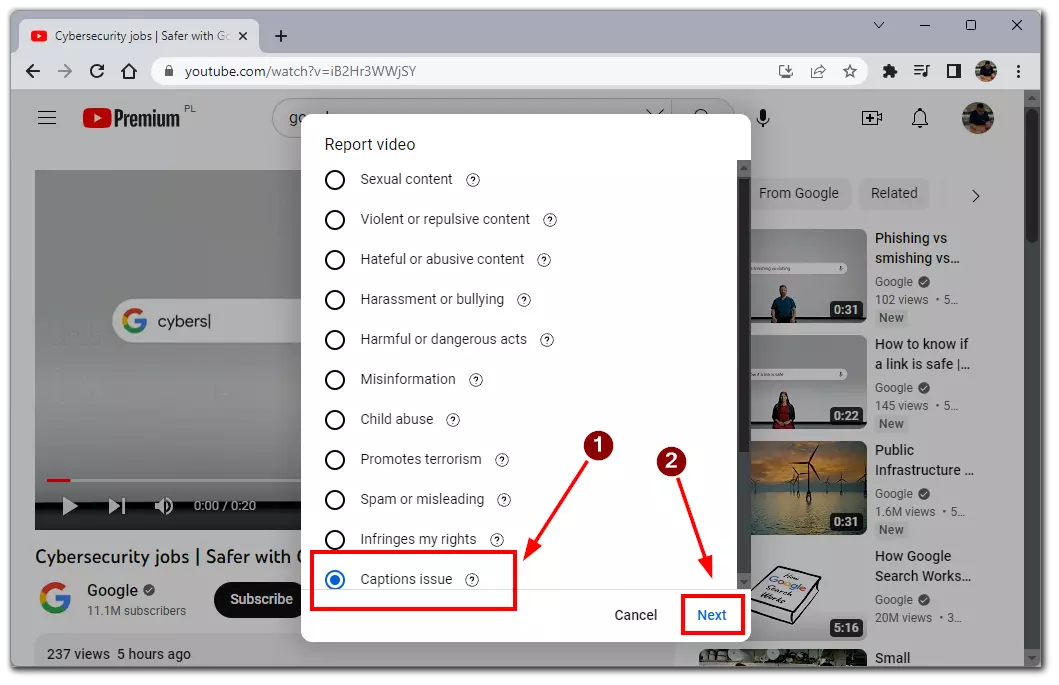
After you have completed these steps, you will be able to report a video on YouTube.
You can also provide any additional details and reasons why the video should be removed. That will make the review team’s job easier and speed up the review process.
How to report YouTube videos on mobile
When you use YouTube on your Android or iOS smartphone or tablet, you can also report videos. To do this, you need to:
- Navigate to the video you want to report. You can use the search bar or browse through your subscriptions or recommended videos.
- In the video player, you will find a gear icon. Tap on it to access more options.
- From the menu that appears, tap on the “Report” option.
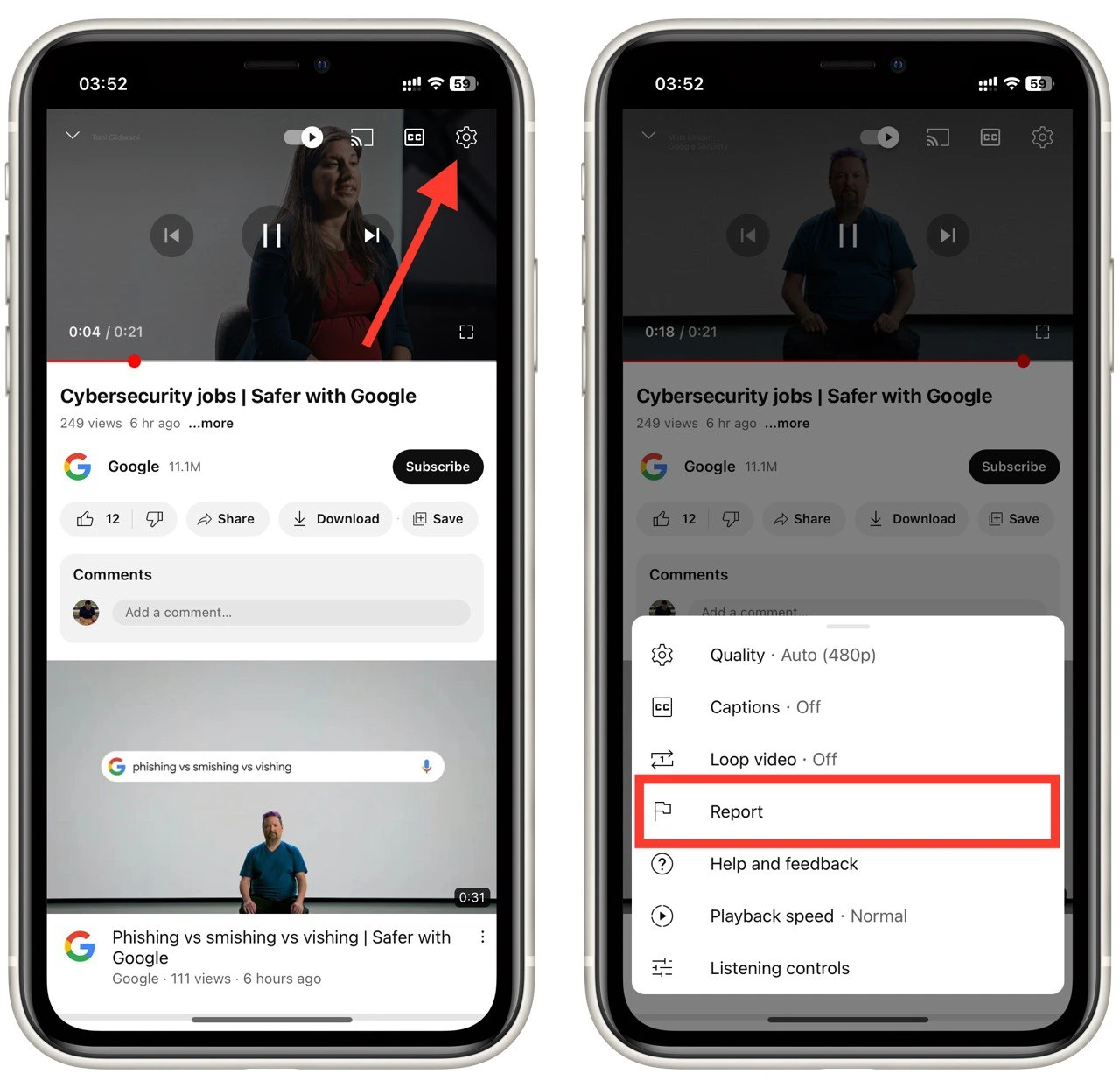
- YouTube will present you with a list of reporting options. Tap on the reason that best describes the violation.
- If you have any additional information to provide, you can include it in the text box provided.
- Tap on the “Report” button to send your report to YouTube for review.
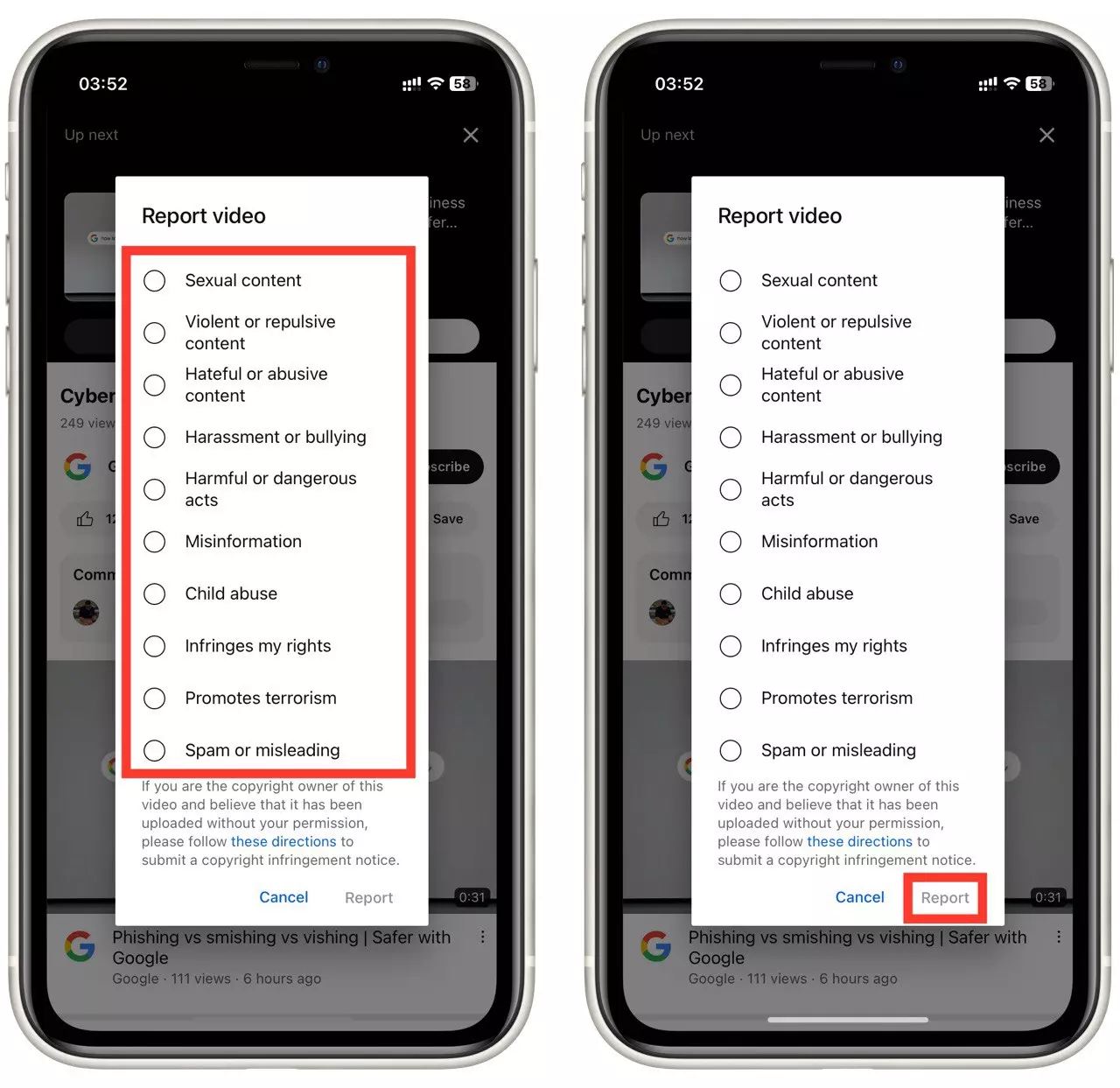
When reporting a video, providing accurate and specific information is important to assist YouTube in reviewing the content. Include relevant timestamps, descriptions of the violation, and any other details that can help YouTube understand the issue. This will enhance the effectiveness of your report and increase the chances of
How to report a playlist on YouTube
You can also report an entire playlist of videos at once. You can report the contents of the playlist, its title, or its description. And the tags that contain the playlist can also violate the rules of use. To do this, you need to:
- First, open a web browser and click the playlist you want to report.
- If the playlist is already playing, just click on its name in the upper right corner, and you can go to its page.
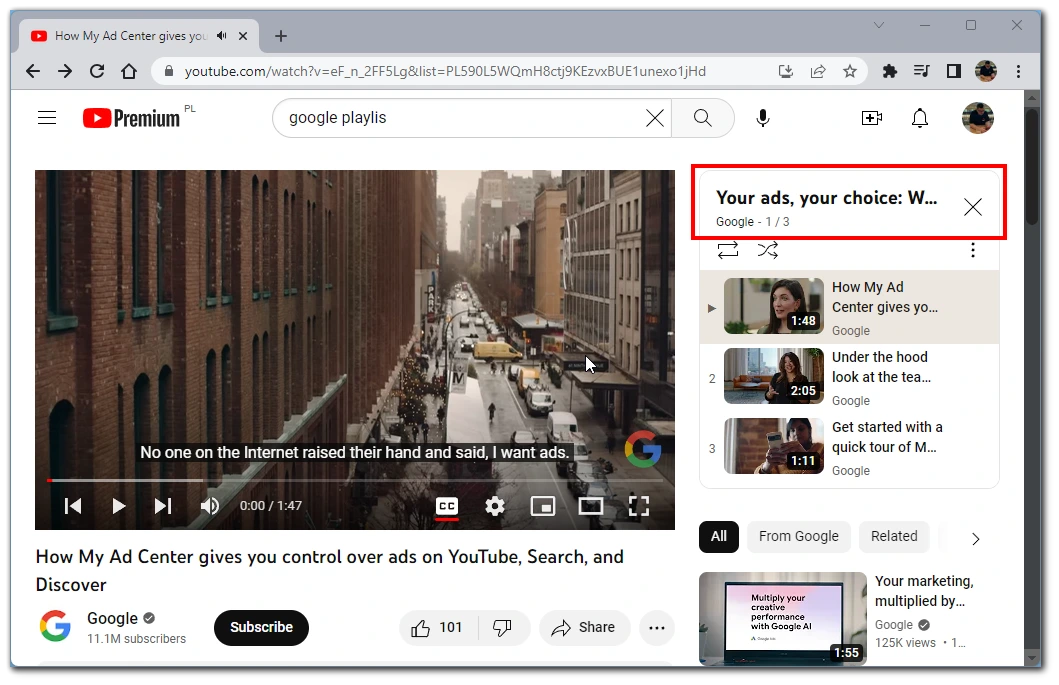
- Next, under the playlist’s name, find the “More” button and click on it.
- Now, select the “Report playlist” option.
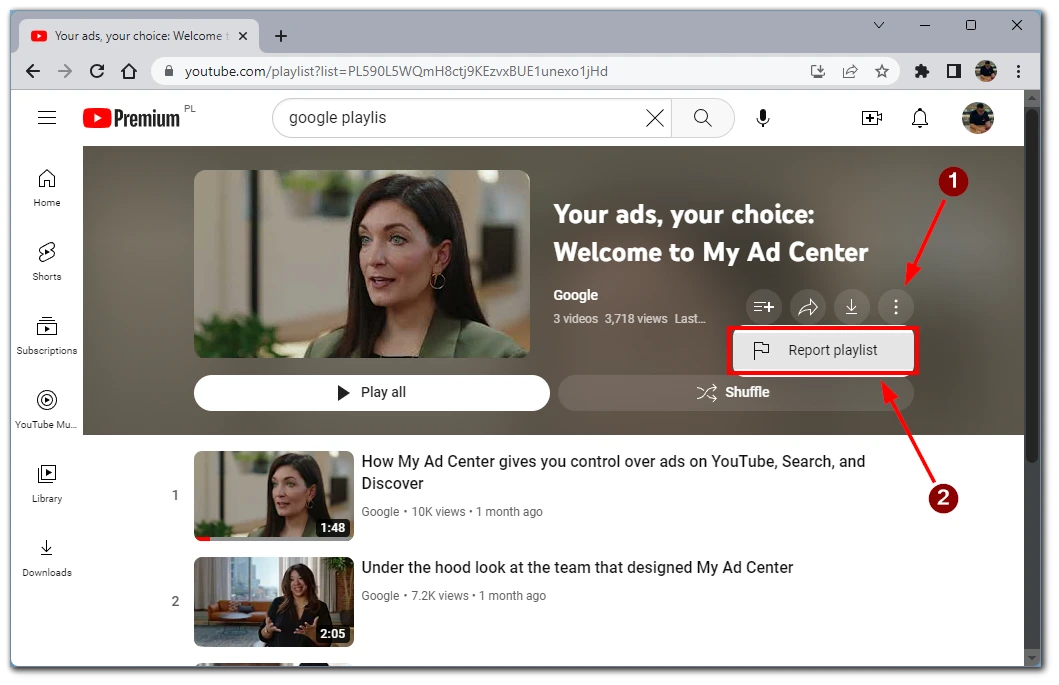
- In the end, click on the “OK” button.
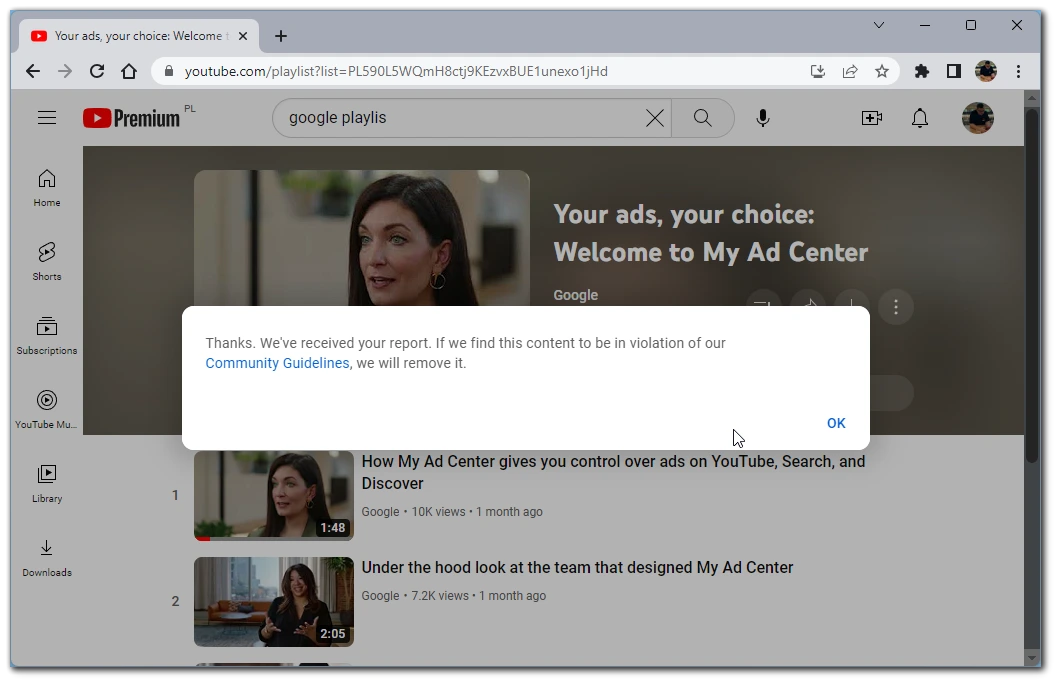
Once you have completed these steps, you will be able to report a playlist on YouTube. Note that if a playlist is blocked, it does not guarantee that its videos will also be blocked.
How to report a comment on YouTube
Also, a popular feature on YouTube is that you can leave comments under the video that will be visible to all other users. Of course, this is the reason why it often happens that users leave malicious links, various spam, or abuses in the comments.
If multiple users flag a comment as spam, it will be hidden and appear under the “Flagged as Spam” link. You’ll see the comment again if you click the “Show Link” button. To report such a comment, you need to:
- Go to the comment you want to report.
- Then, hover over the comment you want to report and click on the “More” option (click on the “three dots” icon).
- Next, select the “Report” option.
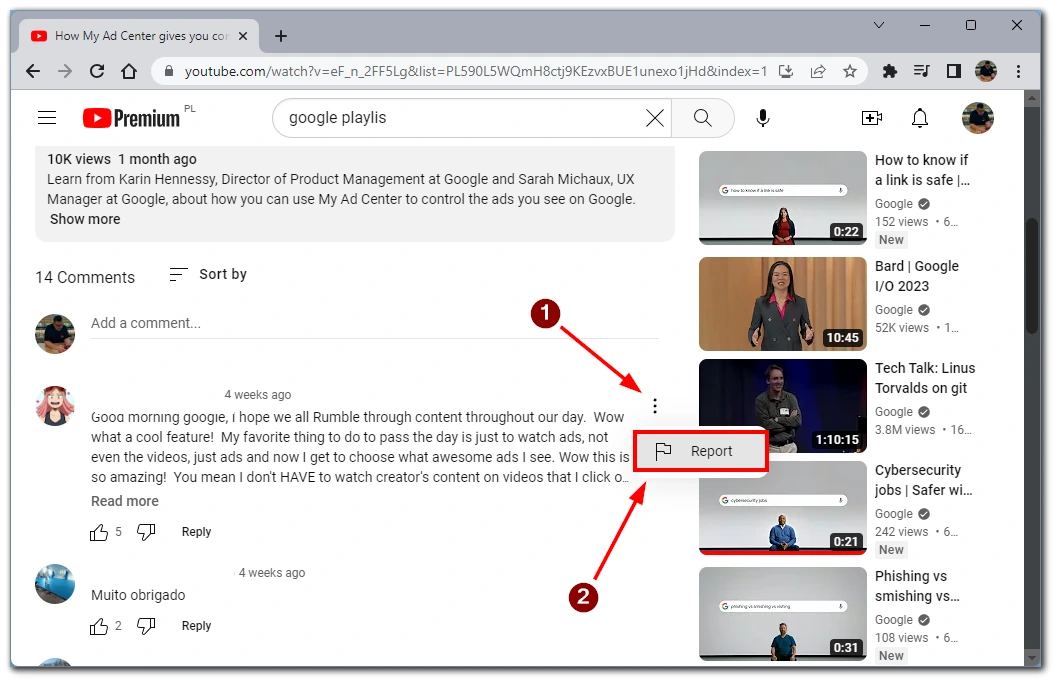
- Finally, select the reason why you want to report this comment and click on the “Report” button.
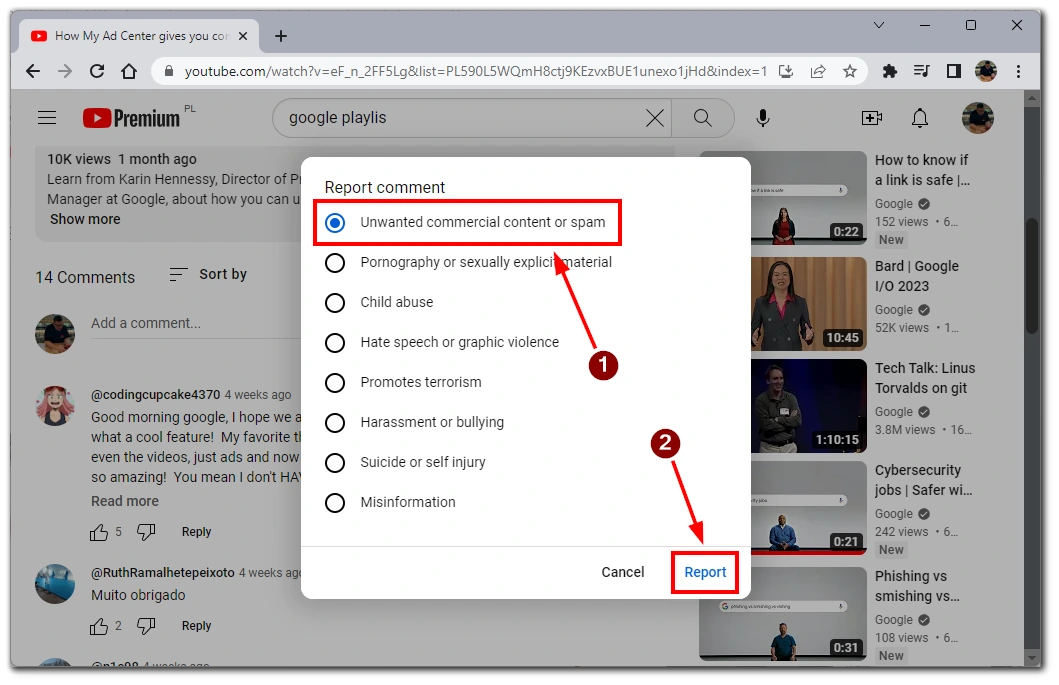
Be careful when using this feature. Because if you overuse it, your account may just get banned.
Also, the person who uploaded the video has the ability to moderate comments. You can delete them or remove the mark SPAM from the comment.
If your comment was marked as spam, but you are sure you did not break any rules, then you should contact the author of the video and ask them to restore your comment.
How to send a report to the channel on YouTube
If you’ll find a whole channel that posts illegal content, inappropriate background images, or inappropriate profile avatars using the reporting flow at every channel’s bottom. In this case, you can also complain about such a channel. To do this is quite simple. You only need to:
- Go to the channel page you want to report.
- Click on the “About” tab.
- Then, click on the “Report” option.
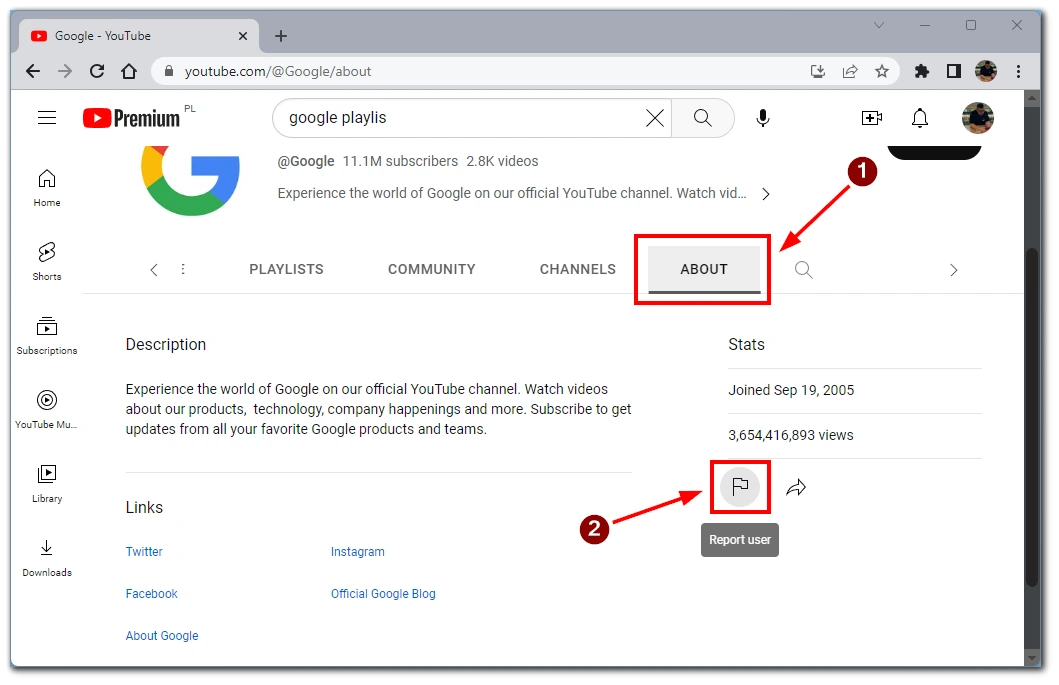
- Select the reason that best suits your issue and add your comment and click on “Next”. Follow the instructions provided by YouTube after that to proceed.
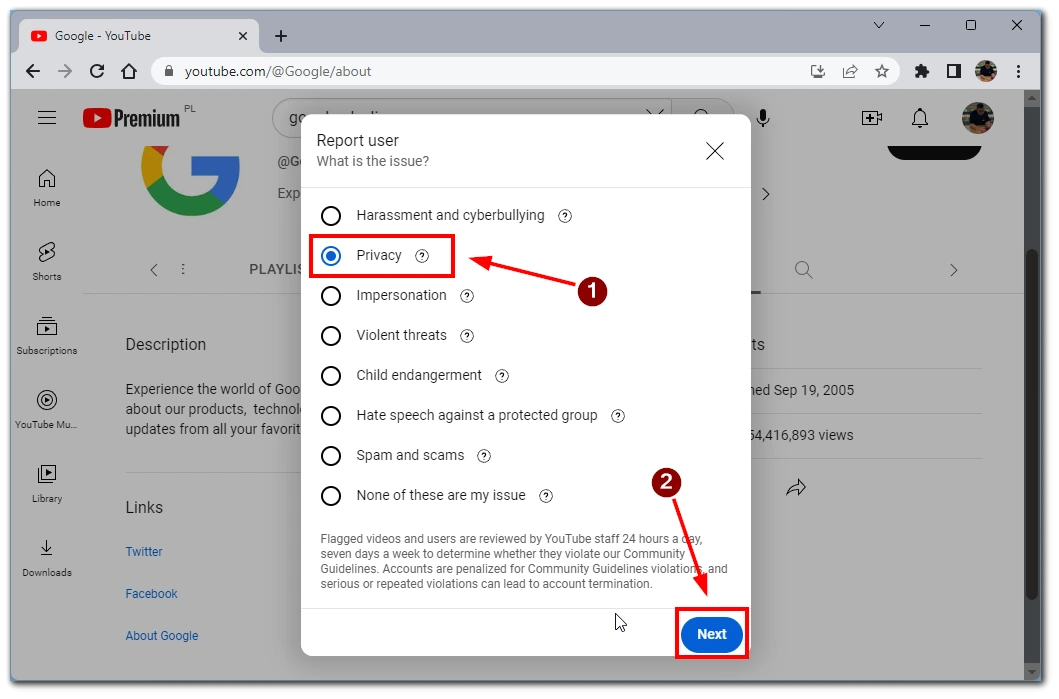
In this way, you can send your report to any channel on YouTube. You have to be careful if you are reporting on various channels. Especially if they are small beginner channels, remember that for many people, it’s a dream and a life’s work to develop a YouTube channel. So you should only report really offensive channels and for real reasons.
Is a YouTube report anonymous?
Yes, your report is anonymous when you report a video on YouTube. YouTube does not disclose your personal information or identity to the person or channel you are reporting. However, it’s worth noting that if your report leads to legal proceedings or law enforcement involvement, your information may be disclosed as required by law.
YouTube takes user privacy and confidentiality seriously. They handle reports and investigations internally and do not share the reporter’s identity with the reported party. This anonymity allows users to report videos and violations without fear of retaliation or harassment.
What violates YouTube rules?
YouTube has a set of Community Guidelines that outline the types of content that violate their rules. Violations of these guidelines can result in videos being removed, channels being suspended, or other penalties. Here are some examples of content that violate YouTube’s rules:
- Nudity, Sexual Content, and Adult Content: YouTube strictly prohibits explicit sexual content, or content that is intended to arouse or gratify sexually. This includes videos that contain nudity, sexually explicit acts, or explicit adult material.
- Hate Speech and Harassment: YouTube does not allow content that promotes hatred or discrimination based on factors such as race, ethnicity, nationality, religion, gender, sexual orientation, or disability. Harassment, cyberbullying, and threats targeting individuals or groups are also prohibited.
- Violent or Graphic Content: YouTube does not permit videos that promote or incite violence, feature graphic violence, or depict harmful or dangerous activities. This includes content that showcases real-life violence, animal abuse, or self-harm.
- Copyright Infringement: Uploading content that infringes upon someone else’s copyrights, such as using copyrighted music, movie clips, or other copyrighted material without proper authorization or fair use, is against YouTube’s rules.
- Spam, Scams, and Misleading Content: YouTube prohibits content that engages in spamming, scams, or deceptive practices, such as clickbait, phishing, or content that manipulates users into engagement through false information or promises.
- Impersonation and Privacy Violation: YouTube does not allow videos that impersonate individuals or organizations or invade someone’s privacy without their consent. This includes sharing personal information, stalking, doxing, or any form of malicious or non-consensual content.
- Dangerous or Illegal Activities: Videos that promote dangerous or illegal activities, such as drug abuse, violence, terrorism, or instructions on illegal activities, are not allowed on YouTube.
- Child Endangerment: Content that exploits, endangers, or puts minors at risk is strictly prohibited. YouTube has a zero-tolerance policy towards any content that involves child abuse, sexual exploitation of minors, or any form of harm towards children.
It’s important to note that this list is not exhaustive, and YouTube’s guidelines may evolve over time. Reviewing the Community Guidelines directly from YouTube’s website is always recommended to ensure you are up-to-date with the latest policies.




