Modern Samsung Smart TVs are very smart and advanced devices with many functions and tools in their arsenal to satisfy the maximum number of users. One of the strengths of these Smart TVs is a quality operating system that allows you to run various programs and streaming services directly from your Samsung TV without having to connect to its third-party devices. But even with today’s TVs, one thing has been around for a long time and is unlikely to change anytime soon. They are all controlled by a proprietary remote control. And unlike Smart TVs themselves, remotes acquire new functions much less frequently. For example, most Samsung TV remotes are still equipped with regular batteries to work.
However, because the new remotes have changed their appearance, they have been made more minimalistic and “integral.” For this reason, many users can not immediately understand how to access the battery compartment to put in new batteries and replace the failed ones. Although it may not seem obvious, it is pretty simple in practice. Let’s look at what Samsung TV remotes are and how you can get the batteries out of each one.
What to do to remove a battery from a Samsung Smart TV remote
There are two remote control options for Samsung Smart TV. A giant black remote with voice control and a few extra buttons. In addition, the aluminum design has a more minimalist remote with a skinny body and without additional functions. Let’s look at how you can change the batteries for each of these remotes using the special instructions on the manufacturer’s website.
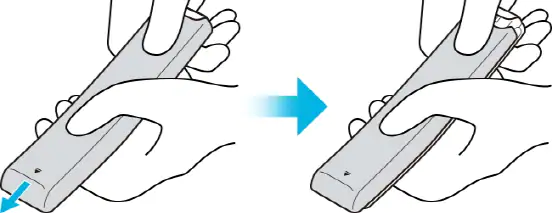
Let’s start with the more advanced black version. This remote is slightly curved and broader. You will need to open the back cover with the slide down to get to the batteries. Many users have commented that pushing it off is pretty hard, and they suggest poking it with something sharp at the top near the IR sensor for a start.
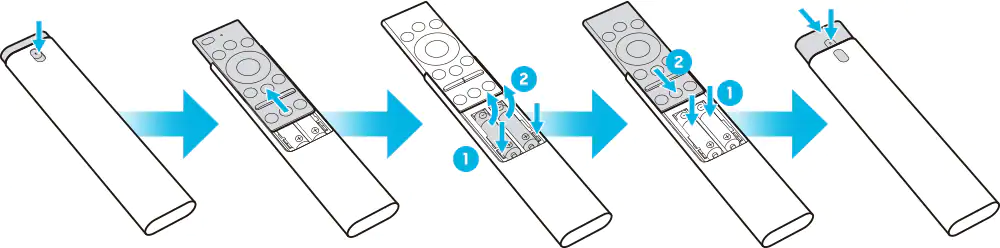
The case is a little easier if we’re talking about the minimalist model of the Samsung TV remote, which is usually made of silver aluminum. First, you must turn the remote control to the back panel and find a small button. When you press it, slide the panel with the buttons up. This way, you can open the battery compartment.
How to remove the battery from a standard Samsung TV remote or solar remote
Let’s also help talk about how you can get the batteries out of a regular Samsung TV without the Smart TV features. As we cry, these older Samsung TVs have an extended rectangular remote. Even some early model Samsung Smart TVs had the same remote.
It would be best if you opened the lid on the back panel to get to the batteries. You need to find the recess with the down arrow, slide it down, lift it to open that cover and add the batteries inside.
Also, if you have the newest Samsung Smart TV, you may have a remote with solar cells. These remotes are powered by the built-in accumulator and do not have conventional batteries or compartments. So, in this case, you cannot get to the battery without disassembling your remote. This is because it is monolithic. According to the manufacturer’s idea, if you follow the safety rules, you will not need to change the battery during the entire product’s lifetime.
What batteries do you need for your Samsung Smart TV remote?
Let’s also figure out what batteries you need in your Samsung Smart TV remote. I’ll tell you immediately that you’ll need two AA or AAA batteries for each remote control. I can only recommend you get rechargeable batteries, so you don’t have to change them every time, and you can recharge them from time to time.
For the larger Samsung Smart TV remote that opens with the fully retractable back panel, you will need 1.5 V AA-type batteries. Also, remember to place the positive and negative ends correctly. You can see this by engraving the inside of the battery compartment on your remote control.
If you have a more minimalist remote or an old Samsung TV remote, you will need 2 1.5 Volt AAA-type batteries. You should also be careful with the positive and negative ends. I recommend not buying cheap batteries so you do not worry if they get hot and damage your remote from the inside, so it is better to buy batteries from trusted manufacturers.





