It happens very often that you need to call someone back. However, what if you don’t have the number of the person you want to call back? In this case, you should know that all the numbers that have called you recently are stored in the call log on your smartphone. From there, you can select the desired number and call the person you want to call back.
However, there is a way to call the person back even faster. This means you don’t have to redial the number. What’s more, you don’t have to look up the number in your call log. All you have to do is tap the call button as soon as you open the call app on your smartphone.
Let’s look at how to redial the last number you called.
How to call back to the last number using only one button
If you want to call back the last number in your call log, you should press the Сall button. To do this, you need to go into the standard app from which you make calls from your smartphone, tap on the dialing button, and when the number field is empty, tap on the Сall button.
That’s actually all you need to do. You will see the last number you called or that called you. You can even see the person’s name if you have it in your Contacts. Finally, just tap on the Call button again and make a call.
This is actually the fastest way to call someone back. And it works on both iPhone and Android devices.
How to redial on iPhone
You can redial on your iPhone only after you have hung up. Therefore, if the person doesn’t answer, press the red End Call button.
So follow these steps:
- Open the Phone app on your iPhone and go to the Keypad tab.
- After that, tap on the Call button.
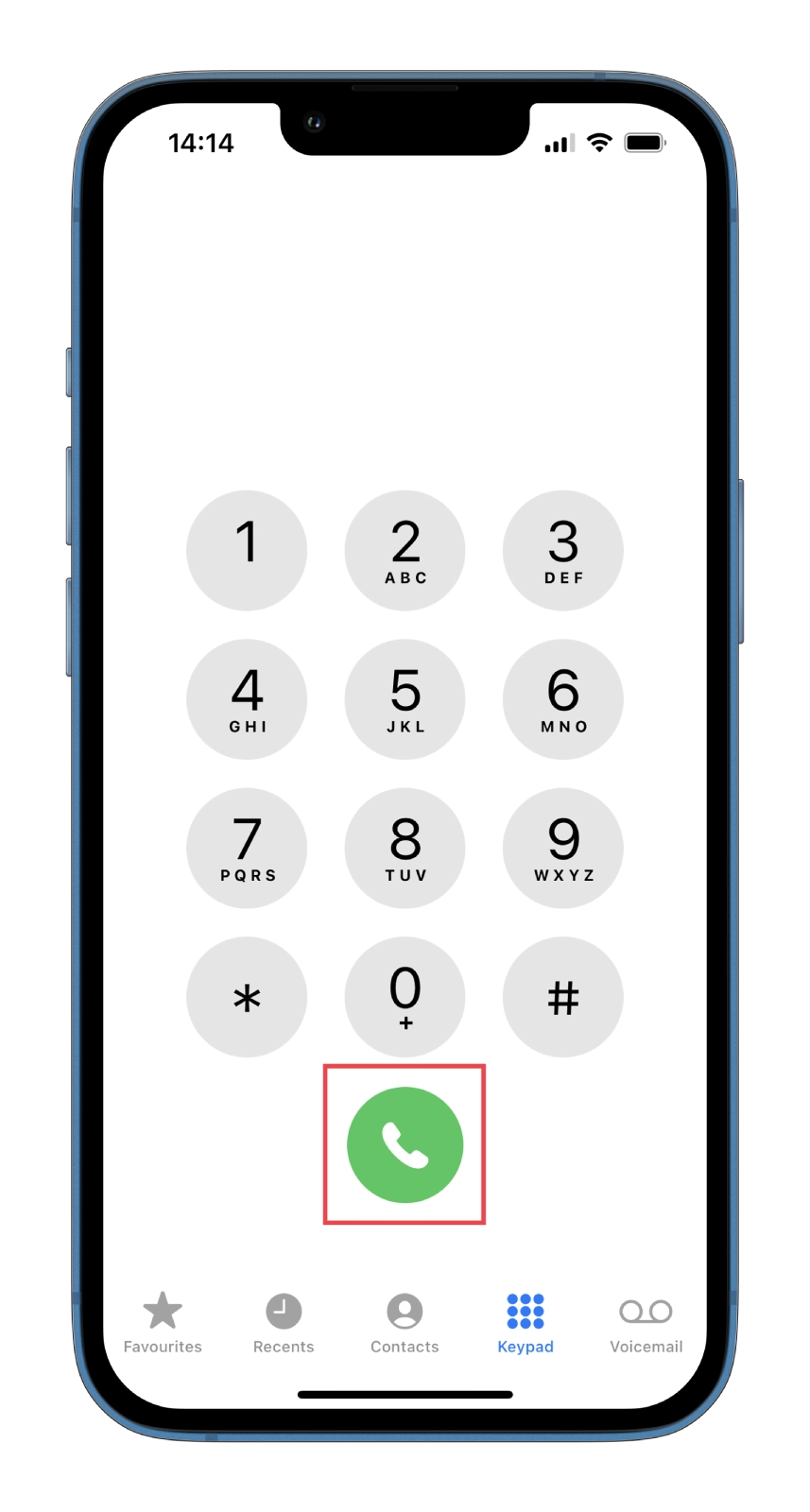
- Now, you should see the last number you called.
- Finally, tap on the Call button again to reach this person.
Keep in mind that redial time isn’t limited, so you can redial a phone number you dialed weeks ago if it’s still the last number dialed from the keypad.
How to redial on a landline
You can usually use a shortcut key if you need to redial the phone number you just called. The exact method depends on the type of phone you are using.
How to redial on a landline using a redial phone
Keep in mind that this method only works with landline phones equipped with a redial button. If your phone doesn’t have this feature, you will have to use it another way.
- If the phone number you called is currently busy, hang up before trying to redial.
- Pick up the phone again and look for the button labeled Redial.
- Press this button and listen for the dial tone.
- If the phone number is still busy, you can hang up and try again later using the same procedure.
The number of redials of the last number isn’t limited, so you can keep pressing the Redial button until you reach the person.
How to redial on a landline using a star code
This method works when dialing from a landline and trying to call a local number. It may not work on cell phones, toll-free numbers, long-distance, or international calls. This service may also not be available from all phone companies.
So, before you call, check with your service provider to see if Redial is part of your package. Some companies that offer this feature include Bright House, Cox, Optimum, and Verizon.
- Pick up the phone again and dial *66 on the keypad.
- Check the phone and wait until you hear a regular beep before dialing this star code.
- If you are using a rotary dialer, dial 1166.
- After you hang up, a service known as “redial” must be activated.
- The system will check a different phone number every 30 seconds for the next 30 minutes. As soon as it is no longer busy, your phone will ring.
- You can receive regular phone calls during the redial action, and this process shouldn’t be disrupted.
- When your requested line becomes available, your phone will ring a special melody. Answer the call to connect to another line.
- The redial expires automatically after 30 minutes, but if you need to cancel before that time passes, pick up the phone and dial *86.
Expect a confirmation tone or an announcement confirming the request has been canceled. As you can see, it’s really harder to call someone back on a landline, but it is still possible.

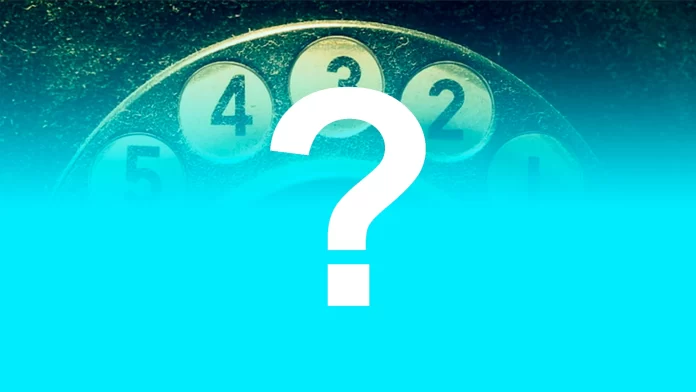



Thanks. That was most helpful.