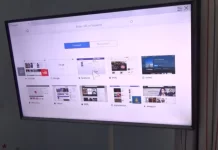When you accidentally delete one message, there is generally nothing wrong with it because you can write it again. However, if you have accidentally deleted the entire chat with your friend, it can already seem like a problem. But, fortunately, not for iMessage users.
Apple has taken care of the mental health of its users and added to iOS 16 the ability to restore texts and entire chats in iMessage. You can do all this very quickly right in the app. What’s more, if you accidentally send a message to the wrong person, you can unsend it.
So let’s take a closer look at how all these features work.
How to retrieve deleted iMessage chat on iPhone
If you want to recover an accidentally deleted chat in iMessage, you can follow these steps:
- First, open iMessage on your iPhone and go to Filters.
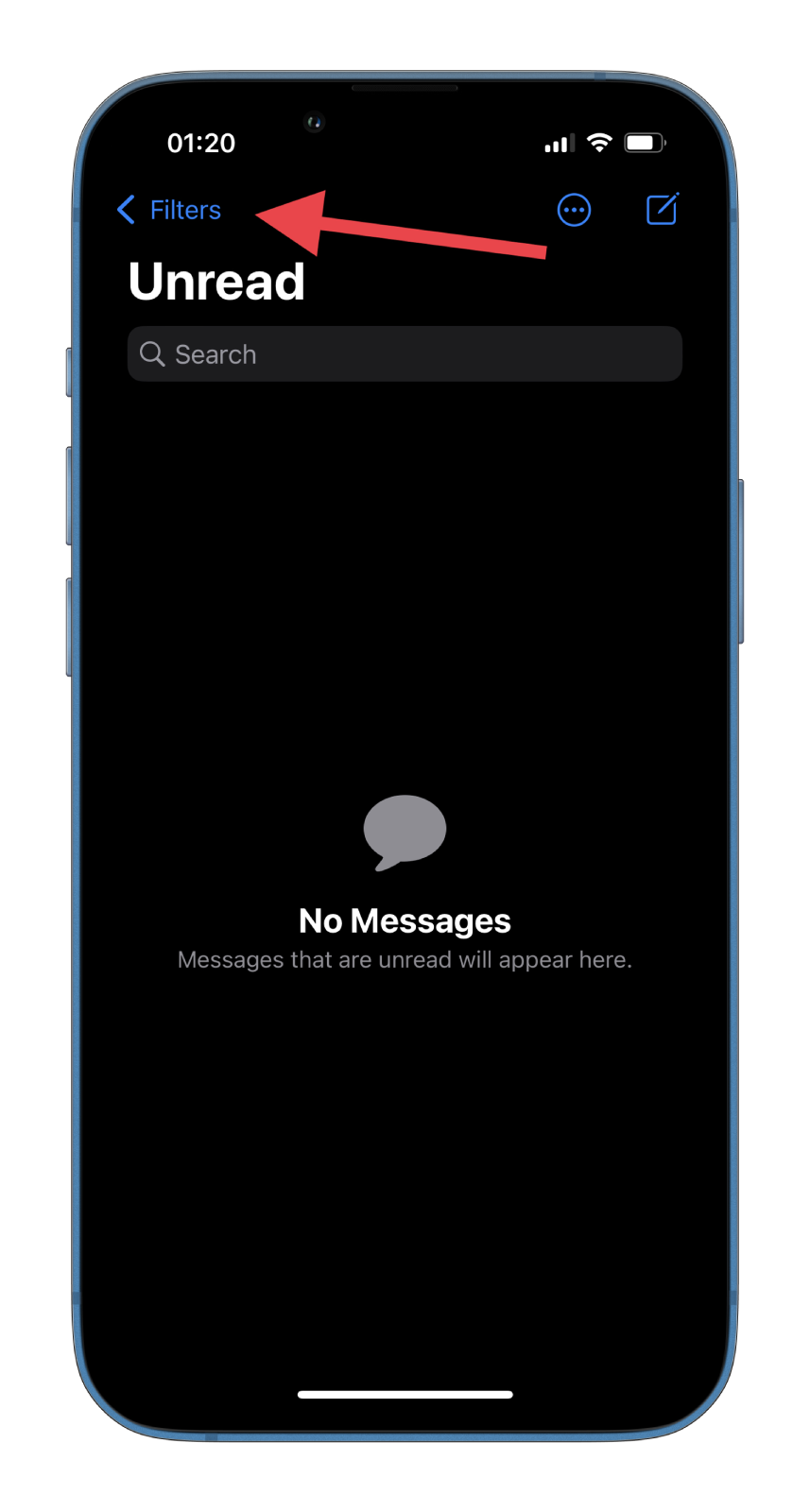
- Then select Recently Deleted.
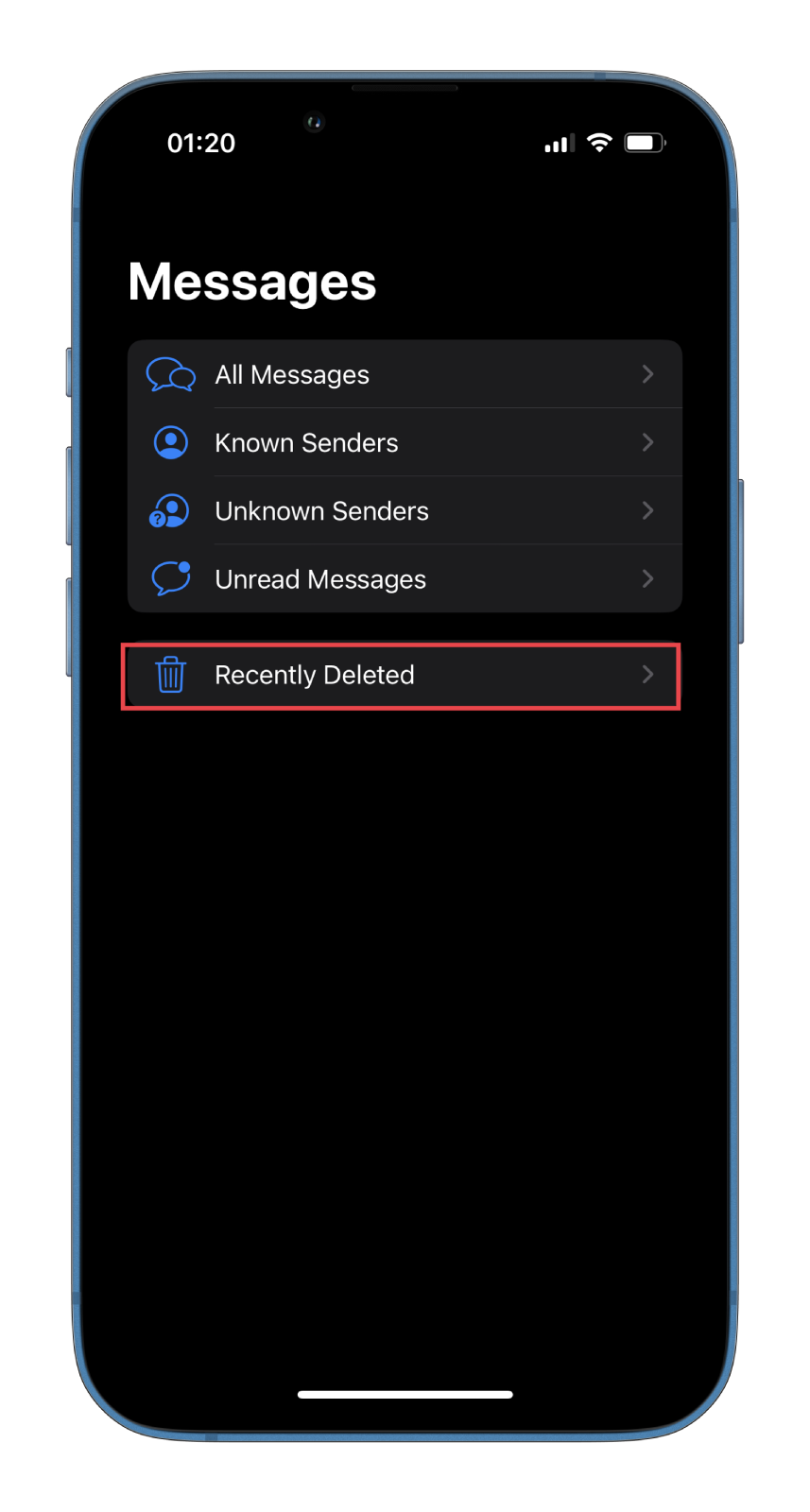
- Finally, choose the chat you want to retrieve and tap Recover at the bottom right corner.
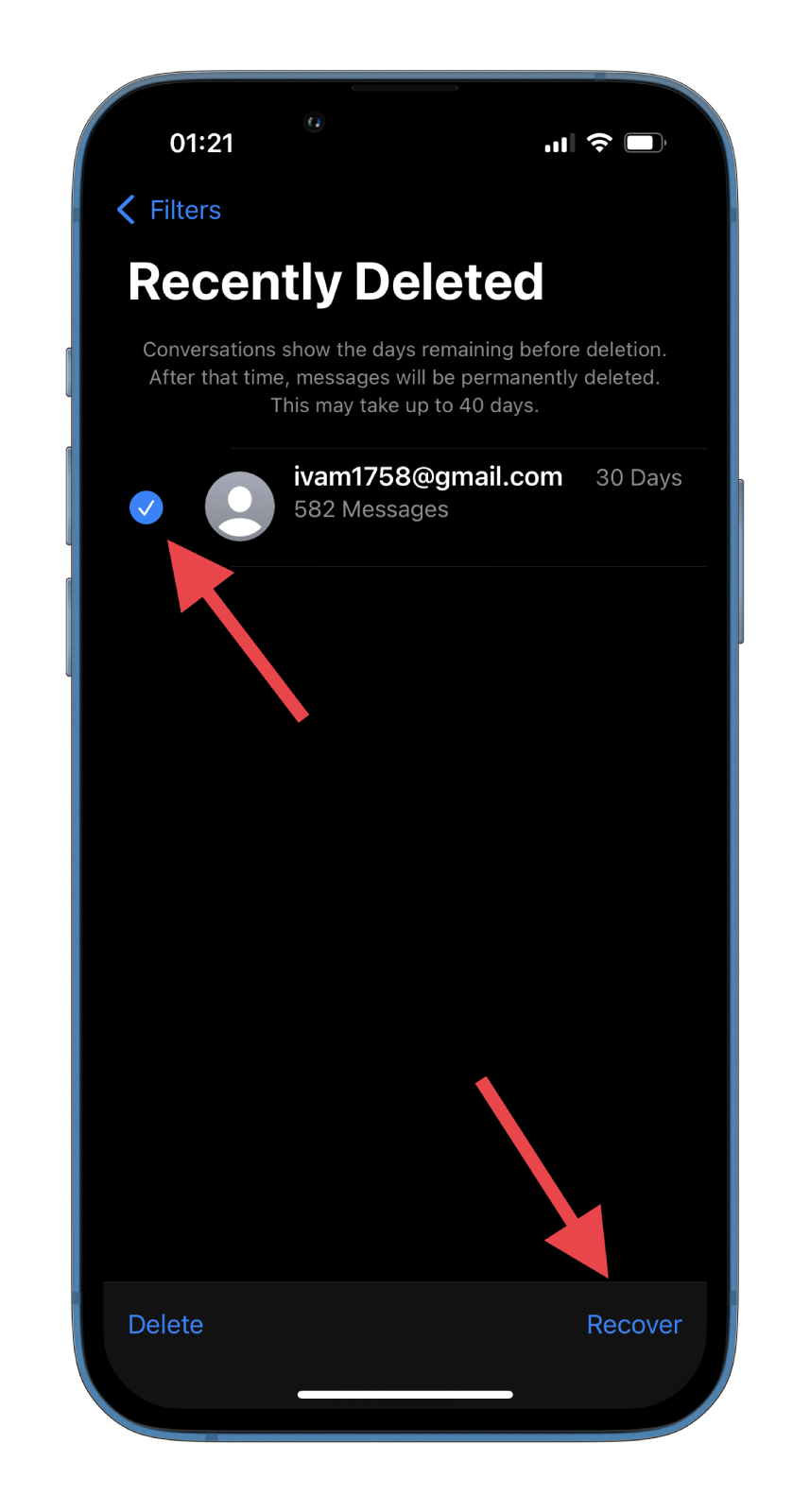
Once you have completed these steps, you can return to your chats list and see the one you have recovered.
How to recover a text in iMessage on iPhone
If you accidentally deleted one message on your iPhone, you can quickly recover it in almost the same way mentioned above. So do the following:
- Open iMessage on your iPhone and go to Filters.
- Then select Recently Deleted.
- Finally, choose the message you want to retrieve and tap Recover at the bottom right corner.
You can also recover all messages at once by tapping Recover All.
As you can see, there’s nothing complicated about recovering deleted chats and messages. So you don’t need to panic if it happens. But you should also remember that you can only recover messages and conversations you deleted within the last 30 to 40 days.
How to unsend a text in iMessage
If you send a text to the wrong person in iMessage, you can easily unsend it. Here’s what you should do:
- Go to the conversation.
- Tap and hold the message bubble you want to unsend.
- Then select the Undo Send option from the list.
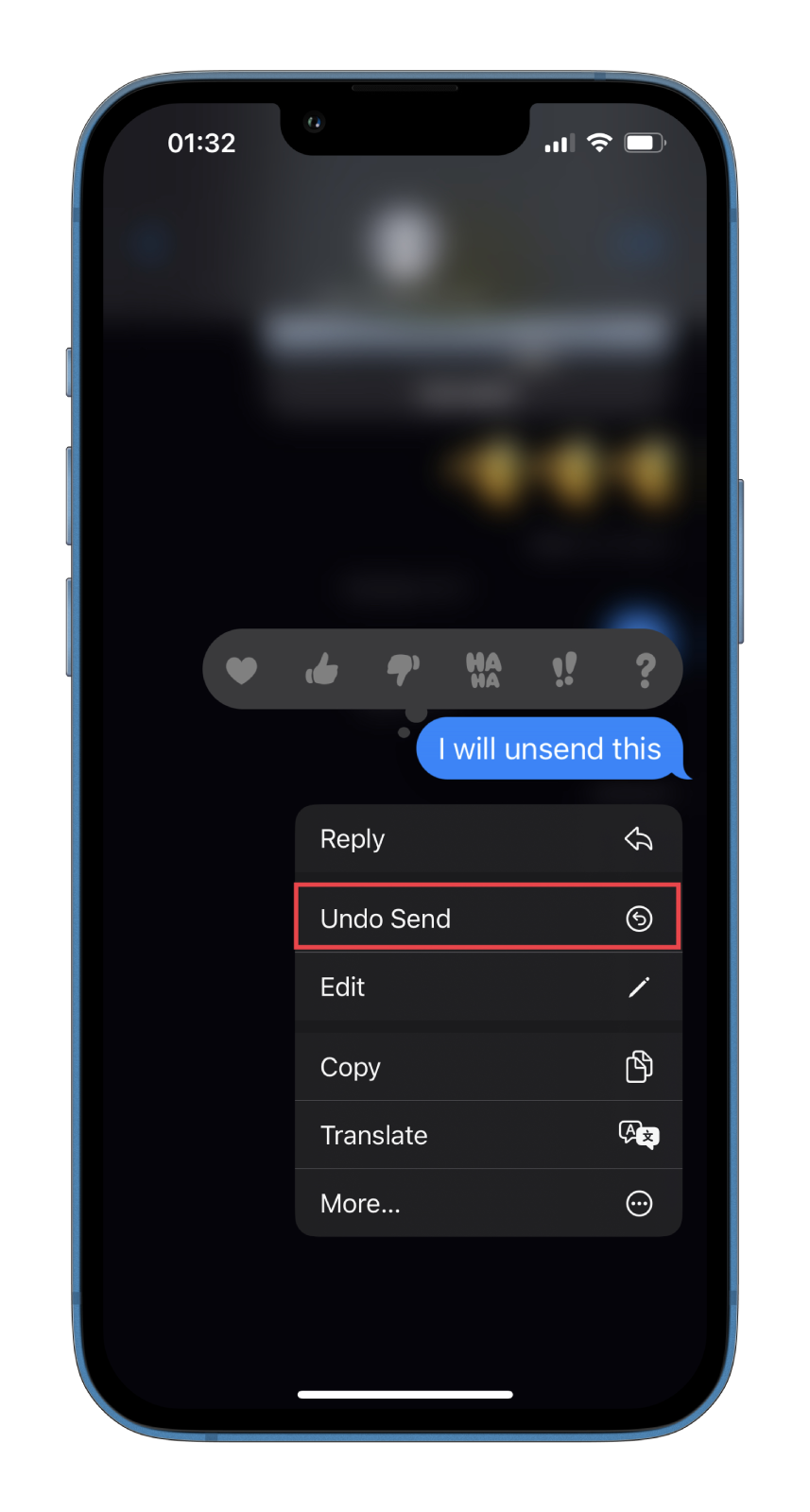
However, you should know that this feature works only for iOS 16 or later users. The message remains if your conversation partner has iOS 15 or earlier installed.