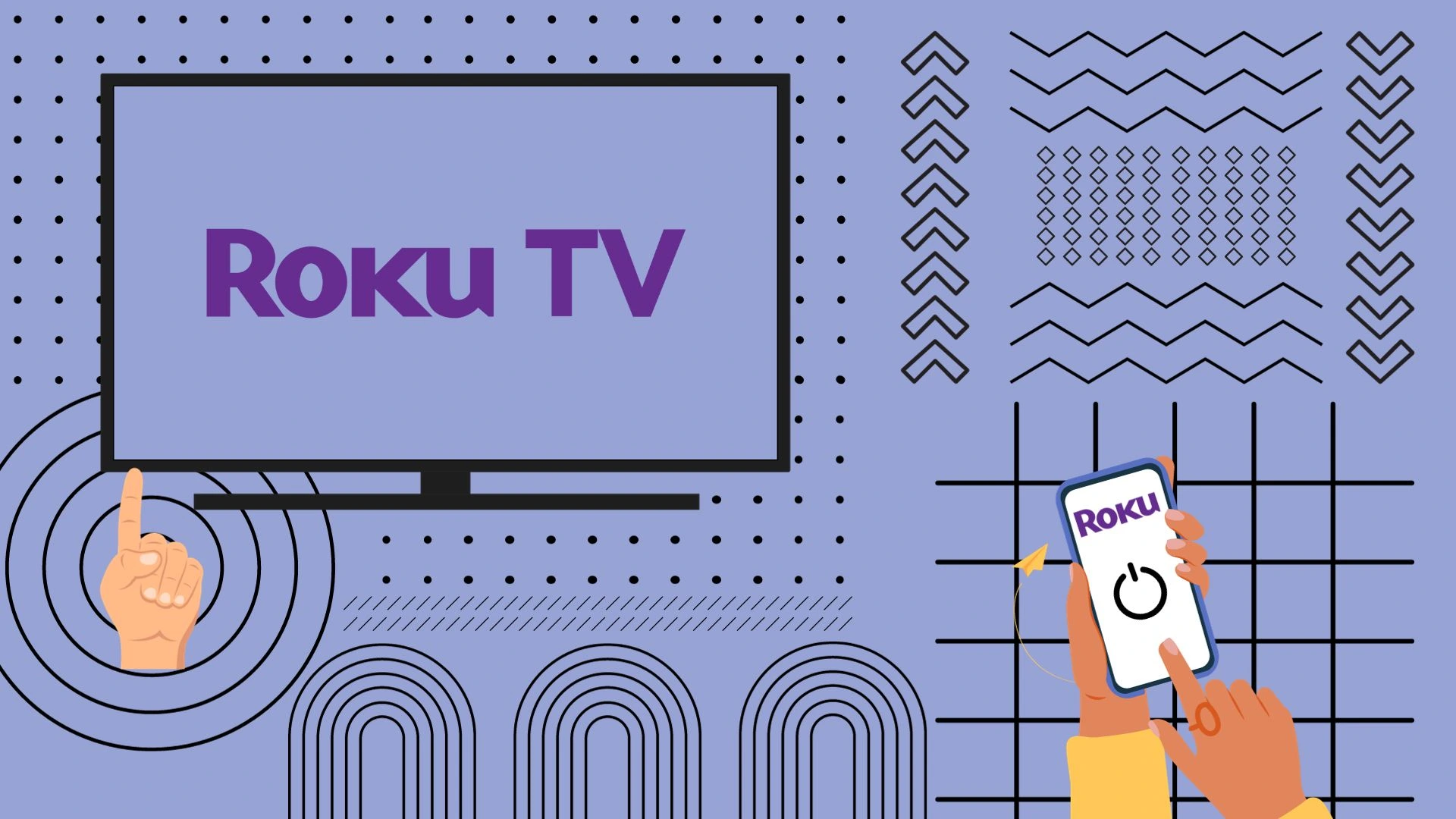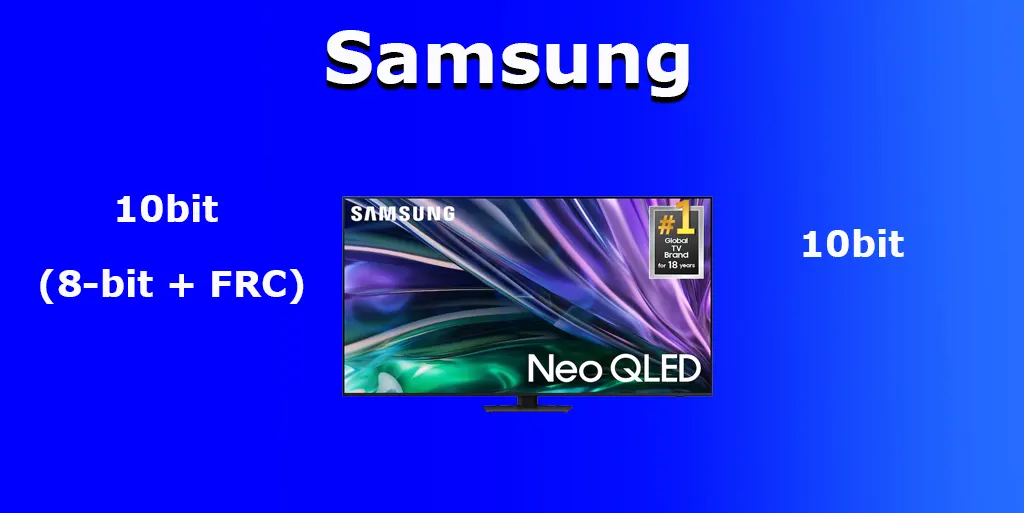If you have purchased an Insignia remote control, you need to program it to control your TV in order to start using it. Like other latest generation TVs, the Insignia Smart TV comes with an Insignia remote control or an Insignia universal remote control. If you need to connect another brand of remote control to your Insignia TV, you’ll need Insignia TV universal remote codes.
How many types of codes there are for Insignia TV
There are different types of universal remote codes for your Insignia TV. They’re divided into three-digit, four-digit, and five-digit codes. The three-digit code is the most common. Please note that because three digits may not work for most Insignia televisions, a zero is added before the three-digit codes. You can use control codes to adjust the volume, TV channels, track number, volume, etc. Some of the most popular Insignia remotes are the following:
- Insignia NSRCFNA19
- Insignia NSRC4NA17
- Insignia NSRC4NA18
- Insignia NSRCRUDUS19 for ROKU
How to program Insignia TV remote
There are two methods of programming the Insignia remote, automatic, and manual. You can see the methods below.
How to program Insignia TV remote automatic
Connecting Universal Remote Controls with Universal Codes is done automatically in Auto Search mode. To use automatic scanning, do the following:
- First, turn on the TV you want to connect the remote to.
- Then turn on the remote control. Press and hold the “TV” button for 3 seconds. The LED will indicate the unit is ready for programming.
- After the LED lights up, point the remote at the unit and press the channel selectors. You will know you have done the right thing when you see the on/off signals on the remote control.
- After that, press up/down. Continue until the unit shuts down.
- Once this happens, check the code by pressing the “Power” button. The unit will turn on.
- Check if the setup was successful by switching channels.
- Press the “Device” button to save the code.
If you have done everything correctly the LED will blink twice to confirm the stored code. If something went wrong repeat the process.
How to program Insignia TV remote manualy
If you didn’t like the automatic method or if the universal codes don’t work with your device, you can program the Insignia manually. To do this, you need to:
- As with the previous method, turn on the TV you want to use the universal remote control for.
- Then press the “TV” button on the remote control.
- Press and hold the “Setup button” on the universal remote control. Continue until the LED lights up.
- When the LED lights up, enter the correct code for this device.
- Point the remote at the TV and press and hold the “Power” button. Continue until the screen turns off.
If you have done everything correctly, you can now use the universal remote control to control your TV. You can find the codes for programming here.
How to find out is your Insignia remote universal or not
If your remote doesn’t work with Insignia TVs or vice versa with all TVs except Insignia, don’t be alarmed. The fact is that some remotes that come with Insignia TVs are universal and some aren’t. If the remote is universal, you can use it with other devices but not with your Insignia TV. To check if your Insignia remote is universal or not, check the ‘Set’ and ‘Mode’ options.