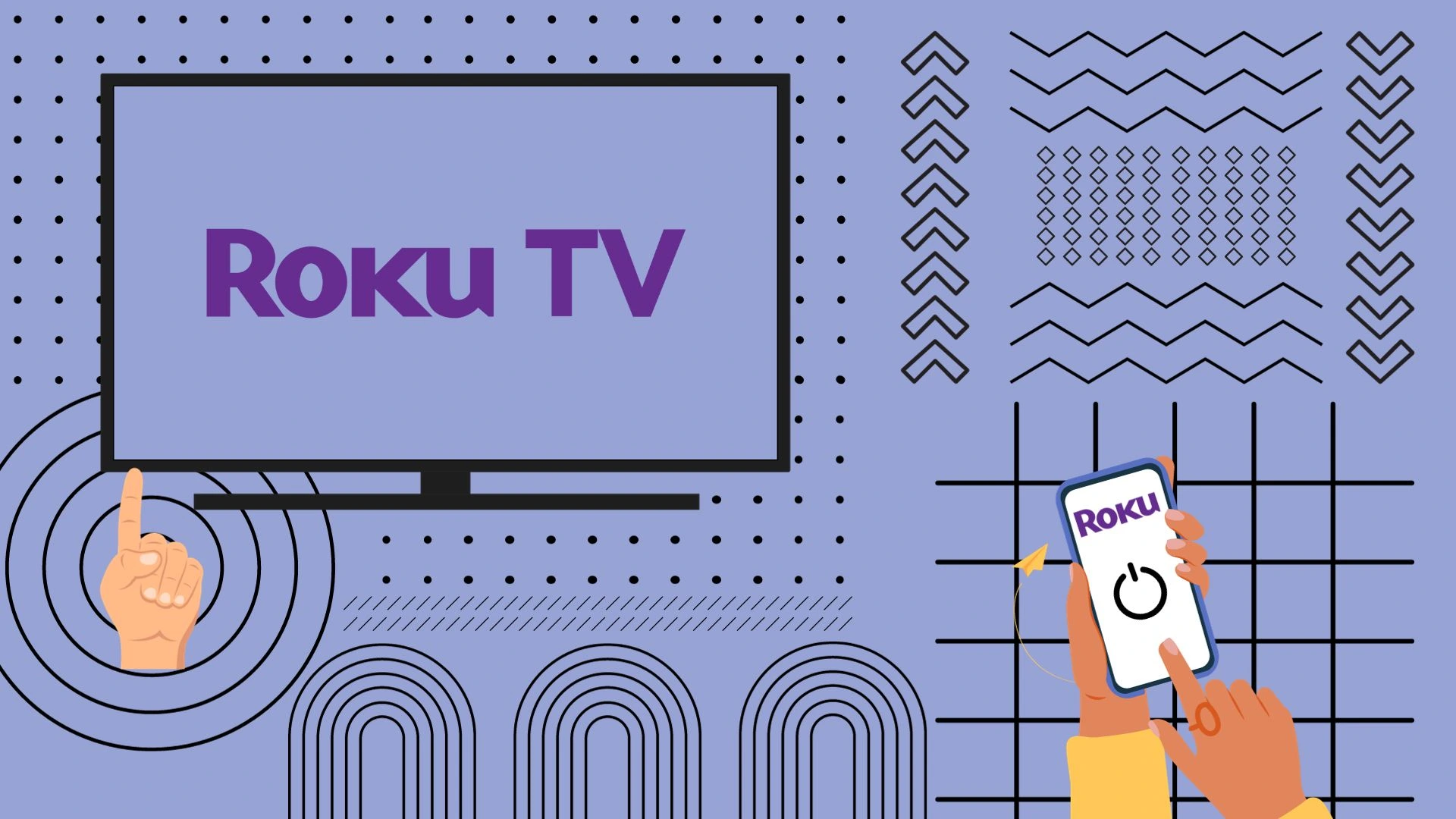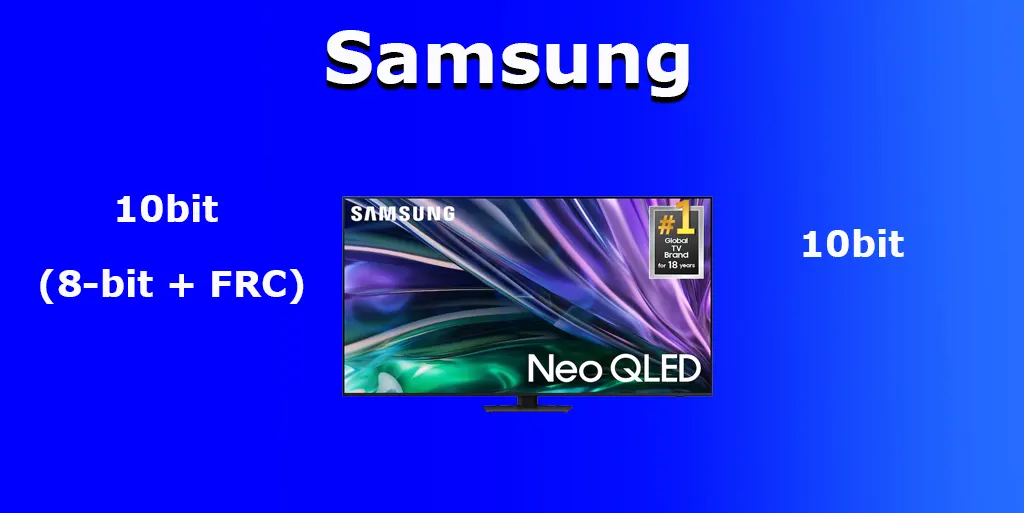One of the main attributes of the living room in any modern house is a TV. A lot of people like to sit in front of the TV in the evening and watch their favorite show or series. Often the whole family gathers in front of the TV and arranges to watch their favorite shows together. All modern TVs are controlled by remote controls. It’s very convenient, you don’t have to go near your TV and you don’t even have to get up from the couch, the wireless remote control will do everything for you. But what if you lose your original remote control? The first thing that comes to mind is to go buy a new remote from the manufacturer. But often you’ll have to wait a long time or it will be unreasonably expensive. In this situation, a universal remote control can help you.
What is a universal remote control
As you can understand from the name universal remote control is a device with which you can control several devices and you can configure it to control your TV. You can use a universal remote control to control many devices such as TV, Blu-ray Disc player, Home Theater Receiver, Cable Box, VCRs, and sometimes media streamers. It is very convenient to have one remote control for multiple devices. Of course, it may not be as convenient as the original remote control of your TV. But if you lose your remote control or it breaks, a universal one can be a good temporary replacement. They are sold at almost any hardware store. It is extremely useful to have one of these remotes at home for emergencies.
How to program a universal remote control to work with your TV
There are several ways to configure your remote to make your TV respond to its commands. These are listed below:
How to enter a direct code
The easiest way to program your universal remote control is to enter a code that identifies the device you want to control. You can find it in the manual or on the web page where the codes are listed by brand and type of device. To do this you need to :
- Turn on the device you want to control
- Press and hold the appropriate DEVICE button on your Universal Remote Control
- The LEDs for the device and power buttons will light up
- Keep holding down the DEVICE button on your remote control and enter the code of the brand of the device. If the brand has multiple codes, try all of them, starting with the first
- After entering the code keep holding down the device button. If the power button on the remote control lights up and stays on, then you have entered the correct code
- If the button blinks, you have entered the wrong code. Repeat the code entry procedure for each code first until one of them works
- After you’ve programmed the remote control, check to see if all the main functions of your TV work using the remote control
If you use direct code entry, you’d better write down the correct code for future reference.
How to do auto code search
Another way to quickly and easily set up your universal remote control is to use the auto-setting code function. It will work for you if you do not know the special code for the brand of your device. The universal remote control will automatically look for it in its built-in database, testing several codes at a time. To do this, follow a few simple steps:
- Turn off the device you want to control
- Press and release the DEVICE button on your remote associated with the product you want to control
- Press the DEVICE button and the POWER button. The power button should turn off and then turn back on
- Release both buttons
- Press and release the PLAY button, then wait a few seconds and see if the product you are trying to control turns off or not
- If it does, then you know it picked up the correct code
- If it’s still on, repeat the above procedure again. Do this until the device shuts down
- Then press and release the REVERSE button on your remote control every 2 seconds. Until the device turns off
- Press the STOP button to save the code
- Test a few functions of your remote control to make sure everything works
Your remote control should now be set up. It’s a good idea to get yourself a few of these universal remotes. They are very easy to set up and can be very helpful in difficult situations.