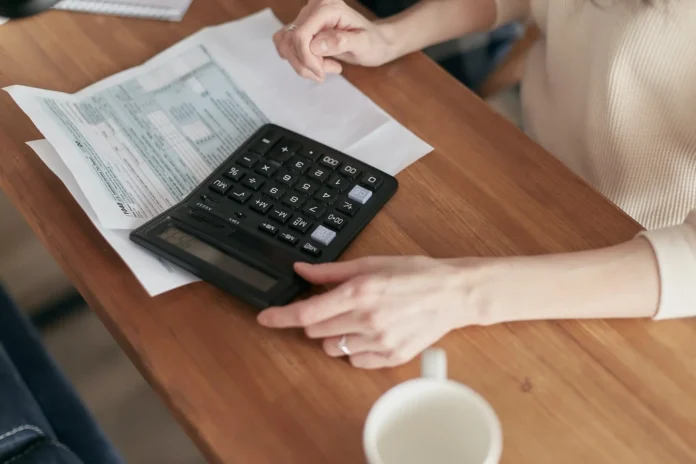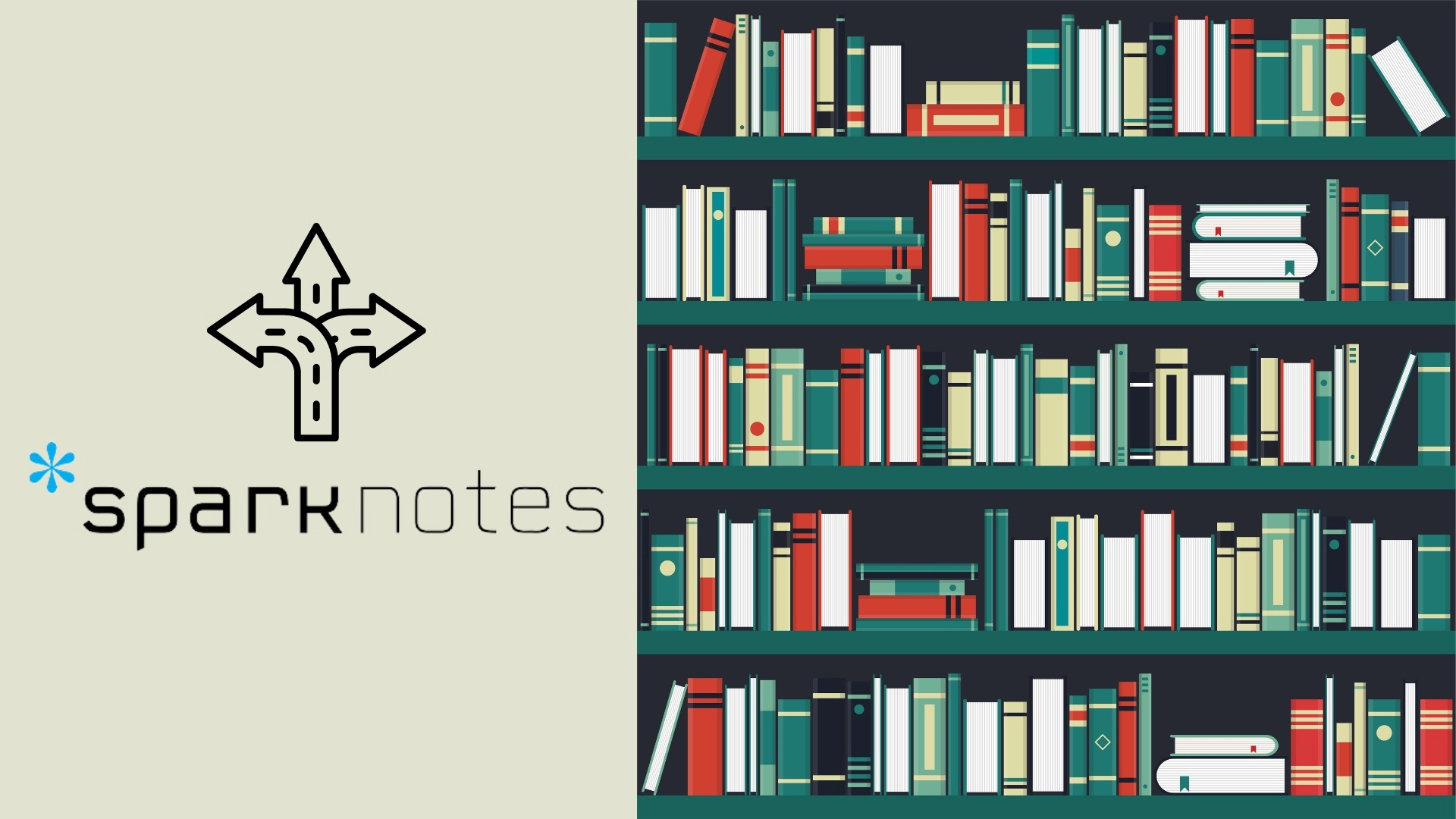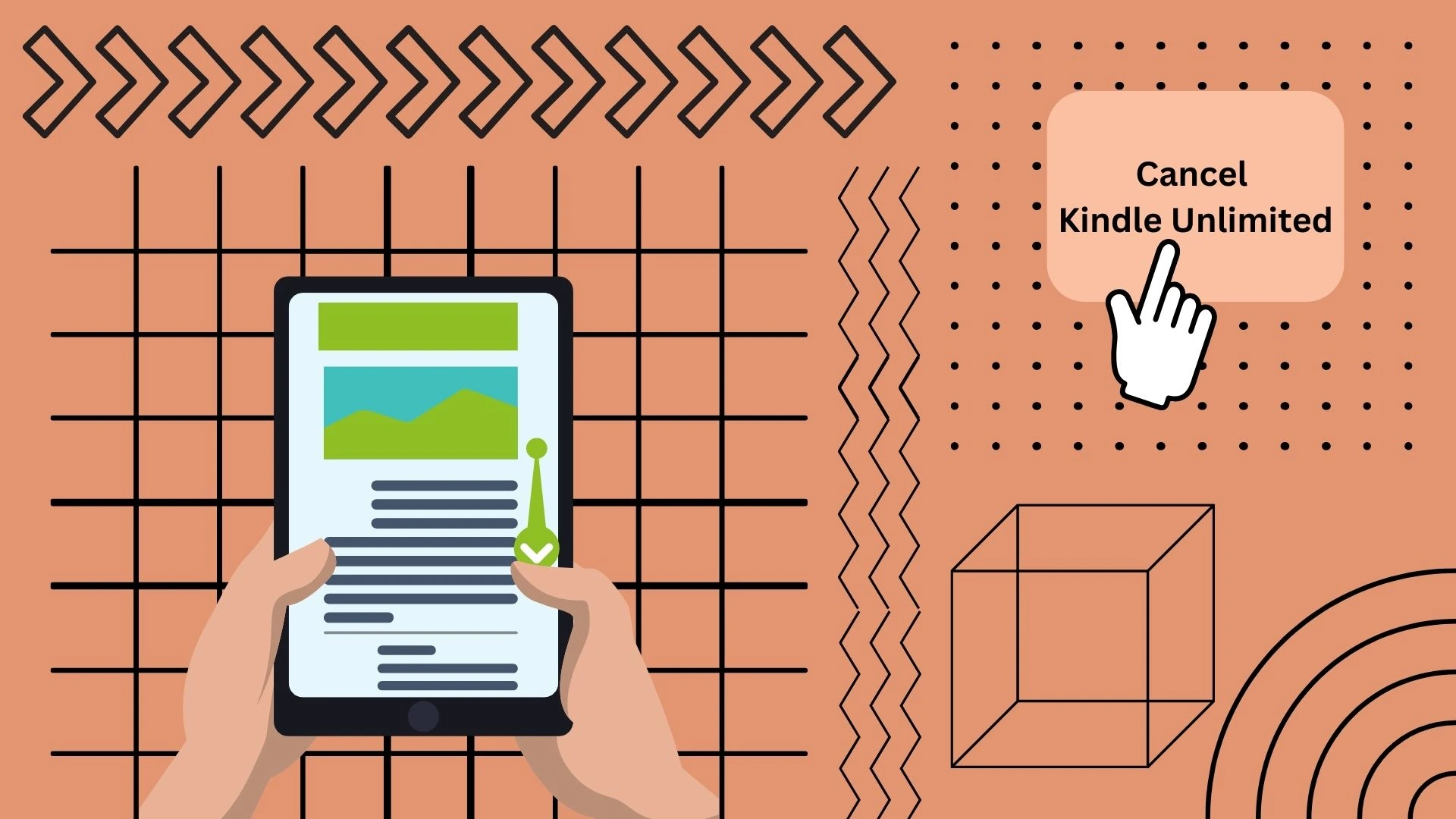In today’s world, many businesses have moved online. This includes sales. Today you can sell and buy anything online. From building materials to food or medicine. That’s why there are so many different online selling services. If you are a buyer, all you have to do is come in and choose what you want to buy. But if you are a seller, these services can help you start your own business with a minimum of investment. You can register as a seller on such a site and safely and quickly sell your goods to a large base of clients of such services. One of the most popular and recognizable online trading platforms in the world is eBay.
eBay is a great way to sell or buy goods via the Internet. Most of the transactions on this resource can be completed entirely from your computer or smartphone. You don’t have to do any paperwork. But there are times when you may need a paper copy of an invoice to report or send to your customers.
How to print an invoice on eBay
If your customer has asked you for an invoice for a product or you need it for your own records or reports, it’s pretty easy to make yourself a printed copy using the eBay site. To do this, you will need:
- First, you need to go to the “My eBay” page
- Here you have to enter your eBay username and password. When you’re ready just click “Sign In“
- Next, you will see the “For Sale” section on the left
- Click on “Sold” and choose the item you want to be invoiced.
- Now click on the “Print” button. Specify the print format. Select “Invoice / Packing Slip” if you only need an invoice. If you also want an extra copy of the invoice and an address label, use the “All” option to get them as well.
- After that, you only need to press the “Print” button to send the required documents to print
How to get an invoice for eBay
If you don’t need to print the invoice, just review it or save yourself a digital copy of it, it’s just as easy to do. To do this simply :
- First, log in to your eBay account with your user ID and password
- Then go to “My eBay” on the top right
- Here you need to click on “Purchase History“
- From the list of items, find the one you want
- Click on “View Order Details” to the right of your order to see the invoice. Your receipt will be generated
- You will be taken to the page then click the “View Printer Friendly” page
- Your invoice will appear in front of you. A copy will also be emailed to you
It is important to remember that it takes some time to generate an eBay invoice after the transaction is completed. If you did not see the receipt or if you need an older invoice, please use the instructions above to generate it manually.