Looking to delete your Match account and cancel your subscription permanently? Whether you’ve found a partner or simply decided to take a break from online dating, it’s important to know how to properly delete your Match account and cancel any active subscriptions to avoid unwanted charges.
What you should keep in mind before deleting your Match account
Before deleting your Match account, there are a few things you should keep in mind:
- Consider your decision carefully: Deleting your Match account is a permanent action, and you won’t be able to recover your profile or any associated data once you confirm the deletion. So, take some time to consider if deleting your account is really what you want.
- Cancel your subscription: If you have a paid subscription, cancel it before deleting your account to avoid being charged again. You can cancel your subscription by going to your account settings and following the instructions provided by Match.
- Consider alternative options: If you’re experiencing any issues with Match, such as unwanted messages or inappropriate behavior from other users, you may want to report the issue to Match’s customer support team instead of deleting your account altogether.
Remembering these things, you can safely and confidently delete your Match account.
How to cancel a Match subscription
Before you delete your Match.com account, you should cancel your subscription so that you don’t continue to pay for a non-existent account by mistake. Canceling a Match subscription is a fairly simple process that can be done in just a few steps. Here is a more detailed guide on how to cancel a Match subscription:
- Go to Match.com and log in to your account.
- Click on gear icon in the screen’s top right corner.
- Select “Settings” from the dropdown menu.
- Click on “Manage my subscription.”
- Here you will need to provide your password and pass the captcha test.
- Click on Cancel Subscription.
- Follow the instructions provided to cancel your subscription.
- Confirm the cancellation of your subscription.
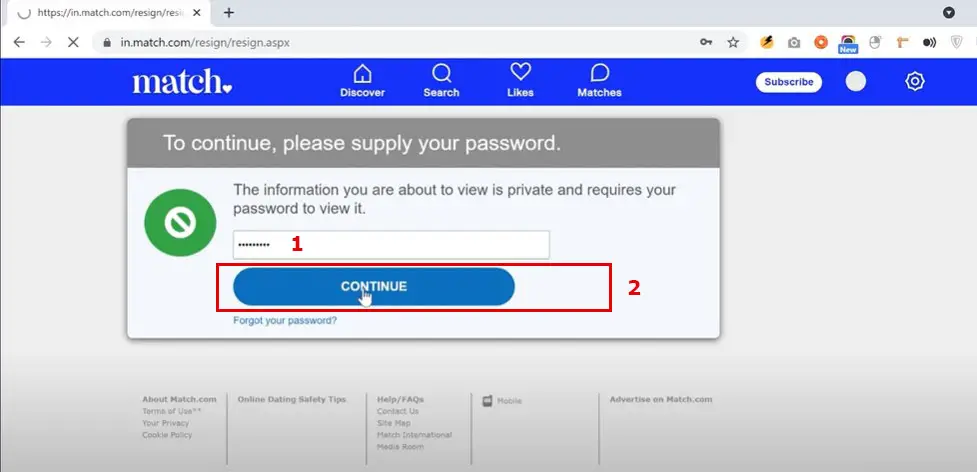
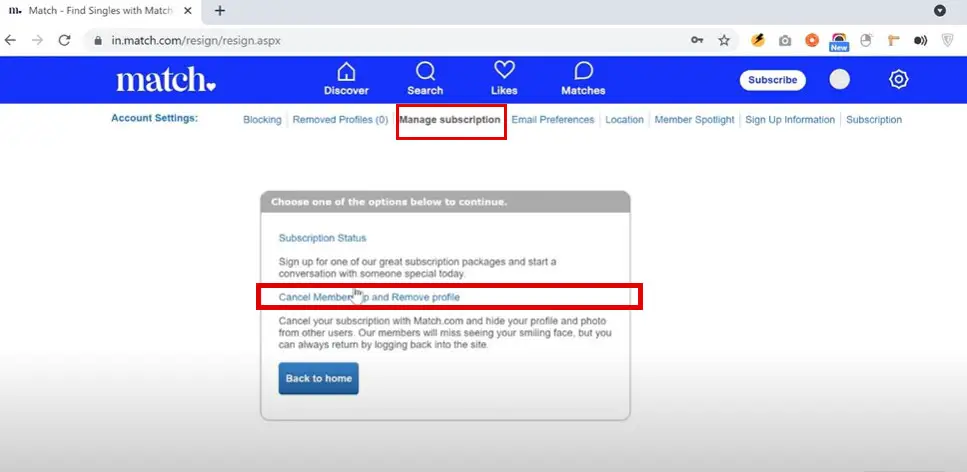
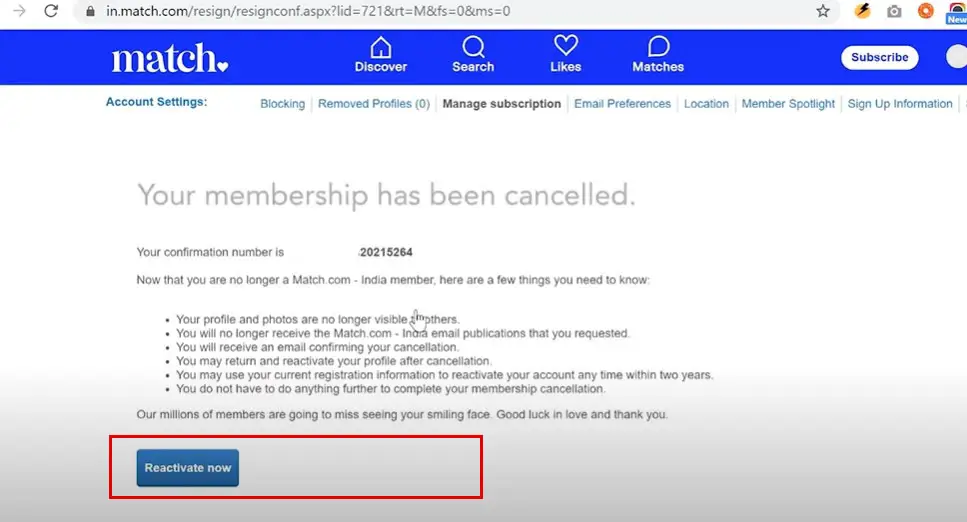
After you have confirmed the cancellation of your subscription, verify that your subscription has been canceled by checking your account settings page. Under “Membership Information,” you should see the message “Your subscription will not be renewed” if your subscription has been canceled successfully.
You can also contact Match.com via phone number 1-800-326-5161 or email address customercare@help.match.co.uk. Company support will help you cancel your subscription.
If you have canceled your subscription but still have time left on your current subscription period, you can still access Match until your current subscription period ends. Once your subscription period ends, your account will be downgraded to a free one.
How to delete a Match account
Deleting a Match account is a relatively straightforward process, but it’s important to follow the proper steps to ensure your account is permanently deleted and your personal information is removed from the site. You can delete your Match.com account using the desktop version of the Match.com website or their iOS app. The android version doesn’t have this feature yet. To do this, you’ll need to:
Desktop:
- Log in to your Match account.
- Click on the gear icon in the top right corner of the screen.
- Select “Settings” from the dropdown menu.
- Click on “Suspend my account”.
- Select “To delete your account, click here.” and follow the instructions.
- It will take up to 24 hours to delete your Match account.
iOS:
- Log in to your account using the Match iOS app.
- Once logged in to your account, tap on the “Me” tab at the bottom.
- Then, tap on the gear icon in the top right corner of the screen to access your account settings.
- Select “Delete my account.”
- Follow the instructions to delete your account.
After you have followed the instructions to delete your account, verify that your account has been deleted by attempting to log in to your account. If your account has been deleted successfully, you can no longer log in, and your profile will no longer be visible on the Match website.
Is it possible to reactivate your Match account?
Once you delete your Match account, it is not possible to reactivate it. Your account information, messages, and matches will be permanently deleted from the platform. If you want to use Match again, you will need to create a new account by signing up on the Match website or app.
Creating a new account is a straightforward process. You will need to provide basic information such as your name, email address, date of birth, and location. Additionally, you will need to complete your profile by adding a profile picture and providing information about your interests and preferences.
It’s worth noting that if you had an active subscription on your deleted Match account, you will not be able to transfer that subscription to your new account. You will need to subscribe to a new membership plan if you want to access additional features on the platform.




