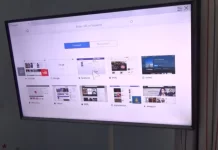Twitter is first and foremost a service designed for communication. It replaced (or supplemented) the traditional social networks that had become so overused, and its audience is growing like a snowball. Now it’s probably hard to find a person who has never heard of it or similar services microblogging.
Twitter can be a great place to connect with friends, brands, celebrities, and just about anyone else you can imagine. Because of the short message length, it’s very convenient to communicate on it from a mobile device. In fact, Twitter was designed for this purpose, as it has a limit of 140 characters per message.
Anyway, if you’re afraid of spoilers for recently released movies or TV shows, want a break from talking about various mainstream topics, or if your feed is suddenly invaded by people talking about the news you have absolutely no interest in, you can use the wonderful Twitter mute function. It will help you solve all these problems. All you have to do is find it in the settings and turn it on.
Movie and TV shows spoilers are an unfortunate but mostly harmless risk. Reading tweets that contain painful or potentially provocative content can have a negative impact on your mental well-being and is a more serious problem. An unfiltered Twitter feed can leave you vulnerable to both of these risks and many others.
Fortunately, there’s a way to protect yourself. So, here’s how to mute a word or phrase on Twitter.
How to mute words or phrases on Twitter in the web browser
If you want to mute words or phrases on Twitter in the web browser, you have to follow these steps:
- First of all, open the Twitter official website and sign in to your account, if necessary.
- Then, click on your profile icon in the upper right corner to open the menu. It should be between the search bar and the “Tweet” button.
- Select the “Settings and Privacy” option.
- After that, click on the “Muted words” section in the left side menu.
- When you first open this page, you’ll see a little pop-up explaining that “When you mute words, you won’t see them in your notifications or timeline”. You can click the “Learn More” link to read more about muting, or you can click “Got it” to start muting keywords and phrases.
- Click “Add”.
- In the menu that appears, enter the words or phrases you want to mute in the suggested text box. You will also be prompted to choose where and for how long you want to mute these words. By default, Twitter is set up so that you will never see tweets containing these words on your timeline or receive notifications containing these words from people you don’t follow.
- After typing the word or phrase you want to mute, click “Add” and it will be immediately muted. Repeat this process for each word or phrase you want to disable.
- A list of all disabled words will appear on the page. Click on the pencil icon to edit them, or on the red speaker with a line to stop muting them.
Once you have completed these steps, Tweets containing words or phrases that you have blocked won’t appear where you have muted them as long as you have muted them.
How to mute words or phrases on Twitter in the mobile app
If you want to mute words or phrases on Twitter in the mobile app, you have to follow these steps:
- At first, open the Twitter app on your mobile device and sign in to your account, if needed.
- Then, tap on your profile icon in the top left corner of the screen.
- Select “Settings and privacy”.
- After that, go to the “Content preferences” menu.
- Tap “Muted” and select “Muted words”. A page similar to the one on the desktop opens, listing all of the muted words and phrases.
- Tap on the “Add” button at the bottom of the screen to mute another word or phrase.
- Enter the word or phrase you want to mute in the box at the top of the screen. The rest of the page is filled with options for changing the duration of the mute and where to apply it.
- Finally, tap on the “Save” button to confirm all changes.
Once you have completed these steps, your new mute settings will immediately take effect.
Also, you can choose deadlines that are right for you. If you just don’t want to think about a topic on any given day, or maybe you just need to abstract yourself from spoilers over the weekend until you can watch the movie, you can set certain limits for words or phrases.
However, there may be times when it’s best to mute it permanently. You can always change your mute settings, and your mental health should come first.