One of the key features of Facebook is the ability to see when your friends and associates are online and available to chat. This feature is displayed as a green dot next to the user’s name.
While the online status feature can be useful for keeping in touch with friends and colleagues, some users may prefer to hide their online status for privacy reasons or to avoid being interrupted when busy.
What happens if you hide your online status on Facebook?
Here are some details to consider if you choose to conceal your online presence on Facebook:
- Your active status won’t be visible. When you hide your online status, the green dot denoting your activity won’t appear next to your name in chat, comments, or other places on Facebook.
- You will not appear in the Active list. Your name will not appear in the list of active users visible to your friends. This means they will not be able to tell if you are online.
- Your most recent activity time will not be visible. This information is displayed next to your name in chat, comments, and other platform areas.
- You can still use Facebook normally. Hiding your online status does not prevent you from using Facebook normally. You can still post updates, comment on posts, and message your friends.
- You can control who can see your online status. Facebook lets you choose who can see your online status. You can choose specific friends or groups of friends or hide your status from everyone.
Overall, hiding your online status on Facebook can be useful to maintain privacy and control who can see your activity on the platform.
How to turn off active status on Facebook on mobile devices?
If you want to turn off your active status on Facebook using a mobile device, here are the steps to follow:
- Open the Facebook app on your mobile device.
- Tap on the three horizontal lines in the top right corner of the screen.
- Scroll down and tap on “Settings & Privacy.”
- Tap on “Settings.”
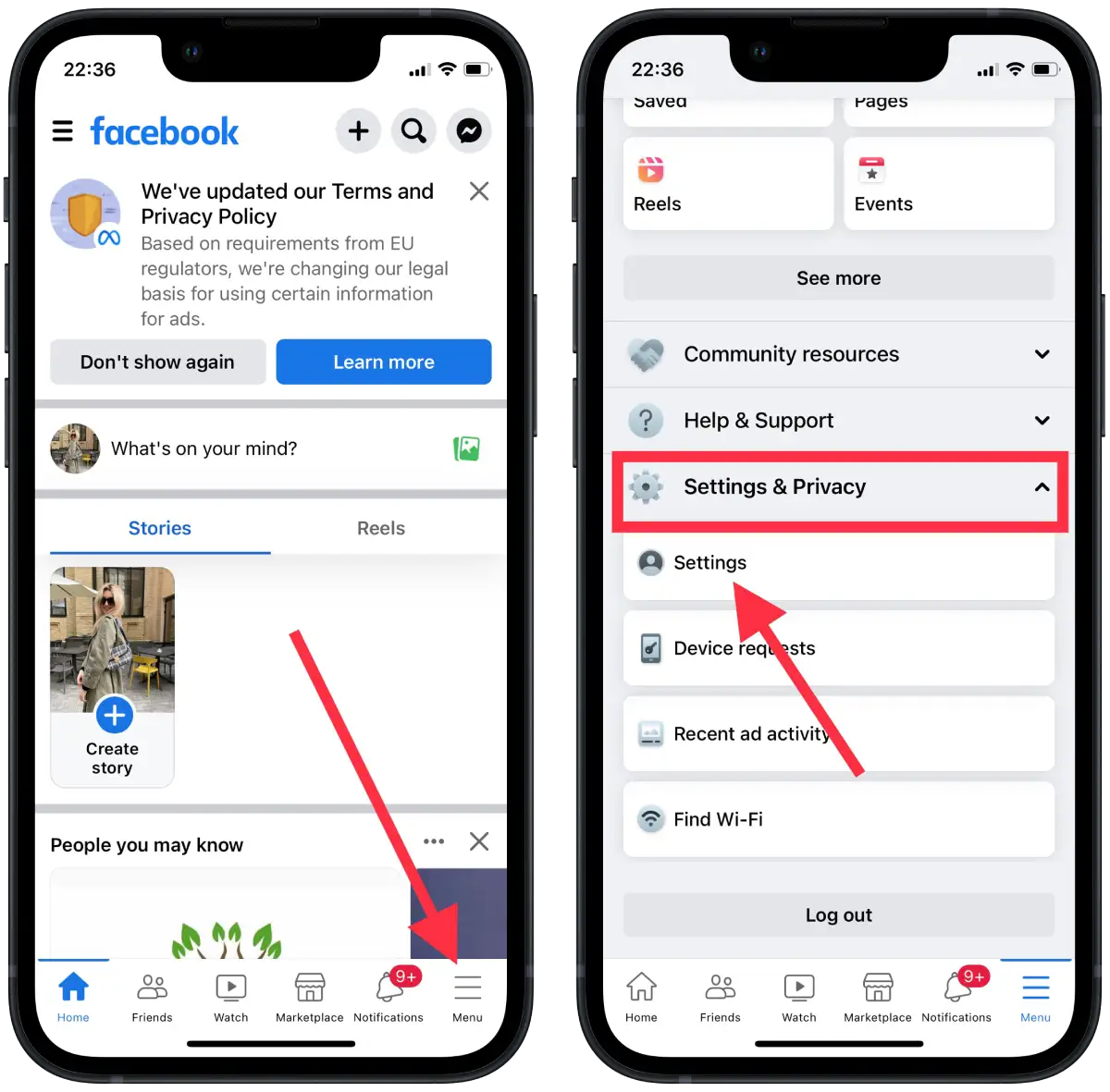
- Scroll down and tap on “Active Status.”
- Toggle off the switch next to “Show when you’re active.”
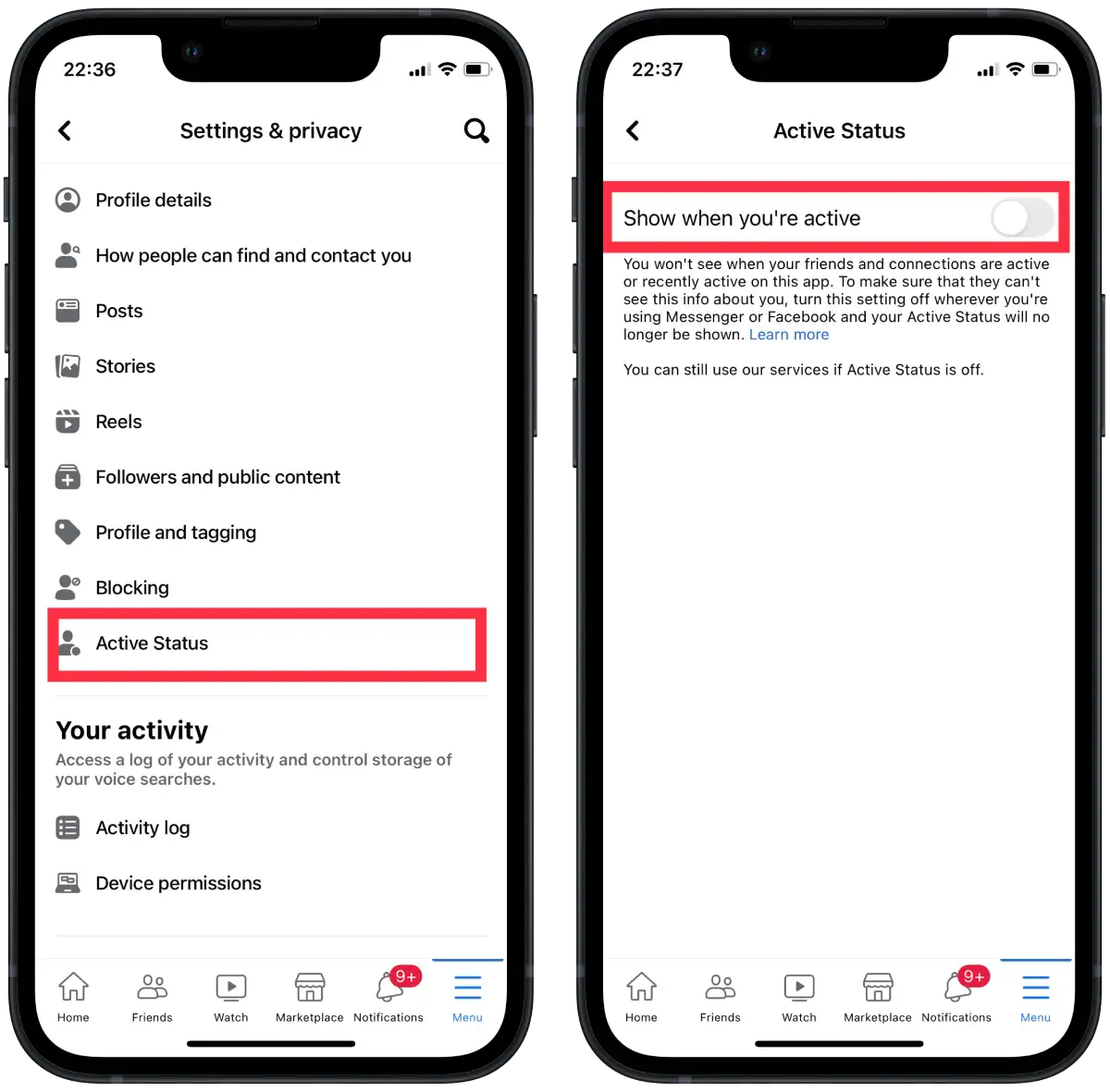
Once you have turned off your active status, the green dot next to your name will no longer appear on Facebook, and your friends cannot see when you are active on the platform.
How to turn off the active status on Facebook on a PC or Mac?
If you want to turn off your active status on Facebook using a PC or Mac, follow these steps:
- Open a web browser and go to Facebook.
- Then click the Messenger icon in the upper right corner.
- Then click on the three dots.
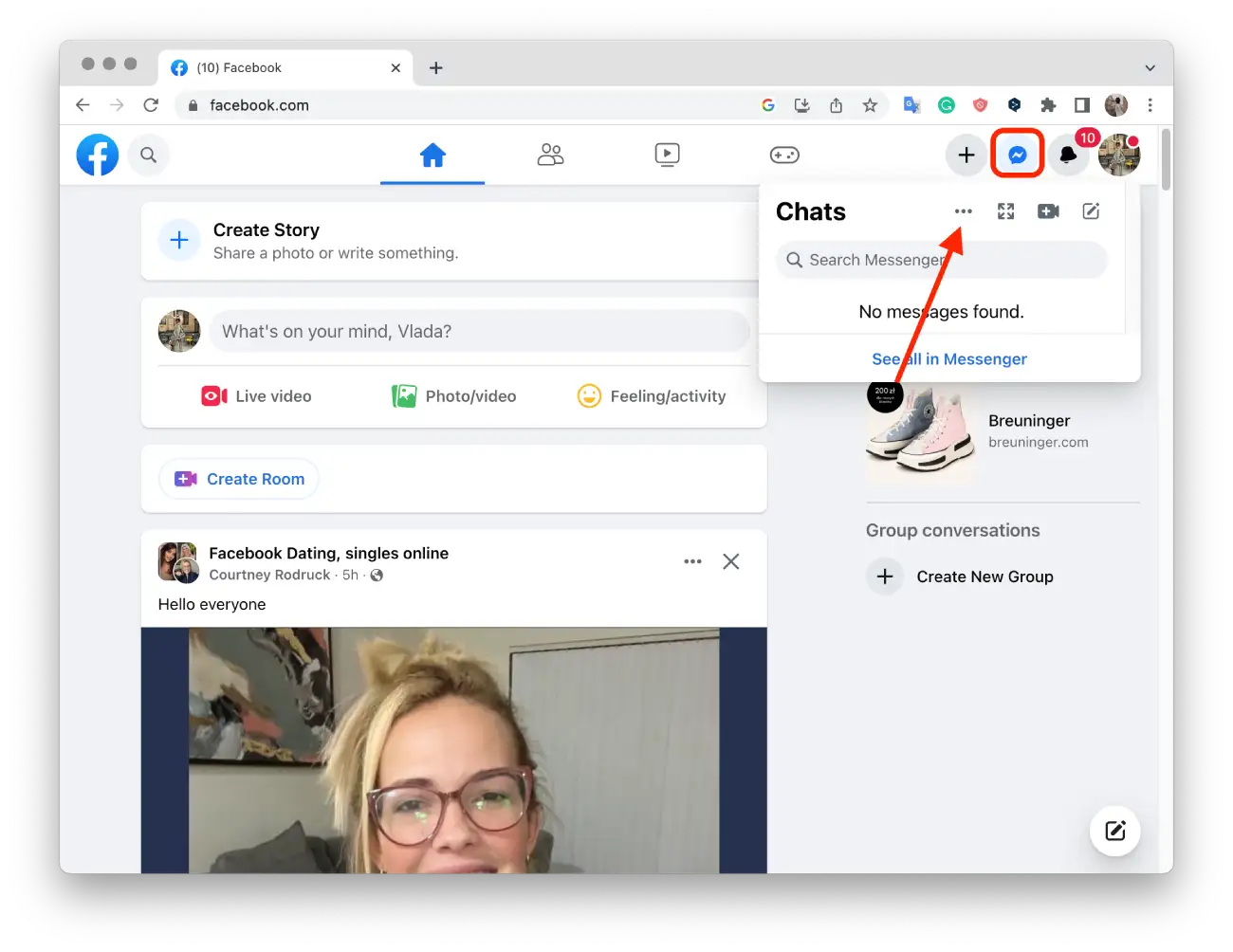
- Select the Active Status section.
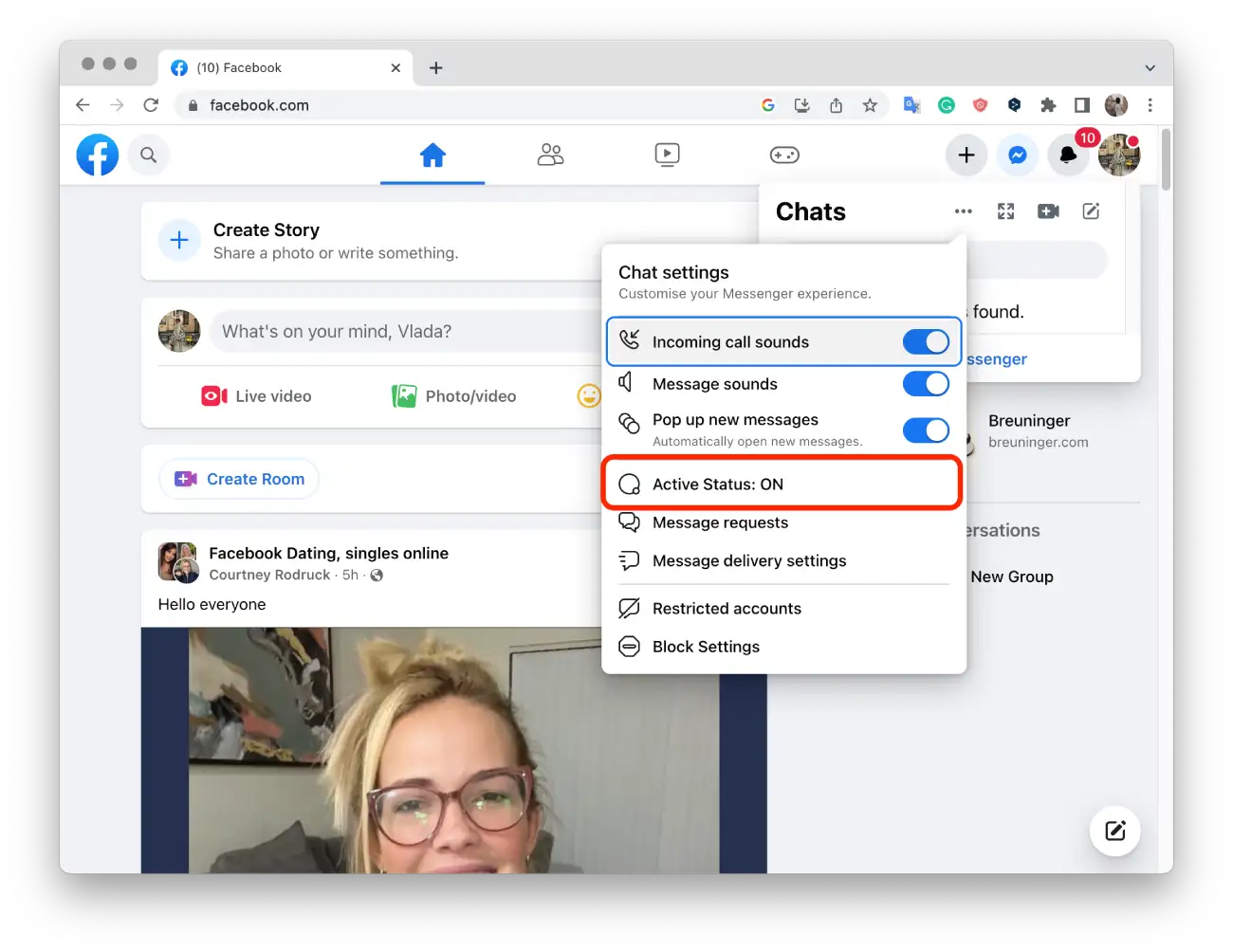
- Drag the slider and click Save.
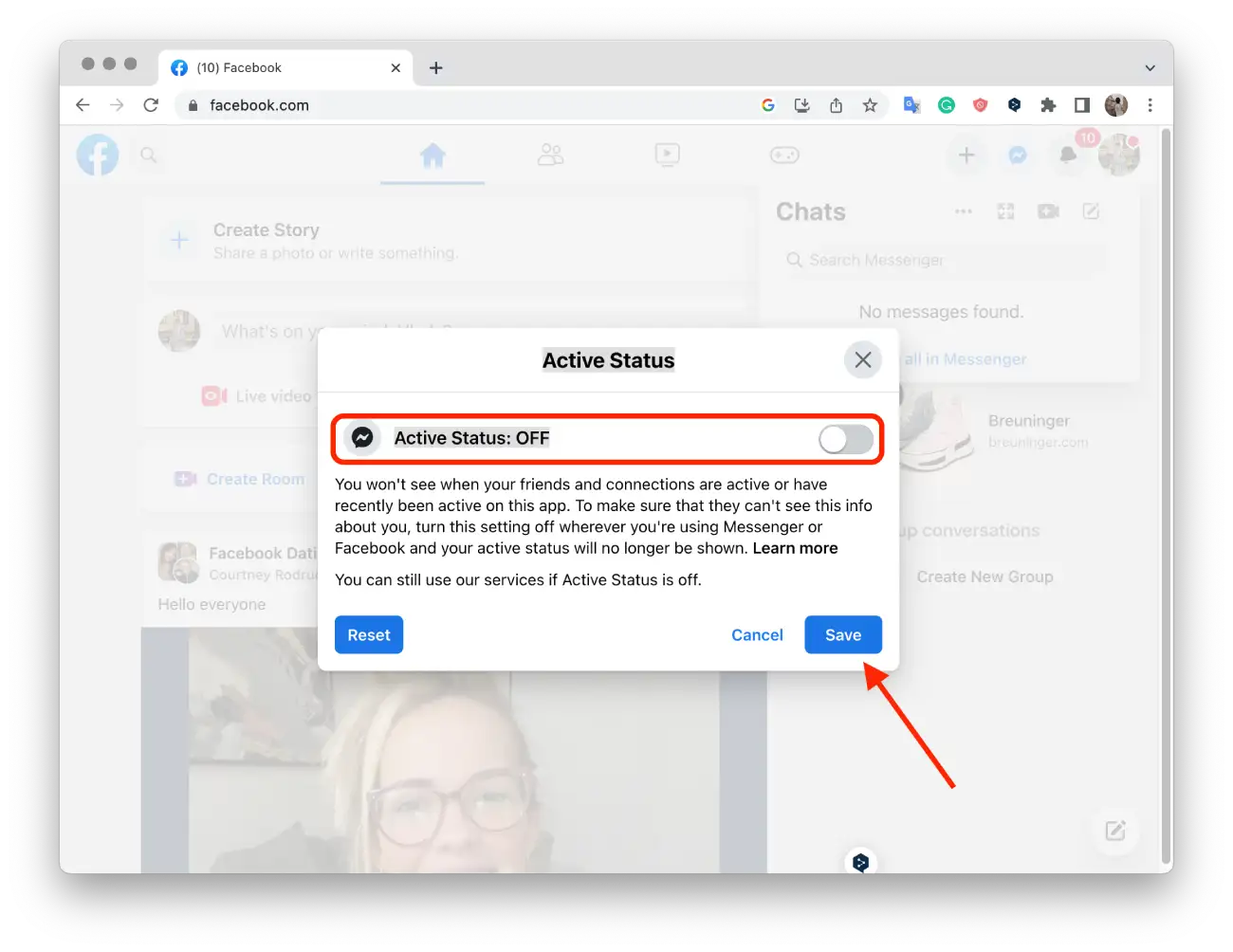
After these steps, your friends cannot see when you are active on Facebook. You can also disable your active status for certain people or groups of people. I will describe the steps to set up this option in the next section.
How to turn off the active status on Facebook for certain people on a PC or Mac?
When you disable the active status for a specific person, they can’t see when you’re online on Facebook, and you’ll appear to them as “Offline.”
This feature is useful if you want to control who can see when you are active on Facebook. For example, you may want to hide your active status from some friends or family members you don’t want to chat with. But still want to be accessible to other friends or colleagues.
To turn off the active status on Facebook for certain people on a PC or Mac, follow these steps:
- Open a web browser and go to Facebook.
- Then click the Messenger icon in the upper right corner.
- Then click on the three dots.
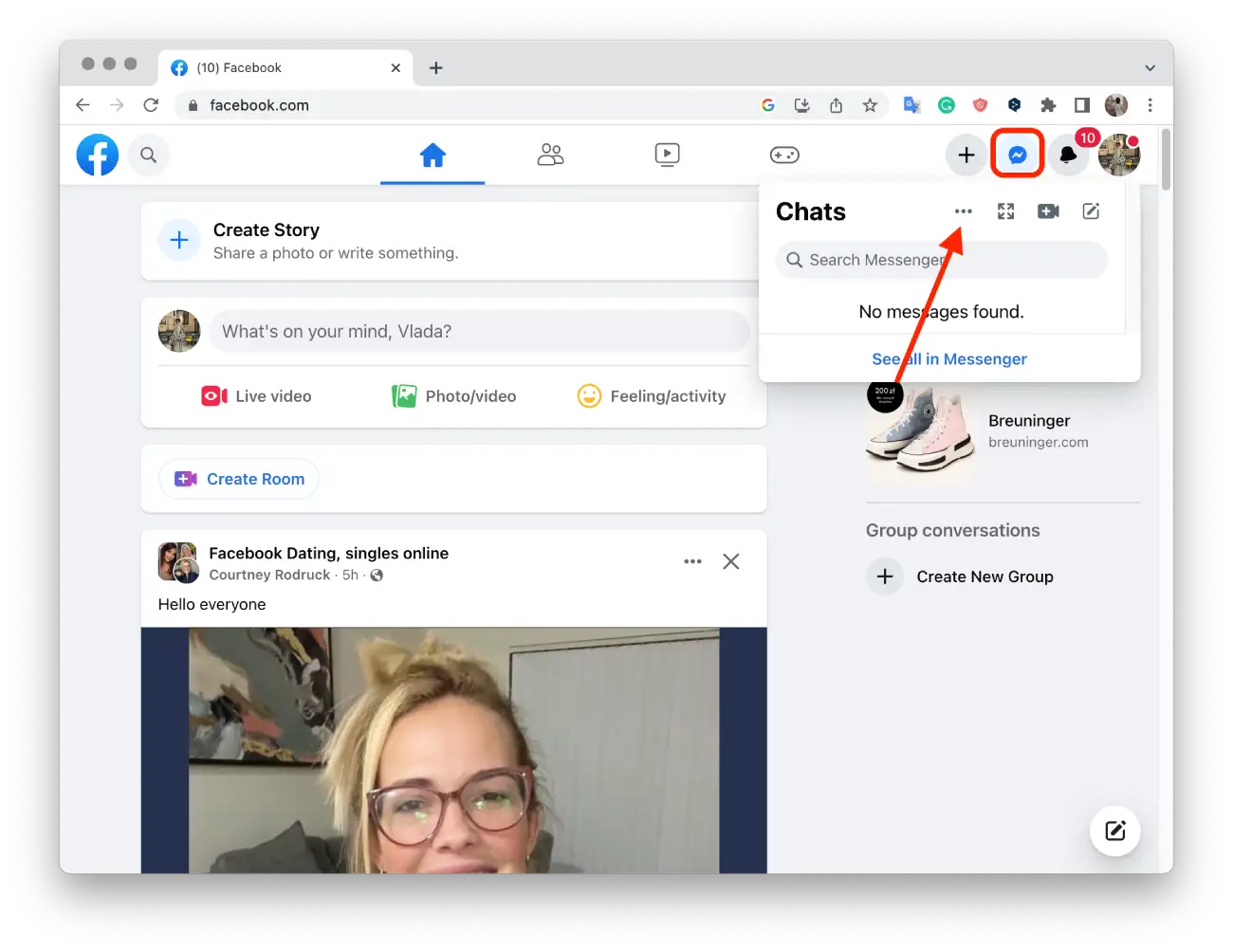
- Select the Active Status section.
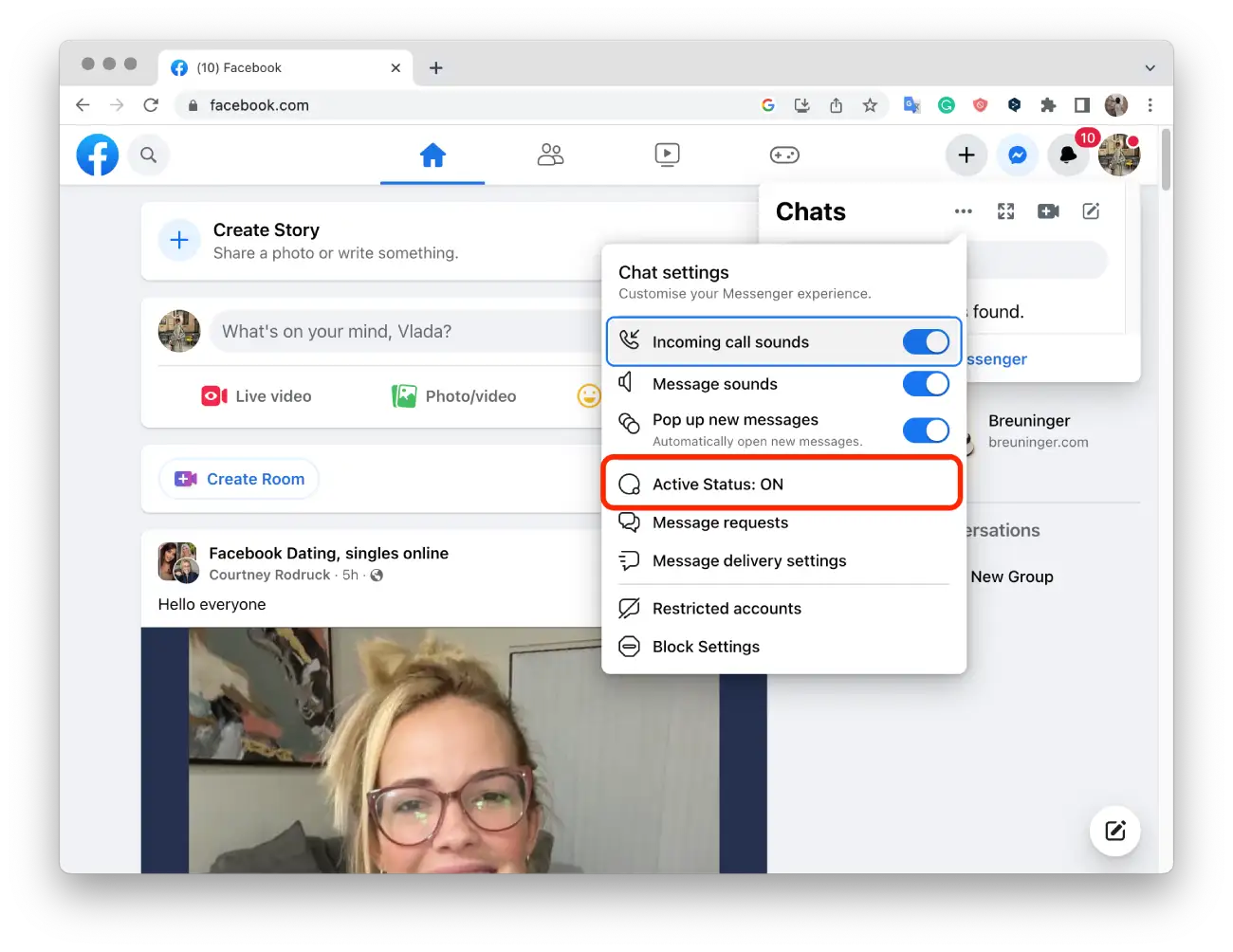
- To configure this option, you must ensure Active Status is on.
- Click on Edit options “Active status ON for someone” and “Active status OFF for someone”.
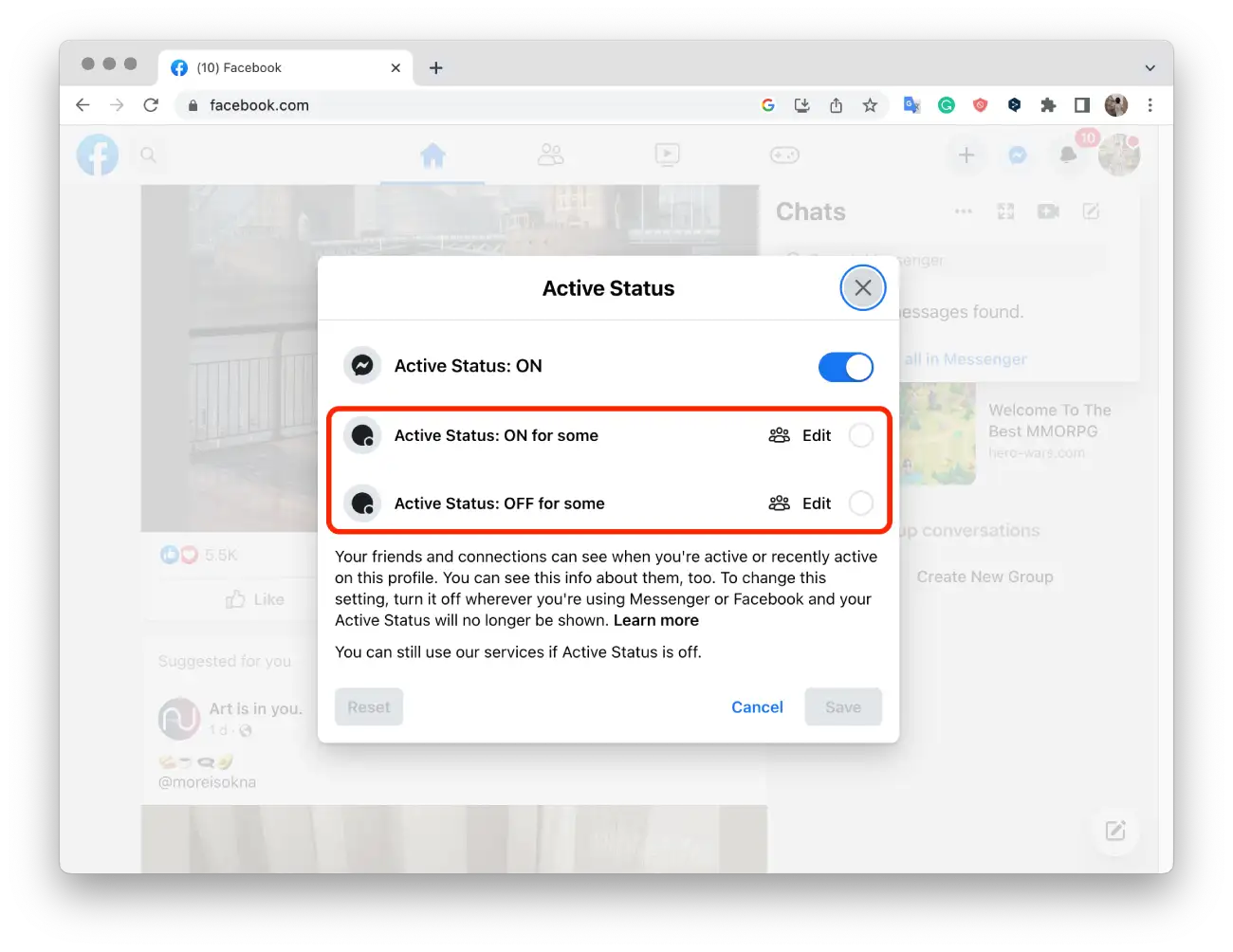
- Add to the list of people and click “Save”.
Once you have turned off your active status for certain people or groups, the green dot next to your name will not appear to them, and they will not be able to see when you are active on Facebook. However, your active status will still be visible to anyone you haven’t turned it off for, unless you turn it off completely.
Can you disable active Facebook status for certain people on mobile devices?
There is currently no option in the Facebook mobile app to disable active Facebook statuses for certain people. But you can do it using your browser. Open the browser on your smartphone and follow the same steps as for the desktop version.
We don’t really know if this option is temporarily unavailable or if the developers have removed it altogether.
But previously this option was and I actively used it.





Have you ever needed a professional hacker? His the best in detecting lies and knowing the truth about infidelity, plus he can get you any type of information you need on any device. Leonardo helped me get a direct link to monitor all the activities on my husband’s phone any time of the day which makes it a very good evidence to show my man of his long time infidelities activities that i wasn’t able to uncover all these years, you can contact him via the following… Email :Leonardomitnickhacking@gmail. com and tell him i referred you.