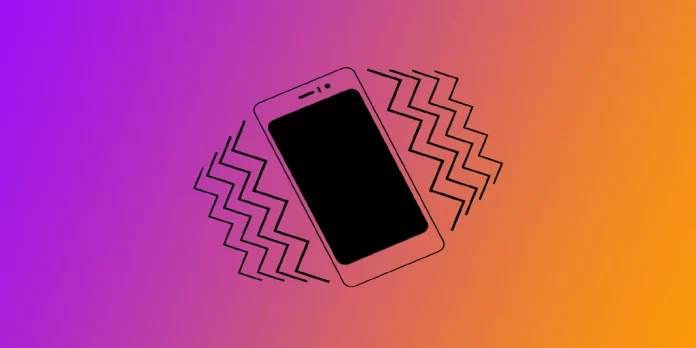When using a smartphone, people often don’t think about how clearly designed the notification system of messages and applications is. This feature directly lets users receive all calls, messages, and signals from various applications. Without it, it would be difficult to determine when they call and text or what time they need to wake up.
Therefore, the vibration level is very important for the comfortable and effective use of a smartphone or an application. This article will help you to understand how to increase the vibration on your smartphone.
How to make Android phone vibrate louder via Settings
The first option you should try is to increase the vibration through the device Settings. To do this, you must:
- Enter the “Settings” section of your device, and once there, you must choose the “Sound and vibrations” section to make some changes to these features on your Android mobile device.
- Once you’re there, select the option “Vibration intensity” and then set the intensity you feel comfortable with
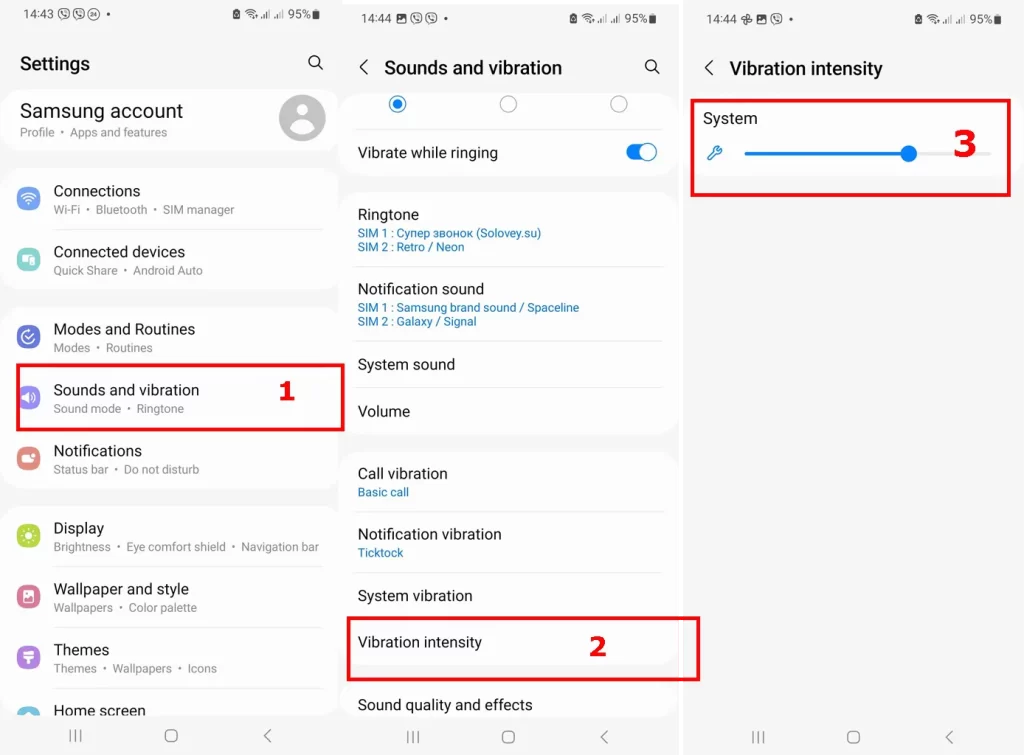
This way, you can now have the desired vibration intensity and hear all the important alerts without third-party applications.
Although there are cases when some Android phone models don’t support manual vibration customization, you have to make your Android phone vibrate harder by installing an application on your device that performs this function.
How to increase the vibration of your Android phone in other ways
As mentioned above, a normal vibrating signal improves the audibility of incoming calls, alerts, and notifications. This is especially useful in places where noise isn’t allowed, such as theaters, temples, or museums.
Hence, proper vibration can make a difference in this regard. Although mobile devices are often integrated with very low vibration, there is a need to make the phone vibrate louder.
Fortunately, if you own Android, you’re lucky because no matter what version of the system you have, you can have unlimited access to various alternative applications that can help you increase the intensity of the vibration.
How to make your Android phone vibrate louder via Apps
Android is famous because it can be customized and calibrated the way its owner wants it to be. Many applications are available online and in the official stores to make your life easier. This also applies to vibration. If your phone doesn’t have a vibration calibration backup, certain applications can help you to do this.
One of the best options of this type is Contact Vibrate. This app lets you set your device’s mobile vibration according to your tastes. Furthermore, you can choose the duration of this vibration while receiving calls or messages on your Android device.
The same feature offers the application Good Vibrations – Custom vibration is one of the best options in the app market for calibrating your Android device’s vibration. You don’t even have to buy it as it’s totally free.
And that is all on how to make your Android phone vibrate harder and be able to hear every notification.
What types of vibration are there on Android smartphones?
Android smartphones typically have four types of vibration: system vibrations, notification vibrations, touch feedback vibrations, and game vibrations.
System vibrations
System vibrations occur when you perform certain actions on your phone, such as typing on the keyboard or pressing buttons. These vibrations are typically short and subtle and are designed to provide haptic feedback to let you know you’ve performed an action.
System vibrations can vary in intensity, depending on the phone model and vibration settings. They can be adjusted in the phone’s settings, and some phones even allow you to customize the intensity and duration of the vibration for different actions.
Notification vibrations
Notification vibrations occur when you receive a notification, such as an incoming call, text message, or email. These vibrations are typically longer and stronger than system vibrations, as they are designed to grab your attention and let you know that you have a new notification.
Notification vibrations can also be adjusted in the phone’s settings, and some apps may have their own vibration settings that can be customized. For example, you may be able to set different vibration patterns or intensities for different types of notifications, such as a short, single vibration for a text message and a longer, continuous vibration for a phone call.
Touch feedback vibrations
Touch feedback vibrations are the vibrations that occur when you touch the screen. This type of vibration is also known as haptic feedback or haptics.
Touch feedback is designed to mimic the sensation of physical buttons or switches and can help make touch interactions more tactile and intuitive. For example, when you tap a button on the screen, you may feel a slight vibration or “click” to tell you that your touch was registered.
Touch feedback can also be customized in the phone’s settings, and some phones may have additional haptic feedback features for different apps or features. For example, some phones may give a stronger vibration when you long-press on an app icon or provide a different vibration pattern for different touch interactions.
Game vibrations
Game vibrations occur when you play games or use certain apps that provide haptic feedback. These vibrations are typically more intense and longer than touch feedback vibrations, designed to enhance the gaming experience.
Game vibrations can be customized in the phone’s settings, and some games may have their own vibration settings that can be customized. For example, you may be able to set different vibration patterns or intensities for different game actions, such as a stronger vibration for a successful hit or a longer vibration for a critical hit.
Can vibrations damage your Android smartphone?
Vibrations are an important part of the user experience on Android smartphones, providing haptic feedback and enhancing interactions. However, there are concerns that vibrations may cause damage to the phone over time.
The short answer is that vibrations are unlikely to cause significant damage to your Android smartphone, as modern smartphones are designed to withstand a certain level of vibration. The phone’s internal components are secured and cushioned with various materials to protect them from shocks and vibrations. In fact, most smartphones undergo a series of vibration tests during manufacturing to ensure they can withstand everyday use. However, some factors can increase the risk of damage from vibrations. For example:
- Dropping your phone: If your phone falls from a significant height or is dropped repeatedly, the impact can cause damage to the internal components, including the vibration motor.
- Overheating: If your phone gets too hot, it can damage the battery and other components, including the vibration motor. Excessive heat can cause the motor to malfunction or even stop working.
- Using a faulty or damaged phone: If your phone is already damaged or has a faulty vibration motor, using vibrations may cause further damage.
- Excessive use of vibrations: If you use your phone for extended periods of time with high-intensity vibrations, it may put extra stress on the vibration motor and cause it to wear out faster.
In general, the occasional use of vibrations on your Android smartphone is unlikely to cause significant damage. However, it’s always a good idea to take care of your phone, avoid excessive use of vibrations, and ensure that it’s not dropped or exposed to excessive heat.
If you notice that your phone is vibrating more than usual or is making unusual noises when vibrating, it may be a sign that the vibration motor is damaged or malfunctioning. In this case, it’s best to take your phone to a professional repair service to check and repair it if necessary.