The assembly date of your Samsung Galaxy Watch is clearly printed on the packaging. However, if you no longer have the packaging, you can still determine the date of manufacture by using the serial number, which can be found in the smartwatch settings. Alternatively, you can use the IMEI to obtain information about the production date.
Knowing the exact production date is crucial when purchasing a used Samsung Galaxy Watch. This helps you gauge how long the watch may have been in use. Some models are sold 2-3 years after their initial release, meaning a used watch could still be relatively ‘new.’ For instance, the Galaxy Watch5 Pro, released in 2022, is still in production in 2024.
Find out the production date of your Samsung Galaxy Watch by serial number
Once you’ve obtained the serial number, the next step is to decipher it. The serial number of a Galaxy Watch encodes vital manufacturing details. Each segment of the serial number represents specific information, such as the factory code, device type, and year of manufacture.
Let’s take the serial number RFAW70M3G3A as an example:
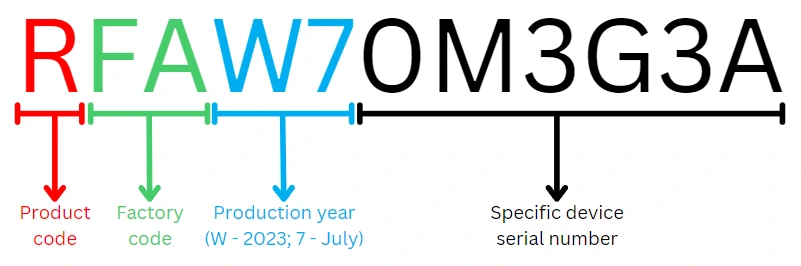
Decoding the Samsung Galaxy Watch Serial Number
Here’s how to interpret the serial number RFAW70M3G3A:
- R – Product code “R” indicates mobile and wearable devices in Samsung’s classification.
- FA – Factory code, which identifies the place of assembly. “FA” refers to a Samsung factory in Vietnam.
- W7 – Year and month of manufacture. “W” corresponds to 2023, and “7” represents July.
- 0M3G3A – This segment is the unique serial number of the device.
When decoding the serial number, focus on the 3rd and 4th characters. The first character denotes the year, while the second character indicates the month of production. Below is a table with the corresponding values for the year and month.
| Year and month | 2018 (K) | 2019 (M) | 2020 (N) | 2021 (R) | 2022 (T) | 2023 (W) | 2024 (X) | 2025 (Y) |
|---|---|---|---|---|---|---|---|---|
| January (1) | K1 | M1 | N1 | R1 | T1 | W1 | X1 | Y1 |
| February (2) | K2 | M2 | N2 | R2 | T2 | W2 | X2 | Y2 |
| March (3) | K3 | M3 | N3 | R3 | T3 | W3 | X3 | Y3 |
| April (4) | K4 | M4 | N4 | R4 | T4 | W4 | X4 | Y4 |
| May (5) | K5 | M5 | N5 | R5 | T5 | W5 | X5 | Y5 |
| June (6) | K6 | M6 | N6 | R6 | T6 | W6 | X6 | Y6 |
| July (7) | K7 | M7 | N7 | R7 | T7 | W7 | X7 | Y7 |
| August (8) | K8 | M8 | N8 | R8 | T8 | W8 | X8 | Y8 |
| September (9) | K9 | M9 | N9 | R9 | T9 | W9 | X9 | Y9 |
| October (A) | KA | MA | NA | RA | TA | WA | XA | YA |
| November (B) | KB | MB | NB | RB | TB | WB | XB | YB |
| December (C) | KC | MC | NC | RC | TC | WC | XC | YC |
Note that this table starts from 2018, as this was the year the first Samsung Galaxy Watches were produced. This is a universal code you can also find in other Samsung device serial numbers, like your smartphone, Samsung TV, or even washing machine.
How to know activation date of Samsung Galaxy Watch using IMEI
You can find out the production date of your Samsung Galaxy Watch by using the IMEI number. The IMEI acts as the ‘serial number’ of the cellular module installed in your LTE watch and is directly linked to the device’s actual serial number and production date.
During the manufacturing process, information about the device—such as the IMEI number, serial number, production date, and model number—is stored in a database. This makes the IMEI a reliable source for retrieving the production date, especially when purchasing a used Galaxy Watch.
To obtain this information, simply visit an IMEI verification website like IMEI24 or IMEICheck, and enter the 15-digit IMEI.




