Do you have a Facebook page that you’re trying to grow? If so, you know that it can be tough to get people to like your page. You can post great content all day, but it won’t do you any good if no one sees it.
That’s where inviting people to like your page comes in. This way, you’re giving them a chance to see your content and learn more about what you have to offer. And the more people like your page, the more people will see your content.
So let’s take a closer look at how to invite people to like your or somebody else’s Facebook page.
How to invite people to like a Facebook page via the website
If you want to invite people to like a Facebook page from the Facebook website, you can follow these steps:
- Go to the Facebook page and click the three dots button on the right.
- Select Invite friends.
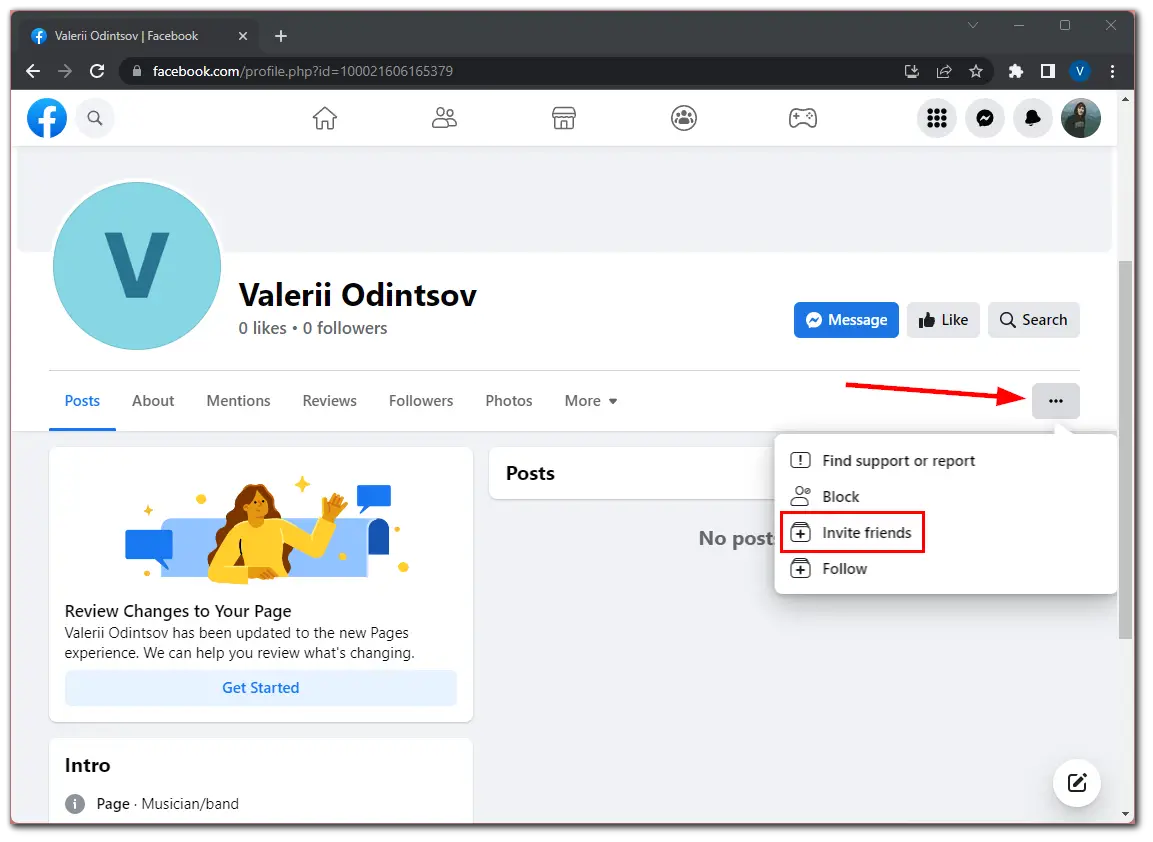
- After that, check the friends you want to invite and click Send Invites.
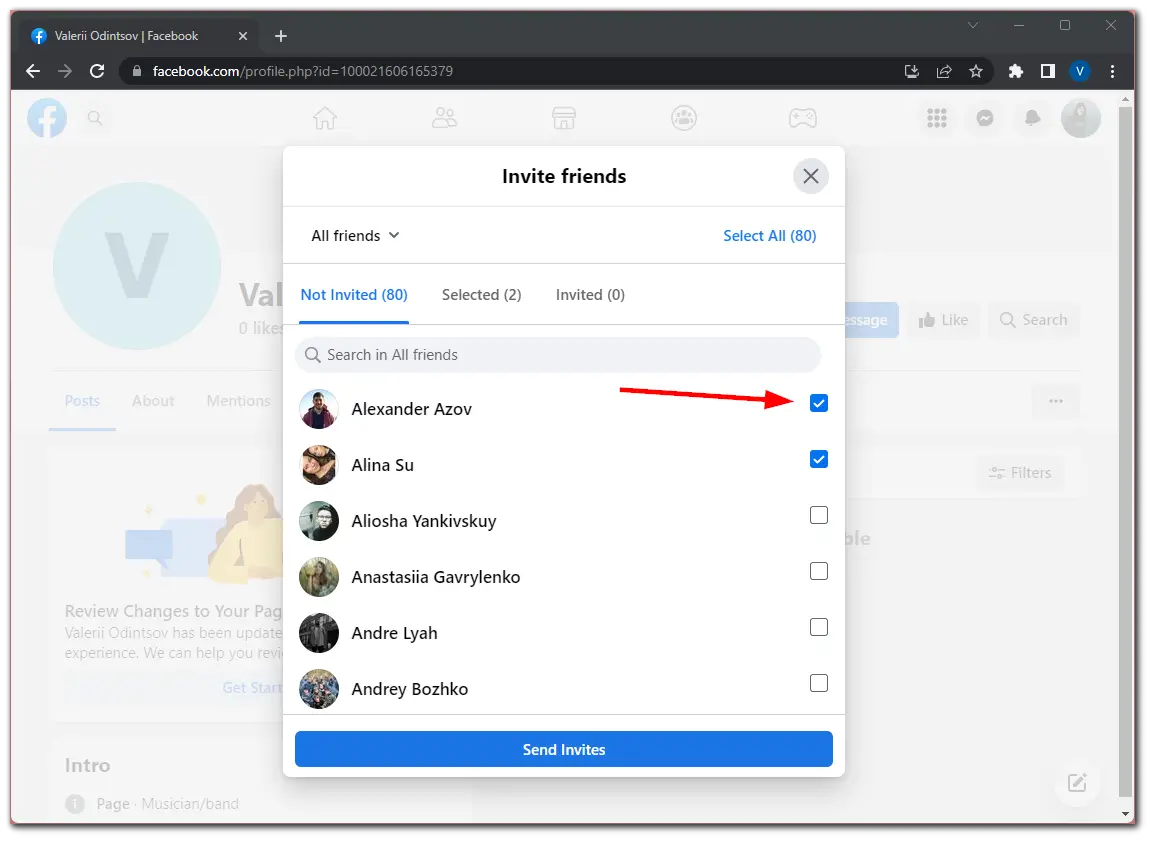
- You can also select all your friends by clicking Select All.
Remember that you can invite to like only a Facebook page, not a Facebook profile. Facebook page is a business page, in other words.
How to invite people to like a Facebook page via the mobile app
If you want to invite people to like a Facebook page from the Facebook mobile app, do the following:
- Open the Facebook app.
- Go to the Facebook page you want to invite people to like.
- Tap the three dots on the right side of the page.
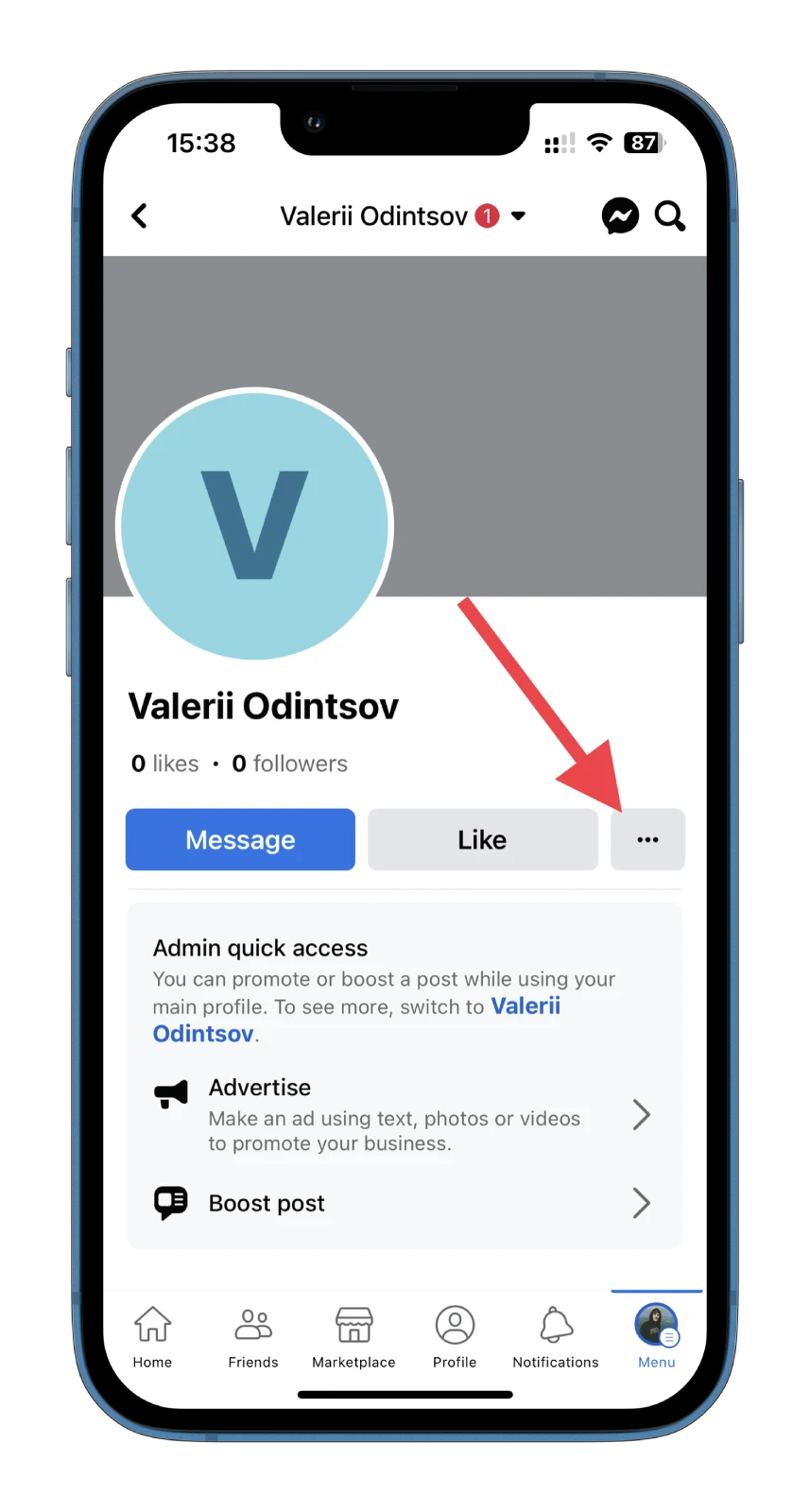
- Then select Invite friends.
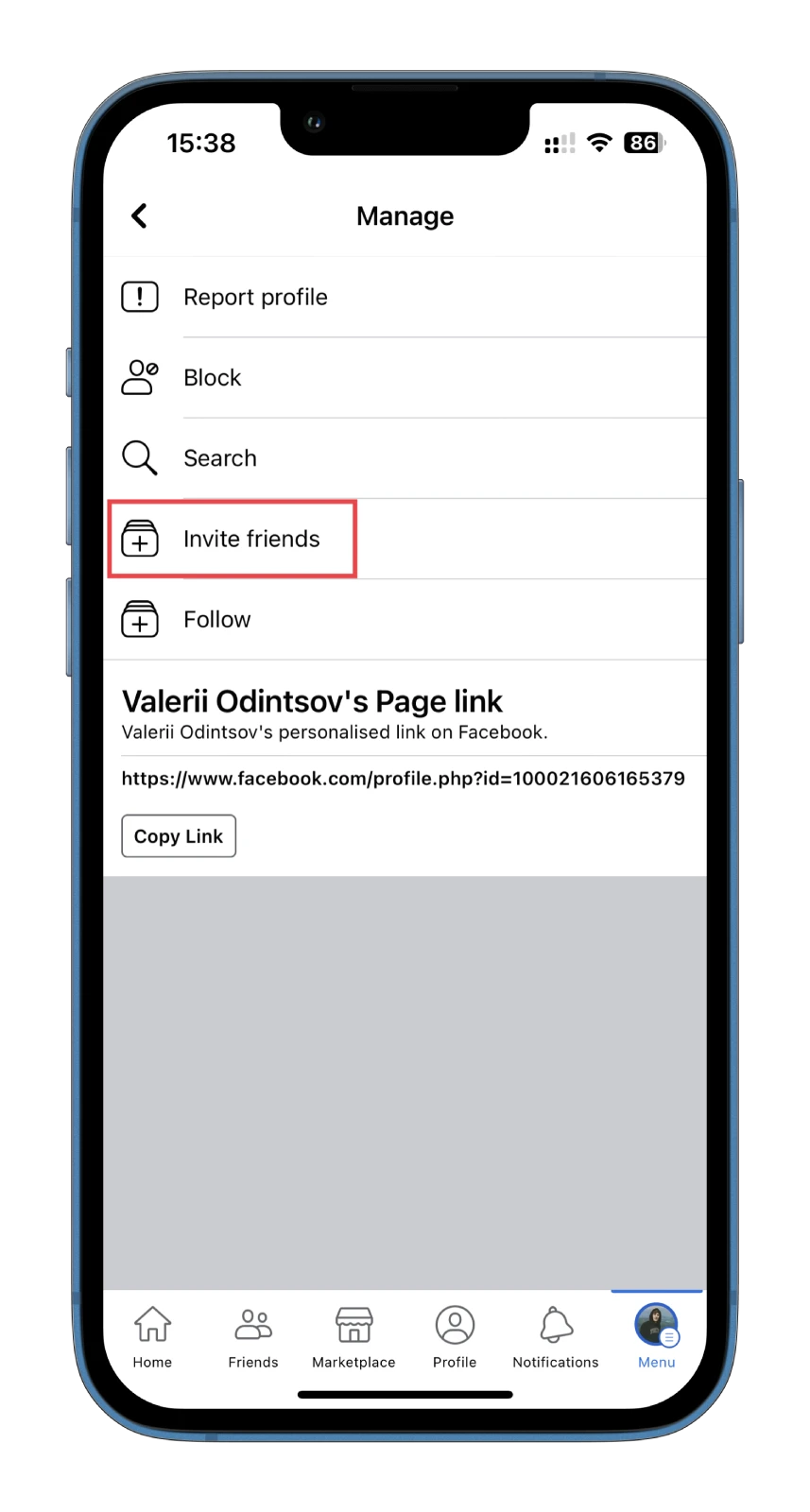
- Choose the friends you want to invite.
- Finally, tap Send Invitations.
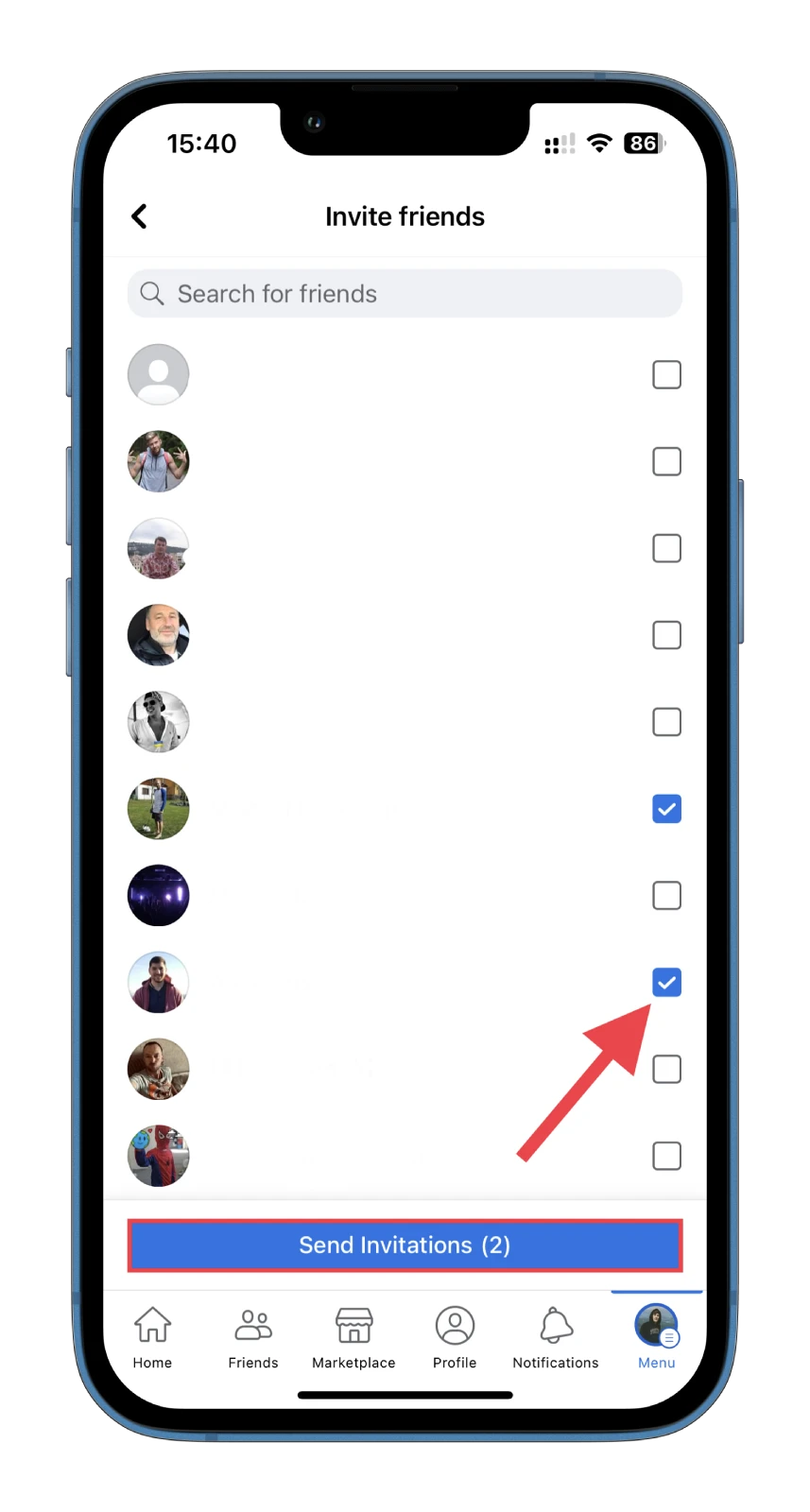
You can also invite people to like your Facebook page by sharing a link to the page on your profile or in a group. When you share a link to a Facebook page, your friends will be notified that you have shared the page. They can then click on the notification to like the page.
That’s it! As you can see, there’s nothing complicated about inviting people to like Facebook pages. This is especially effective if you want to promote your business page.
How to use Facebook for business
Facebook is a powerful tool that businesses can use to connect with customers, promote their products and services, and grow their business.
Here are some tips for using Facebook for business:
- Use a strong call to action. Tell people what you want them to do when they visit your Facebook page. Do you want them to sign up for your email list? Visit your website? Buy your product? Make sure your call to action is clear and concise.
- Use visuals. People are likelier to engage with content that includes visuals, such as photos and videos. When you post content on Facebook, include visuals to make it more engaging.
- Post regularly. The more often you post on Facebook. The more likely people are to see your content. Aim to post at least once daily, but more often if possible.
- Use relevant hashtags. Hashtags are a great way to get your content seen by more people. When you post content on Facebook, use relevant hashtags so that people interested in your topic can find it.
- Run contests and giveaways. Contests and giveaways are a great way to generate excitement and engagement around your brand. When you run a contest or giveaway, promote it on Facebook so people know about it.
What’s more, it wouldn’t be wrong to use Facebook Messenger. It is a great way to communicate one-on-one with your customers to answer questions, provide support, or just chat with them.




